Toshiba 32AF53 Owners Manual
Toshiba 32AF53 Manual
 |
View all Toshiba 32AF53 manuals
Add to My Manuals
Save this manual to your list of manuals |
Toshiba 32AF53 manual content summary:
- Toshiba 32AF53 | Owners Manual - Page 1
Connecting your TV OWNER'S MANUAL Color Television ® Using the Remote Control Setting up your TV Using the TV's Features Appendix 32AF53 36AF53 © 2003 TOSHIBA CORPORATION All Rights Reserved RICA CONSUMER PR O 14001 FILE No. A96 Owner's Record The model number and serial number are on - Toshiba 32AF53 | Owners Manual - Page 2
Carefully read and understand the other enclosed instructions for proper use of this product. Do not allow children to climb on or play with furniture and TVs. Avoid placing any item on top of your TV (such as a VCR, remote control, or toy) that a curious child may reach for. Remember that children - Toshiba 32AF53 | Owners Manual - Page 3
instructions. Installation, Care, and Service Installation Follow these recommendations and precautions and heed all warnings when installing your TV it exits the apparatus. 19) Always place the TV on the floor or a sturdy, level, stable surface that can support the weight of the unit. 20) Never - Toshiba 32AF53 | Owners Manual - Page 4
far to the left or right of the TV, or if sunlight or room lights reflect on the screen. Turn the TV off to check for reflections on the screen Refer all servicing to a Toshiba Authorized Service Center. QUALIFIED SERVICE TECHNICIAN 35) If you have the TV serviced: • Ask the service technician to - Toshiba 32AF53 | Owners Manual - Page 5
Welcome to Toshiba 6 Exploring your new TV 6 Connecting your TV 7 Note Remote control codes 15-16 Using the remote control to operate a cable converter box, satellite receiver, VCR, DVD player, or HTIB (home theater in a box 17 Setting up your TV Troubleshooting 43-44 Limited United States Warranty - Toshiba 32AF53 | Owners Manual - Page 6
one of the finest TVs on the market. The goal of this manual is to guide you through setting up and operating your Toshiba TV as quickly as possible. • This manual applies to models 32AF53 and 36AF53. The model and serial numbers are on the back of the TV. Write these numbers in the space on - Toshiba 32AF53 | Owners Manual - Page 7
is the cable that comes in from your antenna, cable TV service, or cable converter box. Coaxial cable uses "F" connectors. Standard stereo A/V cables usually come in sets of three, and are typically color-coded according to use: yellow for video, red for stereo right audio, and white for stereo left - Toshiba 32AF53 | Owners Manual - Page 8
and then use the converter box to change channels. You will need: • two coaxial cables Note: When you use a converter box with your TV, the remote control may not operate certain features, such as channel y z, channel block, favorite channels, or channel labels. From Cable Cable converter box IN - Toshiba 32AF53 | Owners Manual - Page 9
Connecting your TV Using the Remote Control Connecting a DVD player or satellite receiver and a VCR This connection allows you to watch DVD/satellite, VCR, or TV programs, and record from the satellite receiver or TV. You can record one TV program while watching another TV program. You - Toshiba 32AF53 | Owners Manual - Page 10
DVD, VCR, or TV programs. You can record one TV program while watching another TV program. You also can record a TV program while watching a DVD. Your TV has ColorStream® (component video) inputs. Connecting your TV to a DVD player with component video (such as a Toshiba DVD player with ColorStream - Toshiba 32AF53 | Owners Manual - Page 11
Introduction Connecting your TV Using the Remote Control Connecting two VCRs This connection allows you to record (dub/edit) from "VCR 1" to "VCR 2" (as illustrated below) while watching the videotape. You also can record from one TV channel while watching another channel. You will need: • two - Toshiba 32AF53 | Owners Manual - Page 12
or the picture performance will be unacceptable. VIDEO AUDIO OUT L R TV front panel VIDEO-3 IN S-VIDEO VIDEO L/MONO-AUDIO-R DEMO MENU TV/VIDEO VOLUME CHANNEL Using the Remote Control Setting up your TV Using the TV's Features Appendix Connecting an audio system This connection allows you - Toshiba 32AF53 | Owners Manual - Page 13
in a box), even if they are different brands. If you have a Toshiba device: Your TV remote control is preprogrammed to operate most Toshiba devices. See pages 14 and 17. If you have a non-Toshiba device or a Toshiba device that the remote control is not preprogrammed to operate: You can program the - Toshiba 32AF53 | Owners Manual - Page 14
channels programmed into the TV's memory only. Device Switch [15,17] Set to "TV" to control the TV. { VCR or DVD functions [17] POWER } Channel numbers [20] CH RTN (channel return) [23] PIC SIZE [22] } st T S [18] EXIT [18] VOLUME st MUTE [36] LIGHT CT-90158 LIGHT Lights remote control keys. 14 - Toshiba 32AF53 | Owners Manual - Page 15
program your TV remote control to operate a non-Toshiba device or a Toshiba device that it is not preprogrammed to operate, follow the steps below. For details on using the remote control to operate the device, see page 17. RECALL POWER } Channel Numbers 1 In the remote control code table (below - Toshiba 32AF53 | Owners Manual - Page 16
Introduction Connecting your TV Using the Remote Control Setting up your TV Remote control codes (cont.) Satellite receiver ( , 012, 065, 066, 068, 069, 070 Sylvania: 027 Teac: 071 Technics: 072 Techwood: 075 Toshiba: 000, 013, 076, 077, 078 Yamaha: 079, 080, 081 Zenith: 014, 082, 092 Portable - Toshiba 32AF53 | Owners Manual - Page 17
a box) If you have a non-Toshiba device or a Toshiba device that the remote control is not preprogrammed to operate, you must first program the remote control to recognize the device (if you have not already done so). See pages 15-16. To use your TV remote control to operate a: • cable converter box - Toshiba 32AF53 | Owners Manual - Page 18
the menu system After you have installed the batteries and programmed the remote control, you will need to set some preferences on the TV using the menu system. You can access the menus using the buttons on your TV or remote control. • Press MENU to display the menu system. • Press x or • to select - Toshiba 32AF53 | Owners Manual - Page 19
on the remote control or TV front panel, your TV will stop only you can manually add or erase service). 4. Press z to highlight CH PROGRAM. yzx • MENU CHANNEL yz TV front panel Channel zy DEMO MENU TV/VIDEO VOLUME CHANNEL MENU x •zy SET UP LANGUAGE: [ENGLISH] FRANCAIS ESPANOL TV/CABLE: [TV - Toshiba 32AF53 | Owners Manual - Page 20
add or erase. Changing channels To change to the next programmed channel: Press Channel y or z on the TV or remote control. To change to a specific channel (programmed or unprogrammed): Press the Channel Numbers (0-9 and 100). For channels 100 and higher, press the 100 button and then the next two - Toshiba 32AF53 | Owners Manual - Page 21
2 purple on-screen. 3: VIDEO 3 - Pressing TV/VIDEO on the 4: ColorStream remote control one time displays the current signal source. To change the source, continue pressing TV/VIDEO or use the Channel Numbers to select 0-4. - Pressing TV/VIDEO on the TV one time changes the current signal - Toshiba 32AF53 | Owners Manual - Page 22
"Notice of possible adverse effects on TV picture tube," below right. To adjust the image shape: 1. Press PIC SIZE on the remote control. The SET UP menu opens source, select 16:9 IMAGE SHAPE mode instead (see below), which will manually set the image shape to 16:9 (widescreen). The AUTO IMAGE SHAPE - Toshiba 32AF53 | Owners Manual - Page 23
Introduction Using the TV's features Connecting your TV Using the Remote Control Setting up your TV Adjusting the channel settings Switching between two channels You can switch between two channels without entering an actual channel number each time. To switch between two channels: 1. Select - Toshiba 32AF53 | Owners Manual - Page 24
Appendix Using the TV's Features Setting up your TV Using the Remote Control Connecting your TV Introduction Labeling channels You can choose any four characters to identify a channel. Channel labels appear above the on-screen channel number display each time you turn on the TV, change the - Toshiba 32AF53 | Owners Manual - Page 25
Introduction Connecting your TV Using the Remote Control Setting up your TV Adjusting the picture You can adjust the TV's picture to your personal preferences or to factory settings. The settings you can adjust include the picture quality (contrast, brightness, sharpness, color, tint) and color - Toshiba 32AF53 | Owners Manual - Page 26
Introduction Connecting your TV Using the Remote Control Selecting the picture preference mode You can select from four picture preference modes-Sports, Standard, are watching to look more natural, try turning off the SVM feature. Setting up your TV Using the TV's Features Appendix Index 26 - Toshiba 32AF53 | Owners Manual - Page 27
Introduction Connecting your TV Using the Remote Control Setting up your TV Using the AUTO SHARPNESS feature or • to highlight AUTO. Note: The factory (default) setting for the AUTO SHARPNESS feature is AUTO. TV/VIDEO PICTURE MORE SVM: [ON] OFF AUTO SHARPNESS: [AUTO] OFF MOVE [ ] ADJUST [ ] - Toshiba 32AF53 | Owners Manual - Page 28
your TV Using the Remote Control Using the closed caption feature The closed caption feature has two options: • Captions-An on-screen display of the dialogue, narration, and sound effects of programs and videos that are closed-captioned (usually identified as "CC" in program guides). • Text - Toshiba 32AF53 | Owners Manual - Page 29
TV Using the Remote Control Setting up your TV Using the V-CHIP (parental control) feature The V-CHIP CONTROL menu includes the ENABLE BLOCKING, SET RATING, SET BLOCKING OPTIONS, NEW PIN CODE not supported. RECALL Channel Numbers yzx • MENU If you forget your PIN code: While the PIN code entering - Toshiba 32AF53 | Owners Manual - Page 30
your TV Using the Remote Control Setting up your TV Using the SET RATING feature (V-Chip control) Some TV programs V-CHIP CONTROL, and then press •. The PIN code entering screen opens. 3. Press the Channel Numbers (0-9) to enter your 4-digit PIN code (see page 29). The V-CHIP CONTROL menu - Toshiba 32AF53 | Owners Manual - Page 31
) To enable TV (and YOUTH TV) rating blocking and select the level of blocking: 1. Press MENU, and then press x or • until the SET UP menu appears. 2. Press y or z to highlight V-CHIP CONTROL, and then press •. The PIN code entering screen opens. 3. Press the Channel Numbers (0-9) to enter - Toshiba 32AF53 | Owners Manual - Page 32
you set, the TV will enter the block mode. 2. To temporarily unblock the program (and all other blocked programs), press MUTE. 3. Press the Channel Numbers (0-9) to enter your 4-digit PIN code. If the wrong PIN code is entered, the message "Incorrect PIN code" appears. Enter the code again. If the - Toshiba 32AF53 | Owners Manual - Page 33
OPTIONS NEW PIN CODE BLOCK CHANNEL VIDEO LOCK GAME TIMER [Y] N OFF OFF MOVE [ ] SELECT [ ] SET UP BLOCK CHANNEL SET [CLEAR] 0 0 0 0 SELECT [ ] SET [ ] END [EXIT] Channel Numbers yzx • MENU 33 Index Appendix Using the TV's Features Setting up your TV Using the Remote Control Connecting your - Toshiba 32AF53 | Owners Manual - Page 34
TV Using the Remote to view the external video input sources using the TV/VIDEO button or Channel Numbers unless the VIDEO LOCK feature is set to OFF. y or z to highlight V-CHIP CONTROL, and then press •. The PIN code entering screen opens. SET UP MORE V-CHIP CONTROL FAVORITE CH CH LABEL TIMER - Toshiba 32AF53 | Owners Manual - Page 35
enter your PIN code. The V-CHIP CONTROL menu opens. 4. Press y or z to highlight GAME TIMER. 5. Press x or • to select the amount of time until the game timer is activated (VIDEO LOCK)-30, 60, 90, or 120 minutes. Channel Numbers yzx • MENU Connecting your TV Using the Remote Control Setting up - Toshiba 32AF53 | Owners Manual - Page 36
Introduction Connecting your TV Using the Remote Control Setting up your TV Adjusting the sound Muting the MONO 50 50 0 [ON] OFF [ON] OFF MOVE [ ] SELECT [ ] You can leave your TV in STR mode because it automatically outputs the type of sound being broadcast (stereo or monaural). If the stereo - Toshiba 32AF53 | Owners Manual - Page 37
High Definition Sound feature enhances the clarity and detail of the sound from the TV's speakers, providing improved speech intelligibility and musical realism. To turn on the BBE yzx • MENU 37 Index Appendix Using the TV's Features Setting up your TV Using the Remote Control Connecting your - Toshiba 32AF53 | Owners Manual - Page 38
Introduction Connecting your TV Using the Remote Control Adjusting the sound quality You can change the quality of your TV's sound by adjusting the bass, treble, and balance. To adjust the sound quality: 1. Press MENU, then press x or • until the AUDIO menu appears. 2. Press y or z - Toshiba 32AF53 | Owners Manual - Page 39
Introduction Connecting your TV Using the Remote Control Using the SBS (sub bass system) 3 above. Turning off the built-in speakers Use this feature to turn off the TV speakers when you connect external speakers to your TV. (See "Connecting an audio system" on page 12.) To turn off the built - Toshiba 32AF53 | Owners Manual - Page 40
Index Appendix Using the TV's Features Setting up your TV Using the Remote Control Connecting your TV Introduction Selecting fixed/variable AUDIO OUT If you connect external audio equipment (such as a stereo audio amplifier or surround sound system) to the TV's AUDIO OUT terminal, you can use - Toshiba 32AF53 | Owners Manual - Page 41
Introduction Connecting your TV Using the Remote Control Setting up your TV Displaying on-screen information Press RECALL to display the following information on-screen: • Channel number or VIDEO mode selected • Channel label (if set) STEREO SAP TV - PG LV • Stereo or SAP (second audio - Toshiba 32AF53 | Owners Manual - Page 42
TV: Mid band (A-8 through A-1, A through I) Super band (J through W) Hyper band (AA through ZZ, AAA, BBB) Ultra band (65 through 94, 100 through 125) 120 V AC, 60 Hz 32AF53 mm) 32AF53: 144 lbs. (65.3 kg) 36AF53: 196 lbs. (88.9 kg) Remote control with 2 size "AA" alkaline batteries 32AF53: ST3263 - Toshiba 32AF53 | Owners Manual - Page 43
Troubleshooting Before calling a service technician, please check the following table for a possible cause of the problem and some solutions. Connecting your TV Problem TV will not turn on Picture problems Solution • Make sure the power cord is plugged in, and then press POWER. • If the TV - Toshiba 32AF53 | Owners Manual - Page 44
Introduction Connecting your TV Troubleshooting (continued from previous page) Problem Remote control problems Channel tuning problems Closed caption problems Black box on screen V-Chip (blocking) problems Cannot see emergency broadcasts Solution • Make sure the remote control device switch is - Toshiba 32AF53 | Owners Manual - Page 45
had the serial number removed, altered, defaced, or rendered illegible. How to Obtain Warranty Services If, after following all of the operating instructions in this manual and checking the "Troubleshooting" section, you find that service is needed: (1) Visit TACP's web site at www.toshiba.com/tacp - Toshiba 32AF53 | Owners Manual - Page 46
If, after following all of the operating instructions in this manual and checking the "Troubleshooting" section, you find that service is needed: (1) To find the nearest TCL Authorized Service Depot, visit TCL's web site: www.toshiba.ca. (2) Present your bill of sale or other proof of purchase - Toshiba 32AF53 | Owners Manual - Page 47
24 CH RTN button 23 Channel Number buttons 23 Channel programming ADD/ERASE 20 Automatic programming 19 TV/CABLE selection 21 Channel y z 21 Troubleshooting 43 TV/VIDEO button 21 V V-CHIP BLOCKING OPTION 32 ENABLE BLOCKING 32 MPAA RATING 30 NEW PIN CODE 35 PIN code, entering 29 TV RATING - Toshiba 32AF53 | Owners Manual - Page 48
OFFICE: 82 TOTOWA ROAD, WAYNE, NJ 07470, U.S.A. NATIONAL SERVICE DIVISION:1420-B TOSHIBA DRIVE, LEBANON, TN 37087, U.S.A. TOSHIBA OF CANADA LTD. HEAD OFFICE: 191 McNABB STREET, MARKHAM, ONTARIO, L3R 8H2, CANADA - TEL: (905) 470-5400 SERVICE CENTERS: TORONTO: 191 McNABB STREET, MARKHAM, ONTARIO L3R
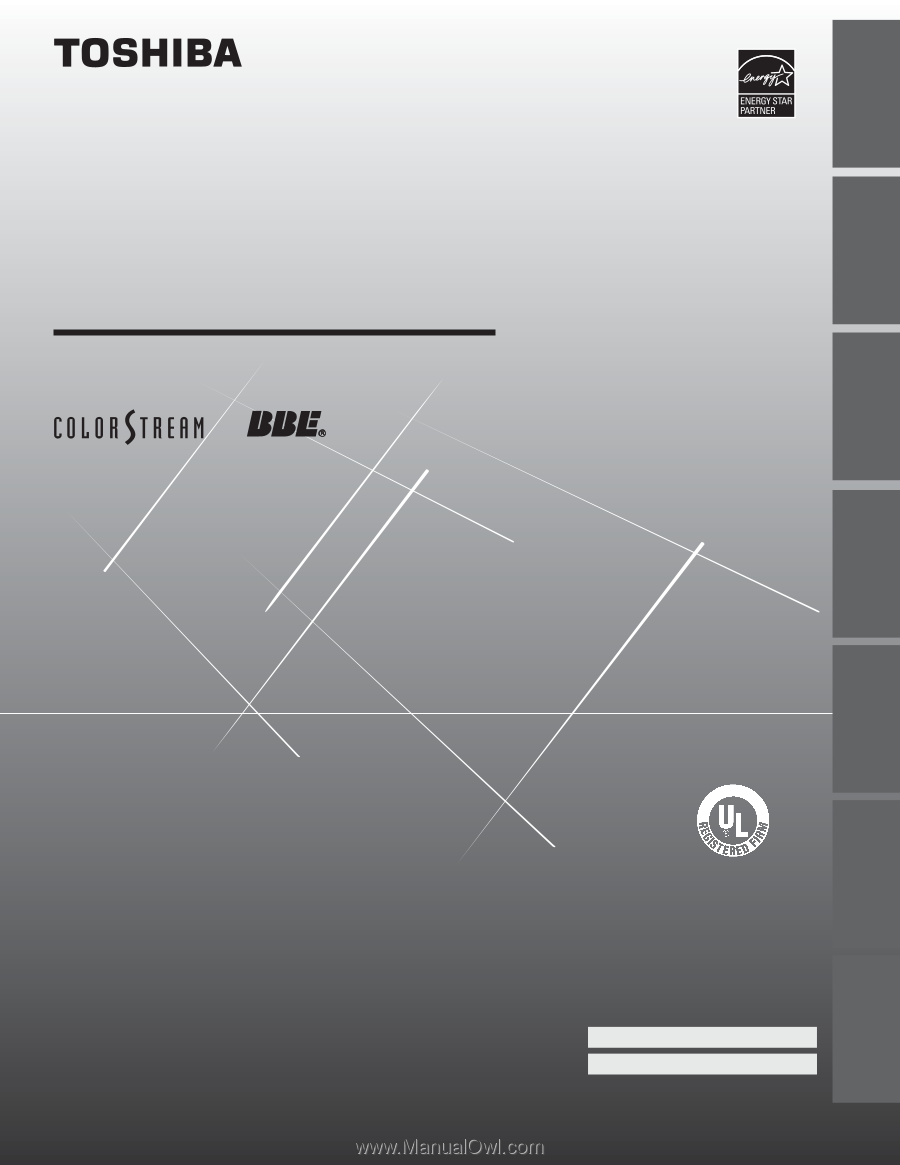
Color Television
© 2003 TOSHIBA CORPORATION
All Rights Reserved
32AF53
36AF53
O
WNER’S
M
ANUAL
®
Owner’s Record
The model number and serial number are on the back
of your TV. Record these numbers in the spaces below.
Refer to these numbers whenever you communicate
with your Toshiba dealer about this TV.
Model number:
Serial number:
Introduction
Connecting
y
our TV
Using the
Remote Control
Setting up
y
our TV
Using the TV’s
F
eatures
Appendix
Index
23565903A
I
S
O
1
4
0
0
1
F
I
L
E
N
o
.
A
9
6
4
5
T
O
S
H
I
B
A
A
M
E
R
I
C
A
C
O
N
S
U
M
E
R
P
R
O
D
U
C
T
S
,
L
.
L
.
C
.









