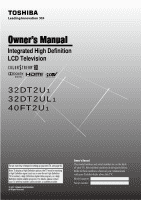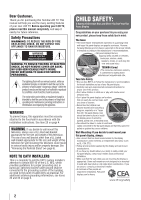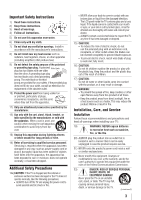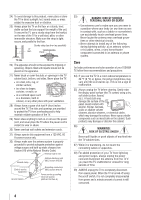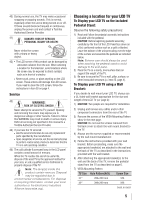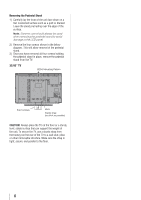Toshiba 32DT2U1 Owners Manual
Toshiba 32DT2U1 Manual
 |
View all Toshiba 32DT2U1 manuals
Add to My Manuals
Save this manual to your list of manuals |
Toshiba 32DT2U1 manual content summary:
- Toshiba 32DT2U1 | Owners Manual - Page 1
Owner's Manual Integrated High Definition LCD Television HIGH-DEFINITION TELEVISION 32DT2U1 32DT2UL1 40FT2U1 Foran overview of steps for setting up yournewTV, see page10. Note: To display a High Definition picture, the TV must be receiving a High Definition signal (such as an over-the-air High Defi - Toshiba 32DT2U1 | Owners Manual - Page 2
Toshiba LCD TV. This manual will help you use the many exciting features of your new LCD TV. Before operating your LCD TV, please read this manual SERVICEABLE PARTS INSIDE. REFER SERVICING TO QUALIFIED SERVICE servicing) instructions and weight of this supported Follow all instructions supplied by the - Toshiba 32DT2U1 | Owners Manual - Page 3
, take the following precautions: • ALWAYS turn off the TV and unplug the power cord to avoid possible electric shock or fire. • NEVER allow your body to come in contact with any broken glass or liquid from the damaged television. The LCD panel inside the TV contains glass and a toxic liquid. If - Toshiba 32DT2U1 | Owners Manual - Page 4
added protection of your TV from lightning and power surges, always unplug the power cord and disconnect the antenna from the TV if you leave the TV unattended or unused for long periods of time. 39) ALWAYS unplug the TV to completely disconnect from mains power. When the TV is turned off using the - Toshiba 32DT2U1 | Owners Manual - Page 5
injury. Refer all servicing not specified in this manual to a Toshiba Authorized Service Provider. 44) If you have the TV serviced: • Ask the service technician to use only replacement parts specified by the manufacturer. • Upon completion of service, ask the service technician to perform routine - Toshiba 32DT2U1 | Owners Manual - Page 6
to avoid damage to the LCD panel. 2) Remove the four screws shown in the below diagram. This will allow removal of the pedestal TV on the floor or a sturdy, level, stable surface that can support the weight of the unit. To secure the TV, use a sturdy strap from the hook(s) on the rear of the TV - Toshiba 32DT2U1 | Owners Manual - Page 7
(Part 15): Toshiba 32DT2U1, 32DT2UL1 and 40FT2U1 Television models comply with Part 15 permanent and will disappear in a short period of time. 2) The LCD panel contained in this TV is manufactured property of LCD technology, is not a sign of malfunction, and is not covered under your warranty. Such - Toshiba 32DT2U1 | Owners Manual - Page 8
feature 50 Chapter 8: Troubleshooting 51 General troubleshooting 51 Chapter 9: Appendix 53 Specifications 53 Acceptable signal formats for PC IN and HDMI terminals 54 Limited United States Warranty for LCD Televisions....... 55 Limited Canadian Warranty for Toshiba Brand Flat Panel Televisions - Toshiba 32DT2U1 | Owners Manual - Page 9
many exciting features of your new Toshiba widescreen, integrated HD, LCD TV: • Integrated digital tuning (8VSB ATSC and QAM) eliminates the need for a separate digital converter set-top box (in most cases). • 1366 x 768 output resolution (32DT2U1 / 32DT2UL1). 1920 x 1080 output resoluation (40FT2U1 - Toshiba 32DT2U1 | Owners Manual - Page 10
and service information. Keep this manual for future reference. 2 Observe the following when choosing a location for the TV: • Read "Important notes about your LCD TV" ( page 7). • Place the TV on the floor or a sturdy, level, stable surface that can support the weight of the unit. Secure the TV to - Toshiba 32DT2U1 | Owners Manual - Page 11
front and side panel controls and connections Models 32DT2U1, 32DT2UL1, and 40FT2U1 are used in this manual for illustration purposes. Left side panel 3 7 4 8 5 6 9 TV front TV top 10 21 1無 Green LED Power LED (Green) = Power indicator 2無 Remote sensor (embedded) - Point the remote control - Toshiba 32DT2U1 | Owners Manual - Page 12
TV back 1 2 3 Power Cord 4 65 1無 PC IN - For use when connecting a personal computer. 2無 HDMI® IN - High-Definition Multimedia Interface input 43). 4無 ANT/CABLE - Input that supports analog (NTSC) and digital (ATSC) off-air antenna signals and analog and digital Cable TV (QAM) signals. 5無 - Toshiba 32DT2U1 | Owners Manual - Page 13
TV service, and/or cable converter box to the ANT/CABLE input on your TV . (ColorStream® is Toshiba's brand of component input/output terminals on your devices may differ from those illustrated herein. For details on connecting and using your specific devices, refer to each device's owner's manual - Toshiba 32DT2U1 | Owners Manual - Page 14
page 26). To view the antenna or Cable signal: Select the ANT/CABLE video input source on the TV.* To view basic and premium Cable channels: Turn OFF the VCR. Select the ANT/CABLE video input source on the TV.* Tune the TV to channel 3 or 4 (whichever channel the Cable box output is set to). Use - Toshiba 32DT2U1 | Owners Manual - Page 15
or Cable channels: Select the ANT/CABLE video input source on the TV.* To view the DVD player: Turn ON the DVD player. Select the ColorStream HD video input source on the TV.* To view satellite programs using the component video connections: Turn on the satellite receiver. Select the ColorStream HD - Toshiba 32DT2U1 | Owners Manual - Page 16
2 video input source on the TV.* * To select the video input source, press remote control ( page 21). on the To connect a DVI device, you will need: turning on your electronic components, turn on the TV first, and then the HDMI or DVI device. • When turning off your electronic components, turn - Toshiba 32DT2U1 | Owners Manual - Page 17
and operations, see page 46. TV back panel Audio receiver Playback device an Audio Receiver and Playback Devices, you will need: • HDMI cables ( page 13) models incorporating Toshiba's REGZA-LINK®. However, Toshiba is not liable for those operations. Refer to the individual instruction manuals - Toshiba 32DT2U1 | Owners Manual - Page 18
input. You will need: • Coaxial digital audio cable Dolby Digital decoder or other digital audio system DIGITAL AUDIO IN TV back panel Coaxial digital audio cable To control the audio: 1無 Turn on the TV BY YOUR WARRANTY. • The output resolution on the PC before connecting it to the TV. The - Toshiba 32DT2U1 | Owners Manual - Page 19
Chapter 2: Connecting your TV Note: • The PC audio input terminals on the TV are shared with the HDMI-1 analog audio input terminals ( page 43). • Some PC models cannot be connected to this TV. • An adapter is not needed for computers with a compatible mini D-sub15-pin terminal. • Depending on - Toshiba 32DT2U1 | Owners Manual - Page 20
to the signs on the battery compartment. Point remote control toward remote sensor on front of TV. 3無 Reinsert the battery cover in the remote control until the tab snaps. Caution: Batteries period of time. This will prevent battery acid from leaking into the battery compartment. 16.4 ft (5m) 20 - Toshiba 32DT2U1 | Owners Manual - Page 21
that is not available. 1無 POWER turns the TV on and off. When the TV is on, the green LED indicator on the TV front will be illuminated. 2無 PIC SIZE 20無 MENU accesses the main TV menu system ( pages 22-23). The following key functions allow you to control Toshiba REGZA-LINK compatible devices via - Toshiba 32DT2U1 | Owners Manual - Page 22
of your TV's menu system. To open the main menus (illustrated below), press on the remote control or TV control panel screen] [Opens the Installation menu ( page 23)] Enable REGZA-LINK / TV Auto Input Switch / TV Auto Power / Device Auto Standby / Speaker Preference [00:00~12:00] [Opens - Toshiba 32DT2U1 | Owners Manual - Page 23
menu (illustrated below), press Setup menu, select Installation, and press . on the remote control or TV control panel, open the Icon Terrestrial System Status Item Input Configuration Channel Program Channel Options Channel Tuning Mode Time Zone Signal Meter System Information Option [Opens - Toshiba 32DT2U1 | Owners Manual - Page 24
process, by pressing Power / prior to step 5 above, the Initial Setup window will appear every time you turn on the TV. Selecting the menu preferred menu language. Configuring the antenna input source for the ANT/CABLE terminal To configure the ANT/CABLE input source: 1無 Press and open the - Toshiba 32DT2U1 | Owners Manual - Page 25
the ANT/CABLE input is configured for Cable will take substantially longer than when the antenna input is configured for Antenna. This is normal; however, once channel programming is finished, you should not have to repeat the programming process again unless your Cable TV service lineup changes - Toshiba 32DT2U1 | Owners Manual - Page 26
channels. You will not be able to tune blocked channels unless you unlock them. ( Page 41 Locking channels) To manually add digital input" ( page 16). Mode Description Auto When viewing the HDMI 1 input, if digital audio from the HDMI input is available, it will be output. If not, the TV will - Toshiba 32DT2U1 | Owners Manual - Page 27
signal meter in the ANT/ CABLE digital TV input source only. To view the digital signal select the Factory Defaults or Support Information and view the related will appear, select Yes and press , the TV will turn off automatically after a few seconds. After the TV turns off, unplug the TV power - Toshiba 32DT2U1 | Owners Manual - Page 28
or TV control panel repeatedly to highlight HDMI 1, or HDMI 2. If the connected CEC device has any connected devices, a separate device selection popup window will appear. Note: • When selecting REGZA-LINK® input sources from the popup window using , some REGZA-LINK® devices may automatically turn - Toshiba 32DT2U1 | Owners Manual - Page 29
u to select the setting you prefer: either On, or Off. Note: History List will be cleared every time the TV is powered off. 4無 Press q to highlight ANT/CABLE List, and then press t or u to select On or Off. 5無 Press q to highlight Inputs List, and then press t or u to select On or Off. 6無 Press q to - Toshiba 32DT2U1 | Owners Manual - Page 30
Channel Browser™. If Favorites List is turned off, will have no effect. • Pressing will bring up the Channel Browser™ Favorites list regardless of the last selected list in the Channel Browser™. 30 To tune to a channel or input in Browse mode: 1無 While watching TV, press t or u to open the Channel - Toshiba 32DT2U1 | Owners Manual - Page 31
Note: See page 24 for details on configuring the antenna input. • Turning off the TV will clear the History List. Setting the Channel Tuning Mode This feature allows you to choose how tuning will be handled for analog and digital channels when the TV is in Antenna mode. Note: To use this feature - Toshiba 32DT2U1 | Owners Manual - Page 32
any of the picture sizes) will vary depending on the format of the signal you are currently watching. Select the picture size that displays the current program the way that looks best to you. You can save separate picture size preferences for each input on your TV. To select the picture size using - Toshiba 32DT2U1 | Owners Manual - Page 33
the TV's supported only for HDMI (1080p,1080i, 720p, 480p, and 480i), ColorStream (1080i and 720p), and ANT/ CABLE (digital) inputs (1080p,1080i, and 720p). • Depending on the input "Normal" is a non-stretched display. Some input signal formats will display with sidebars and/or bars at the top - Toshiba 32DT2U1 | Owners Manual - Page 34
Note: When receiving a signal at 480i resolution, the picture scroll function may have limited On, the TV will automatically select the picture size when one of the following input sources is auto aspect ratio feature is not applicable to PC input. To turn on the auto aspect ratio feature: 1無 Press - Toshiba 32DT2U1 | Owners Manual - Page 35
the entire screen. When in video mode and no signal is input, this will automatically be set to 0. (Settings are stored in memory.) the dialogue, narration, and sound effects of TV programs and videos that are closed captioned (usually marked "CC" in program guides). • Text-An on-screen display of - Toshiba 32DT2U1 | Owners Manual - Page 36
also use the CC Selector to select digital closed caption services (if available). When such services are not available, the CC Selector presents a default list of services. If the selected service is not available, the next best service will be used instead. To select closed captions: 1無 Press and - Toshiba 32DT2U1 | Owners Manual - Page 37
TV's features Adjusting the audio Muting the sound Press on the remote control to partially reduce (1/2 MUTE) or turn off (MUTE) the sound. Each time you press , the mute mode will service. 4無 Press . Selecting stereo/SAP broadcasts The multi-channel TV on the ANT/CABLE input. To listen to - Toshiba 32DT2U1 | Owners Manual - Page 38
terminal on the TV (see " turned to a digital RF channel with the Dolby Digital signal. • The Dolby Digital Dynamic Range Control will function in relation to Digital Output Format (PCM mode). Using the Locks menu The Locks menu includes the Enable Rating Blocking, Edit Rating Limits, Input - Toshiba 32DT2U1 | Owners Manual - Page 39
select the level of blocking you prefer. A box with an " " is a rating that will be blocked. As you highlight a rating, a definition for the rating appears at the bottom by the TV or Toshiba, nor is the availability of an additional rating system determined or controlled by Toshiba. Similarly, - Toshiba 32DT2U1 | Owners Manual - Page 40
rated "None" the word "NONE" appears in the screen (as shown below right). If rating information is not provided, no rating will appear in the screen. Blocking TV programs by Canada rating 1無 Press and highlight the Locks menu icon. 2無 Press q to display the PIN code entering screen. 3無 Enter your - Toshiba 32DT2U1 | Owners Manual - Page 41
, 3 minutes, and 1 minute remain on the GameTimer. • If the TV loses power with time remaining on the GameTimer, when power is restored the TV will enter Input Lock mode (as if the GameTimer had been activated) and you will have to deactivate the Input Lock (as described before). (continued) 41 - Toshiba 32DT2U1 | Owners Manual - Page 42
the panel lock is On, none of the controls on the TV control panel will operate except POWER. To lock the panel: 1無 Press and highlight the Locks menu To adjust the PC settings: 1無 Repeatedly press to select PC input mode ( "Selecting the video input source to view" page 28). 2無 Press and open the - Toshiba 32DT2U1 | Owners Manual - Page 43
resolution: 1366 x 768 pixels (32DT2U1 / 32DT2UL1) 1920 x 1080 pixels (40FT2U1) Supported Support is not guaranteed for all devices. • Connect the USB device directly to the TV. • Do not use a USB Hub. • You must obtain any required permission from copyright owners to use copyrighted content. Toshiba - Toshiba 32DT2U1 | Owners Manual - Page 44
To open the Media Player There are two methods for starting the Media Player. Automatically: 1無 Gently insert a supported USB storage device to the USB port on the rear side of the TV. A prompt will appear. Note: If you repeatedly insert and remove the USB device, the prompt may not appear. 2無 Press - Toshiba 32DT2U1 | Owners Manual - Page 45
Press on the remote control to set the length of time until the TV turns off. Repeatedly press to increase the time in 10-minute increments, or length of time in 10-minute increments. 4無 Press . Note: When a power failure occurs, the sleep timer setting may be cleared. To display the remaining - Toshiba 32DT2U1 | Owners Manual - Page 46
) No Signal Power Down The TV will automatically turn itself off after 15 minutes when no signal is detected. You can change the setting to Off for the following purposes: • Low signal strength of analog channel (no signal detection.) • Only Audio L/R is connected to external input to listen to - Toshiba 32DT2U1 | Owners Manual - Page 47
Input Switch TV Auto Power Device Auto Standby Speaker Preference Description If a connected HDMI device starts playing video or audio, the TV will automatically switch to the appropriate HDMI input. If a REGZA-LINK® device is turned on, the TV turns on automatically. If the TV is turned off the TV - Toshiba 32DT2U1 | Owners Manual - Page 48
RECALL or INFO display is onscreen. Understanding the last mode memory feature If power is lost while you are viewing the TV, the Last Mode Memory feature automatically turns on the TV when power is restored. Note: If you will be away from the TV for an extended period of time you should unplug the - Toshiba 32DT2U1 | Owners Manual - Page 49
Chapter 7: Using the TV's advanced features Using the advanced picture the picture greenish. Note: The B Drive and G Drive settings are connected to the Color Temperature settings and will change based on which setting is selected in Step 5 above. 7無 To save the new settings, highlight Done - Toshiba 32DT2U1 | Owners Manual - Page 50
input is ANT/CABLE, VIDEO, the menu will turned on when any other video input is selected. To turn on Game Mode: 1無 Press and open the Picture menu, then highlight Game Mode. 2無 Press t or u to select On. To turn off Game Mode: Select Off in Step 2 above, change the video input, or turn the TV - Toshiba 32DT2U1 | Owners Manual - Page 51
then plug it back in and try again. Other problems • If your TV's problem is not addressed in this Troubleshooting section or the recommended solution has not worked, use the Restore Factory Defaults procedure ( page 27). TV will not turn on • Make sure the power cord is plugged in, and then press - Toshiba 32DT2U1 | Owners Manual - Page 52
of the device, turn off your TV and unplug the power cord, then plug and turn on again. • If several devices are connected, REGZA-LINK® feature may not operate properly. • Read the instruction manual furnished with the connected REGZA-LINK® device. HDMI problems For HDMI cables • Make - Toshiba 32DT2U1 | Owners Manual - Page 53
, 60 Hz Power Maximum Current 32DT2U1 / 32DT2UL1: 1.6 A 40FT2U1: 1.7 A Power Consumption 32DT2U1 / 32DT2UL1 / 40FT2U1: 0.6 W in standby mode Audio Power 32DT2U1 / 32DT2UL1 / 40FT2U1: 7 W + 7 W Speaker Type Two 6 x 1-5/8 x 1-3/8 inches (152 x 40 x 34mm) Video/Audio Terminals VIDEO/AUDIO INPUT: VIDEO - Toshiba 32DT2U1 | Owners Manual - Page 54
problems may occur; incorrect display, false format detection, picture position failure, blur, or judder. This is not a malfunction of your TV. Format VGA SVGA XGA WXGA SXGA Resolution SXGA 480i 480p 720p 1080i 1080p 1080p Resolution 640 × 480 800 × 600 1024 × this owner's manual are for - Toshiba 32DT2U1 | Owners Manual - Page 55
covered under this limited warranty. How to Obtain Warranty Service After following all of the operating instructions in the Owner's manual, review the section entitled "Concierge" located on our Customer Support Web site at http://support.toshiba.com. If you find that service is needed, follow the - Toshiba 32DT2U1 | Owners Manual - Page 56
. Your Responsibility Read the owner's manual thoroughly before operating this LCD Television. Complete and mail the enclosed product registration card or register your LCD Television online at http://support.toshiba.ca/warranty/. Registration of your LCD Television will enable TCL to contact you - Toshiba 32DT2U1 | Owners Manual - Page 57
MUST READ AND FOLLOW ALL SET-UP AND USAGE INSTRUCTIONS IN THE APPLICABLE USER GUIDES AND/OR MANUALS. IF YOU FAIL TO DO SO, THIS TELEVISION MAY NOT FUNCTION PROPERLY AND MAY SUFFER DAMAGE. THIS WARRANTY WILL NOT COVER ANY SERVICE THAT IS REQUIRED, IN PART OR IN WHOLE, AS A RESULT OF ANY FAILURE TO - Toshiba 32DT2U1 | Owners Manual - Page 58
warranty and deemed not to form part of the warranty. The remaining provisions of this warranty warranty shall prevail. How to Obtain Warranty Services If, after following all of the operating instructions in this manual, checked the "Troubleshooting" section, and have visited www.toshiba.ca/support - Toshiba 32DT2U1 | Owners Manual - Page 59
AMERICA INFORMATION SYSTEMS, INC. Corporate Headquarters: 9740 IRVINE BLVD.; IRVINE, CA 92618 U.S.A. Visual Products Service and Support : 1420-B TOSHIBA DRIVE, LEBANON, TN 37087, U.S.A. TOSHIBA OF CANADA LTD. HEAD OFFICE: 191 McNABB STREET, MARKHAM, ONTARIO, L3R 8H2, CANADA CableClear, ColorStream
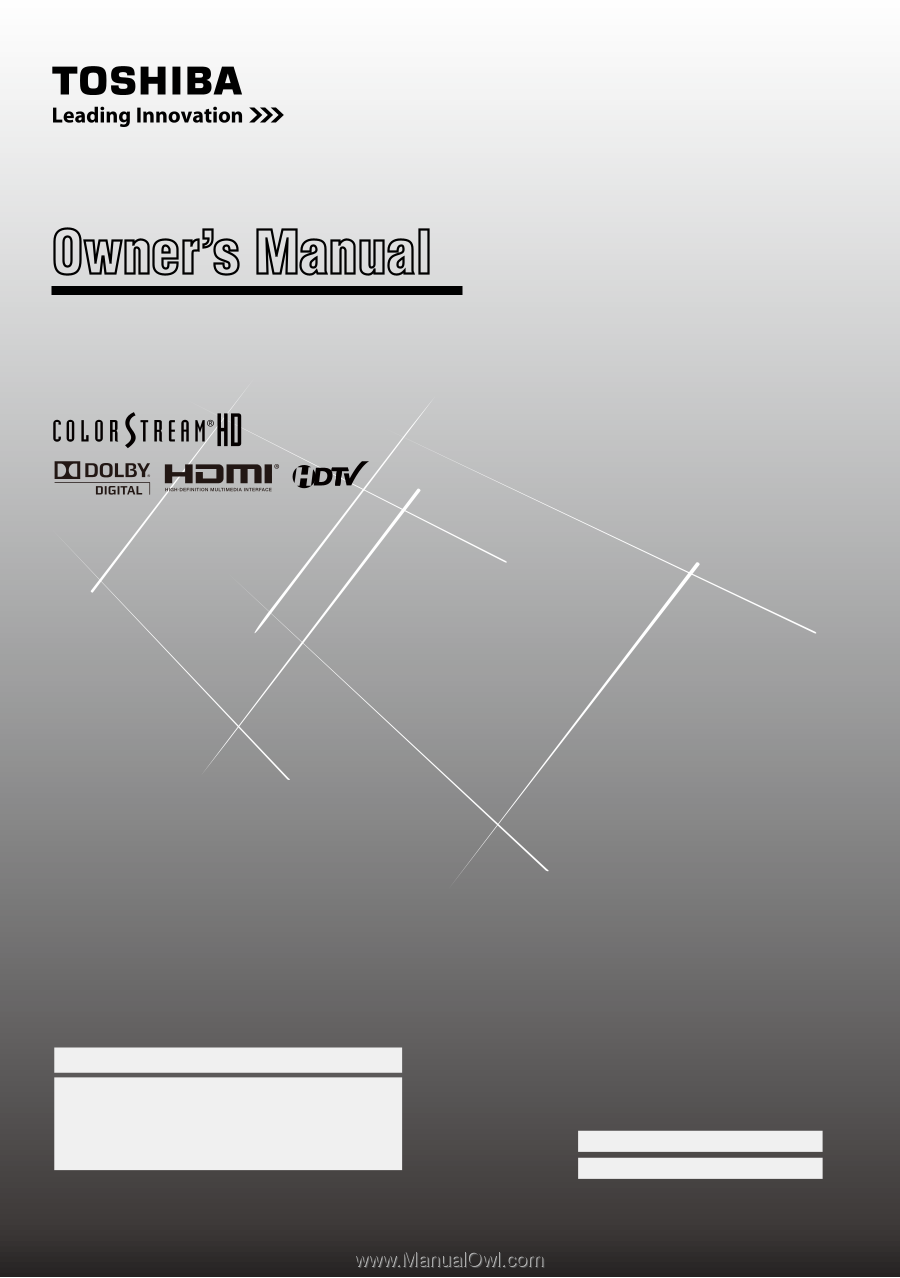
For an overview of steps for setting up your new TV, see page10.
Note: To display a High Definition picture, the TV must be receiving
a High Definition signal (such as an over-the-air High Definition
TV broadcast, a High Definition digital cable program, or a High
Definition digital satellite program). For details, please contact
your TV antenna installer, cable provider, or satellite provider.
© 2011 TOSHIBA CORPORATION
All Rights Reserved
Owner’s Record
The model number and serial number are on the back
of your TV. Record these numbers in the spaces below.
Refer to these numbers whenever you communicate
with your Toshiba dealer about this TV.
Model number:
Serial number:
Owner’s Manual
Integrated High Definition
LCD Television
32DT2U
1
32DT2UL
1
40FT2U
1
HIGH
-DEFINITION TELEVISION