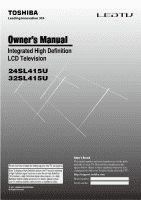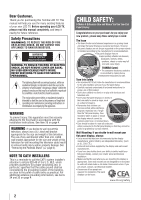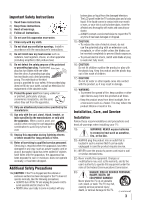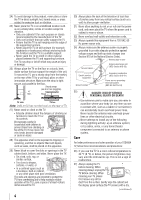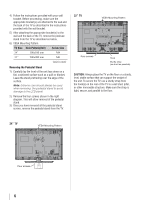Toshiba 32SL415U User Manual
Toshiba 32SL415U Manual
 |
View all Toshiba 32SL415U manuals
Add to My Manuals
Save this manual to your list of manuals |
Toshiba 32SL415U manual content summary:
- Toshiba 32SL415U | User Manual - Page 1
All Rights Reserved Owner's Record The model number and serial number are on the back and side of your TV. Record these numbers in the spaces below. Refer to these numbers whenever you communicate with your Toshiba dealer about this TV. http://support.toshiba.com Model number: Serial number - Toshiba 32SL415U | User Manual - Page 2
Toshiba LCD TV. This manual will help you use the many exciting features of your new LCD TV. Before operating your LCD TV, please read this manual USER-SERVICEABLE PARTS INSIDE. REFER SERVICING TO QUALIFIED SERVICE PERSONNEL. The lightning flash supported cords and cables connected all instructions - Toshiba 32SL415U | User Manual - Page 3
can be easily unplugged in case the product requires service. 21) NEVER route the product's power cord inside a wall or similar enclosed area. 22) Never modify this equipment. Changes or modifications may void: a) the warranty, and b) the user's authority to operate this equipment under the rules - Toshiba 32SL415U | User Manual - Page 4
component connected to an antenna or phone system. Care For better performance and safer operation of your TOSHIBA TV, follow these recommendations and precautions: 36) If you use the TV in a room whose temperature is 32 °F (0 °C) or below, the picture brightness may vary until the LCD warms - Toshiba 32SL415U | User Manual - Page 5
injury. Refer all servicing not specified in this manual to a Toshiba Authorized Service Provider. 47) If you have the TV serviced: • Ask the service technician to use only replacement parts specified by the manufacturer. • Upon completion of service, ask the service technician to perform routine - Toshiba 32SL415U | User Manual - Page 6
pedestal stand to avoid damage to the LCD panel. 2) Remove the four screws TV. 32" TV VESA Mounting Pattern Four screws Hook Sturdy strap (as short as possible) CAUTION: Always place the TV on the floor or a sturdy, level, stable surface that can support the weight of the unit. To secure the TV - Toshiba 32SL415U | User Manual - Page 7
Toshiba television models 24SL415U, and 32SL415U comply with Part 15 of the FCC Rules. Operation is subject to the following two conditions: (1) This device may not cause harmful interference, and (2) This device receiver is connected. • Consult the dealer or an experienced radio/TV technician for - Toshiba 32SL415U | User Manual - Page 8
of VUDU, Inc. • YouTube and the YouTube logo are trademarks of Google Inc. in the United States and Canada. • Netflix is a registered trademark of Netflix, Inc. • Yahoo! is a registered trademark of Yahoo! Inc. • CinemaNow is a registered trademark of Best Buy, Inc. • Pandora is a registered - Toshiba 32SL415U | User Manual - Page 9
UNDER THE AVC PATENT PORTFOLIO LICENSE FOR THE PERSONAL AND NON-COMMERCIAL USE OF A CONSUMER TO (i) ENCODE VIDEO IN COMPLIANCE WITH THE AVC STANDARD ("AVC VIDEO") AND/OR (ii) DECODE AVC VIDEO THAT WAS ENCODED BY A CONSUMER ENGAGED IN A PERSONAL AND NON-COMMERCIAL ACTIVITY AND/OR WAS OBTAINED FROM - Toshiba 32SL415U | User Manual - Page 10
Contents Important Safety Instructions 3 Installation, Care, and Service 3 Chapter 1: Introduction 12 Features 12 Overview of installation, setup, and use 12 TV front and side panel controls and connections 13 TV back panel connections 14 Chapter 2: Connecting your TV 15 Overview of cable - Toshiba 32SL415U | User Manual - Page 11
for a device code 80 Locking the volume keys 80 Clearing the remote's programming 80 Resetting to the factory default 80 Operating the TV with combination buttons 81 Remote control codes 82 Limited United States Warranty for LCD Televisions 88 Limited Canadian Warranty for Toshiba Brand Flat - Toshiba 32SL415U | User Manual - Page 12
an overview of the buttons on the remote control, install the batteries and prepare to operate your other device(s). 6 AFTER connecting all cables and devices, plug in the power cords for your TV and other devices. When you turn on the TV, the Initial Setup menu appears. 7 See "Chapter 4: Initial - Toshiba 32SL415U | User Manual - Page 13
and side panel controls and connections Models 24SL415U, and 32SL415U are used in this manual for illustration purposes. TV front 3 Touch Sensor 21 Right side panel 1無 Power On/Standby LED 2無 Brightness Sensor/Remote sensor - This sensor will detect the ambient light conditions to optimize the - Toshiba 32SL415U | User Manual - Page 14
, see pages 15-22. TV back Power Cord 98 1 7 2 COLOR STREAM HD / VIDEO IN 4 1 PC/HDMI 3 (AUDIO) 3 2 AUDIO OUT 24SL415U no HDMI 4 1 2 3 45 6 1無 LAN IN - LAN port is used to connect the TV to your home network. 2無 ANT/CABLE - Antenna input that supports analog (NTSC) and digital - Toshiba 32SL415U | User Manual - Page 15
are for use with video devices with component video output. (ColorStream® is Toshiba's brand of component video.) These cables are typically color-coded red, green, and blue. Separate audio cables are required for a complete connection. Note: Component video cables provide better picture performance - Toshiba 32SL415U | User Manual - Page 16
. To view the VCR or camcorder video: Turn ON the VCR or camcorder video. Select the VIDEO video input source on the TV.* ** To select the video input source, press on the remote control ( page 24). To program the TV remote control to operate other devices, see Chapter 3. The unauthorized - Toshiba 32SL415U | User Manual - Page 17
, 720p) and Interlaced (480i, 1080i) scan systems. A 1080i signal will provide the best picture performance (1080p is not supported). To view antenna or Cable channels: Select the ANT/CABLE video input source on the TV.* To view the DVD player: Turn ON the DVD player. Select the ColorStream HD video - Toshiba 32SL415U | User Manual - Page 18
HDMI 2, HDMI 3, or HDMI 4 (except 24SL415U) video input source on the TV.* ** To select the video input source, press on the remote control ( page 24). To program the TV remote control to operate other devices, see Chapter 3. To connect a DVI device, you will need: • HDMI-to-DVI adapter cable - Toshiba 32SL415U | User Manual - Page 19
page 40). • Configure the connected devices. See each device's operation manual. Note: This feature is limited to models incorporating Toshiba's HDMI® CEC Control feature. However, Toshiba is not liable for those operations. See the individual instruction manuals for compatibility information. When - Toshiba 32SL415U | User Manual - Page 20
Dolby Digital format is available in the −− When DLNA Certified products models cannot be connected to this TV. •• An adapter is not needed for computers with a compatible mini D-sub15-pin terminal. •• Depending on the DVD's title and the specifications of the PC on which you are playing the DVD-Video - Toshiba 32SL415U | User Manual - Page 21
LAN port allows your Toshiba TV to connect to your home network. You can use this home network to access photos, movies, and music files that are stored on a DLNA CERTIFIED™ Server and play them on your TV. Connecting the TV directly to a PC without an Internet connection You will need: • Crossover - Toshiba 32SL415U | User Manual - Page 22
cable) Modem (DSL or cable) Router with Hub Connecting the TV to a home network with an Internet connection - Wireless You will need: • Coaxial or and may not be fully compatible with, or support some features (e.g., security) of certain Wi-Fi equipment that are based on the draft version of - Toshiba 32SL415U | User Manual - Page 23
other devices The TV's remote control can operate other devices such as cable converter boxes, satellite receivers, VCRs, DVD players, and HTIBs (home theater in a box). Toshiba devices: The remote is programmed to operate a variety of devices ( page 79). Non-Toshiba devices or Toshiba devices that - Toshiba 32SL415U | User Manual - Page 24
Changes the picture mode to Game when the input mode is ColorStream HD, PC, video, or HDMI® ( p. 49). Turns the TV on and off. Sets the remote control mode to control the device: TV, CABLE/SAT, BD/DVD, or AUX. To control the TV, press TV. When the Auto Input feature is set, you can use these keys - Toshiba 32SL415U | User Manual - Page 25
Setup and Menu Initial Setup When you first turn on or reset the TV, the Initial Setup window will appear. Note: • You can stop Initial Setup by pressing . However, if you do not finish Initial Setup, the Initial Setup screen will appear every time you turn on your TV. To finish Initial Setup - Toshiba 32SL415U | User Manual - Page 26
TV control panel. on the remote • Press p, q, t, or u on the remote control or TV Support Information The Support Information screen appears. Press . Note: Refer to this information if there is any problem. This can be confirmed from the following operation at any time. > Settings > SETUP - Toshiba 32SL415U | User Manual - Page 27
43 HDMI-CEC Control Setup 40 Network Setup 56 Netflix Setup 61 VUDU Deactivation 61 Wallpaper Setup 69 Channel Browser Setup 33 PIN Setting 37 Parental Control and 37 Locks Display 42, Settings 48 30, AV 31, Connection 42, 53 Auto Input 32 Energy Saving 44 Settings - Toshiba 32SL415U | User Manual - Page 28
29 Auto Tuning 29 Manual Tuning 30 29, 30, TV Settings 31, 33, 36, 39 Quick Setup 29 Location 29 Software Upgrade 60 Software Licences 60 System Information 45 Reset TV 45 Quick menu Quick Background Music 68 Speakers 40 HDMI-CEC Player Control 41 Interval Time 68 28 - Toshiba 32SL415U | User Manual - Page 29
Then you can manually store or skip individual channels from memory. Option Cable Antenna Description Note: If you select Cable, auto tuning deletes previously stored channels from memory. This setup requires some time, but you do not need to repeat the setup unless your cable TV service's lineup - Toshiba 32SL415U | User Manual - Page 30
channels using or . Use buttons 0-9 and on the remote control. Skipping video inputs You can set video inputs to be skipped when selecting inputs in the Input selection window. To turn on skip: 1無 > Settings > PREFERENCES > AV Connection > . 2無 Press p or q to select Input Labeling. Press - Toshiba 32SL415U | User Manual - Page 31
displays. You can label video inputs according to the devices you have connected to the TV. 1無 > Settings > PREFERENCES > AV Connection > . 2無 Press p VCR, or press the GREEN button to select User Input. Note: When User Input is selected by pressing the GREEN button, the Software Keyboard - Toshiba 32SL415U | User Manual - Page 32
TV inputs using the MODE SELECT buttons on the remote control: TV, CABLE/SAT, BD/ DVD, AUX. After setting an input for a specific MODE SELECT button, the TV automatically 5無 Repeat the procedure for other modes. To turn off Auto Input: Select Off in Step 2. To reset Auto Input: Select Reset. Press - Toshiba 32SL415U | User Manual - Page 33
Channel Browser Setup > . 2無 Press p or q to highlight Navigation. 3無 Press t or u to select Select Mode or Browse Mode. 4無 Select a list. • History List • ANT/CABLE List • Inputs List • Favorites List • HDMI-CEC List Note: • The History List will be cleared every time the TV is powered off - Toshiba 32SL415U | User Manual - Page 34
turned off, pressing will not display the Favorites Browser. • Pressing opens the Channel Browser™ Favorites list regardless of the last selected list in the Channel Browser™. To tune to a channel or input in Browse mode: 1無 Highlight an item. The TV buttons on the remote control. • Channels - Toshiba 32SL415U | User Manual - Page 35
. on the remote control or TV control 2無 Change the input: • Press 0-6 (for 24"), 0-7 (for 32"). • Repeatedly press p or q. Press . • Repeatedly press . HDMI CEC (for 24") (for 32") Note: • You can label the video input sources according to the specific devices you have connected to the - Toshiba 32SL415U | User Manual - Page 36
of TV programs and videos that are closed captioned (usually marked "CC" in program guides). Green, Blue, Yellow, Magenta, Cyan Auto, Transparent, Translucent, Flashing, Solid Auto, Black, White, Red, Green, Blue, Yellow, Magenta, Cyan To customize the closed captions: 1無 > Settings > SETUP > TV - Toshiba 32SL415U | User Manual - Page 37
programs according to the ratings you select. Note: The V-Chip feature in this TV supports the U.S. V-Chip system only. 1無 > Settings > PREFERENCES > Parental Control and Locks > . 2無 Enter your 4-digit PIN code. 3無 Press p or q to highlight Enable Rating Blocking. 4無 Press t or u to select On - Toshiba 32SL415U | User Manual - Page 38
and Locks > . 2無 Enter your 4-digit PIN code. The Parental Control and Locks screen appears. 3無 of the additional rating system available at the time of download. 7無 Press p, q, t, TV or Toshiba. • The additional rating system is an evolving technology; therefore, availability, content, and format - Toshiba 32SL415U | User Manual - Page 39
appear onscreen. Follow the instructions to temporarily unlock the program. Locking specific channels A channel that is configured as Locked cannot be viewed unless the PIN code is entered first ( "Setting the PIN code" on page 37). 1無 > Settings > SETUP > TV Settings > . 2無 Press p or q to - Toshiba 32SL415U | User Manual - Page 40
Using HDMI® CEC Control This feature uses CEC technology and allows you to control Toshiba HDMI® CEC compatible devices from the TV remote control via HDMI connection. When Enable HDMI-CEC Control in the HDMI-CEC Control Setup menu is set to On, the following HDMI® CEC Control functions are enabled - Toshiba 32SL415U | User Manual - Page 41
switch on the remote control to TV. • adjust the volume level. • turns off the sound. 1無 > Settings > PREFERENCES > HDMI-CEC Control Setup > . 2無 Press p or q to highlight Speaker Preference. 3無 Press t or u to select Amplifier. Note: Confirm that a connected HDMI® CEC device (such as DVD - Toshiba 32SL415U | User Manual - Page 42
TV. Mode (default setting) Description INSTAPORT™: On Reduces the lag time devices. If your HDMI source device does not support this feature, the TV may not work properly when it is enabled. Note: If your HDMI connection is capable of 1080p and/or your TV ( "Selecting the video input to view" - Toshiba 32SL415U | User Manual - Page 43
Off. You can set the TV to turn off after a specific amount of time (maximum = 12 hours). Using the remote control: 1無 Press 2無 Set the time until the TV turns off. • Repeatedly press to increase the time. • Press p or q to increase or decrease the time. Using the onscreen menus: 1無 > Settings - Toshiba 32SL415U | User Manual - Page 44
Power Down The TV can be configured to automatically turn itself off after 4 hours if you do not operate the TV either from the remote control or the TV HDMI input mode, PCM) • Video resolution • Aspect ratio of incoming video signal (4:3 or 16:9) • V- Pressing a third time will remove the entire - Toshiba 32SL415U | User Manual - Page 45
Customer service numbers for US, Canada, and Mexico. Resetting to Factory Defaults You can reset all settings and channels. 1無 > Settings > SETUP > Reset TV > . 2無 Enter your PIN code (if a PIN code has been set). 3無 A confirmation screen appears. Select Yes, and press . The TV will turn off - Toshiba 32SL415U | User Manual - Page 46
any of the picture sizes) depends on the format of the signal you are currently watching. Select the picture size that displays the current program in the way that looks best to you. You can save separate picture size preferences for each input on your TV. To select the picture size: 1無 Press . PIC - Toshiba 32SL415U | User Manual - Page 47
HD sources such as DVHS movies, Video Games, or PC graphics. • None of the picture is hidden. Note: • This mode is supported only for HDMI (1080i, 1080p, 720p, 480i, and 480p), ColorStream® (1080i and 720p is a non-stretched display. Some input signal formats will display with sidebars and/or bars at - Toshiba 32SL415U | User Manual - Page 48
is set to TheaterWide 2 or TheaterWide 3. • When viewing DTV, NET TV. or Media Player, this feature is not available. 1無 > Settings > HD or VIDEO input • A 480i, 480p, 720p, 1080i, 1080p, or VGA (60/72/75 Hz) signal from the HDMI 1/2/3/4 (except 24SL415U) input Note: The auto aspect ratio - Toshiba 32SL415U | User Manual - Page 49
light conditions and input signal content. Bright and dynamic picture. Standard picture settings. Lower contrast for darkened room. Designed for playing a video game requiring split-second timing pressing when the input mode is ColorStream HD, PC, VIDEO, or HDMI. Adjusting the picture quality The - Toshiba 32SL415U | User Manual - Page 50
on the device connected to the TV (e.g. a device with a specific enhancer function). Dynamic Contrast Dynamic Contrast detects changes contrast settings and then automatically adjusts the video. 1無 > Settings > PICTURE > Advanced Picture Settings > . 2無 Press p or q to select Dynamic Contrast - Toshiba 32SL415U | User Manual - Page 51
• The differences may not always be noticeable. For the best results, use lower settings, as picture quality may be greatly Auto Brightness Sensor Settings is set to On, the TV optimizes the backlighting levels to suit ambient light conditions. 1無 > Settings > PICTURE > Advanced Picture Settings - Toshiba 32SL415U | User Manual - Page 52
menu, or close the menus, regular video will be restored. 1無 > Settings Note: It is not possible to turn off all three colors simultaneously. White balance with a measuring device. 1無 > Settings > or q to select Red-Offset, Green-Offset, Blue-Offset, Red-Gain, Green-Gain, or Blue- Gain. Press - Toshiba 32SL415U | User Manual - Page 53
the sound Press to partially reduce (1/2 Mute) or turn off (Mute) the sound. Each time you press , the mute mode changes in the audio output format You can select the optical audio output format when you connect a Dolby Digital decoder or other digital audio systems to the TV's DIGITAL AUDIO - Toshiba 32SL415U | User Manual - Page 54
to the TV in the following situations: -When tuned to a digital RF channel. -When an HDMI input is used. -When DLNA Certified products adjust. Press t or u to adjust the item. Mode Description Voice Enhancement Turns the vocal emphasis effect On or Off. Dynamic Bass Selects a bass expansion - Toshiba 32SL415U | User Manual - Page 55
an Internet connection, you will have to configure the network settings on your TV ( page 21). Change the network settings if necessary ( "Setting up the Network" on page 56). If you use Internet services, see the following note before use. Third party Internet services are not provided by Toshiba - Toshiba 32SL415U | User Manual - Page 56
Setup Note: • Continued AP (Access Point) connection is not guaranteed. Connection may be lost while watching TV. There are 3 methods for wireless setup: • Easy Setup (WPS) If the AP supports instructions, push the appropriate button on your AP. 7無 When a screen reporting that the setup has - Toshiba 32SL415U | User Manual - Page 57
settings configured in Wireless Setup can be confirmed. 1無 > Network > Wireless Information > . 2無 When the AP connection succeeds, a Wireless The AP's MAC address is displayed when the TV is connected to the AP. TV MAC Address The TV's MAC address DHCP Enabled is displayed when you - Toshiba 32SL415U | User Manual - Page 58
IP address for any other device. The IP address you use should be a private address. If you do not know the correct values to use, please contact your network administrator or internet service provider. DNS Setup Note: • When the DHCP function of the router connected to this TV is Off, set Auto - Toshiba 32SL415U | User Manual - Page 59
Connection Test This function checks Internet connectivity. 1無 > Settings > PREFERENCES > Network Setup > . 2無 Press p or q to select Network Connection Test. Press . Note: A message will appear to indicate whether the connection operation on the remote control: Button cursor. GREEN Cycles - Toshiba 32SL415U | User Manual - Page 60
step will resume the next time you press . 2無 Follow the onscreen instructions. After completing the Guided Setup: • When you press or select NET TV from the Menu, the NET TV menu is displayed. • When you press or select Widgets from the Menu, the TV Widgets user interface is displayed. 60 - Toshiba 32SL415U | User Manual - Page 61
internet connection (1 to 2 Mbps for SD video, 2.25 to 4.5 Mbps for HD video, and 4.5 to 9 Mbps for HDX video). To close VUDU: Press . To deactivate your device: 1無 > PREFERENCES > VUDU Deactivation > . 2無 Press t or u to select Yes. Press . YouTube™ YouTube is a video-sharing service - Toshiba 32SL415U | User Manual - Page 62
Yahoo!® TV Widgets provide an integrated Internet and TV experience powered by the Yahoo! Connected TV platform. Yahoo!® TV Widgets allow you to: • Track your stocks and stay current with financial news. • Share photos with friends and family. • Watch your favorite web videos. 1無 Press . (From - Toshiba 32SL415U | User Manual - Page 63
video to fit onscreen, or to make it fullscreen. To close Yahoo!® TV Widgets: Press . Note: To use Yahoo!® TV Widgets you must first complete the "Guided Setup" ( page 60). Using the Profile Widget • The Profile Widget configures your user Controls menu to set the Owner PIN. Using other Yahoo! - Toshiba 32SL415U | User Manual - Page 64
Storage Class devices (MSC) Note: • Connectivity is not guaranteed for all devices. • Incorrect behavior may occur with a USB HUB connection. DLNA CERTIFIED™ Server: NAS, your PC (for example) Supported file system FAT12, FAT16 and FAT32 You must obtain any required permission from copyright owners - Toshiba 32SL415U | User Manual - Page 65
previous layer. To close the Media Player: Press . The TV will return to the last-viewed channel or video input. Viewing Movie files Basic Playback: 1無 Select a play in fast reverse or fast forward: Press or during playback. Each time you press or , the playback speed changes. • : Fast reverse - Toshiba 32SL415U | User Manual - Page 66
3無 Press . The setting is effective until the TV is turned off. Mode Off All 1 Description The content is DMS. File specifications: USB use File format: MPEG2 PS, MPEG2 TS, MP4 Video: MPEG2, MPEG4, forward: Press press or during playback. Each time you or , the playback speed changes. • - Toshiba 32SL415U | User Manual - Page 67
is effective until the TV is turned off. Mode Off All USB use File format: MP3, MP4 (AAC), LPCM Sampling frequency: 32 kHz, 44.1 kHz, 48 kHz Bit rate: from 32 to 320 kbps Maximum number of files: 1000 per folder Content on DLNA CERTIFIED™ Server File format: MP3, LPCM, WMA* Sampling frequency: 32 - Toshiba 32SL415U | User Manual - Page 68
mode. 2無 Press p or q to select the item (PICTURE, SOUND, Interval Time, Repeat, Background Music, or Speakekrs). 3無 Press t or u to adjust the on the content or DMS. File specifications: USB use Data compatibility: JPEG Exif ver 2.2 File format: JPEG Maximum viewable resolution: 4096 × 4096 - Toshiba 32SL415U | User Manual - Page 69
appear when there is only one device connected. 3無 Press p or q to select the appropriate device. Press . 4無 Press p, q, t or u to select the photo you want to copy from the USB or DMS to the TV. Press . Photo Edit 1無 > Settings > PREFERENCES > Wallpaper Setup > . The preview screen appears - Toshiba 32SL415U | User Manual - Page 70
not turn on •• Ensure the power cord is plugged in. Press . •• Replace the remote control's batteries. •• Try the control panel buttons. Picture problems General picture problems •• Check the antenna/cable connections ( page 15). •• Press n the remote control or on the TV and select a valid video - Toshiba 32SL415U | User Manual - Page 71
have changed the device's settings, turn off your TV and unplug the power cord, then plug in and turn on again. •• If several devices are connected, the HDMI® CEC Control feature may not operate properly. •• Read the instruction manual of the connected HDMI® CEC device. HDMI problems For HDMI - Toshiba 32SL415U | User Manual - Page 72
USB storage device are in formats that are supported by this TV ( pages 66, 67, or 68). •• Depending on the DMS, access may be limited by the MAC address. Set the server according to the DMS's instruction manual. This TV's MAC Address can be confirmed in the Network Setup portion of the User Menu - Toshiba 32SL415U | User Manual - Page 73
the screen appears. • Red blinks Power-On Failure. Turn off the TV and unplug the power cord. Then plug the power cord in again and turn on the TV. If the problem persists after trying the solutions: • In the U.S., visit TAIS Consumer Solutions on the web at www.support.toshiba.com or call 1-800631 - Toshiba 32SL415U | User Manual - Page 74
) Depth: 7-7/8 inches (200.0mm) Mass (Weight) 24SL415U: 12.0 lbs (5.5 kg) 32SL415U: 18.7 lbs (8.5 kg) Operating conditions Temperature: 32ºF - 95ºF (0ºC - 35ºC) Humidity: 20 - 80% (no moisture condensation) Supplied Accessories • Remote control with two size "AA" batteries • Easy Setup Guide • Stop - Toshiba 32SL415U | User Manual - Page 75
are converted to a 60 Hz signal. •• When you connect a PC to this TV, it is recommended to set the refresh rate of your PC to 60 Hz. •• The PC IN on this TV does not accept the Sync on Green, Composite Sync and Interlace signals. Format VGA SVGA XGA WXGA SXGA Resolution V. Frequency H. Frequency - Toshiba 32SL415U | User Manual - Page 76
, 72 Hz, or 75 Hz are converted to a 60 Hz signal. •• When you connect a PC to this TV, it is recommended to set the refresh rate of your PC to 60 Hz. Format VGA SVGA XGA WXGA SXGA 480i 480p 720p 1080i 1080p Resolution V. Frequency H. Frequency Pixel Clock Frequency VESA Standard 640 × 480 59 - Toshiba 32SL415U | User Manual - Page 77
Channel up/ down NET TV Netflix Yahoo! TV Widgets Page up/down Page left/ Channel Browser Page right/ Favorite Browser MENU Menu GUIDE Guide CABLE --Power SAT (satellite) Blu-Ray™ DVD/ DVD-R VCR --Power --- --- Power Power (TV)Freeze --Power Remote control device mode selection - Toshiba 32SL415U | User Manual - Page 78
REMOTE CONTROL KEY RETURN EXIT p / q t / u OK REW PLAY FF SKIP STOP PAUSE/STEP SKIP RED GREEN YELLOW BLUE/ HOME SLEEP PIC SIZE MTS/AUDIO CC/ SUBTITLE SET UP Toshiba TV Green Yellow Red Green Yellow Blue Blue (TV)Sleep (TV) Picture size Audio Audio Subtitle Subtitle Setup --- Setup Record - Toshiba 32SL415U | User Manual - Page 79
programming) TV Toshiba TV CABLE/SAT BD/DVD Multi-brand video/audio devices AUX Note: If you cannot program the TV's remote to operate your device or some of its features, use the device's remote or the controls on the device. Programming the remote to operate other devices Device code setup - Toshiba 32SL415U | User Manual - Page 80
8, 0, 0, 0. 2無 Press . The CABLE/SAT mode is unlocked. Clearing the remote's programming You can clear all programmed remote control features not related to "Device code setup" and reset the volume lock to the TV device mode. While holding down , press 8, 9, 0, 0. Resetting to the factory default - Toshiba 32SL415U | User Manual - Page 81
POWER Power On 1 Video 1 2 --------- 3 ColorStream HD1 4 --------- RED 5 HDMI 1 6 HDMI 2 7 HDMI 3 8 HDMI 4 (except 24SL415U) 9 PC 0 ANT/CABLE MUTE Mute On 1 Native (Picture Size) 2 4:3 (Picture Size) 3 TheaterWide 1 (Picture Size) 4 TheaterWide 2 (Picture Size) GREEN - Toshiba 32SL415U | User Manual - Page 82
device with the TV remote control. Your device may use a code that is not recognized by the TV remote control. If this happens, use the device's remote GUIDE SYLVANIA THOMSON TOSHIBA ULTIMATE TV UNIDEN VIDEO CIPHER 0079, 0076, 0078, 0065 MOVIE TIME 0086 NOVAPLEX 0056 NOWTV 0053 NSC 0086 - Toshiba 32SL415U | User Manual - Page 83
TOSHIBA YAMAHA DVD Brand AFREEY ALLEGRO AMES AMW APEX ASPIRE A-TREND BLAUPUNKT BLUESKY BLU-RAY 0033, 0077, 0082, 0124 0081, 0123 0033, 0039, 0077, 0124 0045, 0121 0037 0045 0048 0083, 0075, 0086, 0080, 0122 0057 0050, 0059, 0049, 0051 0052 Code GO-VIDEO GPX GRADIENTE GREENHILL HAAZ HARMAN KARDON HD- - Toshiba 32SL415U | User Manual - Page 84
SYMPHONIC TASCAM TEAC TECHNICS TECHWOOD TEVION THETA DIGITAL TIVO TOSHIBA TRUTECH UNITED VENTURER WHARFEDALE WESTINGHOUSE WHITE WESTINGHOUSE X-BOX XENIUS COBY CYBERHOME EMERSON GO-VIDEO HITACHI HUGHES HUGHES NETWORK HUMAX ILO INSIGNIA JVC KXD LG LITEON MAGNAVOX MEDION MEMOREX Code 1050, 1095 1054 - Toshiba 32SL415U | User Manual - Page 85
COLT CRAIG CURTIS MATHES CYBERNEX DAEWOO DBX DENON DIMENSIA DURABRAND DYNATECH ELECTROHOME ELECTROPHONIC EMERSON FISHER FUJI FUNAI GARRARD GE GOLDSTAR GO-VIDEO GRADIENTE HARLEY DAVIDSON HARMAN KARDON HARWOOD HEADQUARTER HI-Q HITACHI 2033, 2074 2027, 2033, 2019, 2007, 2021, 2039 2021 2086 2033, 2007 - Toshiba 32SL415U | User Manual - Page 86
SYMPHONIC TANDY TASHIKO TATUNG TEAC TECHNICS TEKNIKA TMK TOSHIBA TOTEVISION 86 2090 2008, 2048, 2027, 2027, 2011, 2012, 2021 VICTOR 011, 2012 VIDEO CONCEPTS 2027, 2011, 2012, 2021, 2018 VIDEOSONIC HARMAN KARDON HITACHI INSIGNIA JC PENNEY JVC KENWOOD Code 3018 3002, 3047, 3001 3025, 3024, - Toshiba 32SL415U | User Manual - Page 87
KOSS MAGNAVOX MARANTZ NAD NELSON NEO NEXXTECH ONKYO OPTIMUS PANASONIC PHILIPS Code 4001, 4003 4020 4080 4007, 4081, 4082 4042 4021 PIONEER RADIO SHACK RCA RIO SAMSUNG SANYO SHARP SHERWOOD SIRIUS SKYFI SONY TAO TECHNICS TOSHIBA WONDER XM RADIO YAMAHA ZENITH 4036, 4040, 4034, 4041, 4033, 4038, 4037 - Toshiba 32SL415U | User Manual - Page 88
. How to Obtain Warranty Service After following all of the operating instructions in the Owner's manual, review the section entitled "Concierge" located on our Customer Support Web site at http://support.toshiba.com. If you find that service is needed, follow the instructions provided on the web - Toshiba 32SL415U | User Manual - Page 89
first. Your Responsibility Read the owner's manual thoroughly before operating this LCD Television. Complete and mail the enclosed product registration card or register your LCD Television online at http://support.toshiba.ca/warranty/. Registration of your LCD Television will enable TCL to contact - Toshiba 32SL415U | User Manual - Page 90
INSTRUCTIONS IN THE APPLICABLE USER GUIDES AND/OR MANUALS. IF YOU FAIL TO DO SO, THIS TELEVISION MAY NOT FUNCTION PROPERLY AND MAY SUFFER DAMAGE. THIS WARRANTY WILL NOT COVER ANY SERVICE THAT IS REQUIRED, IN PART class time support systems, medical applications, connections to implanted medical devices - Toshiba 32SL415U | User Manual - Page 91
instructions in this manual, checked the "Troubleshooting" section, and have visited www.toshiba.ca/support for additional information, you find that service is needed, please contact TCL Customer Support LGPL code that we distributed to you in this product. WMDRM End User Notice Content owners use - Toshiba 32SL415U | User Manual - Page 92
BLVD. IRVINE, CA 92618 VISUAL PRODUCTS SERVICE AND SUPPORT: 1420-B TOSHIBA DRIVE, LEBANON, TN 37087, U.S.A. TOSHIBA OF CANADA LTD. HEAD OFFICE: 191 McNABB of Toshiba America Information Systems, Inc. Channel Browser, DynaLight, ColorMaster, NET TV, SurfLock and TheaterLock are trademarks of Toshiba
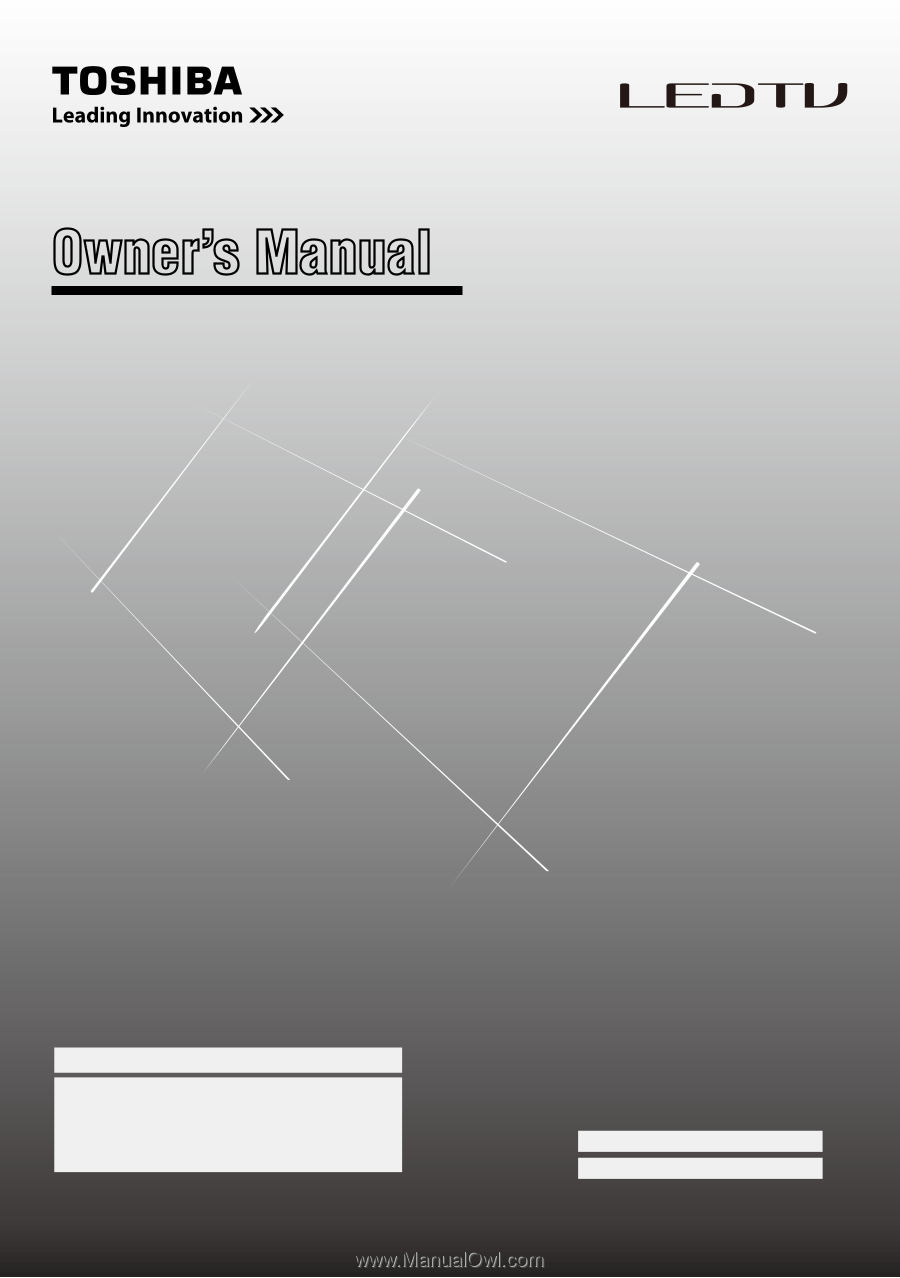
For an overview of steps for setting up your new TV, see page12.
Note: To display a High Definition picture, the TV must be receiving
a High Definition signal (such as an over-the-air High Definition
TV broadcast, a High Definition digital cable program, or a High
Definition digital satellite program). For details, please contact
your TV antenna installer, cable provider, or satellite provider.
© 2011 TOSHIBA CORPORATION
All Rights Reserved
Owner’s Record
The model number and serial number are on the back
and side of your TV. Record these numbers in the
spaces below. Refer to these numbers whenever you
communicate with your Toshiba dealer about this TV.
Model number:
Serial number:
Owner’s Manual
Integrated High Definition
LCD Television
24SL415U
32SL415U