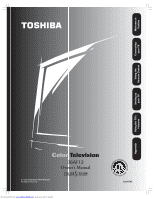Toshiba 36AF12 Owners Manual
Toshiba 36AF12 Manual
 |
View all Toshiba 36AF12 manuals
Add to My Manuals
Save this manual to your list of manuals |
Toshiba 36AF12 manual content summary:
- Toshiba 36AF12 | Owners Manual - Page 1
Color Television 36AF12 Owner's Manual ® © 2002 TOSHIBA CORPORATION All Rights Reserved. Downloaded from www.Manualslib.com manuals search engine TOSHIBA AME 45 Appendix RODUCTS, INC. IS RICA CONSUMER P O 14001 FILE No. A96 23565709 Using the TV's Features Setting up your TV Using the Remote - Toshiba 36AF12 | Owners Manual - Page 2
DO NOT TRY TO SERVICE THIS PRODUCT YOURSELF. The exclamation mark in the triangle tells you that important operating and maintenance instructions follow this symbol. television safety. Tune Into Safety One size does NOT fit all! Use appropriate furniture large enough to support the weight of your TV - Toshiba 36AF12 | Owners Manual - Page 3
Install in accordance with the manufacturer's instructions. 8) Do not install near any Always place the TV on the floor or a sturdy, level, stable surface that can support the weight of the unit time. 14) Refer all servicing to qualified service personnel. Servicing is required when the apparatus - Toshiba 36AF12 | Owners Manual - Page 4
TV Picture Tube: If a fixed (non-moving) pattern remains on the TV WARRANTY. Never leave your TV on for long periods , video game patterns, TV station logos, and websites servicing to a Toshiba Authorized Service Center. QUALIFIED SERVICE TECHNICIAN 34) If you have the TV serviced: • Ask the service - Toshiba 36AF12 | Owners Manual - Page 5
cable TV converter 12 Programming the remote control for use with a non-Toshiba VCR or cable TV converter 13 VCR code table 13 Cable TV converter the last mode memory feature .......... 36 Appendix 37 Troubleshooting 37 Cleaning and care 38 Specifications 38 Limited United States - Toshiba 36AF12 | Owners Manual - Page 6
of this manual is to guide you through setting up and operating your Toshiba TV as quickly as possible. You may need to purchase other audio or video cables to connect your equipment. See "Connecting your TV" on page 7 for more information. Please read all safety and operating instructions carefully - Toshiba 36AF12 | Owners Manual - Page 7
Toshiba Connecting your TV Using the Remote Control Setting up your TV Connecting your TV Note: Cables are not supplied with your TV. Coaxial cable is the cable that comes in from your antenna, cable TV service , use, distribution, or revision of television programs, videotapes, DVDs, and other - Toshiba 36AF12 | Owners Manual - Page 8
The unauthorized recording, use, distribution, or revision of television programs, videotapes, DVDs, and other materials is prohibited audio cable for a mono VCR) • one video cable • one cable splitter TV From Cable ANT (75Ω) ANT-1 OUT ANT-2 OUT VIDEO DVD IN COLOR STREAM manuals search engine - Toshiba 36AF12 | Owners Manual - Page 9
audio OUT" on page 35). With Audio Out set to FIX, the TV's volume setting during recording will not affect the sound level being recorded. The unauthorized recording, use, distribution, or revision of television programs, videotapes, DVDs, and other materials is prohibited under the Copyright Laws - Toshiba 36AF12 | Owners Manual - Page 10
a VCR This connection allows you to watch DVD, VCR, or TV programs, and record TV programs. Your TV has ColorStream (component video) connections. Connecting your TV to a component video compatible DVD player (such as a Toshiba DVD player with ColorStream®) can greatly enhance picture quality and - Toshiba 36AF12 | Owners Manual - Page 11
Toshiba Connecting your TV Using the Remote Control Setting up your TV unauthorized recording, use, distribution, or revision of television programs, videotapes, DVDs, and other materials is TV's Features Appendix Index Reference 11 Downloaded from www.Manualslib.com manuals search engine - Toshiba 36AF12 | Owners Manual - Page 12
TV, most VCR models, and most cable TV converters together, even if they are different brands. • If you will be using your TV with a Toshiba VCR or cable TV your TV may or may not operate certain features on your VCR, cable TV converter, or other electronic equipment. Refer to the owner's manuals - Toshiba 36AF12 | Owners Manual - Page 13
a non-Toshiba VCR or cable TV converter The remote control provided with your Toshiba TV is preprogrammed to operate Toshiba VCRs and cable TV converters. To operate a non-Toshiba VCR or converter 060, 086 057, 060, 086 13 Index Reference Downloaded from www.Manualslib.com manuals search engine - Toshiba 36AF12 | Owners Manual - Page 14
Tatung Teac Technics Teknika Telefunken TMK Toshiba Totevision Unitech Vector Vector Research Video 259 019, 054, 091 057 052, 053, 058 Cable TV converter code table Brand Code ABC Antronix Archer Belcor Cable Star Texscan 020 Tocom 031, 032, 078 Toshiba 019 Tusa 034 Unika 041, 172 - Toshiba 36AF12 | Owners Manual - Page 15
Welcome to Toshiba Connecting your TV Using the Remote Control Setting up your TV Learning about the remote control LIGHT illuminates the keys RECALL displays on-screen information (page 31) TV/CABLE/VCR switch switches among TV, Cable, and VCR inputs (page 12) POWER turns the TV on and off - Toshiba 36AF12 | Owners Manual - Page 16
TV Front Panel will need to set some preferences on your TV using the menu system. You can access the menus using the buttons on your TV or remote DEMO MENU TV The TV front TV CABLE VCR MUTE TV/VIDEO TV/CABLE: CH PROGRAM ADD/ERASE: MORE [ANT1] ANT2 [TV TV/CABLE: [TV TV/CABLE: [TV] CABLE - Toshiba 36AF12 | Owners Manual - Page 17
Welcome to Toshiba Connecting your TV Using the Remote Control Setting up your TV Selecting the signal source To select the signal source to view: Repeatedly press TV/VIDEO on either the remote control or the TV. TV VIDEO 1 VIDEO 2 VIDEO 3 ColorStream TO SELECT PUSH TV/VIDEO VIDEO 1 VIDEO 2 - Toshiba 36AF12 | Owners Manual - Page 18
After you have automatically programmed the channels into the TV's memory, you can manually add and erase individual channels. Channel To add a channel to or erase a channel from the TV's memory: DEMO MENU TV/VIDEO VOLUME CHANNEL 1. Tune the TV to the channel you want to add or erase. If - Toshiba 36AF12 | Owners Manual - Page 19
Toshiba Connecting your TV Using the Remote Control Setting up your TV Using the TV the TV will switch back and forth between the last two channels you tuned the TV to. Press y or z to highlight FAVORITE CH. LIGHT RECALL POWER TV CABLE VCR MUTE TV/VIDEO TIMER 12 45 3 CH 6 78 9 VOL CH RTN - Toshiba 36AF12 | Owners Manual - Page 20
Repeat steps 1-8 for other channels you want to clear from your favorite channel list. LIGHT RECALL POWER TV CABLE VCR MUTE TV/VIDEO TIMER 12 45 3 CH 6 78 9 VOL CH RTN 100 0 ENT ADV/ PIP CH PIN CODE _ _ _ _ SELECT [0-9] END [EXIT] 20 Downloaded from www.Manualslib.com manuals search engine - Toshiba 36AF12 | Owners Manual - Page 21
Welcome to Toshiba Connecting your TV Using the Remote Control 5. Use the CHANNEL NUMBERS (0-9) to enter your four-digit PIN code. After the code is entered, the V-Chip Control menu appears. LIGHT RECALL POWER TV CABLE VCR MUTE TV/VIDEO TIMER RECALL SET UP ENABLE BLOCKING [Y] N SET RATING - Toshiba 36AF12 | Owners Manual - Page 22
Television broadcasters employ a similar rating system to qualify the content of television programs. The MPAA, Youth TV, and TV ages. Youth TV Ratings Y7, for all children. TV Ratings MA Mature audience ] SELECT [ ] LIGHT RECALL POWER TV CABLE VCR MUTE TV/VIDEO TIMER RECALL 12 45 3 CH - Toshiba 36AF12 | Owners Manual - Page 23
Welcome to Toshiba Connecting your TV Using the Remote Control Setting up your TV 8. Press y or z to highlight SET RATING. 9. Press x or • to display the Set Rating menu. 10. Press y or z to highlight MPAA Rating, Youth TV Rating, or TV Rating. 11. Press • to select (or x to deselect) the - Toshiba 36AF12 | Owners Manual - Page 24
Blocking unrated television programs (those rated "TV NONE") may block on-screen emergency messages. Blocking channels You can block a maximum of four TV channels . FAV ENTER FAV ADV/ PIP CH EXIT Using the TV's Features C.CAPT EXIT 24 Downloaded from www.Manualslib.com manuals search engine - Toshiba 36AF12 | Owners Manual - Page 25
Toshiba Connecting your TV Using the Remote Control Setting up your TV . Press EXIT. LIGHT RECALL POWER TV CABLE VCR MUTE TV/VIDEO TIMER 12 45 3 CH Video+, or Off ). Note: In normal TV viewing, if you cannot access the input TV's Features Appendix Index Reference 25 Downloaded from www. - Toshiba 36AF12 | Owners Manual - Page 26
television station, you can create the label "PBS" for that channel. The label "PBS" will then appear on-screen when you tune the TV TV on, change the channel, or press RECALL. To create a channel label: 1. Tune the TV labels. 26 LIGHT RECALL POWER TV CABLE VCR MUTE TV/VIDEO TIMER RECALL 12 45 - Toshiba 36AF12 | Owners Manual - Page 27
Toshiba Connecting your TV Using the Remote Control Video labels The Video Label feature allows you to label each input source for your TV TV set-top RECALL POWER TV CABLE VCR MUTE TV/VIDEO TIMER TV viewing, press EXIT. Setting up your TV Using the TV's Features Appendix Index Reference - Toshiba 36AF12 | Owners Manual - Page 28
TV broadcast or an external source, such as a VCR. To display a TV broadcast in the PIP window: 1. Tune the TV POWER TV CABLE VCR MUTE TV/VIDEO to select the PIP input source (TV, VIDEO 1, VIDEO 2, or VIDEO TV/VCR REW FF STILL LOCATE SWAP CT-9946 CH (Channel) PIP CH SOURCE PIP SWAP PIP TV - Toshiba 36AF12 | Owners Manual - Page 29
Welcome to Toshiba Connecting your TV Changing the location of the PIP window With the TV in PIP mode, press LOCATE to change the location of the PIP window on-screen. Every time you press LOCATE, the PIP window changes position counter-clockwise. Freezing the PIP display With the TV in PIP mode, - Toshiba 36AF12 | Owners Manual - Page 30
brightness, sharpness, color, and tint. Your picture quality adjustments are stored automatically in the TV's memory. You can keep these settings or choose preset options in the PREFERENCE menu (see STANDARD MOVIE MEMORY MOVE [ ] SELECT [ ] 30 Downloaded from www.Manualslib.com manuals search engine - Toshiba 36AF12 | Owners Manual - Page 31
Welcome to Toshiba Connecting your TV Using the Remote Control Setting up your TV Adjusting the picture preference You can select four picture feature does not work in VIDEO mode. 31 Using the TV's Features Appendix Index Reference Downloaded from www.Manualslib.com manuals search engine - Toshiba 36AF12 | Owners Manual - Page 32
such as weather or stock data (if available in your viewing area). To view captions or text: 1. Tune the TV to the desired program. 2. Press C.CAPT to select a closed caption mode (C1 through C4, T1 through T4, in the Closed Caption menu. 32 Downloaded from www.Manualslib.com manuals search engine - Toshiba 36AF12 | Owners Manual - Page 33
Toshiba Connecting your TV TV TV in stereo mode because the TV automatically outputs either stereo or monaural ("mono") sound, depending on the broadcast type. When the TV the TV POWER TV CABLE VCR MUTE TV/VIDEO TV speakers will output only the second audio program. Setting up your TV Using the TV - Toshiba 36AF12 | Owners Manual - Page 34
4. Press y or z to highlight SURROUND. 5. Press x or • to highlight ON. LIGHT RECALL POWER TV CABLE VCR MUTE TV/VIDEO TIMER 12 45 3 CH 6 78 9 VOL CH RTN 100 0 ENT ADV/ PIP CH MENU FAV type. Using the TV's Features C.CAPT EXIT 34 Downloaded from www.Manualslib.com manuals search engine - Toshiba 36AF12 | Owners Manual - Page 35
Toshiba Connecting your TV Using the Remote Control Setting up your TV Selecting variable audio OUT If you connect external audio equipment (such as a stereo audio amplifier or surround sound system) to the TV TV TV TV TV/VIDEO VOLUME CHANNEL Menu POWER LIGHT RECALL POWER TV CABLE VCR MUTE TV - Toshiba 36AF12 | Owners Manual - Page 36
as instructed above TV on automatically when the power is resupplied. If the power is going to be off for a long time and you are going to be away from your TV, unplug the power cord to prevent the TV from turning on in your absence. Appendix Reference 36 Downloaded from www.Manualslib.com manuals - Toshiba 36AF12 | Owners Manual - Page 37
Welcome to Toshiba Connecting your TV Using the Remote Control Setting up your TV Appendix Troubleshooting Before calling a service technician, please check the following table for possible causes of the problem and some solutions. Problem Solution TV will not turn on • Make sure the power - Toshiba 36AF12 | Owners Manual - Page 38
Television system Channel coverage Power source Power consumption Audio power Speaker type Video/Audio terminals Dimensions Weight Supplied accessories Optional TV stand NTSC standard VHF: 2 through 13 UHF: 14 through 69 Cable TV Reference 38 Downloaded from www.Manualslib.com manuals search engine - Toshiba 36AF12 | Owners Manual - Page 39
all of the operating instructions in this manual and checking the "Troubleshooting" section, you find that service is needed: (1) To find the nearest TACP/THI Authorized Service Station: For televisions purchased in the United States, except Hawaii, visit TACP's web site at www.toshiba.com/tacp, or - Toshiba 36AF12 | Owners Manual - Page 40
If, after following all of the operating instructions in this manual and checking the "Troubleshooting" section, you find that service is needed: (1) To find the nearest TCL Authorized Service Depot, visit TCL's web site: www.toshiba.ca. (2) Present your bill of sale or other proof of purchase - Toshiba 36AF12 | Owners Manual - Page 41
Notes 41 Downloaded from www.Manualslib.com manuals search engine Index Reference Appendix Using the TV's Features Setting up your TV Using the Remote Control Connecting your TV Welcome to Toshiba - Toshiba 36AF12 | Owners Manual - Page 42
SERVICE DIVISION: 1420-B TOSHIBA DRIVE, LEBANON, TN 37087, U.S.A. TOSHIBA HAWAII, INC. HEAD OFFICE: 327 KAMAKEE STREET, HONOLULU, HI 96814, U.S.A. - TEL: (808) 591-9281 TOSHIBA MANUFACTURED BY TOSHIBA AMERICA CONSUMER PRODUCTS, INC. ColorStream is a registered trademark of Toshiba America Consumer

Color
Television
36
AF
12
Owner’s Manual
W
elcome to
T
oshiba
Connecting
y
our TV
Using the
Remote Control
Setting up
y
our TV
Using the TV’s
F
eatures
Appendix
©
2002 TOSHIBA CORPORATION
All Rights Reserved.
®
23565709
I
S
O
1
4
0
0
1
F
I
L
E
N
o
.
A
9
6
4
5
T
O
S
H
I
B
A
A
M
E
R
I
C
A
C
O
N
S
U
M
E
R
P
R
O
D
U
C
T
S
,
I
N
C
.
Downloaded from
www.Manualslib.com
manuals search engine