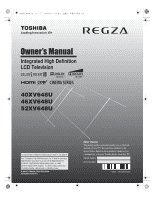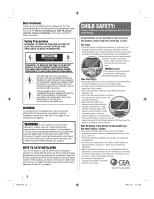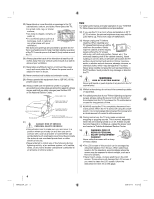Toshiba 40XV648U Owner's Manual - English
Toshiba 40XV648U - 40" LCD TV Manual
 |
UPC - 022265002865
View all Toshiba 40XV648U manuals
Add to My Manuals
Save this manual to your list of manuals |
Toshiba 40XV648U manual content summary:
- Toshiba 40XV648U | Owner's Manual - English - Page 1
XV648U_01COV.fm 1 Integrated High Definition LCD Television HIGH-DEFINITION TELEVISION 40XV648U 46XV648U 52XV648U For an overview of steps for setting up your new TV, see page 9. Note: To display a High Definition picture, the TV must be receiving a High Definition signal (such as an over-the-air - Toshiba 40XV648U | Owner's Manual - English - Page 2
Toshiba LCD TV. This manual will help you use the many exciting features of your new LCD TV. Before operating your LCD TV, please read this manual NO USER-SERVICEABLE PARTS INSIDE. REFER SERVICING TO QUALIFIED SERVICE PERSONNEL. CSA, ETL). • Follow all instructions supplied by the display and wall - Toshiba 40XV648U | Owner's Manual - English - Page 3
, take the following precautions: • ALWAYS turn off the TV and unplug the power cord to avoid possible electric shock or fire. • NEVER allow your body to come in contact with any broken glass or liquid from the damaged television. The LCD panel inside the TV contains glass and a toxic liquid. If - Toshiba 40XV648U | Owner's Manual - English - Page 4
consumed. 38) During normal use, the TV may make occasional snapping or popping sounds. This is normal, especially when the unit is being turned on or off. If these sounds become frequent or continuous, unplug the power cord and contact a Toshiba Authorized Service Center. 39) WARNING: RISK OF - Toshiba 40XV648U | Owner's Manual - English - Page 5
injury. Refer all servicing not specified in this manual to a Toshiba Authorized Service Center. 42) If you have the TV serviced: • Ask the service technician to use only replacement parts specified by the manufacturer. • Upon completion of service, ask the service technician to perform routine - Toshiba 40XV648U | Owner's Manual - English - Page 6
Part 15): The Toshiba 40XV648U, 46XV648U and 52XV648U Televisions comply with Part with the instructions, may cause television reception, which can be determined by removing and applying power of time. 2) The LCD panel contained in this TV is manufactured using an extremely pdf 5 2009/07/10 10:57:51 - Toshiba 40XV648U | Owner's Manual - English - Page 7
Important Safety Instructions 3 Installation, Care, and Service 3 Choosing a location for your LCD TV 5 Chapter 1: Introduction 9 Features of your new TV 9 Overview of steps for installing, setting up, and using your new TV 9 TV front and side panel controls and connections . . . . 10 TV back - Toshiba 40XV648U | Owner's Manual - English - Page 8
49 Amplifier VOLUME and MUTE controls 50 Other REGZA-LINK® functions 50 REGZA-LINK® PC Link 50 Using the HDMI™ settings feature 51 Setting the HDMI™ audio mode 51 Displaying TV status information 52 Understanding the auto power off feature 52 Understanding the last mode memory feature - Toshiba 40XV648U | Owner's Manual - English - Page 9
8 Program channels into the TV's channel memory (- page 28). 9 For details on using the TV's features, see Chapters 6 and 7. 10 For help, refer to the Troubleshooting Guide, see Chapter 8. 11 For technical specifications and warranty information, see Chapter 9. XV648U_04C01.pdf 1 9 2009/07/10 10 - Toshiba 40XV648U | Owner's Manual - English - Page 10
side panel controls and connections Model 46XV648U is used in this manual for illustration purposes. TV front 1 23 45 Right side panel 7 8 10 11 9 6 12 13 Control panel 1 TOSHIBA Illumination The TOSHIBA logo will be illuminated. See "Selecting the TOSHIBA Illumination mode" on page 30 - Toshiba 40XV648U | Owner's Manual - English - Page 11
18. TV back 1 5 6 Power cord Cable Strap 7 2 34 8 9 1 HDMI™ IN - High-Definition Multimedia Interface input receives digital audio and with optical audio input. 8 Service port - For service use only. Used for updating the television's firmware. 9 ANT/CABLE - Input that supports analog (NTSC - Toshiba 40XV648U | Owner's Manual - English - Page 12
to each device's owner's manual. Component video cables come in sets of three and are for use with video devices with component video output. (ColorStream® is Toshiba's brand of component video.) These cables are typically color-coded red, green, and blue. Separate audio cables are required for - Toshiba 40XV648U | Owner's Manual - English - Page 13
view the antenna or Cable signal: Select the ANT/CABLE video input source on the TV.* To view basic and premium Cable channels: Turn OFF the VCR. Select the ANT/CABLE video input source on the TV.* Tune the TV to channel 3 or 4 (whichever channel the Cable box output is set to). Use the - Toshiba 40XV648U | Owner's Manual - English - Page 14
used to display Progressive (480p, 720p, 1080p) and Interlaced (480i, 1080i). Please check the Owner's Manual of the DVD player or satellite receiver in order to determine the best output signal available (1080p 24 Hz/30 Hz/50 Hz/25 Hz are not supported). - If your DVD player or satellite receiver - Toshiba 40XV648U | Owner's Manual - English - Page 15
display VGA, SVGA, XGA, WXGA, SXGA, 480i (60 Hz), 480p (60 Hz), 720p (60 Hz), 1080i (60 Hz), and 1080p (24 Hz/60 Hz) signal formats. For detailed signal specifications, see page 64. Supported Audio format: Linear PCM, sampling rate 32/44.1/48 kHz Note: • To connect a PC to the HDMI input, see page - Toshiba 40XV648U | Owner's Manual - English - Page 16
the CEC technology as regulated by the HDMI standard. •This feature is limited to models incorporating Toshiba's REGZA-LINK. However, Toshiba is not liable for those operations. Refer to the individual instruction manuals for compatibility information. 16 XV648U_05C02.pdf 5 2009/07/10 10:59:42 - Toshiba 40XV648U | Owner's Manual - English - Page 17
to adjust the sound level. You will need: •standard audio cables Analog audio amplifier To control the audio: 1 Turn on the TV and the digital audio device. 2 Press Y on the remote control to open the SETUP menu. 3 Press B or b to select AV Connection and press T. LINE IN LR TV upper back panel - Toshiba 40XV648U | Owner's Manual - English - Page 18
input terminals on the TV are shared with the HDMI 1 analog audio input terminals. • Some PC models cannot be connected to this TV. • An adapter is not needed for computers with a compatible mini D-sub15-pin terminal. • Depending on the DVD's title and the specifications of the PC on which you are - Toshiba 40XV648U | Owner's Manual - English - Page 19
brands. If you have a Toshiba device: Your TV remote control is preprogrammed to operate most Toshiba devices (- page 22). If you have a non-Toshiba device or a Toshiba device that the remote control is acid from leaking into the battery compartment. XV648U_06C03.pdf 1 19 2009/07/10 11:00:10 - Toshiba 40XV648U | Owner's Manual - English - Page 20
to the last viewed channel or source (- page 35). 12 MUTE reduces or turns off the sound (- page 42). 13 INFO displays TV status information as well as program details, when available (- page 52). 14 3 C / # c While watching TV, these buttons open the Channel Browser™ and tune to the previous/ next - Toshiba 40XV648U | Owner's Manual - English - Page 21
after the TV remote control is programmed, it may not operate certain features on any other devices. If this happens and you wish to use those features, you will need to use the device's original remote control. Point the remote control directly at the device. 16 17 18 19 1 POWER Turns the selected - Toshiba 40XV648U | Owner's Manual - English - Page 22
/DVD CLEAR PAUSE/STEP PLAY STOP SKIP Z SKIP z REW FF TV/VCR/ SEARCH REC RESUME PLAY SLOW + ANGLE SUB TITLE AUDIO EJECT Toshiba TV Power Sleep timer Picture size FREEZE Digit 1-9 Digit 0 - (sub CH) TV/Video select FAV BROWSER Sound mute --Volume up/down Channel up/down RECALL Previous channel Info - Toshiba 40XV648U | Owner's Manual - English - Page 23
Toshiba TV remote control is preprogrammed to operate most Toshiba devices. To program your TV remote control to operate a non-Toshiba device (or a Toshiba was entered, the device will turn off. • If the device to POWER, confirm that all necessary keys on the TV remote pdf 5 23 2009/07/10 11:00:10 - Toshiba 40XV648U | Owner's Manual - English - Page 24
021, 028, 030, 032, 035, 039, 043, 045, 047, 058 Zenith 027 TV/VCR Combo Action GE Goldstar Panasonic Precision Quasar Realistic Sony Toshiba Zenith Totevision 078 059, 062 065 065 078 065 079 074 057 065 009, 010, Akai 049 019 018 003, 004, 037, 038, XV648U_06C03.pdf 6 2009/07/10 11:00:10 - Toshiba 40XV648U | Owner's Manual - English - Page 25
073, 079 Tandy 007 Tashiko 010 Tatung 037 Teac 018, 029, 037 Technics 036 Teknika 010, 018, 065 Toshiba 000, 011, 021, 023, 024, 028, 030, 039, 057, 074, 078, 079, 100, 101 069, 086 HTIB Lasonic 083 Panasonic 084 Venturer 085 25 XV648U_06C03.pdf 7 2009/07/10 11:00:11 - Toshiba 40XV648U | Owner's Manual - English - Page 26
Stretch 38 Blue Screen 30 Transparency 30 TOSHIBA Illumination 30 Icon SETUP Item Menu Language ANT/CABLE In Auto Tuning Manual Tuning TV Settings Manual Setting AV Connection PC Settings Picture Position Quick Setup Power-On Mode Location System Information Reset TV Page 27 28 28 28 29 29 - Toshiba 40XV648U | Owner's Manual - English - Page 27
the Initial Setup window will appear every time you turn on the TV. Quick Setup from the SETUP menu You can conveniently change various basic TV settings from the Quick Setup item located under the Press C or c to select your preferred menu language. XV648U_08C05.pdf 1 27 2009/07/10 11:01:23 - Toshiba 40XV648U | Owner's Manual - English - Page 28
have to repeat the programming process again unless your Cable TV service lineup changes significantly. 1 Configure the ANT/CABLE input, programmed channels. Manual Tuning After automatically programming channels into the channel memory, you can manually enter channels if pdf 2 2009/07/10 11:01:23 - Toshiba 40XV648U | Owner's Manual - English - Page 29
highlight TV Settings turn on the skip: 1 Tune to the video input source to be skipped. 2 From the SETUP menu, highlight Manual press O. Manual Setting Skip: On Video 2 V C R To turn off the the SETUP menu, highlight Manual Setting and press T. characters, and press T. Manual Setting Label: VCR Video - Toshiba 40XV648U | Owner's Manual - English - Page 30
to below 1W. As a result, it takes a bit longer for the TV to turn on. •Fast mode increases power consumption in standby mode. As a result, the TV will turn on more quickly. 1 From the SETUP menu, highlight Power-On Mode. 2 Press C or c to select either Power-Saving or Fast, and then press O. Select - Toshiba 40XV648U | Owner's Manual - English - Page 31
Chapter 5: Setting up your TV Viewing the system status 1 From the SETUP menu, highlight System 1 From the SETUP menu, highlight Reset TV and press T. 2 Enter your PIN code (if PIN code has been set). 3 Press C or c to select Yes and press T. The TV will turn off automatically. To cancel the reset: - Toshiba 40XV648U | Owner's Manual - English - Page 32
control or TV control panel. REGZA-LINK 6 HDMI 2 7 HDMI 3 8 PC Note: • You can label the video input sources according to the specific devices you have connected to the TV REGZA-LINK® devices are connected to an HDMI input, the REGZA REGZA-LINK® devices for that input. 3 If there are multiple REGZA - Toshiba 40XV648U | Owner's Manual - English - Page 33
TV REGZA-LINK® devices from the REGZA every time the TV is powered off. 4 REGZA-LINK List, and then press C or c to select On or Off. Note: REGZA-LINK List will be automatically grayed out and set to Off when Enable REGZA REGZA-LINK® devices in the REGZALINK list, or the favorite channels/inputs - Toshiba 40XV648U | Owner's Manual - English - Page 34
REGZA-LINK. Note: • The Channel Browser™ opens in History List by default. Once another list has been selected, the Channel Browser™ will open in the last selected list. • If all lists are turned is tuned. •Turning off the TV will clear the History List. 34 XV648U_09C06.pdf 3 2009/07/10 11:25:46 - Toshiba 40XV648U | Owner's Manual - English - Page 35
can be tuned normally Digital channels will have priority when manually entering a channel number using the Channel Numbers (09) TV control panel. Note:This feature will not work unless you program channels into the TV's channel memory (- page 28). Tuning to a specific pdf 4 2009/07/10 11:25:46 - Toshiba 40XV648U | Owner's Manual - English - Page 36
picture size that displays the current program the way that looks best to you. You can save separate picture size preferences for each input on your TV. To select the picture size using the remote control: 1 viewing the program in 4:3 or Full picture size. 36 XV648U_09C06.pdf 5 2009/07/10 11:25:46 - Toshiba 40XV648U | Owner's Manual - English - Page 37
is hidden. Note: • This mode is supported only for HDMI (1080i, 1080p, 720p, 480i, and 480p), ColorStream (1080i and 720p), and ANT/CABLE (digital) inputs (1080i, 1080p, and 720p). • Depending on the input captions), see "Scrolling the Picture" (- page 38). 37 XV648U_09C06.pdf 6 2009/07/10 11:25:46 - Toshiba 40XV648U | Owner's Manual - English - Page 38
TV feature is set to On, the TV will automatically select the picture size when HD1 or HD2 input •A 480i, 480p, 720p, 1080i, 1080p, or VGA (60/72/75 Hz) signal from the TV, press B to make the picture a still picture. 2 To return to moving picture, press B again. Note: If the TV and the TV will return - Toshiba 40XV648U | Owner's Manual - English - Page 39
6: Using the TV's features Adjusting HDMI and PC inputs only (not displayed for other input sources). • Game mode cannot be turned on when the ANT/ CABLE input is selected. 1 From the PICTURE menu, highlight Picture Mode c to select Yes, and then press T. XV648U_09C06.pdf 8 39 2009/07/10 11:25:46 - Toshiba 40XV648U | Owner's Manual - English - Page 40
sound effects of TV programs and videos that are closed captioned (usually marked "CC" in program guides). •Text-An on-screen display of information not related to the current program, such as weather or stock data (when provided by individual stations). To turn .pdf 9 2009/07/10 11:25:46 - Toshiba 40XV648U | Owner's Manual - English - Page 41
menu, highlight TV Settings and best service will be used instead. To select closed captions: 1 From the PREFERENCES menu, highlight CC and Digital Audio Selectors and press T. 2 Press B or b to highlight Closed Caption, press C or c to select the desired service, and then press O. XV648U_09C06.pdf - Toshiba 40XV648U | Owner's Manual - English - Page 42
Chapter 6: Using the TV's features Adjusting the audio Muting the sound Press W on the remote control to partially reduce (1/2 MUTE) or turn off (MUTE) the sound. Each time you press W, the mute mode will change in the following order: 1/2 Mute Mute Volume If the closed caption mode is set to Off - Toshiba 40XV648U | Owner's Manual - English - Page 43
connect a Dolby Digital decoder or other digital audio system to the DIGITAL AUDIO OUT terminal on the TV. 1 Tune to a digital source on the ANT/CABLE input. 2 From the SETUP menu, highlight AV Connection and press T. 3 Press B or b to select Digital Audio Output. 4 Press C or c to select Auto or - Toshiba 40XV648U | Owner's Manual - English - Page 44
Chip feature in this TV detects the signals TV, which supports the U.S. V-Chip system only. To block and unblock TV system for blocking TV programs and movies minutes for the TV to download the TV or Toshiba, nor is the availability of an additional rating system determined or controlled by Toshiba - Toshiba 40XV648U | Owner's Manual - English - Page 45
Content themes TV-MA Mature Audience Only (This program is specifically designed to TV to a program that exceeds the rating limits you set, the TV will enter program lock mode and a warning message will appear on-screen. Follow the instructions to temporarily unlock the program. XV648U_09C06.pdf - Toshiba 40XV648U | Owner's Manual - English - Page 46
specific channels. The locked channels can only be accessed by entering the PIN. 1 From the SETUP menu, highlight TV expires, the TV enters Input Lock TV loses power with time remaining on the GameTimer, when power is restored the TV TV control panel are pressed. If the POWER button is pressed the TV - Toshiba 40XV648U | Owner's Manual - English - Page 47
TV screen. When a PC is connected to the TV PC Audio This function allows you to output sound from AV Connection and press T. 2 Press B or b to select PC/HDMI 1 Audio. 3 Press C or c to select PC. Note: Setting PC/HDMI 1 to PC will force HDMI 1 Audio (- page 51) to Digital mode. XV648U_09C06.pdf - Toshiba 40XV648U | Owner's Manual - English - Page 48
turned on (- "LED indications" on page 61). • If you do not operate the TV for 1 hour after it is powered on by the On Timer feature, the TV will automatically turn the sleep timer to turn off the TV after a set length time until the TV turns off. Repeatedly Note: When a power failure occurs, the - Toshiba 40XV648U | Owner's Manual - English - Page 49
-LINK® Player Control menu functions: 1 From the APPLICATIONS menu, highlight REGZA-LINK Player Control and press T. 2 Press B or b to select the item you want to control and press T. Item Description Power Turns the selected device on and off. Root Menu Accesses the top menu of the selected - Toshiba 40XV648U | Owner's Manual - English - Page 50
TV Auto Power On If a REGZA-LINK® device is turned on, the TV turns on automatically. If the TV is turned off, the TV will send a Auto Standby message to turn off all of the REGZA- LINK® devices connected to the TV. Amplifier Control If Amplifier Control is set to On, you can adjust the sound - Toshiba 40XV648U | Owner's Manual - English - Page 51
HDMI connection is capable of 1080p and/or your TV is capable of refresh rates greater than 60 Hz or supports Deep Color, you will Setting the HDMI™ audio mode To set the HDMI audio mode: 1 From the SETUP menu, highlight AV Connection and press T. 2 Press B or b to select PC/HDMI 1 Audio. 3 Press - Toshiba 40XV648U | Owner's Manual - English - Page 52
Mono or SAP audio status (when HDMI input mode, Dolby Digital or PCM) •Video resolution •Aspect ratio of incoming video signal (4:3 or 16:9) •V-Chip rating status •GameTimer (if set) ANT 5 : 29min Stereo 480i 4:3 Understanding the auto power off feature The TV will automatically turn itself off - Toshiba 40XV648U | Owner's Manual - English - Page 53
Noise may appear on the image depending on the device connected to the TV (e.g. a device with a specific enhancer function). Using the DynaLight™ feature The DynaLight™ feature automatically strengthens the to AutoView, select Auto, Smooth, Standard or Off. XV648U_10C07.pdf 1 53 2009/07/10 11:02:53 - Toshiba 40XV648U | Owner's Manual - English - Page 54
Using the TV's advanced Green and Blue components will be re-enabled. • It is not possible to turn off all three colors at the same time. Using the ClearFrame™ feature The not always be noticeable (for the best result use lower settings as picture quality can be lost if the setting is too - Toshiba 40XV648U | Owner's Manual - English - Page 55
the Auto Brightness Sensor feature is set to On, the TV will automatically optimize the backlighting levels to suit ambient light set to On and grayed out. Using the Backlight Adjustment Pro This feature adjusts the backlight so that it can change to XV648U_10C07.pdf 3 55 2009/07/10 11:02:53 - Toshiba 40XV648U | Owner's Manual - English - Page 56
Extension, Voice Enhancement, and Dynamic Bass Boost help to create a thrilling surround sound experience with deep, rich bass from stereo sound sources. Your TV's audio will sound fuller, richer, and wider. 1 Put the TV in STEREO mode (- "Selecting stereo/ SAP broadcasts" on page 42). 2 From the - Toshiba 40XV648U | Owner's Manual - English - Page 57
TV directly. •Do not use a USB hub. Supported file system FAT12, FAT16 and FAT32 You must obtain any required permission from copyright owners to download or use copyrighted content. Toshiba Media Player manually. Manual Start: 1 Insert USB device into the USB terminal on the right side of the TV. 2 - Toshiba 40XV648U | Owner's Manual - English - Page 58
Chapter 7: Using the TV's advanced features Viewing JPEG files To view in size •Slideshow icon (if applicable) •Repeat play icon (if applicable) •Operation guide 2 Press E again to remove the information from the screen. Note: The than 2000 per folder 58 XV648U_10C07.pdf 6 2009/07/10 11:02:53 - Toshiba 40XV648U | Owner's Manual - English - Page 59
TV control panel and you cannot turn off the TV, press and hold the POWER button on the TV control panel for 5 or more seconds to reset the TV. Other problems • If your TV's problem is not addressed in this Troubleshooting television broadcasts, video games, DVDs), you may notice that the sound and - Toshiba 40XV648U | Owner's Manual - English - Page 60
of the device, turn off your TV and unplug the power cord, and then plug and turn on again. • If several devices are connected, REGZA-LINK feature may not operate properly. • Read the instruction manual furnished with the connected REGZA-LINK device. HDMI problems For HDMI cables • Make - Toshiba 40XV648U | Owner's Manual - English - Page 61
) Fan Stopped. Turn Off the TV and unplug the power cord. Plug the power cord in again and turn ON the TV. If, after trying the solutions, the problem still exists: •In the U.S., call TACP Consumer Solutions at 1-800- 631-3811. •In Canada, locate the nearest Toshiba authorized service depot by - Toshiba 40XV648U | Owner's Manual - English - Page 62
in standby mode 46XV648U:2.3 A(rms) (maximum current) 0.3 W in standby mode 52XV648U:2.9 A(rms) (maximum current) 0.3 W in standby mode Audio Power: 10 W + 10 W Speaker Type Main: Two 1-3/8 ×6-3/8 inches (35 × 160 mm) Video/Audio Terminals S-VIDEO INPUT: Y: 1 V(p-p), 75 ohm, negative sync. C: 0.286 - Toshiba 40XV648U | Owner's Manual - English - Page 63
formats for PC IN and HDMI terminals PC IN signal formats Note: • The PC IN on this TV only accepts signal formats which are compliant with VESA-DMT as shown in the table below. Since some MHz 85.500 MHz 108.000 MHz 135.000 MHz VESA Standard (DMT) XV648U_12C09.pdf 2 63 2009/07/10 11:04:01 - Toshiba 40XV648U | Owner's Manual - English - Page 64
are converted to 60 Hz signal. • When you connect a PC to this TV, it is recommended to set the refresh rate of your PC to 60 Hz. Format 1280 × 1024 720 × 480i 720 × 480p 1280 × 720p 1920 × 1080i 1920 × 1080p V. Frequency 59.940 Hz 72.809 Hz 75.000 Hz 56.250 Hz 60.317 Hz .pdf 3 2009/07/10 11:04:01 - Toshiba 40XV648U | Owner's Manual - English - Page 65
OR REFURBISHED PART WITHOUT CHARGE TO YOU. Owner's Manual and Product Registration Card Read this owner's manual thoroughly before operating this LCD Television. Complete and mail the enclosed product registration card or register your LCD Television online at www.tacp.toshiba.com/service as soon - Toshiba 40XV648U | Owner's Manual - English - Page 66
, AT TCL'S OPTION, REPAIR OR REPLACE A DEFECTIVE PART WITH A NEW OR REFURBISHED PART WITHOUT CHARGE TO YOU FOR PARTS OR LABOUR. (a) FOR TELEVISIONS 32 INCHES OR LESS: YOU MUST DELIVER THE ENTIRE TELEVISION TO A TCL TELEVISION AUTHORIZED SERVICE PROVIDER ("ASP"). YOU MUST PAY FOR ALL TRANSPORTATION - Toshiba 40XV648U | Owner's Manual - English - Page 67
POINT OF SALE DISPLAY, ETC.). YOU MUST READ AND FOLLOW ALL SET-UP AND USAGE INSTRUCTIONS IN THE APPLICABLE USER GUIDES AND/ OR MANUALS. IF YOU FAIL TO DO SO, THIS TELEVISION MAY NOT FUNCTION PROPERLY AND YOU MAY SUFFER DAMAGE. THIS WARRANTY WILL NOT COVER ANY SERVICE THAT IS REQUIRED, IN PART OR IN - Toshiba 40XV648U | Owner's Manual - English - Page 68
the promotion or sale of, the Television, on the other hand, the provisions of this limited warranty shall prevail. How to Obtain Warranty Services If, after following all of the operating instructions in this manual and checking the "Troubleshooting" section, you find that service is needed: (1) To - Toshiba 40XV648U | Owner's Manual - English - Page 69
43 P Panel Lock 46 PC Audio 47 PC connection 18 PC settings 47 Picture mode 39 Picture quality 39 Picture scroll 38 Picture size selection 36 PIN code 43 POWER button 20, 21 Power-On Mode 30 R RECALL button 52 REGZA-LINK® connection 16 REGZA-LINK® feature 49 Remote control Battery - Toshiba 40XV648U | Owner's Manual - English - Page 70
CENTERS: TORONTO: 191 McNABB STREET, MARKHAM, ONTARIO L3R 8H2, CANADA - TEL: (905) 470- 5400 MANUFACTURED BY Cinema Series, ColorStream, GameTimer and TheaterWide are registered trademarks of Toshiba America Consumer Products, L.L.C. AutoView, Channel Browser, ClearFrame, DynaLight, ColorMaster
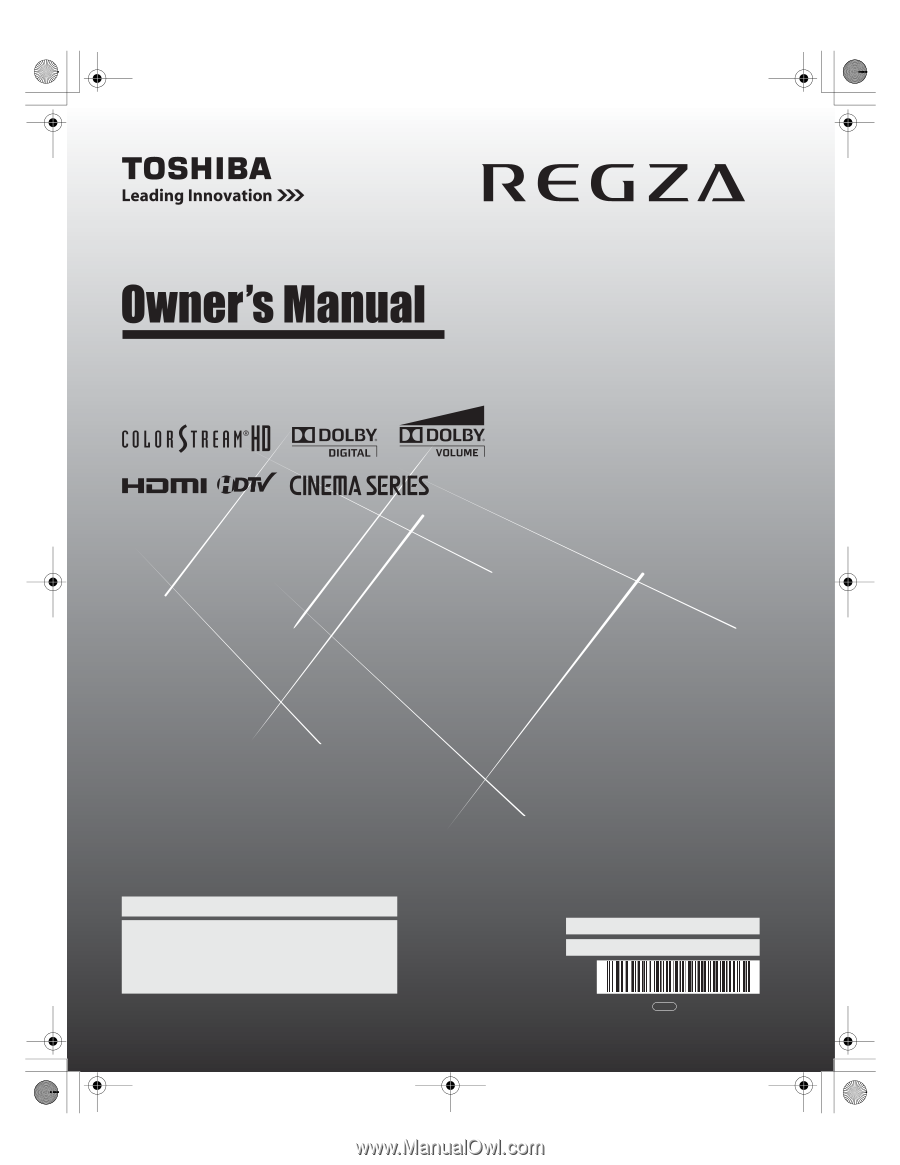
HIGH
-DEFINITION TELEVISION
40XV648U
46XV648U
52XV648U
Integrated High Definition
LCD Television
© 2009 TOSHIBA CORPORATION
All Rights Reserved
Owner’s Record
The model number and serial number are on the back
and side of your TV. Record these numbers in the
spaces below. Refer to these numbers whenever you
communicate with your Toshiba dealer about this TV.
Model number:
Serial number:
For an overview of steps for setting up your new TV, see page 9.
Note: To display a High Definition picture, the TV must be receiving a
High Definition signal (such as an over-the-air High Definition TV
broadcast, a High Definition digital cable program, or a High
Definition digital satellite program). For details, please contact your
TV antenna installer, cable provider, or satellite provider.
VX1A00144500
TD/M
XV648U_01COV.fm
1 ページ
2009年7月10日
金曜日
午前10時47分