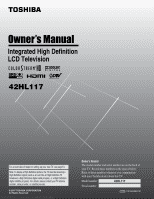Toshiba 42HL117 Owners Manual
Toshiba 42HL117 Manual
 |
View all Toshiba 42HL117 manuals
Add to My Manuals
Save this manual to your list of manuals |
Toshiba 42HL117 manual content summary:
- Toshiba 42HL117 | Owners Manual - Page 1
from www.Manualslib.com manuals search engine Owner's Record The model number and serial number are on the back of your TV. Record these numbers in the spaces below. Refer to these numbers whenever you communicate with your Toshiba dealer about this TV. Model number: 42HL117 Serial number: YC - Toshiba 42HL117 | Owners Manual - Page 2
Toshiba LCD TV. This manual will help you use the many exciting features of your new LCD TV. Before operating your LCD TV, please read this manual user to the presence of important operating and maintenance (servicing) instructions See "Removing the Pedestal Stand" (- page enough to support the weight - Toshiba 42HL117 | Owners Manual - Page 3
the manufacturer's instructions. 8) service technician to inspect the TV any time it has been damaged or dropped. Downloaded from www.Manualslib.com manuals and b) the user's authority to on an unstable cart, stand, or table. The TV , level, stable surface that can support the weight of the unit. To - Toshiba 42HL117 | Owners Manual - Page 4
and removing the covers may expose you to dangerous voltage or other hazards. Failure to follow this WARNING may result in death or serious injury. Refer all servicing not specified in this manual to a Toshiba Authorized Service Center. 38) If you have the TV serviced: • Ask the service technician - Toshiba 42HL117 | Owners Manual - Page 5
the back of the TV as described in the instructions provided with the wall bracket. 4) After attaching the appropriate bracket(s) to the wall and the back of the TV, remove the pedestal stand from the TV as described below. Removing the Pedestal Stand 1) Carefully lay the front of the unit face down - Toshiba 42HL117 | Owners Manual - Page 6
): The Toshiba 42HL117 Television complies used in accordance with the instructions, may cause harmful interference to determined by removing and applying power to the equipment, the user is encouraged not expressly approved by Toshiba could void the user's authority to operate manuals search engine - Toshiba 42HL117 | Owners Manual - Page 7
Contents Important Safety Instructions 3 Installation, Care, and Service 3 Chapter 1: Introduction 9 Welcome to Toshiba 9 Features of your TV's channel memory . . . . 31 Programming channels automatically 31 Manually adding and deleting channels in the channel memory 31 Labeling channels 32 - Toshiba 42HL117 | Owners Manual - Page 8
61 General troubleshooting 61 LED indications 63 Chapter 9: Appendix 64 Specifications 64 Limited United States Warranty for LCD Televisions 26" and Larger 65 Limited Canadian Warranty for Toshiba Brand Flat Panel Televisions 66 Index 69 8 Downloaded from www.Manualslib.com manuals search - Toshiba 42HL117 | Owners Manual - Page 9
a cable operator's enhanced program guide and data-enhanced television services may require the use of a set-top box. For more information call your local cable operator. Features of your new TV The following are just a few of the many exciting features of your new Toshiba widescreen, integrated HD - Toshiba 42HL117 | Owners Manual - Page 10
service information. Keep this manual for future reference. 2 Observe the following when choosing a location for the TV: • Read "Important notes about your LCD TV" (- page 6). • Place the TV on the floor or a sturdy, level, stable surface that can support TOSHIBA the Troubleshooting Guide, - Toshiba 42HL117 | Owners Manual - Page 11
press to change the source you are viewing (ANT, VIDEO 1, VIDEO 2, ColorStream HD1, ColorStream HD2, HDMI 1, HDMI 2, HDMI 3, PC). 11 Downloaded from www.Manualslib.com manuals search engine - Toshiba 42HL117 | Owners Manual - Page 12
output, such as a Toshiba DVD player with ColorStream®. use when connecting a personal computer. 6 ANT - Antenna input that supports analog (NTSC) and digital (ATSC) off-air antenna signals and to receive 1080p signals. 9 Service port - For service use only. Used for updating manuals search engine - Toshiba 42HL117 | Owners Manual - Page 13
) cable Coaxial (F-type) cable is used for connecting your antenna, cable TV service, and/or cable converter box to the ANT input on your TV. Standard 's manual. Component video cables come in sets of three and are for use with video devices with component video output. (ColorStream® is Toshiba's - Toshiba 42HL117 | Owners Manual - Page 14
the Copyright Laws of the United States and other countries, and may subject you to civil and criminal liability. 14 Downloaded from www.Manualslib.com manuals search engine - Toshiba 42HL117 | Owners Manual - Page 15
the Copyright Laws of the United States and other countries, and may subject you to civil and criminal liability. 15 Downloaded from www.Manualslib.com manuals search engine - Toshiba 42HL117 | Owners Manual - Page 16
(480i, 1080i) scan systems. A 1080i signal will provide the best picture performance (1080p is not supported). - If your DVD player or satellite receiver does not have component video, connect a standard A/V cable criminal liability. 16 Downloaded from www.Manualslib.com manuals search engine - Toshiba 42HL117 | Owners Manual - Page 17
INPUT on the remote control (- page 22). To program the TV remote control to operate other devices, see Chapter 3. 17 Downloaded from www.Manualslib.com manuals search engine - Toshiba 42HL117 | Owners Manual - Page 18
720p (60Hz), 1080i (60Hz), and 1080p (24Hz/ 60Hz) signal formats. For detailed signal specifications, see page 64. Supported Audio format: Linear PCM, sampling rate 32/44.1/ 48 kHz Note: To connect a PC to the HDMI input, Licensing LLC. 18 Downloaded from www.Manualslib.com manuals search engine - Toshiba 42HL117 | Owners Manual - Page 19
the sound volume from the TV's built-in speakers and control the volume level using the amplifier's remote control. 19 Downloaded from www.Manualslib.com manuals search engine - Toshiba 42HL117 | Owners Manual - Page 20
with the HDMI-1 analog audio input terminals (- page 54). • Some PC models cannot be connected to this TV. • An adapter is not needed for compatible mini D-sub15-pin terminal. 20 Downloaded from www.Manualslib.com manuals search engine Computer PC audio cable PC audio output The HDMI input - Toshiba 42HL117 | Owners Manual - Page 21
non-Toshiba device or a Toshiba device that the remote control is not preprogrammed to operate: You can program the TV remote control so it will operate the other device (- pages 23-27). • Always remove batteries from in combination. 21 Downloaded from www.Manualslib.com manuals search engine - Toshiba 42HL117 | Owners Manual - Page 22
TV. Note: The error message "Not Available" may appear if you press a key for a function that is not available. 22 Downloaded from www.Manualslib.com manuals search engine - Toshiba 42HL117 | Owners Manual - Page 23
your other devices If you have a non-Toshiba device or a Toshiba device that the remote control is not preprogrammed the next higher channel. b selects the next lower channel. 6 GUIDE Displays the channel guide in the CABLE/SAT mode. SET UP Accesses a DVD's setup .Manualslib.com manuals search engine - Toshiba 42HL117 | Owners Manual - Page 24
another mode. • * Not available for your TV. REMOTE CONTROL KEY Toshiba TV CABLE SAT (satellite) POWER SLEEP PIC SIZE PIC MODE 1-9 Power Sound mute --s TV --s TV SET UP/GUIDE VOL + - CHBb RECALL CH RTN/DVD RTN INFO ENTER Guide* Volume up/down Channel up/down RECALL manuals search engine - Toshiba 42HL117 | Owners Manual - Page 25
your other devices Your Toshiba TV remote control is preprogrammed to operate most Toshiba devices. To program your TV remote control to operate a non-Toshiba device (or a Toshiba device that it is "VCR2") and reprogram the remote control. 25 Downloaded from www.Manualslib.com manuals search engine - Toshiba 42HL117 | Owners Manual - Page 26
047, 058 027 TV/VCR Combo Action GE Goldstar Panasonic Precision Quasar Realistic Sony Toshiba Zenith Totevision 078 059, 062 065 065 078 065 079 074 057 065 009 016, 017 097 018 26 Downloaded from www.Manualslib.com manuals search engine Clarion Classic Daewoo Denon Emerson Fisher Funai GE Go - Toshiba 42HL117 | Owners Manual - Page 27
STS Sylvania Symphonic Tandy Tashiko Tatung Teac Technics Teknika Toshiba Totevision Unitec Unitech Vector Research 054, 057, 062, 073 009 005, 006, 011, 012, 053 Downloaded from www.Manualslib.com manuals search engine Video Concepts Wards White Westinghouse XR-1000 Yamaha Zenith HTIB Lasonic - Toshiba 42HL117 | Owners Manual - Page 28
47 46 45 45 36 32 30 37 50 50 51 52 53 53 49 30 55 54 35 28 Downloaded from www.Manualslib.com manuals search engine - Toshiba 42HL117 | Owners Manual - Page 29
Back Light 100 DynaLight Brightness 50 Color 50 Tint 0 Sharpness 50 Advanced Picture Settings Reset Mode: Sports On Done 29 Downloaded from www.Manualslib.com manuals search engine - Toshiba 42HL117 | Owners Manual - Page 30
5 To save your new settings, highlight Done and press T. To revert to your original settings, highlight Cancel and press T. 30 Downloaded from www.Manualslib.com manuals search engine - Toshiba 42HL117 | Owners Manual - Page 31
previously programmed into the TV's memory.) To remove an Antenna source channel from the memory, you must manually delete it. • To tune the TV to have to repeat the programming process again unless your Cable TV service lineup changes significantly. To program channels automatically: 1 Configure the - Toshiba 42HL117 | Owners Manual - Page 32
number you want to add, and then press T to check the box. To manually add digital subchannels on a physical channel: Use the Channel Numbers and the Dash (=) added to the channel list by programming channels, you can remove the unwanted encrypted (non-viewable) channel while you are channel - Toshiba 42HL117 | Owners Manual - Page 33
grayed out in the menu. (Also see item 4 on page 12 and "Setting the PC Audio" on page 54.) 33 Downloaded from www.Manualslib.com manuals search engine - Toshiba 42HL117 | Owners Manual - Page 34
to their factory default values. Done 5 Enter your PIN code (or 0000 if no PIN code has been set). 34 Downloaded from www.Manualslib.com manuals search engine - Toshiba 42HL117 | Owners Manual - Page 35
either Power-Saving or Fast. Setup Installation Sleep Timer PC Settings Power-On Mode Power-Saving Power-Saving Fast 35 Downloaded from www.Manualslib.com manuals search engine - Toshiba 42HL117 | Owners Manual - Page 36
2 ColorStream HD 1 ColorStream HD 2 HDMI 1 HDMI 2 HDMI 3 PC Reset VCR Cable Video Recorder Hide DTV Satellite/DSS DVD -- Done 36 Downloaded from www.Manualslib.com manuals search engine - Toshiba 42HL117 | Owners Manual - Page 37
3 Highlight Reset and press T. Downloaded from www.Manualslib.com manuals search engine Tuning channels Tuning channels using the Channel Browser™ # c. 3 Press and hold = for 3 seconds. The channel/input will be removed from the Favorites list. To set up the Channel Browser™: 1 Press Y and open - Toshiba 42HL117 | Owners Manual - Page 38
default. Once another list has been selected, the Channel Browser™ will open in the last selected list. 38 Downloaded from www.Manualslib.com manuals search engine • If all lists are turned off, pressing 3 C, # c, or n will not display the Channel Browser™. If Favorites List is turned off, n will - Toshiba 42HL117 | Owners Manual - Page 39
the antenna input. • Once 32 channels or inputs are stored in the History List, the oldest item will be removed from the list when a new channel or input is tuned. • If History List in the Channel Browser Setup (=) on the remote control. 39 Downloaded from www.Manualslib.com manuals search engine - Toshiba 42HL117 | Owners Manual - Page 40
the Copyright Laws of the United States and other countries, and may subject you to civil and criminal liability. 40 Downloaded from www.Manualslib.com manuals search engine - Toshiba 42HL117 | Owners Manual - Page 41
screen (i.e. no overscanning). • This is especially useful for external HD sources such as HD-DVD, DVHS movies, or PC graphics. Downloaded from www.Manualslib.com manuals search engine (continued) 41 - Toshiba 42HL117 | Owners Manual - Page 42
1080i, 1080p, or 720p, "Native" will be grayed out in the Picture Size screen. • This mode is supported only for HDMI, ColorStream, and antenna inputs. • Depending on the input signals, the border of the picture may Off in step 3 above. 42 Downloaded from www.Manualslib.com manuals search engine - Toshiba 42HL117 | Owners Manual - Page 43
the picture mode using the menu system: 1 Press Y and open the Video menu. 2 Highlight Mode and press T. Downloaded from www.Manualslib.com manuals search engine Video Mode Picture Settings Noise Reduction Game Mode Theater Settings TheaterLock Sports Off Off 3 Press B or b to select the picture - Toshiba 42HL117 | Owners Manual - Page 44
Back Light 100 DynaLight Brightness 50 Color 50 Tint 0 Sharpness 50 Advanced Picture Settings Reset Mode: Sports On Done 44 Downloaded from www.Manualslib.com manuals search engine - Toshiba 42HL117 | Owners Manual - Page 45
videos that are closed captioned (usually marked "CC" in program guides). • Text-An on-screen display of information not related to caption mode: Select Off in step 3 above. Downloaded from www.Manualslib.com manuals search engine Note: A closed caption signal may not display in the following - Toshiba 42HL117 | Owners Manual - Page 46
services (if available). When such services are not available, the CC Selector presents a default list of services. If the selected service is not available, the next best service or c to select the desired service. Closed Caption Audio CC 1 None service. 4 Press O. Closed Caption Audio - Toshiba 42HL117 | Owners Manual - Page 47
the new settings, highlight Done and press T. To reset the settings to the factory defaults, highlight Reset and press T. 47 Downloaded from www.Manualslib.com manuals search engine - Toshiba 42HL117 | Owners Manual - Page 48
, and PC inputs. • The Dolby Digital Dynamic Range Control will function in relation to Optical Output Format (PCM mode). 48 Downloaded from www.Manualslib.com manuals search engine - Toshiba 42HL117 | Owners Manual - Page 49
new PIN code is now active. New PIN Code Please enter a 4 digit PIN code **** Confirm PIN code **** Cancel Done 49 Downloaded from www.Manualslib.com manuals search engine - Toshiba 42HL117 | Owners Manual - Page 50
is a function of the V-Chip feature in this TV, which supports the U.S. V-Chip system only. To block and unblock TV programs Toshiba. • The additional rating system is an evolving technology; therefore, availability, content, and format may vary. 50 Downloaded from www.Manualslib.com manuals - Toshiba 42HL117 | Owners Manual - Page 51
to block. 7 Highlight Done and press T. To unblock individual channels: In step 5 above, press Bb to highlight the channel you want to unblock, press T to remove the "5" from the box, highlight Done and press T. Downloaded from www.Manualslib.com - Toshiba 42HL117 | Owners Manual - Page 52
New PIN Code Off Off Off Off Video Off Video + Off: Unlocks all video inputs and channels 3 and 4. 6 Press T. 52 Downloaded from www.Manualslib.com manuals search engine - Toshiba 42HL117 | Owners Manual - Page 53
and hold the VOLUME - button on the TV control panel for about 10 seconds until the volume icon appears. 53 Downloaded from www.Manualslib.com manuals search engine - Toshiba 42HL117 | Owners Manual - Page 54
out in the menu. (Also see item 4 on page 12 and "Setting the HDMI™ Audio mode" on page 33.) 54 Downloaded from www.Manualslib.com manuals search engine - Toshiba 42HL117 | Owners Manual - Page 55
pressing B or b while the RECALL or INFO display is on-screen. (The last position will be stored to memory.) 55 Downloaded from www.Manualslib.com manuals search engine - Toshiba 42HL117 | Owners Manual - Page 56
that you will be away from the TV for an extended period of time after the power is restored. 56 Downloaded from www.Manualslib.com manuals search engine - Toshiba 42HL117 | Owners Manual - Page 57
(Sports, Standard, Movie, or Document) and then change the static gamma setting, the picture mode automatically changes to Preference. 57 Downloaded from www.Manualslib.com manuals search engine - Toshiba 42HL117 | Owners Manual - Page 58
. 4 To save the new settings, highlight Done and press T. To revert to the factory defaults, highlight Reset and press T. 58 Downloaded from www.Manualslib.com manuals search engine - Toshiba 42HL117 | Owners Manual - Page 59
and then on again. Note: You can change the video input by pressing + on the remote control (- page 36). 59 Downloaded from www.Manualslib.com manuals search engine - Toshiba 42HL117 | Owners Manual - Page 60
, SRS and l symbol are trademarks of SRS Labs, Inc. WOW technology is incorporated under license from SRS Labs, Inc. 60 Downloaded from www.Manualslib.com manuals search engine - Toshiba 42HL117 | Owners Manual - Page 61
Troubleshooting General troubleshooting Before calling a service technician, please check this chapter for a possible cause of the problem from www.Manualslib.com manuals search engine Cannot view problems • Make sure the remote control is set to the correct device mode (- page 22). • Remove - Toshiba 42HL117 | Owners Manual - Page 62
Troubleshooting • Your TV remote control may not operate certain features on your external device. Refer to the owner's manual for act as expected, use the Reset Factory Defaults procedure (- page 34). Channel tuning problems • Make sure the remote control is set to the correct device mode (- page - Toshiba 42HL117 | Owners Manual - Page 63
problem still exists: • In the U.S., call TACP Consumer Solutions at 1-800-575-5469. • In Canada, locate the nearest Toshiba authorized service depot by directing your web browser to www.toshiba.ca; click "Home Entertainment," and then click "Support." 63 Downloaded from www.Manualslib.com manuals - Toshiba 42HL117 | Owners Manual - Page 64
change without notice. • This model may not be compatible with or other immovable structure. See item 20 on page 3. HDMI input supports the following signal formats: Format VGA 480i 480p 720p 1080i 1080p 940/60Hz 64 Downloaded from www.Manualslib.com manuals search engine H. Frequency 31.469/31. - Toshiba 42HL117 | Owners Manual - Page 65
, after following all of the operating instructions in this manual and reviewing the section entitled "Troubleshooting," you find that service is needed: (1) To find the nearest TACP Authorized Service Station, visit TACP's website at www.tacp.toshiba.com/service or contact TACP's Consumer Solution - Toshiba 42HL117 | Owners Manual - Page 66
these warranties. Reception problems caused by inadequate antenna TOSHIBA label or logo, rating label or serial number have been defaced or removed; i. On-site service and repair of the Television; and j. Damage to the Television caused by failure to follow the specifications, User manuals or guides - Toshiba 42HL117 | Owners Manual - Page 67
AND USAGE INSTRUCTIONS IN THE APPLICABLE USER GUIDES AND/OR MANUALS. IF support Services If, after following all of the operating instructions in this manual and checking the "Troubleshooting" section, you find that service is needed: (1) To find the nearest ASP, visit TCL's web site at www.toshiba - Toshiba 42HL117 | Owners Manual - Page 68
source code in this product may be obtained by contacting Toshiba Consumer Solutions at (800)631-3811. There will be TO, PROCUREMENT OF SUBSTITUTE GOODS OR SERVICES; LOSS OF USE, DATA, OR Copyright notices in the code are not to be removed. If this package is used in a product, manuals search engine - Toshiba 42HL117 | Owners Manual - Page 69
programming Automatic programming 31 Manually adding and deleting... 31 Service 4 Side panel control 11 Sleep timer 55 Specifications 64 StableSound 48 Stereo sound 47 SurfLock 40 S-video cable 13 System status 34 T TheaterLock™ feature 44 TheaterWide® picture size 41 Troubleshooting - Toshiba 42HL117 | Owners Manual - Page 70
SERVICE DIVISION: 1420-B TOSHIBA DRIVE, LEBANON, TN 37087, U.S.A. HEAD OFFICE: 191 McNABB STREET, MARKHAM, ONTARIO, L3R 8H2, CANADA - TEL: (905) 470-5400 SERVICE of Toshiba America Consumer Products, L.L.C. Channel Browser, SurfLock, DynaLight, and TheaterLock are trademarks of Toshiba America

HIGH
-DEFINITION TELEVISION
42HL117
42HL117
YC/M
VX1A00065100
Integrated High Definition
LCD Television
© 2007 TOSHIBA CORPORATION
All Rights Reserved
Owner’s Record
The model number and serial number are on the back of
your TV. Record these numbers in the spaces below.
Refer to these numbers whenever you communicate
with your Toshiba dealer about this TV.
Model number:
Serial number:
For an overview of steps for setting up your new TV, see page 10.
Note: To display a High Definition picture, the TV must be receiving a
High Definition signal (such as an over-the-air High Definition TV
broadcast, a High Definition digital cable program, or a High Definition
digital satellite program). For details, please contact your TV antenna
installer, cable provider, or satellite provider.
Downloaded from
www.Manualslib.com
manuals search engine