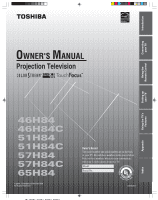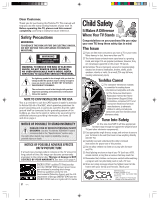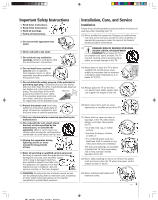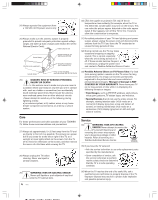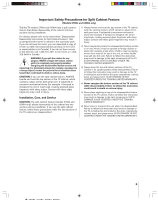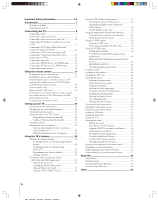Toshiba 46H84 Owner's Manual - English
Toshiba 46H84 Manual
 |
View all Toshiba 46H84 manuals
Add to My Manuals
Save this manual to your list of manuals |
Toshiba 46H84 manual content summary:
- Toshiba 46H84 | Owner's Manual - English - Page 1
Introduction Connecting your TV OWNER'S MANUAL Projection Television Using the Remote Control Setting up your TV Using the TV's Features Appendix 46H84 46H84C 51H84 51H84C 57H84 57H84C 65H84 Owner's Record The model number and serial number are on the back of your TV. Record these numbers in - Toshiba 46H84 | Owner's Manual - English - Page 2
point of cable entry as practical. For additional antenna grounding information, see items 25 and 26 on page 4. NOTICE OF POSSIBLE TV STAND INSTABILITY DANGER: RISK OF SERIOUS PERSONAL INJURY OR DEATH! Use this TV with the TOSHIBA TV stand recommended in the "Specifications" section only. Use with - Toshiba 46H84 | Owner's Manual - English - Page 3
. Install in accordance with the manufacturer's instructions. 8) Do not install near any heat an electrician for replacement of the obsolete outlet. 10) Protect the power cord from being ) Always place the TV on the floor or a sturdy, level, stable surface that can support the weight of the unit. - Toshiba 46H84 | Owner's Manual - English - Page 4
turned on or off. If these sounds become frequent or continuous, unplug the power cord and contact a Toshiba Authorized Service Center. Ground clamps Power service grounding electrode system (NEC Art 250 Part touch overhead power lines. Never locate the antenna near overhead power lines or other - Toshiba 46H84 | Owner's Manual - English - Page 5
only) Toshiba TV models 57H84 and 65H84 have a split cabinet feature that allows disassembly of the cabinet into two sections during installation. For details, please refer to the insert titled "Disassembly/ Reassembly Instructions for Split Cabinet Feature" that accompanied this owner's manual in - Toshiba 46H84 | Owner's Manual - English - Page 6
Learning about the remote control 21 Setting up your TV 22 Learning about the menu system 22 Changing the on-screen display language 23 Selecting the antenna input 23 Adding channels to the TV's memory 24 Programming channels automatically 24 Adding and erasing channels manually 25 Changing - Toshiba 46H84 | Owner's Manual - English - Page 7
your TV Using the Remote Control Introduction Welcome to Toshiba Congratulations! You have purchased one of the finest projection TVs on the market. The goal of this manual is to guide you through setting up and operating your Toshiba TV as quickly as possible. This manual applies to models 46H84 - Toshiba 46H84 | Owner's Manual - English - Page 8
(red/white/yellow) S-video cable Component video cables HDMI cable WARNING: RISK OF ELECTRIC SHOCK! Do not plug in any power cords until you have finished connecting all equipment. This connection allows you to watch TV programs or basic cable channels. From Antenna or Cable TV Setting up your TV - Toshiba 46H84 | Owner's Manual - English - Page 9
or revision of television programs, videotapes, DVDs, and other materials is prohibited under the Copyright Laws of the United States and other countries, and may subject you to civil and criminal liability. Using the Remote Control Setting up your TV Using the TV's Features Appendix Connecting - Toshiba 46H84 | Owner's Manual - English - Page 10
use a converter box with your TV, the remote control will not operate some television programs, videotapes, DVDs, and other materials is prohibited under the Copyright Laws of the United States and other countries, and may subject you to civil and criminal liability. OUT IN IN from ANT OUT to TV - Toshiba 46H84 | Owner's Manual - English - Page 11
TV CH 3 CH 4 From Antenna TV VIDEO IN OUT L R AUDIO Note: For the highest possible picture quality from a DVD player or satellite receiver without component video or HDMI TV, and the VCR connected to Video-2 on the TV.) The unauthorized recording, use, distribution, or revision of television - Toshiba 46H84 | Owner's Manual - English - Page 12
, or revision of television programs, videotapes, DVDs, and other materials is prohibited under the Copyright Laws of the United States and other countries, and may subject you to civil and criminal liability. Using the Remote Control Setting up your TV Using the TV's Features Appendix Y PB - Toshiba 46H84 | Owner's Manual - English - Page 13
(one S-video cable for a DTV receiver without component video; see notes at right) From Antenna Stereo VCR Note: For the highest possible picture quality, use component video cables (or a HDMI cable) between the TV and DTV receiver/set-top box. You can connect component video cables to either set - Toshiba 46H84 | Owner's Manual - English - Page 14
the same time. To dub or edit, VCR 2 must select Line IN, and the TV must select VIDEO 1 (see "Selecting the antenna input" on page 23). * The Video OUT jack does not output the POP picture. ** The Audio OUT jacks can output the sound of either the Main or POP picture (see "Selecting the - Toshiba 46H84 | Owner's Manual - English - Page 15
your TV Using the Remote Control Connecting a HDMI device to the HDMI input HDMI1 (High Definition Multimedia Interface) is the first all digital consumer electronics A/V interface that supports an uncompressed standard. One jack supports both video and audio information. The HDMI input on your TV - Toshiba 46H84 | Owner's Manual - English - Page 16
input. Note: • Some DVI or HDMI devices may not be available for this TV. * If the AUDIO (analog) cable is connected, the HDMI terminal does not output audio signals (digital). Connecting your TV Using the Remote Control Setting up your TV Using the TV's Features Appendix Connecting an audio - Toshiba 46H84 | Owner's Manual - English - Page 17
Toshiba device: Your TV remote control is preprogrammed to operate most Toshiba devices. See page 20. If you have a non-Toshiba device or a Toshiba device that the remote . • If the remote control does not operate correctly, or if the operating range becomes reduced, replace both batteries with new - Toshiba 46H84 | Owner's Manual - English - Page 18
Toshiba TV remote control is preprogrammed to operate most Toshiba devices. To program your TV remote control to operate a non-Toshiba device (or a Toshiba In addition CH SCAN SWAP REC to POWER, POP CH LIGHT confirm that all necessary keys on the TV remote control operate your device. If some - Toshiba 46H84 | Owner's Manual - English - Page 19
control codes (cont.) Connecting your TV Using the Remote Control Setting up your TV Satellite receiver (cont.) RCA: 008, 009, 013, 016 Realistic: 030 Samsung: 059 Sony: 014, 055 Star Choice: 057 Star Trak: 025, 026, 037, 054 STS: 024 Toshiba: 000, 001, 002, 003, 004, 005, 006, 007, 020, 031 - Toshiba 46H84 | Owner's Manual - English - Page 20
VCR DVD VOL POP DIRECT CH MUTE SLEEP TV/VCR PAUSE STOP PLAY FREEZE SOURCE SPLIT REW FF SKIP / SEARCH CH SCAN SWAP REC POP CH LIGHT TOP AR E ENT POWER Turns the selected device on and off. INFO (CBL/SAT only) Displays on-screen information. Channel Numbers (0-9) Press to directly access - Toshiba 46H84 | Owner's Manual - English - Page 21
remote control The buttons used for operating the TV only are described here. POWER turns the TV on and off RECALL displays screen information (page 57) SLEEP sets the TV to turn off at a specific time (page 51) TV/VIDEO selects video input source (page 49) MUTE mutes the sound 37) LIGHT illuminates - Toshiba 46H84 | Owner's Manual - English - Page 22
RECALL POWER INFO 123 456 78 +10 100 0 MENU FAV 9 CHRTN ENT GUID MENU DVDMENU ER FAV CLE TV CBL/SAT CH VCR DVD VOL POP DIRECT CH MUTE SLEEP TV/VCR PAUSE STOP PLAY FREEZE SOURCE SPLIT REW FF SKIP / SEARCH CH SCAN SWAP REC POP CH LIGHT EXIT AR MENU yzx • EXIT ENTER - Toshiba 46H84 | Owner's Manual - English - Page 23
or ANT 2, depending on the antenna terminal you wish to use. To select the antenna input using the TV/VIDEO button: 1. Press the TV/VIDEO button on the remote control or TV (see illustrations below). The current signal source displays in purple. 2. Continue pressing the TV/VIDEO button to select ANT - Toshiba 46H84 | Owner's Manual - English - Page 24
, you must use the Channel Number buttons on the remote control. FAVOTRIOTPE TV/VIDEO RECALL POWER INFO 123 456 78 +10 100 0 MENU FAV 9 CHRTN ENT GUID MENU DVDMENU ER FAV CLE TV CBL/SAT CH VCR DVD VOL POP DIRECT CH MUTE SLEEP TV/VCR PAUSE STOP PLAY FREEZE SOURCE SPLIT REW FF SKIP - Toshiba 46H84 | Owner's Manual - English - Page 25
100, 2, 5. To change to the next programmed channel: Press Channel y or z on the TV or remote control. FAVOTRIOTPE E PIC SIZE ENTEERNT TV/VIDEO RECALL POWER INFO 123 456 78 +10 100 0 MENU FAV 9 CHRTN ENT GUID MENU DVDMENU ER FAV CLE TV CBL/SAT CH VCR DVD VOL POP DIRECT CH MUTE SLEEP - Toshiba 46H84 | Owner's Manual - English - Page 26
E PIC SIZE ENTEERNT TV/VIDEO RECALL POWER INFO 123 456 78 +10 100 0 MENU FAV 9 CHRTN ENT GUID MENU DVDMENU ER FAV CLE TV CBL/SAT CH VCR DVD VOL POP DIRECT CH MUTE SLEEP EXIT AR MENU yzx • ENTER If you see separate red, blue, or green crossed lines (or red or blue shadows next to - Toshiba 46H84 | Owner's Manual - English - Page 27
Introduction Connecting your TV Using the Remote Control 6. Press y (up), z (down), x (left), or • (right) on the remote control to converge the red or blue line into the white line. : TO ADJUST RED ENTER : TO CHANGE COLOR EX I T : TO F I N I SH ADJUSTMENT : TO ADJUST BLUE ENTER : TO SELECT POS I - Toshiba 46H84 | Owner's Manual - English - Page 28
TV Using the Remote Control Setting up your TV Using the TV Memorized" appears on the screen. The channel has been programmed LIGHT TV/VIDEO RECALL POWER INFO 123 456 78 +10 100 0 MENU FAV 9 CHRTN ENT GUID MENU DVDMENU ER FAV CLE TV CBL/SAT CH VCR DVD VOL POP DIRECT CH MUTE SLEEP TV - Toshiba 46H84 | Owner's Manual - English - Page 29
FAVOTRIOTPE ENTEERNT TV/VIDEO RECALL POWER INFO 123 456 78 +10 100 0 MENU FAV 9 CHRTN ENT GUID MENU DVDMENU ER FAV CLE TV CBL/SAT CH VCR DVD VOL POP DIRECT CH MUTE SLEEP TV/VCR PAUSE STOP PLAY FREEZE SOURCE SPLIT REW FF SKIP / SEARCH CH SCAN SWAP REC POP CH LIGHT EXIT AR - Toshiba 46H84 | Owner's Manual - English - Page 30
Introduction Connecting your TV Using the Remote Control Setting up your TV Labeling channels Channel labels appear above the on-screen channel number display each time you turn on the TV, change a channel, or press RECALL. You can choose any four characters to identify a channel. To create - Toshiba 46H84 | Owner's Manual - English - Page 31
TV Using the Remote Control Viewing the wide-screen TO SELECT TV/VIDEO RECALL POWER INFO 123 456 78 +10 100 0 MENU FAV 9 CHRTN ENT GUID MENU DVDMENU TV/VCR PAUSE STOP PLAY Note: FREEZE SOURCE SPLIT REW FF SKIP / SEARCH You also CHSCAN can SWAP chaPOnPgCHe the picture size by REC LIGHT - Toshiba 46H84 | Owner's Manual - English - Page 32
Connecting your TV Using the Remote Control Theater Wide 1 picture size (For 4:3 format program) • The picture is non-uniformly enlarged-the center of the picture remains close to its original proportion, but the left and right edges are stretched wider to fill the screen. • A small part of the - Toshiba 46H84 | Owner's Manual - English - Page 33
the vertical position of the picture. • Normal (center) position SCROL L AD JUSTMENT 0 : TO ADJUST • To raise the picture, press y . SCROL L AD JUSTMENT : TO ADJUST +20 • To lower the picture, press z. TV/VIDEO RECALL POWER INFO 123 456 78 +10 100 0 MENU FAV 9 CHRTN ENT GUID MENU - Toshiba 46H84 | Owner's Manual - English - Page 34
size you selected on pages 31-32 is displayed. To turn on the AUTO ASPECT feature: 1. Press MENU, and then HDMI (not ID-1 signal). TV/VIDEO RECALL POWER INFO 123 456 78 +10 100 0 MENU FAV 9 CHRTN ENT GUID LIGHT EFFECTS ON TV PICTURE TUBE Avoid displaying stationary images on your TV screen - Toshiba 46H84 | Owner's Manual - English - Page 35
or HDMI). The current source will display in purple. 5. You can play a tape as the POP picture, or select a channel for the POP window using the VCR's channel keys. TOP AR E ENT 123 456 78 +10 100 0 MFAEVNOURITE FAV 9 CHRTN ENT PIC GUID SIZE MENU DVDMENU ENTER ER FAV EXIT CLE TV - Toshiba 46H84 | Owner's Manual - English - Page 36
PAUSE STOP PLAY FREEZE SOURCE SPLIT REW FF SKIP / SEARCH CH SCAN SWAP REC POP CH LIGHT x • SWAP NOTICE OF POSSIBLE ADVERSE EFFECTS ON TV PICTURE TUBE Avoid displaying stationary images on your TV screen for extended periods of time. Fixed (non-moving) images (such as still PIP/POP windows or - Toshiba 46H84 | Owner's Manual - English - Page 37
-window mode. • Aspect ratio is the ratio of width to height of the picture. TV/VIDEO RECALL POWER INFO 123 456 78 +10 100 0 MENU FAV 9 CHRTN ENT GUID Channel Number FAVOTRIOTPE E PIC SIZE ENTEERNT MENU DVDMENU EXIT AR ER FAV CLE TV CBL/SAT CH VCR DVD VOL POP DIRECT CH MUTE SLEEP - Toshiba 46H84 | Owner's Manual - English - Page 38
RECALL POWER INFO 123 456 78 +10 100 0 MENU FAV 9 CHRTN ENT GUID FAVORITE MENU DVDMENU ER FAV CLE TV CBL/SAT CH VCR DVD VOL POP DIRECT CH MUTE SLEEP TV/VCR PAUSE STOP PLAY FREEZE SOURCE SPLIT REW FF SKIP / SEARCH CH SCAN SWAP REC POP CH LIGHT EXIT AR yzx • ENTER purple Moving - Toshiba 46H84 | Owner's Manual - English - Page 39
the U.S. V-Chip system. The Canadian V-Chip system is not supported. FAVOTRIOTPE TV/VIDEO RECALL POWER INFO 123 456 78 +10 100 0 MENU FAV 9 CHRTN ENT GUID MENU DVDMENU ER FAV CLE TV CBL/SAT CH VCR DVD VOL POP DIRECT CH MUTE SLEEP TV/VCR PAUSE STOP PLAY FREEZE SOURCE SPLIT REW FF - Toshiba 46H84 | Owner's Manual - English - Page 40
/VIDEO RECALL POWER INFO 123 456 78 +10 100 0 MENU FAV 9 CHRTN ENT GUID FAVOTRIOTPE E PIC SIZE ENTEERNT MENU DVDMENU ER FAV CLE TV CBL/SAT CH VCR DVD VOL POP DIRECT CH MUTE SLEEP TV/VCR PAUSE STOP PLAY FREEZE SOURCE SPLIT REW FF SKIP / SEARCH CH SCAN SWAP REC POP CH LIGHT EXIT - Toshiba 46H84 | Owner's Manual - English - Page 41
(Lock) or OFF (Unlock) for programs rated NONE in the TV PARENTAL GUIDELINES, then press ENTER. TV/VIDEO RECALL POWER INFO 123 456 78 +10 100 0 MFAEVNOURITE FAV 9 CHRTN ENT PIC GUID SIZE TOP AR E ENT MENU DVDMENU ENTER ER FAV EXIT CLE TV CBL/SAT CH VCR DVD VOL POP DIRECT CH MUTE - Toshiba 46H84 | Owner's Manual - English - Page 42
screen TV/VIDEO RECALL POWER INFO 123 456 78 +10 100 0 MENU FAV 9 CHRTN ENT GUID Channel Number MENU DVDMENU yzx • EXIT AR ER FAV CLE TV CBL/SAT CH VCR DVD VOL POP DIRECT CH MUTE SLEEP TV/VCR PAUSE STOP PLAY FREEZE SOURCE SPLIT REW FF SKIP / SEARCH CH SCAN SWAP REC POP CH LIGHT - Toshiba 46H84 | Owner's Manual - English - Page 43
RECALL POWER INFO 123 456 78 +10 100 0 MENU FAV 9 CHRTN ENT GUID MENU DVDMENU ER FAV CLE TV CBL/SAT CH VCR DVD VOL POP DIRECT CH MUTE SLEEP TV/VCR PAUSE STOP PLAY FREEZE SOURCE SPLIT REW FF SKIP / SEARCH CH SCAN SWAP REC POP CH LIGHT EXIT AR yzx • ENTER Using the Remote - Toshiba 46H84 | Owner's Manual - English - Page 44
REW FF SKIP / SEARCH CH SCAN SWAP REC POP CH LIGHT ENTER TV/VIDEO RECALL POWER INFO 123 456 78 +10 100 0 MENU FAV 9 CHRTN ENT GUID Number MENU DVDMENU ER FAV CLE TV CBL/SAT CH VCR DVD VOL POP DIRECT CH MUTE SLEEP TV/VCR PAUSE STOP PLAY FREEZE SOURCE SPLIT REW FF SKIP - Toshiba 46H84 | Owner's Manual - English - Page 45
TV Using the Remote Control Setting up your TV ANTENNA TV's memory (see page 46). You can keep these settings or choose factory set options, as described under "Selecting the picture mode" above. FAVOTRIOTPE ENTEERNT TV/VIDEO RECALL POWER INFO 123 456 78 +10 100 0 MENU FAV 9 CHRTN ENT GUID - Toshiba 46H84 | Owner's Manual - English - Page 46
RECALL POWER INFO 123 456 78 +10 100 0 MENU FAV 9 CHRTN ENT GUID MENU DVDMENU ER FAV CLE TV CBL/SAT CH VCR DVD VOL POP DIRECT CH MUTE SLEEP TV/VCR PAUSE STOP PLAY FREEZE SOURCE SPLIT REW FF SKIP / SEARCH CH SCAN SWAP REC POP CH LIGHT EXIT AR E PIC SIZE MENU yzx - Toshiba 46H84 | Owner's Manual - English - Page 47
changes to "DONE". P I CTURE SETT I NGS MODE COLOR TEMPERATURE CableClear DNR P I CTURE MENU DONE ANTENNA SPORTS COOL AUTO RESET TV/VIDEO RECALL POWER INFO 123 456 78 +10 100 0 MENU FAV 9 CHRTN ENT GUID MENU DVDMENU E PIC SIZE MENU yzx • FAVOTRIOTPE EXIT AR ENTEERNT ER FAV CLE - Toshiba 46H84 | Owner's Manual - English - Page 48
your TV Using the Remote Control Selecting POWER INFO 123 456 78 +10 100 0 MENU FAV 9 CHRTN ENT GUID MENU DVDMENU ER FAV CLE TV CBL/SAT CH VCR DVD VOL POP DIRECT CH MUTE SLEEP TV/VCR PAUSE STOP PLAY FREEZE SOURCE SPLIT REW FF SKIP / SEARCH CH SCAN SWAP REC POP CH LIGHT - Toshiba 46H84 | Owner's Manual - English - Page 49
video input source Press the TV/VIDEO on the remote control or the TV to view a signal from another device connected to your TV, such as a VCR or DVD player (see illustrations below). You can select ANT 1, VIDEO 1, VIDEO 2, VIDEO 3, ColorStream HD1, ColorStream HD2, HDMI, or ANT 2 depending on which - Toshiba 46H84 | Owner's Manual - English - Page 50
TV Using the Remote Control Using the closed caption feature The closed caption feature has two options: • Captions-An on-screen display of the dialogue, narration, and sound effects of TV programs and videos that are closed captioned (usually marked as "CC" in TV listings). • Text-An on-screen - Toshiba 46H84 | Owner's Manual - English - Page 51
turn the TV off automatically: 1. Press SLEEP to set the length of time until the TV turns off. FAVOTRIOTPE TV/VIDEO RECALL POWER INFO 123 456 78 +10 100 0 MENU FAV 9 CHRTN ENT GUID MENU DVDMENU ER FAV CLE TV timer can also be set using the on-screen menu: 1. Press MENU, and then press - Toshiba 46H84 | Owner's Manual - English - Page 52
9 CHRTN ENT GUID MENU DVDMENU ER FAV CLE TV CBL/SAT CH VCR DVD VOL POP DIRECT CH MUTE SLEEP TV/VCR PAUSE STOP PLAY FREEZE SOURCE SPLIT REW FF SKIP / SEARCH CH SCAN SWAP REC POP CH LIGHT EXIT AR RECALL Number MENU yzx • ENTER Using the Remote Control Setting up your TV Using the - Toshiba 46H84 | Owner's Manual - English - Page 53
Introduction Connecting your TV Using the Remote Control Adjusting the sound Muting the sound Press MUTE to temporarily reduce (1/2 MUTE) or turn off (MUTE) the sound. While the sound is off, the screen will display "1/2 MUTE" or "MUTE" in the lower right corner. Every time you press the button - Toshiba 46H84 | Owner's Manual - English - Page 54
To turn on or off the vocal enphasis effect. • TruBass - To select your desired bass expansion level (HIGH, LOW or OFF). AUDIO MTS AUDIO SETTINGS WOW SRS 3D FOCUS TruBass : SELECT ENTER : SET ON OFF Note: If the broadcast is monaural, the WOW SRS 3D surround sound effect will not work. TV/VIDEO - Toshiba 46H84 | Owner's Manual - English - Page 55
TV Using the Remote happens when a TV program switches to a commercial). To turn on the StableSound LIGHT EXIT AR MENU yzx • ENTER TV/VIDEO RECALL POWER INFO 123 456 78 +10 100 0 MENU FAV 9 CHRTN ENT GUID MENU DVDMENU ER FAV CLE TV CBL/SAT CH VCR DVD VOL POP DIRECT CH MUTE SLEEP TV - Toshiba 46H84 | Owner's Manual - English - Page 56
Introduction Connecting your TV Using the Remote Control Turning off the built-in speakers Use this feature to turn the TV speakers off when you connect an audio system (See "Connecting an audio system" on page 16). To turn off the built-in speakers: 1. Press MENU, then press x or • until AUDIO - Toshiba 46H84 | Owner's Manual - English - Page 57
and you are going to be away from your TV, unplug the power cord to prevent the TV from turning on in your absence. FAVOTRIOTPE E PIC SIZE ENTEERNT TV/VIDEO RECALL POWER INFO 123 456 78 +10 100 0 MENU FAV 9 CHRTN ENT GUID MENU DVDMENU ER FAV CLE TV CBL/SAT CH VCR DVD VOL POP DIRECT - Toshiba 46H84 | Owner's Manual - English - Page 58
servicing to a Toshiba Authorized Service Center. Television System NTSC standard Channel Coverage VHF: 2 through 13 UHF: 14 through 69 Cable TV: Mid band (A-8 through A-1, A through I) Super band (J through W) Hyper band (AA through ZZ, AAA, BBB) Ultra band (65 through 94, 100 through 125) Power - Toshiba 46H84 | Owner's Manual - English - Page 59
some solutions. Symptom TV will not turn on Solution • Make sure the power cord is plugged in, then press POWER. • The remote control batteries may be dead. Replace the batteries. No picture, no sound • Check the antenna/cable connections. No sound, picture OK • The sound may be muted. Press - Toshiba 46H84 | Owner's Manual - English - Page 60
THIS PERIOD, TACP WILL, AT TACP'S OPTION, REPAIR OR REPLACE A DEFECTIVE PART WITH A NEW OR REFURBISHED PART WITHOUT CHARGE TO YOU. Owner's Manual and Product Registration Card Read this owner's manual thoroughly before operating this television. Complete and mail the enclosed product registration - Toshiba 46H84 | Owner's Manual - English - Page 61
, TCL WILL, AT TCL'S OPTION, REPAIR OR REPLACE A DEFECTIVE PART WITH A NEW OR REFURBISHED PART WITHOUT CHARGE TO YOU. Owner's Manual and Product Registration Read this owner's manual thoroughly before operating this television. Register your product online at www.toshiba.ca as soon as possible. By - Toshiba 46H84 | Owner's Manual - English - Page 62
Introduction Connecting your TV Using the Remote Control Setting up your TV Index A A/V cables (standard 8 ANT 1/2 23 Antenna cables (coaxial 8 AUDIO OUT sound, selecting 56 Audio system connection 16 Auto aspect 34 Auto convergence 26 Auto favorite 38, 42 Auto power off 57 B - Toshiba 46H84 | Owner's Manual - English - Page 63
Note 63 Index Appendix Using the TV's Features Setting up your TV Using the Remote Control Connecting your TV Introduction - Toshiba 46H84 | Owner's Manual - English - Page 64
HEAD OFFICE: 82 TOTOWA ROAD, WAYNE, NJ 07470, U.S.A. NATIONAL SERVICE DIVISION:1420-B TOSHIBA DRIVE, LEBANON, TN 37087, U.S.A. HEAD OFFICE: 191 McNABB STREET, MARKHAM, ONTARIO, L3R 8H2, CANADA - TEL: (905) 470-5400 SERVICE CENTERS: TORONTO: 191 McNABB STREET, MARKHAM, ONTARIO L3R 8H2, CANADA - TEL:
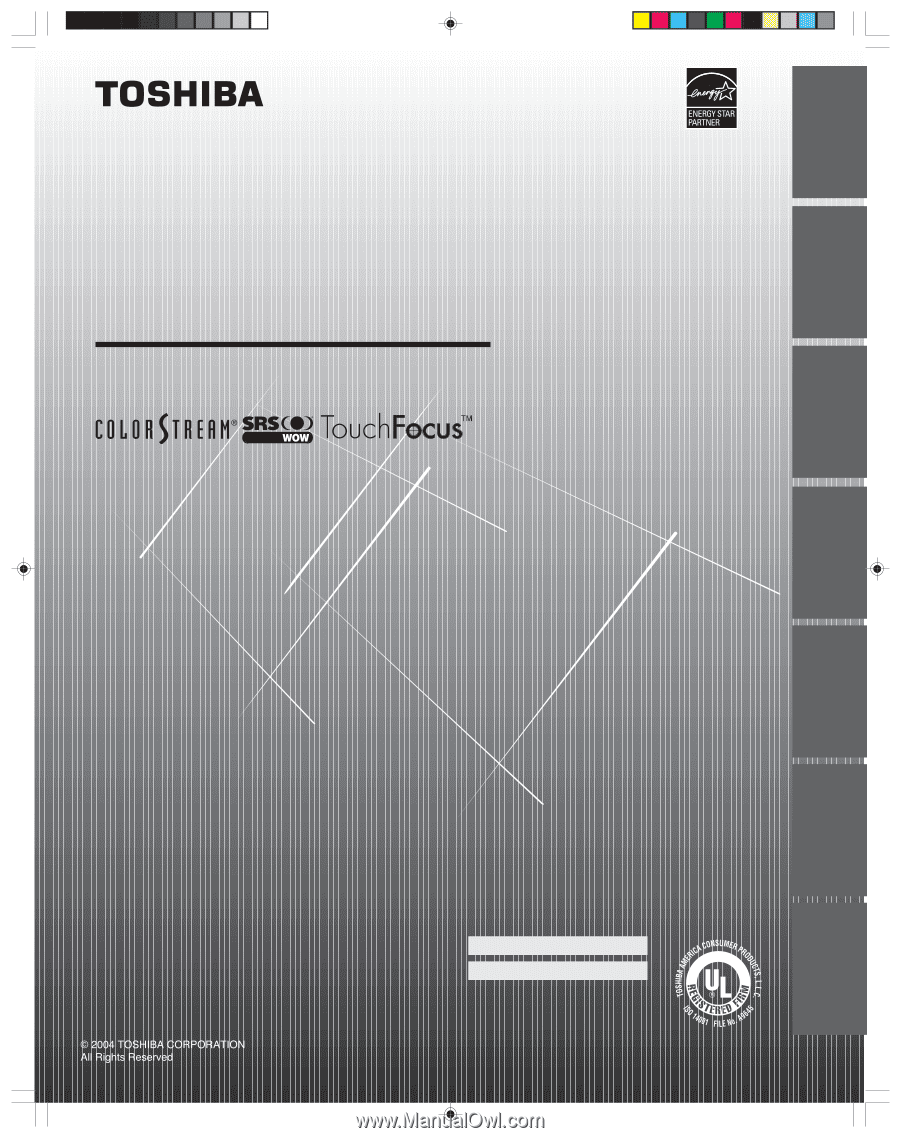
(
E
) 46H84 51H84 57H84 65H84
46H84
46H84C
51H84
51H84C
57H84
57H84C
65H84
23566304
Projection Television
O
WNER'S
M
ANUAL
Owner's Record
The model number and serial number are on the back
of your TV. Record these numbers in the spaces below.
Refer to these numbers whenever you communicate
with your Toshiba dealer about this TV.
Model:
Serial No.:
Introduction
Connecting
your TV
Using the
Remote Control
Setting up
your TV
Using the TV’s
Features
Appendix
Index