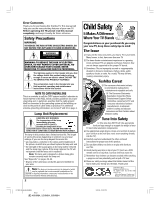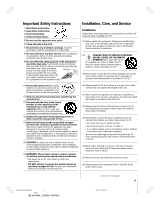Toshiba 46HM84 Owner's Manual - English
Toshiba 46HM84 - 46" Rear Projection TV Manual
 |
UPC - 022265262115
View all Toshiba 46HM84 manuals
Add to My Manuals
Save this manual to your list of manuals |
Toshiba 46HM84 manual content summary:
- Toshiba 46HM84 | Owner's Manual - English - Page 1
Introduction Connecting your TV OWNER'S MANUAL DLPTM Projection Television Using the Remote Control Setting up your TV Using the TV's Features Appendix Index 46HM84 52HM84 62HM84 Owner's Record The model number and serial number are on the back of your TV. Record these numbers in the spaces - Toshiba 46HM84 | Owner's Manual - English - Page 2
If you use the lamp beyond its service life: • you may notice a reduction in the colors and/or brightness of the picture, at which time you should replace the lamp unit; and • the strength of the quartz glass in the lamp will be reduced and the lamp may rupture. If the lamp ruptures, the TV will not - Toshiba 46HM84 | Owner's Manual - English - Page 3
inserted completely to prevent blade exposure. 16) WARNING: This product contains a lamp to project the picture, and requires special safety precautions: • See pages 56-60 for instructions on lamp unit replacement. • DO NOT attempt to service this product except as specified on pages 56-60. The only - Toshiba 46HM84 | Owner's Manual - English - Page 4
is being turned on or off. If these sounds become frequent or continuous, unplug the power cord and contact a Toshiba Authorized Service Center. 35) Special care for DLPTM (digital light processing) units: • Lamp-The lamp in this product has a limited service life. The length of service life varies - Toshiba 46HM84 | Owner's Manual - English - Page 5
25. 7) The green and red LED lights on the control touchpad (on the lower right corner of the TV screen) indicate your TV's current status. If either light flashes, see "LED indications" on page 60 for details. 8) Review all safety and operating information in this owner's manual before you use - Toshiba 46HM84 | Owner's Manual - English - Page 6
feature 53 Turning off the built-in speakers 54 Selecting the Audio OUT sound 54 Selecting the background of the menu display 55 Displaying on-screen information 55 Understanding the auto power off feature 55 Understanding the last mode memory feature 55 Appendix 56 Lamp unit replacement 56 - Toshiba 46HM84 | Owner's Manual - English - Page 7
Illustrations represent 52HM84. Front Control touchpad on TV front (Gently touch the printed keys.) EXIT TV/VIDEO zyx • MENU POWER TV/VIDEO EXIT CHANNEL VOLUME MENU POWER Remote sensor (Behind the screen) Side TV/VIDEO EXIT CHANNEL VOLUME MENU POWER Volume x • Green and Red Channel - Toshiba 46HM84 | Owner's Manual - English - Page 8
or Cable TV HDMI cable WARNING: RISK OF ELECTRIC SHOCK ! Never plug in any power cords until you have finished connecting all equipment. Using the Remote Control Setting up your TV Using the TV's Features Appendix Index 8 #01E08-16_46,52,62HM84 8 Black (E) 46HM84, 52HM84, 62HM84 5/31 - Toshiba 46HM84 | Owner's Manual - English - Page 9
the same time, or the picture performance will be unacceptable. The TV, the remote control will not operate some features, such as programming your favorite channels, labeling channels, and locking channels. OUT IN Cable converter box #01E08-16_46,52,62HM84 9 Black (E) 46HM84, 52HM84 - Toshiba 46HM84 | Owner's Manual - English - Page 10
picture performance will be unacceptable. When you use a converter box with your TV, the remote control TV CH 3 CH 4 VIDEO IN OUT L R AUDIO Cable converter box Stereo VCR Setting up your TV Using the TV's Features Appendix Index 10 #01E08-16_46,52,62HM84 10 Black (E) 46HM84, 52HM84 - Toshiba 46HM84 | Owner's Manual - English - Page 11
Introduction Connecting your TV Using the Remote Control Connecting a DVD player or satellite receiver and a VCR This connection allows you to watch DVD/satellite, VCR, and TV programs, and record one TV channel while watching another channel. You will need: • two (or three, if satellite receiver - Toshiba 46HM84 | Owner's Manual - English - Page 12
and criminal liability. Using the Remote Control Setting up your TV Using the TV's Features Appendix Y PB PR S-VIDEO COMPONENT VIDEO VIDEO OUT AUDIO OUT L L R R DVD player with component video Index 12 #01E08-16_46,52,62HM84 12 Black (E) 46HM84, 52HM84, 62HM84 5/31/04, 12:20 - Toshiba 46HM84 | Owner's Manual - English - Page 13
of ColorStream jacks on the TV (HD1 or HD2). For HDMI or DVI connection, see page 15. The ColorStream HD1/HD2 and HDMI jacks can be used with Progressive (480p, 720p) and Interlaced (480i, 1080i) scan systems; however, a 1080i signal will provide the best picture performance. If your DTV receiver - Toshiba 46HM84 | Owner's Manual - English - Page 14
standard video cable and an S-video cable at the same time, or the picture performance will be unacceptable. VIDEO AUDIO OUT L R Setting up your TV Using the TV's Features Appendix Index 14 #01E08-16_46,52,62HM84 14 Black (E) 46HM84, 52HM84, 62HM84 Video-3 (side panel) 5/31/04, 12:20 PM - Toshiba 46HM84 | Owner's Manual - English - Page 15
Introduction Connecting your TV Using the Remote Control Connecting an HDMI™ or a DVI device to the HDMI input The HDMI[1] input on your TV receives digital audio and uncompressed digital video from an HDMI device or uncompressed video from a DVI[2] device. This input is designed to accept HDCP - Toshiba 46HM84 | Owner's Manual - English - Page 16
you will not be able to hear any sound, even the volume of the amplifier is at its highest level. Amplifier TV LINE IN LR Using the Remote Control Setting up your TV Using the TV's Features Appendix Index 16 #01E08-16_46,52,62HM84 16 Black (E) 46HM84, 52HM84, 62HM84 5/31/04, 12:20 PM - Toshiba 46HM84 | Owner's Manual - English - Page 17
, replace both batteries with new ones. • If the batteries are dead or if you will not use the remote control for a long time, remove the batteries to prevent battery acid from leaking into the battery compartment. Setting up your TV Using the TV's Features Appendix Index #01E17-21_46,52,62HM84 - Toshiba 46HM84 | Owner's Manual - English - Page 18
is not recognized by the TV remote control. If this happens, use the device's remote control. TV/VIDEO RECALL POWER INFO 123 456 78 +10 100 0 MENU FAV 9 CHRTN ENT GUID RECALL POWER Channel Number FAVOTRIOTPE E PIC SIZE ENTEERNT MENU DVDMENU EXIT AR ER FAV CLE TV CBL/SAT CH VCR DVD - Toshiba 46HM84 | Owner's Manual - English - Page 19
Introduction Connecting your TV Using the Remote Control Setting up your TV Remote control codes (cont.) Satellite receiver (cont.) RCA: 008, 009, 013, 016 Realistic: 030 Samsung: 059 Sony: 014, 055 Star Choice: 057 Star Trak: 025, 026, 037, 054 STS: 024 Toshiba: 000, 001, 002, 003, 004, 005, - Toshiba 46HM84 | Owner's Manual - English - Page 20
ENT PIC GUID SIZE MENU DVDMENU ENTER ER FAV EXIT CLE TV CBL/SAT CH VCR DVD VOL POP DIRECT CH MUTE SLEEP TV/VCR PAUSE STOP PLAY FREEZE SOURCE SPLIT REW FF SKIP / SEARCH CH SCAN SWAP REC POP CH LIGHT CT-90159 TOP AR E ENT POWER Turns the selected device on and off. INFO (CBL/SAT - Toshiba 46HM84 | Owner's Manual - English - Page 21
menu (page 22) y z x • select or adjust programming menus (page 22) POP CH y z selects the POP (picture-out-picture) channel (page 33) FAV y z cycles through favorite channels (page 27) TOP TV / VIDEO RECALL POWER INFO 123 456 78 +10 100 0 MFAEVNORUITE FAV 9 CHRTN ENT PIC GUID SIZE MENU - Toshiba 46HM84 | Owner's Manual - English - Page 22
TV/VIDEO RECALL POWER INFO 123 456 78 +10 100 0 MFAEVNOURITE FAV 9 CHRTN ENT PIC GUID SIZE MENU DVDMENU ENTER ER FAV EXIT CLE TV CBL/SAT CH VCR DVD VOL POP DIRECT CH MUTE SLEEP TV/VCR PAUSE STOP PLAY FREEZE SOURCE SPLIT REW FF SKIP / SEARCH CH SCAN SWAP REC POP CH LIGHT MENU - Toshiba 46HM84 | Owner's Manual - English - Page 23
/VIDEO RECALL POWER INFO 123 456 78 +10 100 0 MENU FAV 9 CHRTN ENT GUID MENU DVDMENU ER FAV CLE TV CBL/SAT CH VCR DVD VOL POP DIRECT CH MUTE SLEEP TV/VCR PAUSE STOP PLAY FREEZE SOURCE SPLIT REW FF SKIP / SEARCH CH SCAN SWAP REC POP CH LIGHT E PIC SIZE TV/VIDEO MENU yzx • ENTER - Toshiba 46HM84 | Owner's Manual - English - Page 24
Number buttons on the remote control. TOP AR E ENT TV/VIDEO RECALL POWER INFO 123 456 78 +10 100 0 MFAEVNOURITE FAV 9 CHRTN ENT PIC GUID SIZE MENU DVDMENU ENTER ER FAV EXIT CLE TV TV Using the TV's Features Appendix Index 24 #01E22-25_46,52,62HM84 24 Black (E) 46HM84, 52HM84 - Toshiba 46HM84 | Owner's Manual - English - Page 25
100, 2, 5. To change to the next programmed channel: Press Channel y or z on the TV or remote control. FAVOTRIOTPE E PIC SIZE ENTEERNT TV/VIDEO RECALL POWER INFO 123 456 78 +10 100 0 MENU FAV 9 CHRTN ENT GUID MENU DVDMENU ER FAV CLE TV CBL/SAT CH VCR DVD VOL POP DIRECT CH MUTE SLEEP - Toshiba 46HM84 | Owner's Manual - English - Page 26
SOURCE SPLIT REW FF SKIP / SEARCH CH SCAN SWAP REC POP CH LIGHT TV/VIDEO Channel Number CH RTN TV/VIDEO RECALL POWER INFO 123 456 78 +10 100 0 MFAEVNOURITE FAV 9 CHRTN ENT PIC GUID SIZE MENU DVDMENU ENTER ER FAV EXIT CLE TV CBL/SAT CH VCR DVD VOL POP DIRECT CH MUTE SLEEP - Toshiba 46HM84 | Owner's Manual - English - Page 27
TV/VIDEO RECALL POWER INFO 123 456 78 +10 100 0 MENU FAV 9 CHRTN ENT GUID MENU DVDMENU ER FAV CLE TV CBL/SAT CH VCR DVD VOL POP DIRECT CH MUTE SLEEP TV/VCR PAUSE STOP PLAY FREEZE SOURCE SPLIT REW FF SKIP / SEARCH CH SCAN SWAP REC POP CH LIGHT EXIT AR E PIC SIZE Channel Number - Toshiba 46HM84 | Owner's Manual - English - Page 28
INFO 123 456 78 +10 100 0 MFAEVNOURITE FAV 9 CHRTN ENT PIC GUID SIZE MENU DVDMENU ENTER ER FAV EXIT CLE TV CBL/SAT CH VCR DVD VOL POP DIRECT CH MUTE SLEEP TV/VCR PAUSE STOP PLAY FREEZE SOURCE SPLIT REW FF SKIP / SEARCH CH SCAN SWAP REC POP CH LIGHT RECALL Channel Number MENU - Toshiba 46HM84 | Owner's Manual - English - Page 29
picture size, as described below and on the next page. P I CTURE S I ZE 0 : NATURAL 1 : THEATER W I DE 1 2 : THEATER W I DE 2 3 : THEATER W I DE 3 4 : FULL 0 - 4 : TO SELECT TV/VIDEO RECALL POWER INFO 123 456 78 +10 100 0 MENU FAV 9 CHRTN ENT GUID MENU DVDMENU E PIC SIZE Number PIC SIZE - Toshiba 46HM84 | Owner's Manual - English - Page 30
fill the screen. • A small part of the picture at the top and bottom is hidden; however, this mode cannot be scrolled. Theater Wide 1 picture size example Note: • To select the picture size, press PIC SIZE on the remote control or select PICTURE SIZE in the PICTURE menu. • The PICTURE SIZE feature - Toshiba 46HM84 | Owner's Manual - English - Page 31
center) position SCROL L AD JUSTMENT 0 : TO ADJUST • To raise the picture, press y . TV/VIDEO RECALL POWER INFO 123 456 78 +10 100 0 MENU FAV 9 CHRTN ENT GUID MENU DVDMENU PIC SIZE MENU yzx • FAVOTRIOTPE EXIT AR E PIC SIZE ENTEERNT ER FAV CLE TV CBL/SAT CH VCR DVD VOL POP DIRECT - Toshiba 46HM84 | Owner's Manual - English - Page 32
according to aspect information indicated in the digital signal of HDMI (not ID-1 signal). TOP AR E ENT TV/VIDEO RECALL POWER INFO 123 456 78 +10 100 0 MFAEVNOURITE FAV 9 CHRTN ENT PIC GUID SIZE MENU DVDMENU ENTER ER FAV EXIT CLE TV CBL/SAT CH VCR DVD VOL POP DIRECT CH MUTE - Toshiba 46HM84 | Owner's Manual - English - Page 33
OUT sound" on page 54). • You can choose to hear either the main or POP audio through the TV speakers. (See "Switching the speaker audio (main or POP)" on page 34.) TV/VIDEO RECALL POWER INFO 123 456 78 +10 100 0 MENU FAV 9 CHRTN ENT GUID Channel Number FAVOTRIOTPE MENU DVDMENU E PIC SIZE - Toshiba 46HM84 | Owner's Manual - English - Page 34
SIZE TOP AR E ENT MENU DVDMENU ENTER ER FAV EXIT CLE TV CBL/SAT CH VCR DVD VOL POP DIRECT CH MUTE SLEEP x • TV/VCR PAUSE STOP PLAY FREEZE SOURCE SPLIT REW FF SKIP / SEARCH CH SCAN SWAP REC POP CH LIGHT SWAP MAIN 6 POP 12 purple MAIN 6 POP 12 purple Using the Remote Control - Toshiba 46HM84 | Owner's Manual - English - Page 35
mode. • Aspect ratio is the ratio of width to height of the picture. TV/VIDEO RECALL POWER INFO 123 456 78 +10 100 0 MFAEVNOURITE FAV 9 CHRTN ENT PIC GUID SIZE Channel Number MENU DVDMENU TOP AR E ENT ENTER ER FAV EXIT CLE TV CBL/SAT CH VCR DVD VOL POP DIRECT CH MUTE SLEEP - Toshiba 46HM84 | Owner's Manual - English - Page 36
RECALL POWER INFO 123 456 78 +10 100 0 MFAEVNOURITE FAV 9 CHRTN ENT PIC GUID SIZE MENU DVDMENU ENTER ER FAV EXIT CLE TV CBL/SAT CH VCR DVD VOL POP DIRECT CH MUTE SLEEP TV/VCR PAUSE STOP PLAY FREEZE SOURCE SPLIT REW FF SKIP / SEARCH CH SCAN SWAP REC POP CH LIGHT FAVORITE - Toshiba 46HM84 | Owner's Manual - English - Page 37
RECALL POWER INFO 123 456 78 +10 100 0 MENU FAV 9 CHRTN ENT GUID MENU DVDMENU ER FAV CLE TV CBL/SAT CH VCR DVD VOL POP DIRECT CH MUTE SLEEP TV/VCR PAUSE STOP PLAY FREEZE SOURCE SPLIT REW FF SKIP / SEARCH CH SCAN SWAP REC POP CH LIGHT EXIT AR E PIC SIZE RECALL Number MENU yzx - Toshiba 46HM84 | Owner's Manual - English - Page 38
RECALL POWER INFO 123 456 78 +10 100 0 MENU FAV 9 CHRTN ENT GUID FAVOTRIOTPE EXIT AR E PIC SIZE ENTEERNT MENU DVDMENU ER FAV CLE TV CBL/SAT CH VCR DVD VOL POP DIRECT CH MUTE SLEEP TV/VCR PAUSE STOP PLAY FREEZE SOURCE SPLIT REW FF SKIP / SEARCH CH SCAN SWAP REC POP CH LIGHT yzx - Toshiba 46HM84 | Owner's Manual - English - Page 39
(Lock) or OFF (Unlock) for programs rated NONE in the TV PARENTAL GUIDELINES, then press ENTER. TV/VIDEO RECALL POWER INFO 123 456 78 +10 100 0 MFAEVNOURITE FAV 9 CHRTN ENT PIC GUID SIZE TOP AR E ENT MENU DVDMENU ENTER ER FAV EXIT CLE TV CBL/SAT CH VCR DVD VOL POP DIRECT CH MUTE - Toshiba 46HM84 | Owner's Manual - English - Page 40
POWER INFO 123 456 78 +10 100 0 MFAEVNOURITE FAV 9 CHRTN ENT PIC GUID SIZE MENU DVDMENU ENTER ER FAV EXIT CLE TV CBL/SAT CH VCR DVD VOL POP DIRECT CH MUTE SLEEP TV/VCR PAUSE STOP PLAY FREEZE SOURCE SPLIT REW FF SKIP / SEARCH CH SCAN SWAP REC POP CH LIGHT Channel Number - Toshiba 46HM84 | Owner's Manual - English - Page 41
ENT GUID E PIC SIZE MENU DVDMENU ER FAV CLE TV CBL/SAT CH VCR DVD VOL POP DIRECT CH MUTE SLEEP TV/VCR PAUSE STOP PLAY FREEZE SOURCE SPLIT REW FF SKIP / SEARCH CH SCAN SWAP REC POP CH LIGHT EXIT AR yzx • ENTER Using the Remote Control Setting up your TV Using the TV's Features - Toshiba 46HM84 | Owner's Manual - English - Page 42
RECALL POWER INFO 123 456 78 +10 100 0 MFAEVNOURITE FAV 9 CHRTN ENT PIC GUID SIZE MENU DVDMENU ENTER ER FAV EXIT CLE TV CBL/SAT CH VCR DVD VOL POP DIRECT CH MUTE SLEEP TV/VCR PAUSE STOP PLAY FREEZE SOURCE SPLIT REW FF SKIP / SEARCH CH SCAN SWAP REC POP CH LIGHT Number yzx - Toshiba 46HM84 | Owner's Manual - English - Page 43
POWER INFO 123 456 78 +10 100 0 MENU FAV 9 CHRTN ENT GUID MENU DVDMENU ER FAV CLE TV CBL/SAT CH VCR DVD VOL POP DIRECT CH MUTE SLEEP TV/VCR PAUSE STOP PLAY FREEZE SOURCE SPLIT REW FF SKIP / SEARCH CH SCAN SWAP REC POP CH LIGHT EXIT AR E PIC SIZE MENU yzx • ENTER Using the TV - Toshiba 46HM84 | Owner's Manual - English - Page 44
Introduction Connecting your TV Using the Remote Control Saving new preference You can save the PICTURE qualities (contrast, brightness, color, tint, sharpness, color temperature and CableClear DNR) you adjusted in the picture preference mode. To save your new preferences: 1. Press MENU, and then - Toshiba 46HM84 | Owner's Manual - English - Page 45
until the RESET changes to "DONE". P I CTURE SETT I NGS MODE COLOR TEMPERATURE CableClear DNR P I CTURE MENU DONE ANTENNA SPORTS COOL AUTO SAVE TV/VIDEO RECALL POWER INFO 123 456 78 +10 100 0 MENU FAV 9 CHRTN ENT GUID MENU DVDMENU MENU yzx • FAVOTRIOTPE EXIT AR E PIC SIZE ENTEERNT ER - Toshiba 46HM84 | Owner's Manual - English - Page 46
RECALL POWER INFO 123 456 78 +10 100 0 MFAEVNOURITE FAV 9 CHRTN ENT PIC GUID SIZE MENU DVDMENU ENTER ER FAV EXIT CLE TV CBL/SAT CH VCR DVD VOL POP DIRECT CH MUTE SLEEP TV/VCR PAUSE STOP PLAY FREEZE SOURCE SPLIT REW FF SKIP / SEARCH CH SCAN SWAP REC POP CH LIGHT MENU yzx - Toshiba 46HM84 | Owner's Manual - English - Page 47
See "Connecting an HDMI or DVI device to the HDMI input" on page 15 for details. Control touchpad on TV front TV/VIDEO EXIT CHANNEL TV/VIDEO VOLUME MENU FAVOTRIOTPE TV/VIDEO RECALL POWER INFO 123 456 78 +10 100 0 MENU FAV 9 CHRTN ENT GUID MENU DVDMENU ER FAV CLE TV CBL/SAT CH VCR - Toshiba 46HM84 | Owner's Manual - English - Page 48
or video you selected is not closed captioned, no captions will display on the screen. TV/VIDEO RECALL POWER INFO 123 456 TOP AR E ENT 78 +10 100 0 MFAEVNOURITE FAV 9 CHRTN ENT PIC GUID SIZE MENU DVDMENU ENTER ER FAV EXIT CLE TV CBL/SAT CH VCR DVD VOL POP DIRECT CH MUTE SLEEP - Toshiba 46HM84 | Owner's Manual - English - Page 49
PIC SIZE ENTEERNT TV/VIDEO RECALL POWER INFO 123 456 78 +10 100 0 MENU FAV 9 CHRTN ENT GUID MENU DVDMENU ER FAV CLE TV CBL/SAT CH VCR DVD VOL POP DIRECT CH MUTE SLEEP TV/VCR PAUSE STOP PLAY FREEZE SOURCE SPLIT REW FF SKIP / SEARCH CH SCAN SWAP REC POP CH LIGHT POWER Number MENU - Toshiba 46HM84 | Owner's Manual - English - Page 50
the time on-screen: Press RECALL. Note : If the TV's power source is interrupted (the power cord is unplugged or a power failure occurs), the clock must be reset. TOP AR E ENT TV/VIDEO RECALL POWER INFO 123 456 78 +10 100 0 MFAEVNOURITE FAV 9 CHRTN ENT PIC GUID SIZE MENU DVDMENU ENTER - Toshiba 46HM84 | Owner's Manual - English - Page 51
Introduction Connecting your TV Using the Remote Control Adjusting the sound Muting the sound Press MUTE to temporarily reduce (1/2 MUTE) or turn off (MUTE) the sound. While the sound is off, the screen will display "1/2 MUTE" or "MUTE" in the lower right corner. Every time you press the button - Toshiba 46HM84 | Owner's Manual - English - Page 52
. Note: If the broadcast is monaural, the WOW SRS 3D surround sound effect will not work. TOP AR E ENT TV/VIDEO RECALL POWER INFO 123 456 78 +10 100 0 MFAEVNOURITE FAV 9 CHRTN ENT PIC GUID SIZE MENU DVDMENU ENTER ER FAV EXIT CLE TV CBL/SAT CH VCR DVD VOL POP DIRECT CH MUTE SLEEP - Toshiba 46HM84 | Owner's Manual - English - Page 53
AUDIO STABLE SOUND SPEAKERS AUD I O OUT ON OFF : SELECT ENTER : SET To turn off the StableSound feature: Select OFF in step 3 above. FAVOTRIOTPE FAVOTRIOTPE EXIT AR E PIC SIZE ENTEERNT ENTEERNT TV/VIDEO RECALL POWER INFO 123 456 78 +10 100 0 MENU FAV 9 CHRTN ENT GUID MENU DVDMENU ER - Toshiba 46HM84 | Owner's Manual - English - Page 54
press ENTER. Note: Make sure the volume control of your audio amplifier is set to a moderate listening level. TV/VIDEO RECALL POWER INFO 123 456 TOP AR E ENT 78 +10 100 0 MFAEVNOURITE FAV 9 CHRTN ENT PIC GUID SIZE MENU DVDMENU ENTER ER FAV EXIT CLE TV CBL/SAT CH VCR DVD VOL POP - Toshiba 46HM84 | Owner's Manual - English - Page 55
and you are going to be away from your TV, unplug the power cord to prevent the TV from turning on in your absence. FAVOTRIOTPE E PIC SIZE ENTEERNT TV/VIDEO RECALL POWER INFO 123 456 78 +10 100 0 MENU FAV 9 CHRTN ENT GUID MENU DVDMENU ER FAV CLE TV CBL/SAT CH VCR DVD VOL POP DIRECT - Toshiba 46HM84 | Owner's Manual - English - Page 56
browser to www.toshiba.ca; click "Home Entertainment," and then click "Support." Use the replacement lamp unit model listed below only. Using any other lamp may cause damage to the set, to the lamp, or both. CAUTION: Always replace with same type lamp unit - Model No. TB25-LMP (Stock no. 23311083 - Toshiba 46HM84 | Owner's Manual - English - Page 57
the Remote Control How to replace the lamp unit Required tool: Manual Phillips screwdriver, gloves. Optional tool: 5/32" or 4mm Allen wrench. 1. Turn off the TV and unplug the power cord. WARNING: Eye damage may result from directly viewing the light produced by this lamp. Always turn off the TV - Toshiba 46HM84 | Owner's Manual - English - Page 58
, the TV may not turn on and the lamp life may be shortened. (Continued on next page) 58 #01E56-60_46,52,62HM84 58 Black (E) 46HM84, 52HM84, 62HM84 Cleaning the lamp unit glass If you accidentally touch the lamp unit glass or otherwise get it dirty, wipe it with a lint-free lens cleaning - Toshiba 46HM84 | Owner's Manual - English - Page 59
ensure that the lamp unit and lamp unit door are installed correctly: • No picture • Dark picture • TV will not turn on If, after repeating steps 1-9, the problem still exists: • In the U.S., call Customer Service at 1-800-631-3811. • In Canada, locate the nearest Toshiba authorized service depot by - Toshiba 46HM84 | Owner's Manual - English - Page 60
power cord. Review "How to replace the lamp unit" on pages 57-59 to ensure that the lamp unit door is installed securely. If the problem persists, contact a Toshiba Authorized Service Center. The TV automatically will try to restart itself eight times. 3) Green and Red blink The lamp is not working - Toshiba 46HM84 | Owner's Manual - English - Page 61
Mass 46HM84: 78 lbs (35.0 kg) 52HM84: 83 lbs (38.0 kg) 62HM84: 99 lbs (45.0 kg) Supplied Accessories Remote Control with 2 size "AA" alkaline batteries Owner's Manual (this book) Important notes sheet Optional TV Stand 46HM84: ST4684 52HM84: ST5284 62HM84: ST6284 Operating condition Temperature: 41 - Toshiba 46HM84 | Owner's Manual - English - Page 62
have broadcast difficulties. Try another channel. • Adjust the TINT and/or COLOR in the PICTURE menu. • The lamp unit may need to be replaced. No stereo or SAP sound from a known MTS broadcast • Make sure the MTS feature is set properly. The screen lights dimly and the fan • The Quick Restart - Toshiba 46HM84 | Owner's Manual - English - Page 63
Introduction Connecting your TV Using the Remote Control Setting up your TV Limited United States Warranty for DLP Television Models Toshiba America Consumer Products, L.L.C. ("TACP") makes the following limited warranties to original consumers in the United States. THESE LIMITED WARRANTIES - Toshiba 46HM84 | Owner's Manual - English - Page 64
'S OPTION, REPAIR OR REPLACE A DEFECTIVE PART WITH A NEW OR REFURBISHED PART WITHOUT CHARGE TO YOU. ON-SITE SERVICE ONLY APPLIES WITHIN 100 KILOMETERS OF AN AUTHORIZED TCL SERVICE DEPOT. Owner's Manual and Product Registration Read this owner's manual thoroughly before operating this DLP television - Toshiba 46HM84 | Owner's Manual - English - Page 65
55 Remote control Battery installation 17 Learning about the buttons 21 Programming 18 RESET 45, 53 S SAP sound 51 Satellite receiver connection 11 Scrolling the Theater Wide picture 31 Set-top box 13 Sleep timer 49 Sound quality adjustments 52 SPEAKERS on/off 54 Specifications 61 - Toshiba 46HM84 | Owner's Manual - English - Page 66
(E) 46HM84, 52HM84, 62HM84 Black 5/31/04, 12:20 PM 66 #01E66-67_46,52,62HM84 66 Index Appendix Using the TV's Features Setting up your TV Using the Remote Control Connecting your TV Introduction - Toshiba 46HM84 | Owner's Manual - English - Page 67
(E) 46HM84, 52HM84, 62HM84 Black 5/31/04, 12:20 PM 67 #01E66-67_46,52,62HM84 67 Index Appendix Using the TV's Features Setting up your TV Using the Remote Control Connecting your TV Introduction - Toshiba 46HM84 | Owner's Manual - English - Page 68
Consumer Products, L.L.C. CableClear and SurfLock are trademarks of Toshiba America Consumer Products, L.L.C. The DLPTM logo and DLPTM medallion are trademarks of Texas Instruments. PRINTED IN USA (04-06) #01E66_46,52,62HM84 66 Black (E) 46HM84, 52HM84, 62HM84 5/31/04, 12:20 PM 23566346
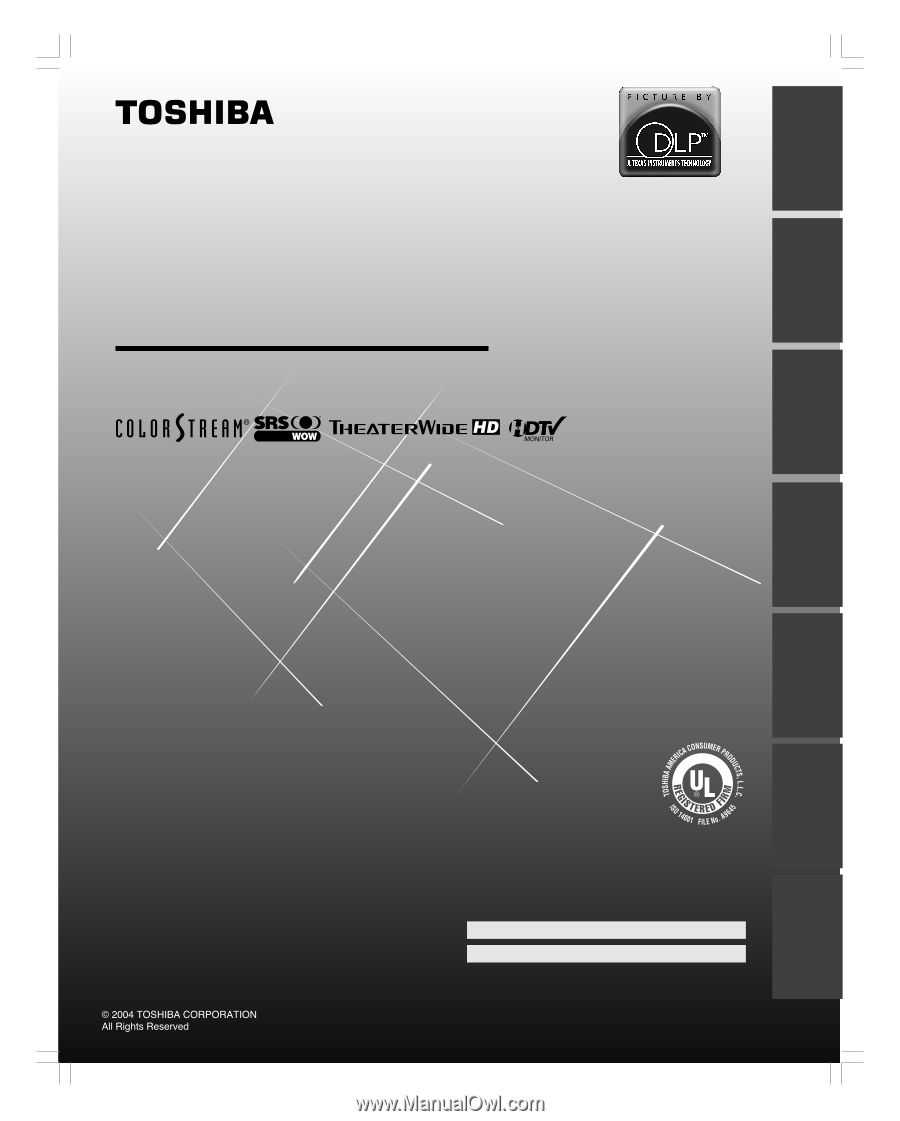
(
E
) 46HM84, 52HM84, 62HM84
46HM84
52HM84
62HM84
DLP
TM
Projection Television
O
WNER'S
M
ANUAL
Owner's Record
The model number and serial number are on the back
of your TV. Record these numbers in the spaces below.
Refer to these numbers whenever you communicate
with your Toshiba dealer about this TV.
Model:
Serial No.:
Introduction
Connecting
y
our TV
Using the
Remote Control
Setting up
y
our TV
Using the TV’s
F
eatures
Appendix
Index
#01E01_46,52,62HM84
5/31/04, 12:20 PM
1
Black