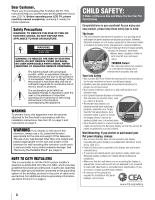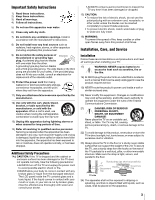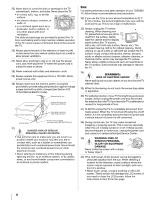Toshiba 46SV670U Owner's Manual - English
Toshiba 46SV670U - 46" LCD TV Manual
 |
UPC - 022265002575
View all Toshiba 46SV670U manuals
Add to My Manuals
Save this manual to your list of manuals |
Toshiba 46SV670U manual content summary:
- Toshiba 46SV670U | Owner's Manual - English - Page 1
digital cable program, or a High Definition digital satellite program). For details, please contact your TV antenna installer, cable provider, or satellite provider. © 2009 TOSHIBA CORPORATION All Rights Reserved Owner's Record The model number and serial number are on the back and side of your - Toshiba 46SV670U | Owner's Manual - English - Page 2
Dear Customer, Thank you for purchasing this Toshiba LCD TV. This manual will help you use the many exciting features of your new LCD TV. Before operating your LCD TV, please read this manual completely, and keep it nearby for future reference. Safety Precautions WARNING: TO REDUCE THE RISK OF FIRE - Toshiba 46SV670U | Owner's Manual - English - Page 3
) Unplug this apparatus during lightning storms or when unused for long periods of time. 14) Refer all servicing to qualified service personnel. Servicing is required when the apparatus has been damaged in any way, such as power-supply cord or plug is damaged, liquid has been spilled or objects have - Toshiba 46SV670U | Owner's Manual - English - Page 4
time. 37) ALWAYS unplug the TV to completely disconnect from mains power. When the TV is turned off using the on/off switch, it is not completely disconnected from power and a minute amount of current is still consumed. 38) During normal use, the TV may make occasional snapping or popping sounds - Toshiba 46SV670U | Owner's Manual - English - Page 5
hazards. Failure to follow this WARNING may result in death or serious injury. Refer all servicing not specified in this manual to a Toshiba Authorized Service Center. 42) If you have the TV serviced: • Ask the service technician to use only replacement parts specified by the manufacturer. • Upon - Toshiba 46SV670U | Owner's Manual - English - Page 6
Information ENERGY STAR User Information Statement: the factory default settings of this television meet ENERGY STAR® requirements. Enabling or changing certain features and functionality (e.g. Picture Settings, Auto Brightness Sensor, Power-On Mode) may increase energy consumption, possibly beyond - Toshiba 46SV670U | Owner's Manual - English - Page 7
the TV's channel memory 37 Auto Tuning 37 Manual Tuning 37 Setting channel skip 38 Setting video input skip 38 Labeling input sources 38 Setting the Auto Input feature 39 Setting the time zone 39 Selecting the location 39 Selecting the TOSHIBA Illumination mode 39 Selecting the Power-On - Toshiba 46SV670U | Owner's Manual - English - Page 8
troubleshooting 71 LED indications 73 Chapter 9: Appendix 74 Specifications 74 Acceptable signal formats for PC IN and HDMI terminals 75 PC IN signal formats 75 HDMI signal formats 76 Limited United States Warranty for LCD Televisions 26" and Larger 77 Limited Canadian Warranty for Toshiba - Toshiba 46SV670U | Owner's Manual - English - Page 9
your new Toshiba widescreen, integrated HD, LCD TV: •Integrated digital tuning (8VSB ATSC and QAM) eliminates the need for a separate digital converter set-top box (in most cases). •1080p output resolution. •Four HDMI™ digital, high-definition multimedia interfaces with 1080p input support (- page - Toshiba 46SV670U | Owner's Manual - English - Page 10
controls and connections Model 55SV670U is used in this manual for illustration purposes. TV front 1 2 34 Right side panel 6 7 9 10 8 11 12 5 13 Control panel 1 TOSHIBA Illumination The TOSHIBA logo will be illuminated by the LED backlight. See "Selecting the TOSHIBA Illumination mode - Toshiba 46SV670U | Owner's Manual - English - Page 11
19. 1 6 7 8 TV back Power cord Cable Strap 2 345 1080p signals. 2 ColorStream HD1 and ColorStream HD2 - Two sets service use only. Used for updating the television's firmware. 10 ANT/CABLE - Input that supports analog (NTSC) and digital (ATSC) off-air antenna signals and analog and digital Cable TV - Toshiba 46SV670U | Owner's Manual - English - Page 12
TV's PC IN terminal (- page 19). Note: Separate audio cables are required for a complete connection. Component video cables come in sets of three and are for use with video devices with component video output. (ColorStream® is Toshiba's brand of component video.) These cables are typically color - Toshiba 46SV670U | Owner's Manual - English - Page 13
you use a Cable box, you may not be able to use the remote control to program or access certain features on the TV. To view the antenna or Cable signal: Select the ANT/CABLE video input source on the TV.* To view basic and premium Cable channels: Turn OFF the VCR. Select the ANT - Toshiba 46SV670U | Owner's Manual - English - Page 14
to either set of ColorStream terminals on the TV (HD1 or HD2). The ColorStream HD1 and HD2 terminals can be used to display Progressive (480p, 720p, 1080p) and Interlaced (480i, 1080i). Please check the Owner's Manual of the DVD player or satellite in order to determine the best output signal - Toshiba 46SV670U | Owner's Manual - English - Page 15
also will need to use the TV's remote control to operate the TV. • The IR pass-through feature does not support all IR-controlled devices; satisfactory performance may not be attainable with certain devices. *If you cannot locate the device's infrared sensor: 1 Turn OFF the device. 2 Starting at the - Toshiba 46SV670U | Owner's Manual - English - Page 16
page 76. Supported Audio format: Linear PCM, sampling rate 32/44.1/48 kHz Note: • To connect a PC to the HDMI input, see page 19. • Some legacy HDMI sources may not work properly with your HDMI TV, due to the adoption of new standards. Please try setting the following four options (Deep Color, Lip - Toshiba 46SV670U | Owner's Manual - English - Page 17
each device. •The REGZA-LINK® feature uses the CEC technology as regulated by the HDMI standard. •This feature is limited to models incorporating Toshiba's REGZA-LINK. However, Toshiba is not liable for those operations. Refer to the individual instruction manuals for compatibility information. 17 - Toshiba 46SV670U | Owner's Manual - English - Page 18
Menu Language English ANT/CABLE In Auto Tuning Antenna Manual Tuning TV Settings Manual Setting AV Connection PC Settings 4 Press B or b to select Digital Audio with standard optical out signals may not work properly, creating a high noise level that may damage speakers or headphones. THIS - Toshiba 46SV670U | Owner's Manual - English - Page 19
display the optimum picture, use the PC settings feature (- "Using the PC settings feature" on page 57). Note: • The PC audio input terminals on the TV are shared with the HDMI 1 analog audio input terminals. • Some PC models cannot be connected to this TV. • An adapter is not needed for computers - Toshiba 46SV670U | Owner's Manual - English - Page 20
If you have a Toshiba device: Your TV remote control is preprogrammed to operate most Toshiba devices (- page 22). If you have a non-Toshiba device or a Toshiba device that the remote control an extended period of time. This will prevent battery acid from leaking into the battery compartment. 20 - Toshiba 46SV670U | Owner's Manual - English - Page 21
timer (- page 58). 2 POWER turns the TV on and off. When the TV is on, the green LED indicator on the TV front will be illuminated. 3 MODE SELECT sets the four remote control device modes: TV, CABLE/SAT, DVD, and VCR/PVR. Press TV until the keypad blinks 3 times to control the TV. The selected MODE - Toshiba 46SV670U | Owner's Manual - English - Page 22
10 INPUT B b C 3 # c ENTER FAV BROWSE R/SETUP MENU THINC/ TOP MENU GUIDE PAGE +/- VOLB/b CHB/b TV Toshiba TV (TV) Sleep CABLE/SAT CABLE (TV) Sleep SAT (satellite) (TV) Sleep Remote control device mode selection Power Digit 1 Digit 2 Digit 3 Digit 4 Digit 5 Digit 6 Digit 7 Digit 8 Digit 9 Digit - Toshiba 46SV670U | Owner's Manual - English - Page 23
CLEAR MUTE INFO RECALL CH RTN/ DVD RTN PAUSE/ STEP PLAY STOP SKIP - SKIP + REW FF C.CAPTION /TV/VCR REC SLOW/ DIR + PIC MODE FREEZE PIC SIZE DISC/ AM/FM TV Toshiba TV Exit Mute*1 Guide Info (TV) Display Last Channel Pause*2 Play*2 Stop*2 Skip REW/ Day -*2 Skip FWD/ Day +*2 Rewind*2 FF*2 C.Caption - Toshiba 46SV670U | Owner's Manual - English - Page 24
(before programming) Toshiba TV Toshiba Satellite receiver Orion DVD Toshiba VCR MODE SELECT TV CABLE/SAT DVD VCR/PVR Device mode control after programming Toshiba TV Multi-brand video/audio devices Note: Although your new TV's remote control includes codes for many devices, it may not include - Toshiba 46SV670U | Owner's Manual - English - Page 25
E to store the device code. The mode select button will blink two times, and the remote control will exit the program mode. If the device does setting), the remote control's volume keys (z, Z and W) are locked to the "TV" device mode. The remote control will operate the TV's volume, even when "TV - Toshiba 46SV670U | Owner's Manual - English - Page 26
the remote control Multi-brand remote control device codes TVs Brand Toshiba Cable boxes Brand A-Mark ABC Accuphase Acorn Action Atlanta Sony Sprucer Starcom Stargate Storm Supercable Supermax Thomson Tocom Torx Toshiba Tristar United Cable US Electronics V2 Videoway Viewmaster Vision Vortex View - Toshiba 46SV670U | Owner's Manual - English - Page 27
Chapter 3: Using the remote control Pioneer Primestar Proscan RadioShack RCA Samsung SKY Sony Star Choice Star Trak Thomson Tivo Toshiba UltimateTV Ultrasat Uniden Voom Zenith DVDs Brand 3D LAB Accurian Advent Afreey Aiwa Akai Alba Alco Allegro Apex Digital Arrgo Aspire Digital Audiovox Axion - Toshiba 46SV670U | Owner's Manual - English - Page 28
, 21304, 21730 21348 21164 20741 21158, 21416, 21440 20646, 20675 20490 20646 20631 21086 20522 Samsung Sensory Science Sharp Sony Sylvania Toshiba Zenith DVD/VCR Combo Brand Allegro Apex Digital Broksonic CineVision Daewoo Emerson Funai Go Video GoldStar Hitachi JVC LG Magnavox Memorex Panasonic - Toshiba 46SV670U | Owner's Manual - English - Page 29
Chapter 3: Using the remote control VCRs Brand A-Mark ABS Admiral Adventura Adyson Aiko Aiwa Akai Alba Alienware Allegro America Action American High Amstrad Asha Astra Audiovox Avis Beaumark Bell & Howell Broksonic Calix Candle Canon Capehart Carrera Carver CCE Cineral Citizen Classic Colortyme - Toshiba 46SV670U | Owner's Manual - English - Page 30
Chapter 3: Using the remote control Magnasonic Magnavox Magnin Marantz Marta Matsui Matsushita Media Center PC MEI Memorex Metz MGA MGN Technology Microsoft Midland Mind Minolta Mitsubishi Motorola Movie Walker MTC MTX Multitech NAD NEC New Tech Nikko Nikkodo Nishi Niveus Media Noblex Northgate - Toshiba 46SV670U | Owner's Manual - English - Page 31
31972 Media Center PC Microsoft Mind Niveus Media Northgate Panasonic Philips RCA ReplayTV Samsung Sonic Blue Sony Stack 9 Systemax Tagar Systems Tivo Toshiba Touch Viewsonic Voodoo ZT Group 31972 31972 31972 31972 31972 30616 30618, 30739 30880 30614, 30616 30739 30614, 30616 30636, 31972 31972 - Toshiba 46SV670U | Owner's Manual - English - Page 32
Chapter 3: Using the remote control Hughes Network Systems JVC Motorola Philips Proscan RCA Samsung Sony Star Choice Hughes Network Systems Philips Samsung Audio Amp Brand Adcom Bose Carver Curtis Mathes GE Harman/Kardon JVC Left Coast Marantz NEC Optimus Philips Pioneer Polk Audio RCA Realistic - Toshiba 46SV670U | Owner's Manual - English - Page 33
, 41384 41508 40189, 41289 41254 41609 RCA Realistic Revox Samsung Sansui Sanyo Sharp Sherwood Sirius Sony Stereophonics Sunfire Teac Technics Thorens Toshiba Venturer Victor Wards Yamaha Zenith 41023, 41609, 41254, 40531, 41074, 41390, 41511 41609, 40121, 40186 40189 41295, 41304, 41500 41189 - Toshiba 46SV670U | Owner's Manual - English - Page 34
Input 39 Blue Screen 40 Transparency 40 TOSHIBA Illumination 39 Icon SETUP Item Menu Language ANT/CABLE In Auto Tuning Manual Tuning TV Settings Manual Setting AV Connection PC Settings Picture Position Quick Setup Power-On Mode Location System Information Reset TV Page 36 37 37 37 38 38 - Toshiba 46SV670U | Owner's Manual - English - Page 35
TV control panel to access and navigate your TV's onscreen menu system. •Press Y to open the main menus. PICTURE Picture Mode Reset Backlight Contrast Brightness Color the remote control or TV control panel to move up and down through them. •Press C or c to adjust settings. •All menus close - Toshiba 46SV670U | Owner's Manual - English - Page 36
Chapter 5: Setting up your TV Initial Setup When you first turn on or reset the TV, the Initial Setup window will appear. 1 In the Menu Language field, press C or c to select your preferred language. 2 Press B or b to select Time Zone and set your desired time zone with C or c and press T. 3 Next, - Toshiba 46SV670U | Owner's Manual - English - Page 37
unless your Cable TV service lineup changes settings will be deleted. 4 Press T to start Auto Tuning. The TV will automatically cycle through all the channels, and store all active channels in the channel memory. When Auto Tuning is finished, press < or , to view the programmed channels. Manual - Toshiba 46SV670U | Owner's Manual - English - Page 38
channel positions can be skipped. 1 From the SETUP menu, highlight TV Settings and press T. 2 Press B or b to select Channel Options the input you want to label. 2 From the SETUP menu, highlight Manual Setting and press T. The setting window will appear. 3 Press c to move from the skip selection - Toshiba 46SV670U | Owner's Manual - English - Page 39
out. To reset Auto Input: Highlight Reset and press T. Setting the time zone The Time Zone setup will allow you to specify the correct time zone for your region. This feature will allow the TV status information to show the correct time zone information for your viewing area. 1 From the SETUP menu - Toshiba 46SV670U | Owner's Manual - English - Page 40
On Mode You can select either Power-Saving or Fast mode. •Power-Saving mode keeps power consumption in standby mode to below 1W. As a result, it takes a bit longer for the TV to turn on. •Fast mode increases power consumption in standby mode. As a result, the TV will turn on more quickly. 1 From the - Toshiba 46SV670U | Owner's Manual - English - Page 41
HD1 4 ColorStream HD2 5 HDMI 1 REGZA-LINK 6 HDMI 2 7 HDMI 3 8 HDMI 4 9 PC Note: • You can label the video input sources according to the specific devices you have connected to the TV (- "Labeling input sources" on page 38). • Sources can also be skipped (- "Setting video input skip" on page 38 - Toshiba 46SV670U | Owner's Manual - English - Page 42
Chapter 6: Using the TV's features Tuning channels Tuning channels using the Channel Browser™ inputs from the Inputs List. •Quickly select REGZA-LINK® devices from the REGZA-LINK List. Favorites Browser The Favorites Browser allows you to quickly set up a favorite channels/inputs list that is - Toshiba 46SV670U | Owner's Manual - English - Page 43
and then press C or c to select the setting you prefer: either On or Off. Note: History List will be cleared every time the TV is powered off. 4 Press b or B to highlight or b to toggle among History, ANT/CABLE, Inputs, Favorites, and REGZA-LINK. Note: • The Channel Browser™ opens in History List by - Toshiba 46SV670U | Owner's Manual - English - Page 44
1 From the SETUP menu, highlight TV Settings and press T. 2 Press B or b to highlight Channel Tuning Mode. 3 Press C or c to select your desired mode and then press O. Note:The Channel Options window as well as the Channel Browser ANT/CABLE List will be updated automatically when you change the mode - Toshiba 46SV670U | Owner's Manual - English - Page 45
channel using the Channel Number buttons (and the dash (=) button if needed). 3 Press R on the remote control. The previous channel will display. Each time you press R, the TV will switch back and forth between the last two channels that were tuned. Note: If you press R from a non-antenna input, the - Toshiba 46SV670U | Owner's Manual - English - Page 46
program the way that looks best to you. You can save separate picture size preferences for each input on your TV. To select the picture size while the Picture Size screen is open. Note: Some of the picture sizes may not be available depending on the receiving signal format. Using these functions to - Toshiba 46SV670U | Owner's Manual - English - Page 47
of the picture is hidden. Note: • This mode is supported only for HDMI (1080i, 1080p, 720p, 480i, and 480p), ColorStream® (1080i and 720p), and ANT/CABLE (digital) inputs (1080i, 1080p, and 720p). • Depending on the input signal, the border of the picture may be hidden, displayed in black, or noisy - Toshiba 46SV670U | Owner's Manual - English - Page 48
auto aspect ratio feature is set to On, the TV will automatically select the picture size HD1 or HD2 input •A 480i, 480p, 720p, 1080i, 1080p, or VGA (60/72/ 75Hz) signal from the HDMI TV will return to moving picture. Using the FREEZE function for any purpose other than your private viewing may - Toshiba 46SV670U | Owner's Manual - English - Page 49
picture settings Movie Lower contrast for darkened room Game Designed for playing a video game requiring split-second timing between Backlight* darker lighter Contrast lower higher Brightness darker lighter Color paler deeper Tint reddish greenish Sharpness softer sharper * - Toshiba 46SV670U | Owner's Manual - English - Page 50
dialogue, narration, and sound effects of TV programs and videos that are closed captioned (usually marked "CC" in program guides). •Text-An on- , a black rectangle may appear on screen. If this happens, set the Closed Captions setting to Off. Note: A closed caption signal may not display in the - Toshiba 46SV670U | Owner's Manual - English - Page 51
current Analog CC Mode setting. You can also use the CC Selector to select digital closed caption services (if available). When such services are not available, the CC Selector presents a default list of services. If the selected service is not available, the next best service will be used instead - Toshiba 46SV670U | Owner's Manual - English - Page 52
6: Using the TV's features Adjusting the audio Muting the sound Press W on the remote control to partially reduce (1/2 MUTE) or turn off (MUTE) the sound. Each time you press W, the mute mode will change in the following order: 1/2 Mute Mute Volume If the closed caption mode is set to Off when - Toshiba 46SV670U | Owner's Manual - English - Page 53
audio system to the DIGITAL AUDIO OUT terminal on the TV. 1 Tune to a digital source on the ANT/CABLE sound volume regardless of programs, channels or input sources. 1 From the SOUND menu, highlight the Dolby Volume. 2 Press C or c to select Low, High or Off. Note: • If Dynamic Range Control is set - Toshiba 46SV670U | Owner's Manual - English - Page 54
. Note: • The additional rating system can only be downloaded one time. You will not be able to download any updates to the rating system should such updates become available. • The additional rating system is not designed, transmitted, or controlled by the TV or Toshiba, nor is the availability of - Toshiba 46SV670U | Owner's Manual - English - Page 55
provided, no rating will appear in the RECALL screen. TV - PG L V NONE Unlocking programs If you try to tune the TV to a program that exceeds the rating limits you set, the TV will enter program lock mode and a warning message will appear on-screen. Follow the instructions to temporarily unlock - Toshiba 46SV670U | Owner's Manual - English - Page 56
has activated it: Set the Input Lock to Off (- "Using the input lock feature" as described above). Note: • A message will appear when 10 minutes, 3 minutes, and 1 minute remain on the GameTimer®. • If the TV loses power with time remaining on the GameTimer®, when power is restored the TV will enter - Toshiba 46SV670U | Owner's Manual - English - Page 57
from a PC on the TV screen. When a PC is connected to the TV's PC IN terminal, you can use the PC Settings feature to make adjustments to The default settings and /or adjustment ranges vary depending on the input signal format. Setting the PC Audio This function allows you to output sound from your - Toshiba 46SV670U | Owner's Manual - English - Page 58
TV turns on. To set the time when the TV turns on from now with C or c or the number buttons (maximum of 12 hours and 50 minutes). Note: • When the On Timer is set to On, the On Timer LED is turned on (- "LED indications" on page 73). • If you do not operate the TV for 1 hour after it is powered - Toshiba 46SV670U | Owner's Manual - English - Page 59
item you want to control and press T. Item Description Power Turns the selected device on and off. Root Menu Accesses the top menu of the selected device. Contents Menu Accesses the contents list when you press T. At this time, the REGZA-LINK Player Control menu will disappear. Setup Menu - Toshiba 46SV670U | Owner's Manual - English - Page 60
TV Auto Power On If a REGZA-LINK device is turned on, the TV turns on automatically. If the TV is turned off, the TV will send a Auto Standby message to turn off all of the REGZA- LINK devices connected to the TV. Amplifier Control If Amplifier Control is set to On, you can adjust the sound - Toshiba 46SV670U | Owner's Manual - English - Page 61
settings need proper HDMI source devices. If your HDMI source device does not support these features, the TV may not work properly when these features are enabled. Note: If your HDMI connection is capable of 1080p and/or your TV is capable of refresh rates greater than 60Hz or supports Deep Color - Toshiba 46SV670U | Owner's Manual - English - Page 62
that you will be away from the TV for an extended period of time, you should unplug the power cord. Understanding the last mode memory feature If the power is cut off while you are viewing the TV, the Last Mode Memory feature automatically turns on the TV when the power is resupplied. To close the - Toshiba 46SV670U | Owner's Manual - English - Page 63
+2. • If the Picture Mode is set to Game or PC, this feature will be grayed out. • This feature may not work properly depending on the content. • Noise may appear on the image depending on the device connected to the TV (e.g. a device with a specific enhancer function). Using the DynaLight™ feature - Toshiba 46SV670U | Owner's Manual - English - Page 64
longer valid. • It is not possible to turn off all three colors at the same time. Using the ClearScan 240™ feature This feature the Picture Mode is set to Game, this feature will be grayed out. • The differences may not always be noticeable (for the best result use lower settings as picture quality - Toshiba 46SV670U | Owner's Manual - English - Page 65
set to On, the TV will automatically optimize the backlighting levels to suit ambient light conditions. 1 From the PICTURE menu, highlight Advanced Picture Settings ™ feature allows you to adjust standard colors. 1 From the PICTURE menu, highlight Advanced Picture Settings and press T. 2 Press B or - Toshiba 46SV670U | Owner's Manual - English - Page 66
the Color Temperature setting will be available. Using the advanced sound settings features Using the surround sound feature Surround, Voice Enhancement, and Dynamic Bass Boost help to create a thrilling surround sound experience with deep, rich bass from stereo sound sources. Your TV's audio - Toshiba 46SV670U | Owner's Manual - English - Page 67
Memory Cards other than those specified. Supported file system FAT12, FAT16 and FAT32 You must obtain any required permission from copyright owners to download or use copyrighted content. Toshiba cannot and does not grant such permission. Basic operation To set Auto start: 1 From the APPLICATIONS - Toshiba 46SV670U | Owner's Manual - English - Page 68
size, it may take some time to start TV is turned off. To display the file status information: 1 Press E during playback. The following information will be displayed on the bottom of the screen. • File number/Total number (only for files stored in the same directory) • Movie title • Progress time - Toshiba 46SV670U | Owner's Manual - English - Page 69
location where playback was stopped when you press PLAY next time. To start playback from the beginning regardless of the The setting is effective until the TV is turned off. Compatibility files: File format: MP3 Sampling frequency:16 kHz, 22.05 kHz, 24 kHz, 32 kHz, 44.1 kHz, 48 kHz Bit rate: from - Toshiba 46SV670U | Owner's Manual - English - Page 70
Using the TV's advanced Time or Repeat). 3 Press C or c to adjust the setting. 4 Press C or R to return to Slide Show. Item Description Interval Time To set a time Date and time taken • File size • Slide Show icon (if applicable) • Repeat play icon (if applicable) • Operation guide 2 Press - Toshiba 46SV670U | Owner's Manual - English - Page 71
• If your TV's problem is not addressed in this Troubleshooting section or the recommended solution has not worked, use the Reset Factory Defaults procedure (- page 40). TV will not turn on • Make sure the power cord is plugged in, and then press p. • The remote control batteries may be dead - Toshiba 46SV670U | Owner's Manual - English - Page 72
have changed settings of the device, turn off your TV and unplug the power cord, then plug and turn on again. 72 • If several devices are connected, REGZA-LINK feature may not operate properly. • Read the instruction manual furnished with the connected REGZA-LINK device. HDMI problems For HDMI - Toshiba 46SV670U | Owner's Manual - English - Page 73
) Fan Stopped. Turn Off the TV and unplug the power cord. Plug the power cord in again and turn ON the TV. If, after trying the solutions, the problem still exists: •In the U.S., call TACP Consumer Solutions at 1-800- 631-3811. •In Canada, locate the nearest Toshiba authorized service depot by - Toshiba 46SV670U | Owner's Manual - English - Page 74
band (65 through 94, 100 through 135) Power Source: 120 V AC, 60 Hz Power Consumption 46SV670U: 2.4 Arms (maximum current) 0.3 W in standby mode 55SV670U: 3.1 Arms (maximum current) 0.3 W in standby mode Audio Power: 10 W + 10 W Speaker Type Main: Two 2-5/8 × 5-1/8 inches (65 × 130 mm) Twiter: Two - Toshiba 46SV670U | Owner's Manual - English - Page 75
are 56Hz,70Hz, 72Hz, or 75Hz are converted to 60Hz signal. • When you connect a PC to this TV, it is recommended to set the refresh rate of your PC to 60Hz. • The PC IN on this TV does not accept the Sync on Green, Composite Sync and Interlace signals. Format VGA Resolution 640 × 480 - Toshiba 46SV670U | Owner's Manual - English - Page 76
, 70Hz, 72Hz, or 75Hz are converted to 60Hz signal. • When you connect a PC to this TV, it is recommended to set the refresh rate of your PC to 60Hz. Format VGA SVGA XGA WXGA SXGA 480i 480p 720p 1080i 1080p Resolution 640 × 480 800 × 600 1024 × 768 1280 × 768 1360 × 768 1280 × 1024 720 - Toshiba 46SV670U | Owner's Manual - English - Page 77
, after following all of the operating instructions in this manual and reviewing the section entitled "Troubleshooting," you find that service is needed: (1) To find the nearest TACP Authorized Service Station, visit TACP's website at www.tacp.toshiba.com/service or contact TACP's Consumer Solution - Toshiba 46SV670U | Owner's Manual - English - Page 78
WARRANTY GIVES YOU SPECIFIC LEGAL RIGHTS AND YOU MAY ALSO HAVE OTHER RIGHTS WHICH MAY VARY FROM CANADA, ARE NOT COVERED BY THESE WARRANTIES. Limited One (1) Year Warranty on Parts and Labour Subject to the more limited warranty if the Television is used for any commercial or business purposes as set - Toshiba 46SV670U | Owner's Manual - English - Page 79
, ETC.). YOU MUST READ AND FOLLOW ALL SET-UP AND USAGE INSTRUCTIONS IN THE APPLICABLE USER GUIDES AND/ OR MANUALS. IF YOU FAIL TO DO SO, THIS TELEVISION MAY NOT FUNCTION PROPERLY AND YOU MAY SUFFER DAMAGE. THIS WARRANTY WILL NOT COVER ANY SERVICE THAT IS REQUIRED, IN PART OR IN WHOLE, AS A RESULT OF - Toshiba 46SV670U | Owner's Manual - English - Page 80
warranty shall prevail. How to Obtain Warranty Services If, after following all of the operating instructions in this manual and checking the "Troubleshooting" section, you find that service is needed: (1) To find the nearest ASP, visit TCL's web site at www.toshiba.ca, or call toll free 1-800-268 - Toshiba 46SV670U | Owner's Manual - English - Page 81
-3811. There will be a charge to cover the costs of providing the source code. A copy of the LGPL source code in this product may be obtained by contacting Toshiba Consumer Solutions at (800)631-3811. There will be a charge to cover the costs of providing the source code. Portions of this software - Toshiba 46SV670U | Owner's Manual - English - Page 82
...........14 Sleep Timer 58 Static Gamma 63 Stereo sound 52 SurfLock 45 Surround 66 System status 40 T TheaterLock™ feature 50 TheaterWide® picture size 46 THINC™ menu 34 Time Zone 39 TOSHIBA Illumination 39 Transparency 40 TV status information 62 V V-Chip blocking 54 VCR connection - Toshiba 46SV670U | Owner's Manual - English - Page 83
Corporate Headquarters: 82 TOTOWA ROAD, WAYNE, NJ 07470, U.S.A. NATIONAL SERVICE DIVISION: 1420-B TOSHIBA DRIVE, LEBANON, TN 37087, U.S.A. HEAD OFFICE: 191 McNABB STREET, MARKHAM, ONTARIO, L3R 8H2, CANADA - TEL: (905) 470-5400 SERVICE CENTERS: TORONTO: 191 McNABB STREET, MARKHAM, ONTARIO L3R 8H2,
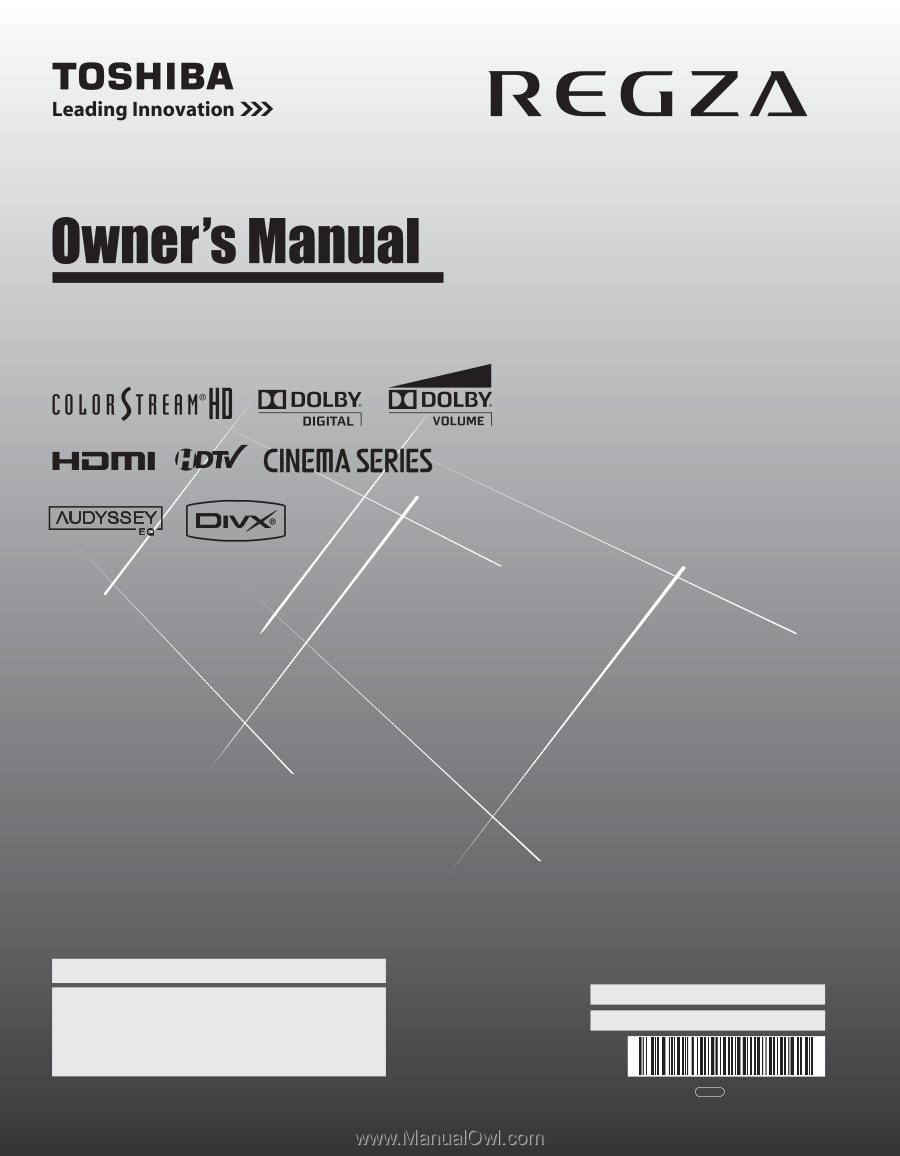
HIGH
-DEFINITION TELEVISION
46SV670U
55SV670U
Integrated High Definition
LCD Television
© 2009 TOSHIBA CORPORATION
All Rights Reserved
Owner’s Record
The model number and serial number are on the back
and side of your TV. Record these numbers in the
spaces below. Refer to these numbers whenever you
communicate with your Toshiba dealer about this TV.
Model number:
Serial number:
For an overview of steps for setting up your new TV, see page 9.
Note: To display a High Definition picture, the TV must be receiving a
High Definition signal (such as an over-the-air High Definition TV
broadcast, a High Definition digital cable program, or a High
Definition digital satellite program). For details, please contact your
TV antenna installer, cable provider, or satellite provider.
VX1A00138500
TD/M