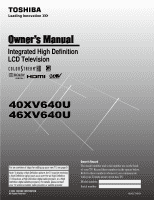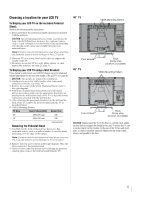Toshiba 46XV640UZ Owners Manual
Toshiba 46XV640UZ Manual
 |
View all Toshiba 46XV640UZ manuals
Add to My Manuals
Save this manual to your list of manuals |
Toshiba 46XV640UZ manual content summary:
- Toshiba 46XV640UZ | Owners Manual - Page 1
Owner's Manual Integrated High Definition LCD Television HIGH-DEFINITION TELEVISION 40XV640U 46XV640U For an overview of steps for setting up your new TV, see page 9. Note: To display a High Definition picture, the TV must be receiving a High Definition signal (such as an over-the-air High Definition - Toshiba 46XV640UZ | Owners Manual - Page 2
Toshiba LCD TV. This manual will help you use the many exciting features of your new LCD TV. Before operating your LCD TV, please read this manual (OR BACK). NO USER-SERVICEABLE PARTS INSIDE. REFER SERVICING TO QUALIFIED SERVICE PERSONNEL. are not always supported on the proper stands or installed - Toshiba 46XV640UZ | Owners Manual - Page 3
areas subject to excessive dust or vibration. 23) Always place the TV on the floor or a sturdy, level, stable surface that can support the weight of the unit. To secure the TV, use a sturdy strap from the hook(s) on the rear of the TV to a wall stud, pillar, or other immovable structure. Make sure - Toshiba 46XV640UZ | Owners Manual - Page 4
, press, or place anything on the LCD screen. These actions will damage the LCD screen. If you need to clean the LCD screen, follow the instructions in item 33 on this page. Service 40) WARNING: RISK OF ELECTRIC SHOCK! Never attempt to service the TV yourself. Opening and removing the covers may - Toshiba 46XV640UZ | Owners Manual - Page 5
when attaching the pedestal stand to avoid damage to the LCD panel. 2) Place the TV on a sturdy, level surface that can support the weight of the TV. 3) Be sure to secure the TV to a wall, pillar, surface, or other immovable structure. ( item 23, page 3). To Display your LCD TV using a Wall Bracket - Toshiba 46XV640UZ | Owners Manual - Page 6
guidelines set by the U.S. Environmental Protection Agency. ENERGY STAR and the ENERGY STAR mark are registered U.S. marks. Important notes about your LCD TV The following symptoms are technical limitations of LCD Display technology and are not an indication of malfunction; therefore, Toshiba is - Toshiba 46XV640UZ | Owners Manual - Page 7
your other devices 23 Remote control codes 24 Chapter 4: Menu layout and navigation 26 Main menu layout 26 Setup/Installation menu layout 27 Navigating the menu system 27 Chapter 5: Setting up your TV 28 Setting the Energy Saving Mode 28 Selecting the menu language 28 TOSHIBA Logo LED 28 - Toshiba 46XV640UZ | Owners Manual - Page 8
your new Toshiba widescreen, integrated HD, LCD TV: • Integrated digital tuning (8VSB ATSC and QAM) eliminates the need for a separate digital converter set-top box (in most cases). • 1080p output resolution. • Three HDMI™ digital, high-definition multimedia interfaces 1080p input support ( page 15 - Toshiba 46XV640UZ | Owners Manual - Page 9
and service information. Keep this manual for future reference. 2 Observe the following when choosing a location for the TV: • Read "Important notes about your LCD TV" ( page 6). • Place the TV on the floor or a sturdy, level, stable surface that can support the weight of the unit. Secure the TV to - Toshiba 46XV640UZ | Owners Manual - Page 10
to as "VIDEO 2" and include standard A/V connections. 4 Service port - For service use only. Used for updating the television's firmware. 5 POWER - Press to turn the TV on and off. If the TV stops responding to the controls on the remote control or TV control panel and you cannot turn off the - Toshiba 46XV640UZ | Owners Manual - Page 11
12-18. TV back Power cord and ColorStream® HD-2 - Two sets of ColorStream® high-definition component such as a Toshiba DVD player with supports analog (NTSC) and digital (ATSC) off-air antenna signals and analog and digital Cable TV use can be configured in the Audio Setup menu ( page 48). 8 PC IN - - Toshiba 46XV640UZ | Owners Manual - Page 12
herein. For details on connecting and using your specific devices, refer to each device's owner's manual. Component video cables come in sets of three and are for use with video devices with component video output. (ColorStream® is Toshiba's brand of component video.) These cables are typically - Toshiba 46XV640UZ | Owners Manual - Page 13
to VIDEO 1 at the same time or the picture performance will be unacceptable. − For better picture performance, if your camcorder has S-video, connect an S-video cable (plus the audio cables) to VIDEO 1 on the TV back side instead of the VIDEO 2 on the TV side panel. − If you have a mono VCR, connect - Toshiba 46XV640UZ | Owners Manual - Page 14
Your TV has two sets of ColorStream® (component video) inputs. TV back panel TV (HD-1 or HD-2). The ColorStream HD-1 and HD-2 terminals can be used with Progressive (480p, 720p) and Interlaced (480i, 1080i) scan systems. A 1080i signal will provide the best picture performance (1080p is not supported - Toshiba 46XV640UZ | Owners Manual - Page 15
DVI device − An HDMI-to-DVI adapter cable transfers video only. Separate analog audio cables are required (see illustration). − See "Setting the HDMI™ audio mode" ( page 31). TV back panel DVI device VIDEO AUDIO L R IN IN OUT L R DVI / HDCP OUT Note: To ensure that the HDMI or DVI device - Toshiba 46XV640UZ | Owners Manual - Page 16
menu as you desire ( page 49). • The connected devices must also be set. For details, see the operation manual for each device. • The REGZA-LINK feature uses the CEC technology as regulated by the HDMI standard. • This feature is limited to models incorporating Toshiba's REGZA-LINK. However, Toshiba - Toshiba 46XV640UZ | Owners Manual - Page 17
level that may To control the audio: 1 Turn on the TV and the stereo amplifier. 2 Set up a optimum volume level of the stereo amplifier. Then you can adjust the sound volume level from the TV's volume control or the amplifier's volume control. 3 Menu item of Speakers can turn to OFF to mute the - Toshiba 46XV640UZ | Owners Manual - Page 18
correctly. • To display the optimum picture, use the PC setting feature ( "Using the PC settings feature" on page 47). Note: • The PC audio input terminals on the TV are shared with the HDMI-1 analog audio input terminals ( page 48). • Some PC models cannot be connected to this TV. • An adapter is - Toshiba 46XV640UZ | Owners Manual - Page 19
non-Toshiba device or a Toshiba device that the remote control is not preprogrammed to operate: You can program the TV remote control so it will operate the other device ( pages 21-25). Installing the remote control batteries 1 Remove the battery cover from the back of the remote control. • Always - Toshiba 46XV640UZ | Owners Manual - Page 20
activates highlighted items in the main menu system. 17 MENU accesses the main TV menu system ( pages 26 and 27). 18 EXIT closes on-screen menus. 19 MODE SELECT switch switches between TV, CABLE/SAT, AUX 1, and AUX 2 modes ( page 21). Set to "TV" to control the TV. Note: The error message "NOT - Toshiba 46XV640UZ | Owners Manual - Page 21
( page 29): S selects the next higher channel. T selects the next lower channel. 6 GUIDE Displays the channel guide in the CABLE/SAT mode. SET UP Accesses a DVD's setup menu in the AUX mode. 7 INFO Displays TV status information on-screen. 8 STWX Press to navigate DVD menus (may not work on some DVD - Toshiba 46XV640UZ | Owners Manual - Page 22
TV PIC SIZE Picture size TV TV FREEZE FREEZE TV TV 1-9 Digit 1-9 Digit 1-9 Digit 1-9 0 Digit 0 Digit 0 Digit 0 100/-/+10 - (sub CH) --- - (sub CH) INPUT TV/Video select TV TV FAV BROWSER/ TOP MENU FAV BROWSER DVD TOP Menu* --- --- MUTE Sound mute TV TV SET UP/GUIDE - Toshiba 46XV640UZ | Owners Manual - Page 23
another code. • If the device does not respond to another code, you will need to use the remote control that came with the device. 5 Remember to set the MODE SELECT switch back to "TV" to control the TV. 6 For future reference, write down the code(s) you used: DEVICE CODE DEVICE CODE Note: • In - Toshiba 46XV640UZ | Owners Manual - Page 24
TV remote control. Your other device may use a code that is not recognized by the TV remote control. If this happens, use the device's remote , 039, 043, 045, 047, 058 027 TV/VCR Combo Action GE Goldstar Panasonic Precision Quasar Realistic Sony Toshiba Zenith Totevision 078 059, 062 065 065 078 - Toshiba 46XV640UZ | Owners Manual - Page 25
070 010 009 010, 049, 065 031 Chapter 3: Using the remote control Orion Panasonic Pentax Pentex Research Philco Philips Pioneer Portland Proscan Singer Sony STS Sylvania Symphonic Tandy Tashiko Tatung Teac Technics Teknika Toshiba Totevision Unitec Unitech Vector Research 054, 057, 062, 065, - Toshiba 46XV640UZ | Owners Manual - Page 26
of your TV's menu system. To open the main menus (illustrated below), press on the remote control or TV control panel. Icon Video Audio Preferences Locks Setup Item Mode Picture Settings Noise Reduction Game Mode Theater Settings Digital Audio Selector Audio Settings Advanced Audio Settings Audio - Toshiba 46XV640UZ | Owners Manual - Page 27
different from other menus. Video Mode Picture Settings Noise Reduction Game Mode Theater Settings Sports Off Navigate ENTER Select CH RTN Back EXIT Exit • When a menu is open, use the up/down/left/right arrow buttons (STWX) on the remote control or TV control panel to move in the corresponding - Toshiba 46XV640UZ | Owners Manual - Page 28
STAR® qualified R ) Retail Home TOSHIBA Logo LED You can select TOSHIBA Logo LED either On or Off. Press and open the Setup menu. Highlight Logo LED and press X. Press S or T to select either On or Off and press . Setup Installation REGZA-LINK Setup Sleep Timer PC Settings Logo LED Off Off On - Toshiba 46XV640UZ | Owners Manual - Page 29
unless your Cable TV service lineup changes significantly. To program channels automatically: 1 Configure the antenna input source, if you have not already done so ( page 28). 2 Press and open the Setup menu. 3 Highlight Installation and press . 4 (A new set of Installation menu icons will appear - Toshiba 46XV640UZ | Owners Manual - Page 30
Chapter 5: Setting up your TV To manually add digital subchannels on a physical channel: Use the Channel Numbers and the Dash ( ) on the remote control to enter the channel number (for example, 56-1). If the channel is found, the number will be added to the list and the box will be checked. If the - Toshiba 46XV640UZ | Owners Manual - Page 31
is set to "No," the HDMI 1 Audio setting changes to "Auto." If PC Audio is set to "Yes," the HDMI 1 Audio setting is set to "Digital" and is grayed out in the menu. (Also see item 7 on page 11 and "Setting the PC Audio" on page 48.) 4 Highlight Done and press to save changes, and go back to - Toshiba 46XV640UZ | Owners Manual - Page 32
the RF channel numbers for your local digital stations. • The signal strength does not change between virtual channels on the same physical channel. To close the screen and return to the Terrestrial menu: Highlight Done and press . To return to normal viewing: Press . Setting the time zone The - Toshiba 46XV640UZ | Owners Manual - Page 33
screen. Input Selection 0 ANT/CABLE 1 Video 1 2 Video 2 3 ColorStream HD1 4 ColorStream HD2 5 HDMI 1 REGZA-LINK 6 HDMI 2 7 HDMI 3 8 PC ANT/CABLE Note: 0 - 8 / INPUT to Select Navigate • You can label the video input sources according to the specific devices you have connected to the TV - Toshiba 46XV640UZ | Owners Manual - Page 34
(with none of the inputs labeled as a specific device). The screen below right is an example of how you could label the inputs if you connected a VCR to VIDEO 1, Cable TV to VIDEO 2, a video recorder to ColorStream HD1, a DTV settop box to HDMI 1, a satellite/DSS set-top box to HDMI 2, and a DVD - Toshiba 46XV640UZ | Owners Manual - Page 35
set the REGZA-LINK Setup" on page 49 for more information.) 8 To save your entries, highlight Done and press . To return to factory defaults, highlight Reset and press . To open the Channel Browser™: • Press W or Xon the remote watching TV, press W or X to open the Channel Browser™ and surf back to - Toshiba 46XV640UZ | Owners Manual - Page 36
: This feature will not work unless you program channels into the TV's channel memory ( page 29). Tuning to a specific channel (programmed or unprogrammed) Tuning analog channels: Press the Channel Number (0-9) on the remote control. For example, to select channel 125, press 1, 2, 5, then . Tuning - Toshiba 46XV640UZ | Owners Manual - Page 37
size: • Repeatedly press . • Press the corresponding Number button (0-6) while the Picture Size screen is open. • Press S or T while the Picture Size screen is open. To select the picture size using the menus: 1 Select Picture Size in the Theater Settings menu. 2 Press W or X to select the - Toshiba 46XV640UZ | Owners Manual - Page 38
movies, or PC graphics. Note: • This mode is supported only for HDMI (1080p,1080i, 720p, 480p, and 480i), ColorStream (1080i and 720p), and ANT/ CABLE (digital) inputs (1080p,1080i, and 720p). • Depending on the input signals, the border of the picture may be hidden, displayed in black, or noisy - Toshiba 46XV640UZ | Owners Manual - Page 39
the TheaterWide® picture (TheaterWide 2 and 3 only) You can set separate scroll settings for the TheaterWide 2 and TheaterWide 3 modes for each input. To set the scroll settings: 1 Press and open the Video menu. 2 Highlight Theater Settings and press . To turn on the auto aspect ratio feature - Toshiba 46XV640UZ | Owners Manual - Page 40
video according to the level of darkness. To adjust the picture quality: 1 Press and open the Video menu. 2 Highlight Picture Settings and press . 3 Press S or T to select the picture quality you want to adjust (Contrast, Backlight, DynaLight, Brightness, Color, Tint, or Sharpness), and then press - Toshiba 46XV640UZ | Owners Manual - Page 41
The closed caption mode has two options: • Captions-An on-screen display of the dialogue, narration, and sound effects of TV programs and videos that are closed captioned (usually marked "CC" in program guides). • Text-An on-screen display of information not related to the current program, such as - Toshiba 46XV640UZ | Owners Manual - Page 42
menu. 2 Highlight Digital Audio Selector and press . Audio Digital Audio Selector Audio Settings Advanced Audio Settings Audio Setup 3 Press S or T to select Audio, and then press W or X to select the desired service. 4 Press . Selecting stereo/SAP broadcasts The multi-channel TV sound the screen - Toshiba 46XV640UZ | Owners Manual - Page 43
Chapter 6: Using the TV's features Adjusting the audio quality You can adjust the audio quality by adjusting the bass, treble, and balance. To adjust the audio quality: 1 Press and open the Audio menu. 2 Highlight Audio Settings and press . 3 Press T or S to highlight the item you want to adjust ( - Toshiba 46XV640UZ | Owners Manual - Page 44
menu icon. 2 Press T to display the PIN code entering screen. 3 Enter your four-digit PIN code and press . 4 Press T to highlight New PIN Code and press . 5 Press the Number unblock TV programs and movies: 1 Press and highlight the Locks menu icon. 2 Press T to display the PIN code entering screen. 3 - Toshiba 46XV640UZ | Owners Manual - Page 45
additional rating system can only be downloaded one time. You will not be able to download any updates to the rating system should such updates become available. • The additional rating system is not designed, transmitted, or controlled by the TV or Toshiba, nor is the availability of an additional - Toshiba 46XV640UZ | Owners Manual - Page 46
Using the TV's features Blocking channels With the Channels Block feature, you can block specific channels. You will not be able to tune blocked channels unless you unlock them. To block channels: 1 Press and highlight the Locks menu icon. 2 Press T to display the PIN code entering screen. 3 Enter - Toshiba 46XV640UZ | Owners Manual - Page 47
a video game (30-120 minutes). When the GameTimer expires, the TV enters Input Lock mode and locks out the input source for the video game device.. To set the GameTimer®: 1 From the Locks menu, press T to display the PIN code entering screen. 2 Enter your four-digit PIN code and press . 3 Press T to - Toshiba 46XV640UZ | Owners Manual - Page 48
technology and allows you to control Toshiba REGZA-LINK compatible devices from the TV remote via HDMI connection ( page 16). When the Enable REGZA-LINK in the REGZA-LINK setup menu ( page 49) is set to On, the following REGZA-LINK functions will be enabled. REGZA-LINK® playback device (DVD player - Toshiba 46XV640UZ | Owners Manual - Page 49
the Audio Receiver. First, set the MODE SELECT switch on the remote control to TV. • adjust the volume level. • turns off the sound. Note: • To use this function: − Set Speaker Preference to Audio Receiver in the REGZA-LINK Setup menu. − Confirm that a connected REGZA-LINK device (such as DVD - Toshiba 46XV640UZ | Owners Manual - Page 50
the remote control. The following information will display (if applicable): • Current input (ANT/CABLE, VIDEO 1, etc.) • If ANT/CABLE is the current input, either "CABLE" (for cable TV) or "ANT" (for over-the-air broadcasts). • Channel number (if in ANT/CABLE mode) • Channel label (if set) • Digital - Toshiba 46XV640UZ | Owners Manual - Page 51
picture settings features Using dynamic contrast When dynamic contrast is set to On, the TV will detect changes in the picture quality that affect the appearance of your contrast settings and then automatically adjust the video. To select dynamic contrast preferences: 1 Press and open the Video menu - Toshiba 46XV640UZ | Owners Manual - Page 52
), or HDMI inputs on the TV, smoother motion can be obtained by setting the Cinema Mode to Film. To set the Cinema Mode to Film: (available for 480i and 1080i signals) 1 Press and open the Video menu, highlight Picture Settings and press . 2 Highlight Advance Picture Settings and press . 3 In the - Toshiba 46XV640UZ | Owners Manual - Page 53
between the on-screen display and input from Game Mode: 1 Press and open the Video menu. 2 Press S or T to highlight the TV off and then on again. Note: You can change the video input by pressing remote control ( page 33). on the Using the advanced audio settings features Using the QSound® sound - Toshiba 46XV640UZ | Owners Manual - Page 54
may be dead. Replace the batteries ( page 19). • Your TV remote control may not operate certain features on your external device. Refer to the owner's manual for your other device to determine its available features. If your TV remote control does not operate a specific feature on another device - Toshiba 46XV640UZ | Owners Manual - Page 55
have changed settings of the device, turn off your TV and unplug the power cord, then plug and turn on again. • If several devices are connected, REGZA-LINK feature may not operate properly. • Read the instruction manual furnished with the connected REGZA-LINK device. HDMI problems For HDMI - Toshiba 46XV640UZ | Owners Manual - Page 56
(332.6 mm) Mass (Weight) 40XV640U: 41.6 lbs (18.9 kg) 46XV640U: 51.3 lbs (23.3 kg) Operating conditions Temperature: 32ºF - 95ºF (0ºC - 35ºC) Humidity: 20 - 80% (no moisture condensation) Supplied Accessories • Remote control with two size "AAA" batteries • Owner's manual (this book) • Cleaning - Toshiba 46XV640UZ | Owners Manual - Page 57
: Depending on the connected PC, the following status may occur; incorrect display, false format detection, picture position failure, blur, or judder. But this is not a malfunction of your TV. Format Resolution V. Frequency H. Frequency Pixel Clock Frequency VGA 640 × 400 70.090Hz 31.470kHz - Toshiba 46XV640UZ | Owners Manual - Page 58
following all of the operating instructions in this manual and reviewing the section entitled "Troubleshooting," you find that service is needed: (1) To find the nearest TACP Authorized Service Station, visit TACP's website at www.tacp.toshiba.com/service or contact TACP's Consumer Solution Center - Toshiba 46XV640UZ | Owners Manual - Page 59
as set out below, TCL warrants the Television and its parts against TOSHIBA label or logo, rating label or serial number have been defaced or removed; i. On-site service and repair of the Television; and j. Damage to the Television caused by failure to follow the specifications, User manuals or guides - Toshiba 46XV640UZ | Owners Manual - Page 60
, ETC.). YOU MUST READ AND FOLLOW ALL SET-UP AND USAGE INSTRUCTIONS IN THE APPLICABLE USER GUIDES AND/OR MANUALS. IF YOU FAIL TO DO SO, THIS TELEVISION MAY NOT FUNCTION PROPERLY AND YOU MAY SUFFER DAMAGE. THIS WARRANTY WILL NOT COVER ANY SERVICE THAT IS REQUIRED, IN PART OR IN WHOLE, AS A RESULT OF - Toshiba 46XV640UZ | Owners Manual - Page 61
Chapter 9: Appendix A copy of the GPL source code in this product may be obtained by contacting Toshiba Consumer Solutions at (800)631-3811. There will be a charge to cover the costs of providing the source code. 61 - Toshiba 46XV640UZ | Owners Manual - Page 62
: 82 TOTOWA ROAD, WAYNE, NJ 07470, U.S.A. NATIONAL SERVICE DIVISION: 1420-B TOSHIBA DRIVE, LEBANON, TN 37087, U.S.A. TOSHIBA OF CANADA LTD. HEAD OFFICE: 191 McNABB STREET, MARKHAM, ONTARIO, L3R 8H2, CANADA - TEL: (905) 470-5400 SERVICE CENTERS: TORONTO: 191 McNABB STREET, MARKHAM, ONTARIO L3R

HIGH
-DEFINITION TELEVISION
46XV640U
40XV640U
Owner’s Manual
Integrated High Definition
LCD Television
For an overview of steps for setting up your new TV, see page 9.
Note: To display a High Definition picture, the TV must be receiving
a High Definition signal (such as an over-the-air High Definition
TV broadcast, a High Definition digital cable program, or a High
Definition digital satellite program). For details, please contact
your TV antenna installer, cable provider, or satellite provider.
© 2008 TOSHIBA CORPORATION
All Rights Reserved
Owner’s Record
The model number and serial number are on the back
of your TV. Record these numbers in the spaces below.
Refer to these numbers whenever you communicate
with your Toshiba dealer about this TV.
Model number:
Serial number:
HDA51T400
0
I