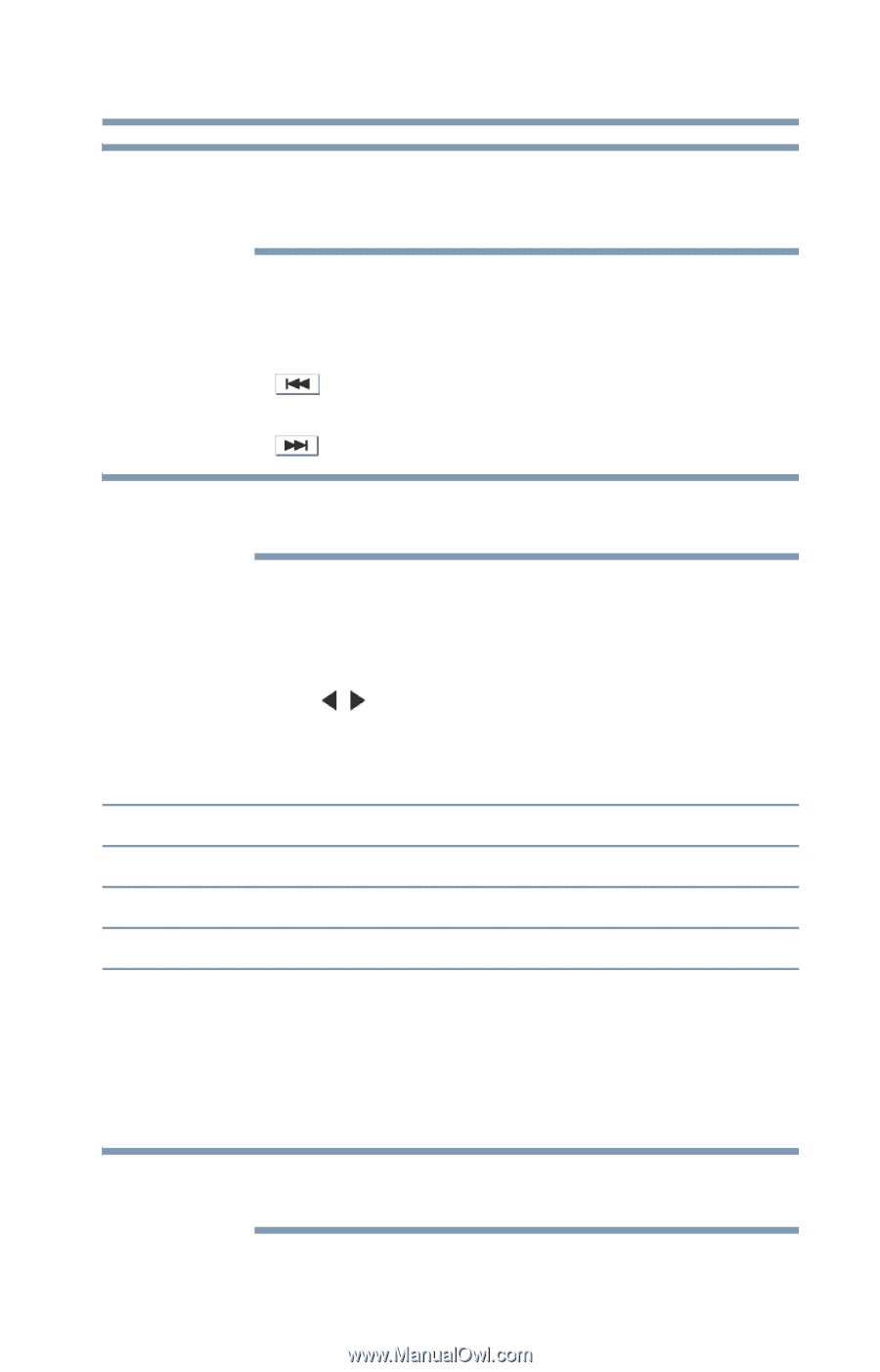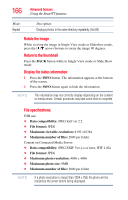Toshiba 47L6200U User Guide - Page 163
Skip Reverse, Skip Forward, QUICK, PAUSE
 |
View all Toshiba 47L6200U manuals
Add to My Manuals
Save this manual to your list of manuals |
Page 163 highlights
Advanced features Using the SmartTV features 163 NOTE The PAUSE button or operations during Pause may not be functional depending on content or media server. Certain processes may take some time to complete. To locate a specific file: ❖ Press the Skip Reverse or Skip Forward button repeatedly to access the desired file. ❖ ( ): Playback starts from the beginning of the current file or previous file. ❖ ( ): To locate subsequent files. NOTE These features may not be operable depending on the content or media server. To set the repeat mode: 1 Press the QUICK button. The current repeat setting appears. 2 Press the ( / arrow) buttons to select Off, All, or 1. 3 Press the BACK button. The setting is effective until the TV is turned off. Mode: Off All 1 Description: The content is played back only once All content in the same folder are repeatedly played back The same content is repeatedly played back To display the file status information: 1 Press the INFO button during playback. The information appears at the bottom of the screen. 2 Press the INFO button again to hide the information. NOTE The information may not correctly display depending on the content or media server.