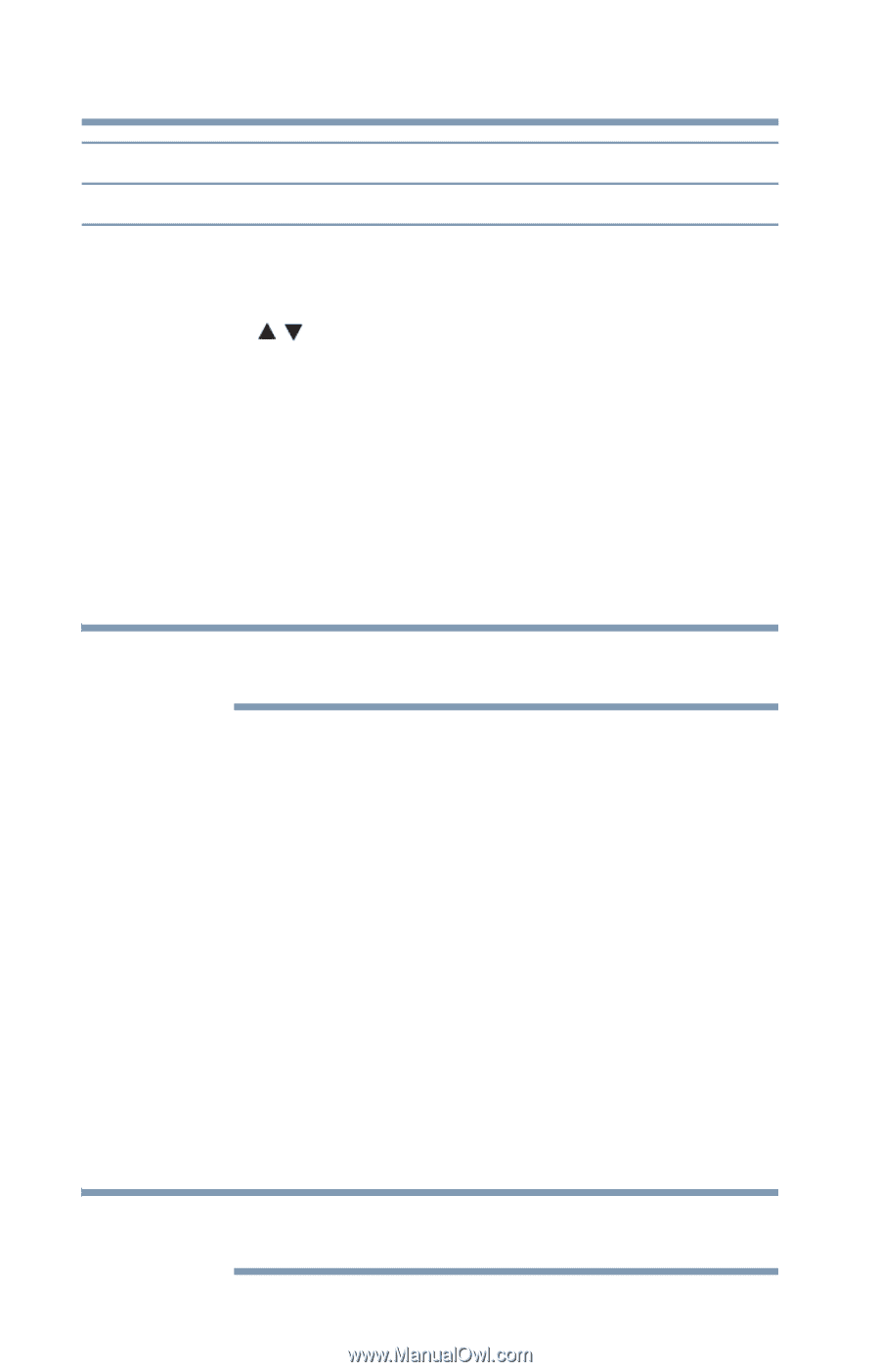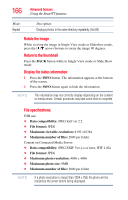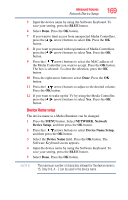Toshiba 47L6200U User Guide - Page 166
Rotate the image, Return to the thumbnail, Display file status information, File specifications
 |
View all Toshiba 47L6200U manuals
Add to My Manuals
Save this manual to your list of manuals |
Page 166 highlights
166 Advanced features Using the SmartTV features Mode: Repeat Description: Displays photos in the same directory repeatedly (On/Off) Rotate the image While viewing the image in Single View mode or Slideshow mode, press the ( / arrow) buttons to rotate the image 90 degrees. Return to the thumbnail Press the BACK button while in Single View mode or Slide Show mode. Display file status information 1 Press the INFO button. The information appears at the bottom of the screen. 2 Press the INFO button again to hide the information. NOTE The information may not correctly display depending on the content or media server. Certain processes may take some time to complete. File specifications: USB use: ❖ Data compatibility: JPEG Exif ver 2.2 ❖ File format: JPEG ❖ Maximum viewable resolution: 8192 x16384 ❖ Maximum number of files: 2000 per folder Content on Connected Media Server: ❖ Data compatibility: JPEG EXIF Ver.1.x or later, JFIF 1.02a ❖ File format: JPEG ❖ Maximum photo resolution: 4096 x 4096 ❖ Maximum photo size: 9MB ❖ Maximum number of files: 2000 per folder NOTE If a photo resolution is larger than 1024 x 768, the photo will be resized by the server before being displayed.