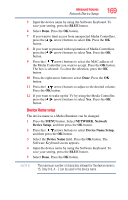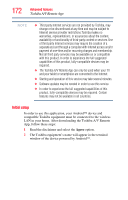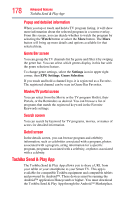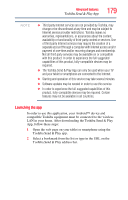Toshiba 47L6200U User Guide - Page 174
Red/Green/Yellow/Blue color buttons, CH Up/Down
 |
View all Toshiba 47L6200U manuals
Add to My Manuals
Save this manual to your list of manuals |
Page 174 highlights
174 Advanced features Toshiba A/V Remote App The device control page will show several controls, depending on the device. Some of these controls may include: ❖ Number keypad-to enter in 0-9 digit numbers ❖ INPUT-Selects the video input source. ❖ CH Up/Down-Cycles through programmed channels. ❖ APPS-launches the apps on-screen. ❖ ePORTAL-Launches the eMANUAL application on-screen. ❖ INTERNET-Launches the web browser on-screen. ❖ SEARCH-Accesses the Search All function ❖ QUICK-Launches the Quick menu. ❖ 3D button-Accesses the 3D options. ❖ PIC MODE-Selects the picture mode. ❖ PIC SIZE-Cycles through the picture sizes. ❖ INFO-displays TV status information as well as program details, when available. ❖ SLEEP-Accesses the sleep timer. ❖ CC button-Accesses the closed-caption feature. ❖ Red/Green/Yellow/Blue color buttons ❖ Navigational controls-the ( / / / arrow) buttons for on-screen menus. ❖ MENU-Accesses the main TV menu system. ❖ GUIDE-Launches the Toshiba MediaGuide application on- screen. ❖ BACK -Returns to the previous screen. ❖ EXIT-Closes on-screen menus. ❖ OK-Activates highlighted items in the main menu system. ❖ Playback controls-controls playback through Pause/Play/Record/Rewind/Skip Back/Fast Forward/Skip forward. ❖ TV Control-these buttons control the volume on the TV and its Sleep and Power functions.