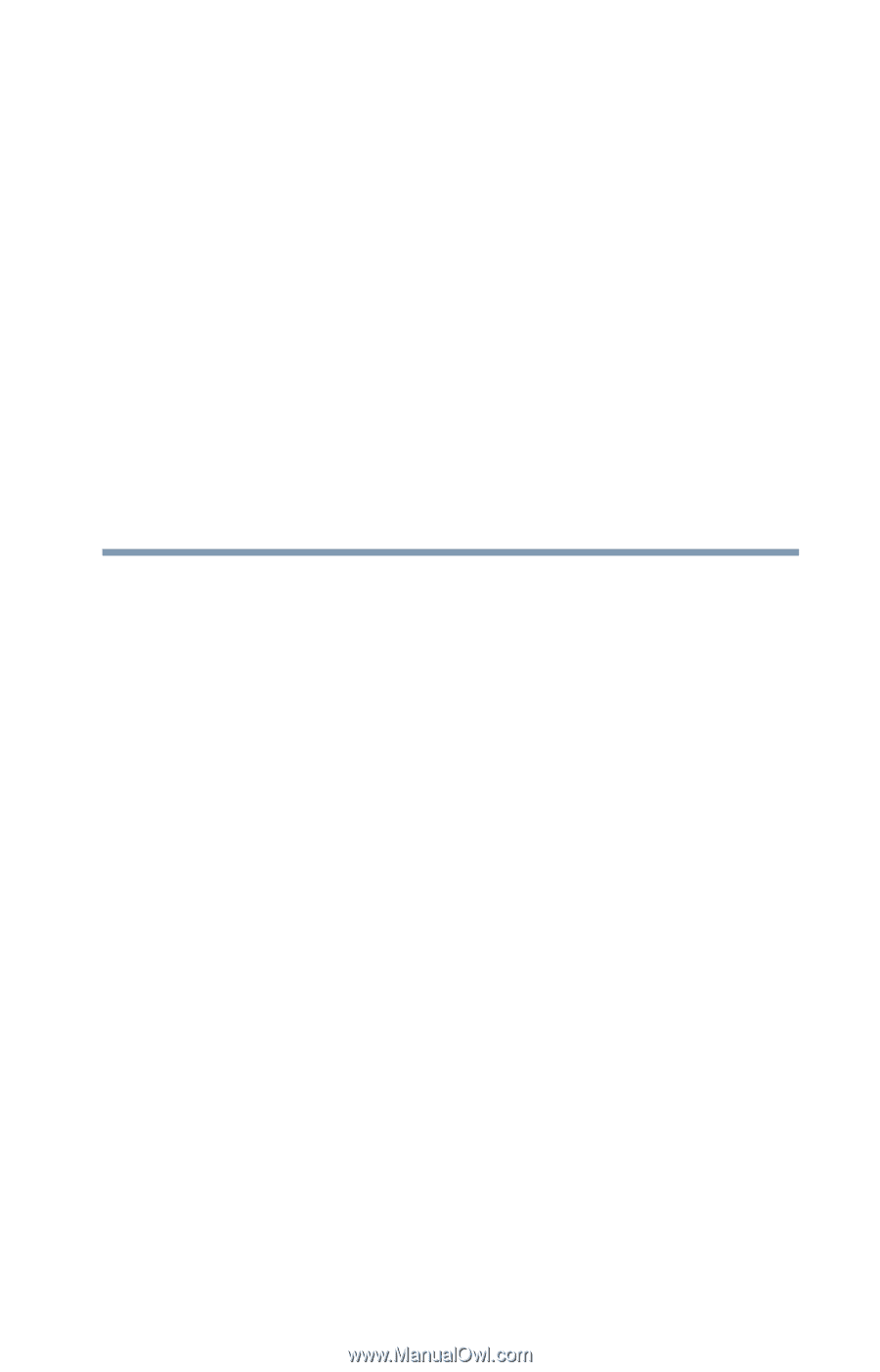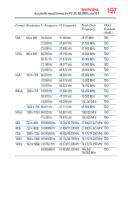Toshiba 47L6200U User Guide - Page 201
Apps Control Profile, Base Color Adjustment
 |
View all Toshiba 47L6200U manuals
Add to My Manuals
Save this manual to your list of manuals |
Page 201 highlights
Index Numerics 3D 2D from Quick menu 79 3D from Quick menu 78 3D lock 83 3D timer lock 83 adjusting 2D to 3D depth 84 auto start mode 81 button operation 76 change pin code 82 delete pin code 82 enable 3D timer 83 enter new pin code 81 forgotten pin code 82 functions 74 Native mode 80 selecting format 76 setting 3D pin code 81 start message 82 switch left right images 85 switching display mode 76 switching to 2D mode 79 switching to 3D mode 77 viewing images 72 4/3 stretch using 114 A advanced picture settings Auto Brightness Sensor 120 Backlight Adjustment Pro 120 Base Color Adjustment 121 Color temperature 122 ColorMaster™ 121 DNR 119 DynaLight® 118 Dynamic Contrast 117 Edge Enhancer 117 MPEG NR 119 resetting to factory default 122 Static Gamma 118 using 117 Apps Control Profile 171 audio adjusting balance 125 adjusting range 126 Audyssey Dynamic Volume® 127 bass/treble 126 201