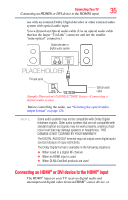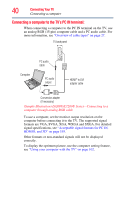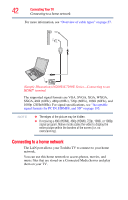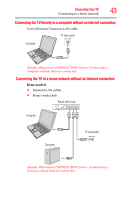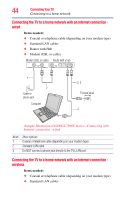Toshiba 47L6200U User Guide - Page 39
Connecting a computer, s ARC Audio Return Channel feature
 |
View all Toshiba 47L6200U manuals
Add to My Manuals
Save this manual to your list of manuals |
Page 39 highlights
Connecting Your TV Connecting a computer You will need and HDMI® cable. TV back panel AV amplifier that supports ARC HDMI cable 39 (Sample Illustration) L6200U/L7200U Series- Connecting to HDMI® ARC HDMI®'s ARC (Audio Return Channel) feature This feature enables the audio signal of the TV to be sent to an AV amplifier via the HDMI® cable. It will not be necessary to connect a cable from the audio output of the TV to the audio input of the AV amplifier to reproduce the audio received from the tuner of the TV through the AV amplifier. Connecting a computer With either the PC IN or HDMI® connection, you can view your computer's display on the TV and hear the sound from the TV's speakers.
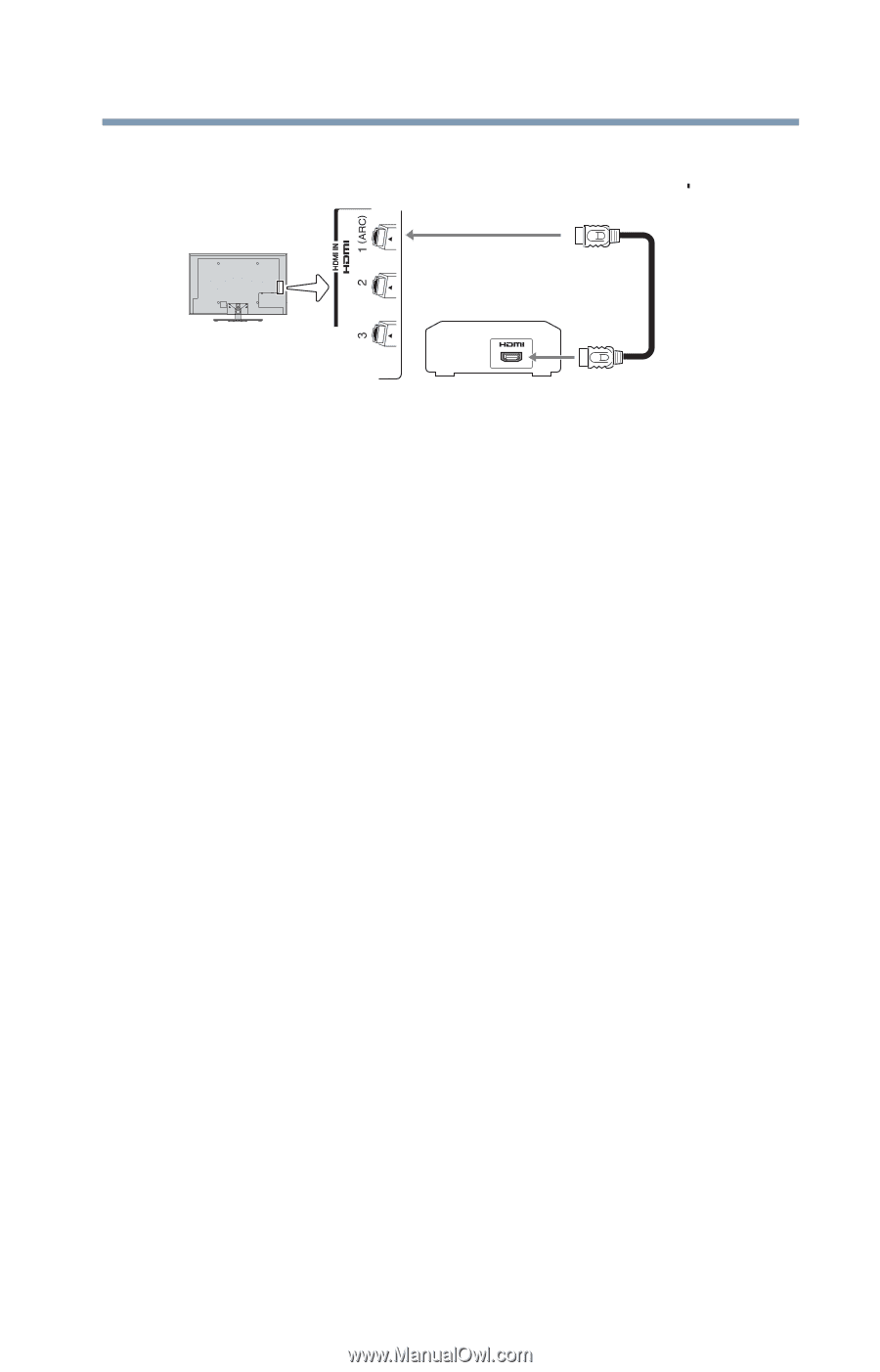
39
Connecting Your TV
Connecting a computer
You will need and HDMI
®
cable.
(Sample Illustration) L6200U/L7200U Series— Connecting to
HDMI
®
ARC
HDMI
®
's ARC (Audio Return Channel) feature
This feature enables the audio signal of the TV to be sent to an AV
amplifier via the HDMI
®
cable. It will not be necessary to connect a
cable from the audio output of the TV to the audio input of the AV
amplifier to reproduce the audio received from the tuner of the TV
through the AV amplifier.
Connecting a computer
With either the PC IN or HDMI
®
connection, you can view your
computer’s display on the TV and hear the sound from the TV’s
speakers.
TV back panel
HDMI
cable
AV amplifier that
supports ARC