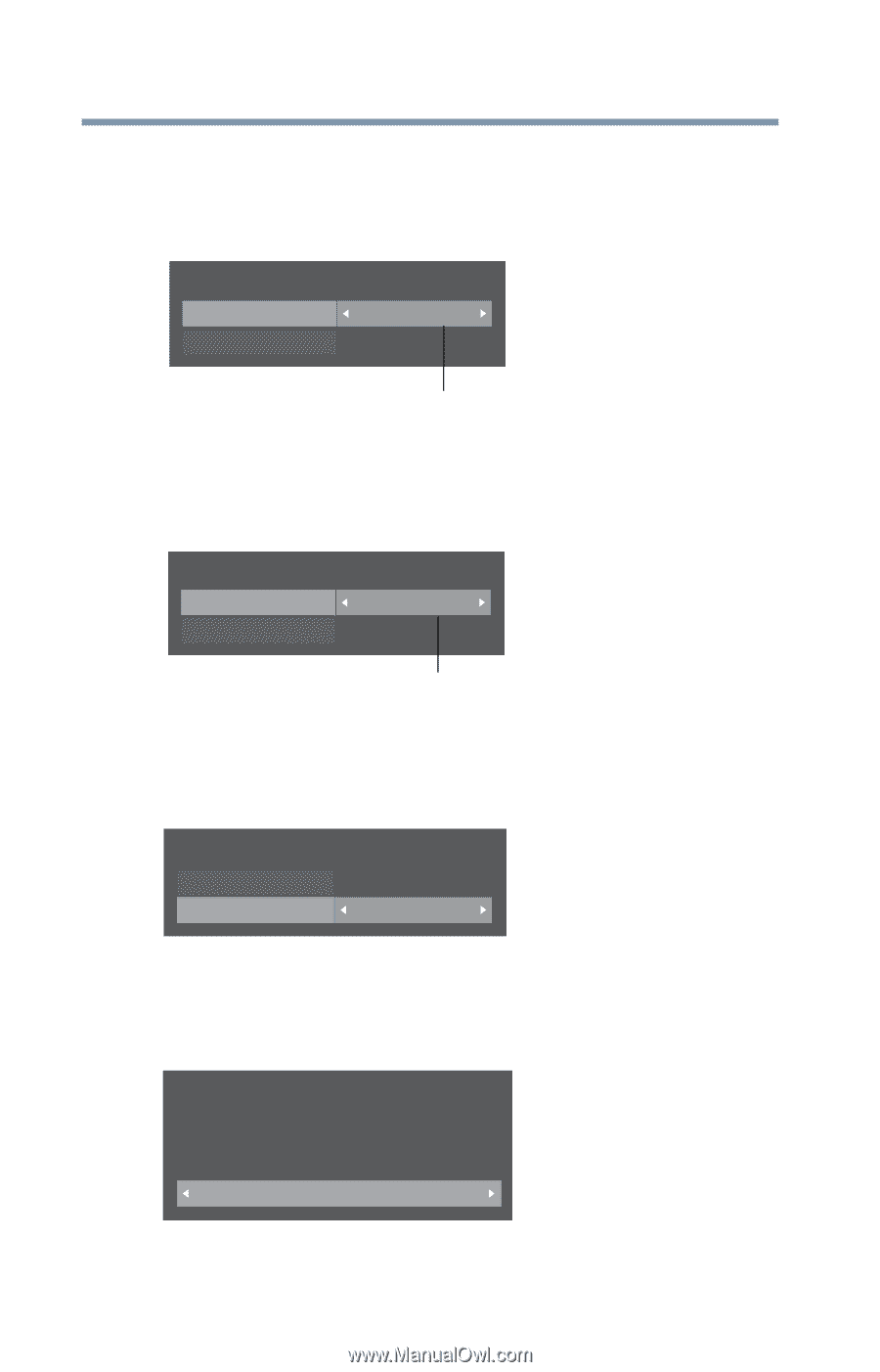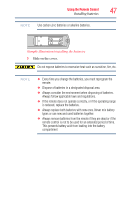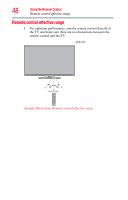Toshiba 47L6200U User Guide - Page 52
Performing the initial setup, Menu Language/Country, Time Zone, Daylight Saving Time, Store/Home Mode
 |
View all Toshiba 47L6200U manuals
Add to My Manuals
Save this manual to your list of manuals |
Page 52 highlights
52 Initial Setup and Menu Initial setup Performing the initial setup 1 Menu Language/Country Select a language and country. Press OK. Quick Setup Menu Language Country English U.S. Language (Sample Illustration) Selecting Menu Language/Country 2 Time Zone Select a time zone. Local Time Setting Time Zone Daylight Saving Time Central On Time zone (Sample Illustration) Selecting Time Zone 3 Daylight Saving Time Select On or Off. Press OK. Local Time Setting Time Zone Daylight Saving Time Central Off (Sample Illustration) Selecting Daylight Saving Time 4 Store/Home Mode Select Store or Home. Press OK. Store/Home Mode To use the TV for displaying in a store showroom, please select [Store]. [Home] mode is recommended for normal use. Home (Sample Illustration) Selecting a location