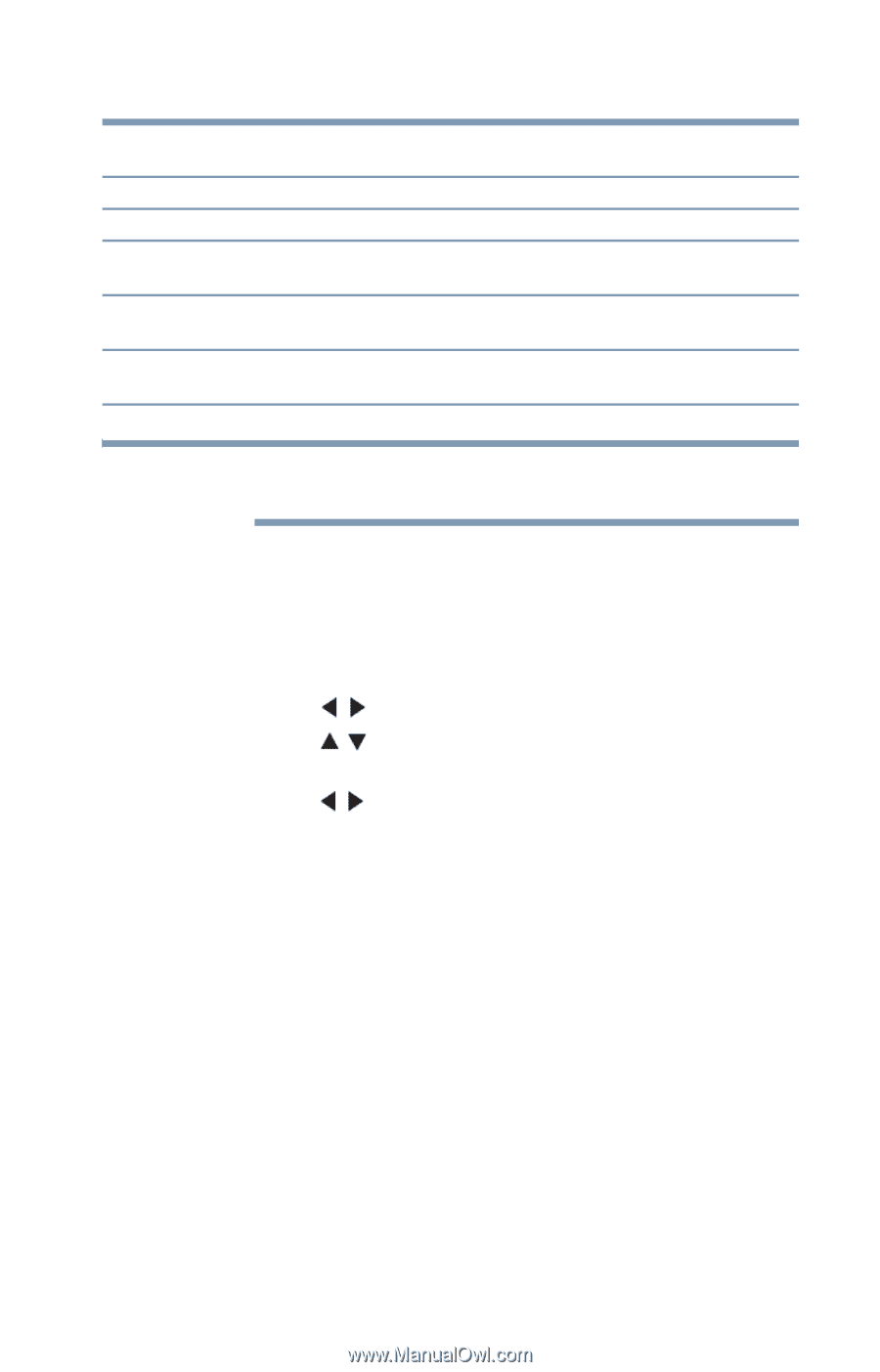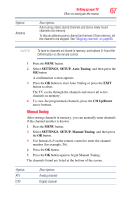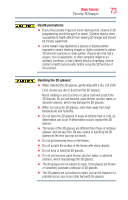Toshiba 47L6200U User Guide - Page 71
To set Auto Input, To turn off Auto Input, MODE SELECT, SETTINGS, PREFERENCES, Setup, Reset
 |
View all Toshiba 47L6200U manuals
Add to My Manuals
Save this manual to your list of manuals |
Page 71 highlights
Setting up your TV How to navigate the menu 71 Auto Input settings options for each MODE SELECT button: Option: Description: TV ANT/CABLE CABLE/SAT ANT/CABLE, Video 1 Video 2 ColorStream HD1, HDMI 1, HDMI 2, HDMI 3, HDMI 4, PC BD/DVD Video 1 Video 2 ColorStream HD1, HDMI 1, HDMI 2, HDMI 3, HDMI 4, PC AUX ANT/CABLE, Video 1 Video 2 ColorStream HD1, HDMI 1, HDMI 2, HDMI 3, HDMI 4, PC NOTE The TV mode select button will be restricted to the ANT/CABLE input. To set Auto Input 1 Press the MENU button. 2 Select SETTINGS, PREFERENCES, Mode Select Key Setup, and then press the OK button. 3 Press the ( / arrow) buttons to select On or Off. 4 Press the ( / arrow) buttons to select the mode you wish to set. 5 Press the ( / arrow) buttons to select an input source for that mode. 6 Repeat the procedure for other modes. To turn off Auto Input ❖ Select Off in Step 3. To reset Auto Input ❖ Select Reset, and then press the OK button.