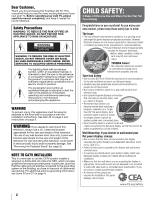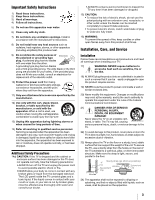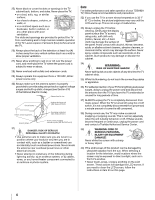Toshiba 47ZV650U Owner's Manual - English
Toshiba 47ZV650U - 47" LCD TV Manual
 |
UPC - 022265002551
View all Toshiba 47ZV650U manuals
Add to My Manuals
Save this manual to your list of manuals |
Toshiba 47ZV650U manual content summary:
- Toshiba 47ZV650U | Owner's Manual - English - Page 1
Definition LCD Television HIGH-DEFINITION TELEVISION 42ZV650U 47ZV650U 55ZV650U For an overview of steps for setting up your new TV, see page 9. Note: To display a High Definition picture, the TV must be receiving a High Definition signal (such as an over-the-air High Definition TV broadcast, a High - Toshiba 47ZV650U | Owner's Manual - English - Page 2
for the size and weight of this television. The use of any wall bracket other than a UL Listed wall bracket appropriate for the size and weight of this television for wall mounting this television could result in serious bodily injury and/or property damage. See "Removing the Pedestal Stand" (- page - Toshiba 47ZV650U | Owner's Manual - English - Page 3
can be easily unplugged in case the product requires service. 19) NEVER route the product's power cord inside a wall or similar enclosed area. 20) Never modify this equipment. Changes or modifications may void: a) the warranty, and b) the user's authority to operate this equipment under the rules - Toshiba 47ZV650U | Owner's Manual - English - Page 4
on or off. If these sounds become frequent or continuous, unplug the power cord and contact a Toshiba Authorized Service Center. 39) WARNING: RISK OF SERIOUS PERSONAL INJURY OR EQUIPMENT DAMAGE! Never strike the screen with a sharp or heavy object. 40) •The LCD screen of this product can be - Toshiba 47ZV650U | Owner's Manual - English - Page 5
. Note: Extreme care should always be used when attaching the pedestal stand to avoid damage to the LCD panel. 2) Place the TV on a sturdy, level surface that can support the weight of the TV. 3) Be sure to secure the TV to a wall stud, pillar, surface, or other immovable structure. To secure the - Toshiba 47ZV650U | Owner's Manual - English - Page 6
Information ENERGY STAR User Information Statement: the factory default settings of this television meet ENERGY STAR® requirements. Enabling or changing certain features and functionality (e.g. Picture Settings, Auto Brightness Sensor, Power-On Mode) may increase energy consumption, possibly beyond - Toshiba 47ZV650U | Owner's Manual - English - Page 7
37 Manual Tuning 37 Setting channel skip 38 Setting video input skip 38 Labeling input sources 38 Setting the Auto Input feature 39 Setting the time zone 39 Selecting the location 39 Selecting the TOSHIBA Illumination mode 39 Selecting the Power-On Mode 40 Using Blue Screen 40 Setting the - Toshiba 47ZV650U | Owner's Manual - English - Page 8
60 REGZA-LINK® PC Link 60 Using the HDMI settings feature 61 Setting the HDMI audio mode 61 Displaying TV status information 62 Understanding the auto power off feature 62 Understanding the last mode memory feature 62 Chapter 7: Using the TV's advanced features 63 Using the advanced picture - Toshiba 47ZV650U | Owner's Manual - English - Page 9
your new Toshiba widescreen, integrated HD, LCD TV: •Integrated digital tuning (8VSB ATSC and QAM) eliminates the need for a separate digital converter set-top box (in most cases). •1080p output resolution. •Four HDMI™ digital, high-definition multimedia interfaces with 1080p input support (- page - Toshiba 47ZV650U | Owner's Manual - English - Page 10
menu navigation buttons. 10 8 INPUT/ENTER - Repeatedly press to change the source you are viewing (ANT/CABLE, VIDEO 1, VIDEO 2, ColorStream HD1, ColorStream HD2, HDMI 1, HDMI 2, HDMI 3, HDMI 4, PC).When a menu is on-screen, the INPUT button on the TV's control panel functions as the ENTER button - Toshiba 47ZV650U | Owner's Manual - English - Page 11
for connecting an external Dolby Digital decoder, amplifier, or home theater system with optical audio input. 9 Service port - For service use only. Used for updating the television's firmware. 10 ANT/CABLE - Input that supports analog (NTSC) and digital (ATSC) off-air antenna signals and analog and - Toshiba 47ZV650U | Owner's Manual - English - Page 12
cable provides the best audio and picture performance. Dual-wand IR blaster cable Standard A/V cables (composite video) usually come in sets of three and are for use with video devices with analog audio and composite video output. These cables (and the related inputs on your TV) are typically color - Toshiba 47ZV650U | Owner's Manual - English - Page 13
of the VIDEO 2 on the TV right side panel. - If you have a mono VCR, connect L/MONO on the TV to your VCR's audio out terminal using the white audio cable only. •S-video cable (if your VCR or camcorder has Svideo) - Do not connect both types of video cable to VIDEO 1 at the same time or the picture - Toshiba 47ZV650U | Owner's Manual - English - Page 14
check the Owner's Manual of the DVD player or satellite in order to determine the best output signal available (1080p 24Hz/30Hz/50Hz/25Hz are not supported). - If your DVD player or satellite receiver does not have component video, connect a standard A/V cable to VIDEO 2 on the side panel. If your - Toshiba 47ZV650U | Owner's Manual - English - Page 15
audio device (for example) Infrared sensor IR blaster cable wand (approx.1 inch from device) TV upper back panel Note: • If you use the device's remote control to operate the device, you also will need to use the TV's remote control to operate the TV. • The IR pass-through feature does not support - Toshiba 47ZV650U | Owner's Manual - English - Page 16
"Setting the HDMI audio mode" (- page 61). TV upper back panel TV right side panel HDMI device VIDEO AUDIO L R IN OUT L R HDMI OUT To view the HDMI device video: Select the HDMI 1, HDMI 2, HDMI 3, or HDMI 4 video input source on the TV.* * To select the video input source, press INPUT - Toshiba 47ZV650U | Owner's Manual - English - Page 17
of connected audio/video devices using the TV's remote control if you connect a REGZA-LINK compatible audio receiver or playback device. For an explanation of setup and operations, see pages 59. TV upper back panel TV right side panel VIDEO AUDIO L R IN OUT L R Audio receiver HDMI - Toshiba 47ZV650U | Owner's Manual - English - Page 18
with an external analog audio amplifier to adjust the sound level. You will need: •standard audio cables Analog audio amplifier LINE IN LR TV upper back panel SETUP Menu Language ANT/CABLE In Auto Tuning Manual Tuning TV Settings Manual Setting AV Connection PC Settings English Antenna 4 Press - Toshiba 47ZV650U | Owner's Manual - English - Page 19
page 75. •To display the optimum picture, use the PC settings feature (- "Using the PC settings feature" on page 57). Note: • The PC audio input terminals on the TV are shared with the HDMI 1 analog audio input terminals. • Some PC models cannot be connected to this TV. • An adapter is not needed - Toshiba 47ZV650U | Owner's Manual - English - Page 20
a Toshiba device: Your TV remote control is preprogrammed to operate most Toshiba devices (- page 22). If you have a non-Toshiba device or a Toshiba device that battery types or use new and used batteries in combination. • Always remove batteries from the remote control if they are dead or if the remote - Toshiba 47ZV650U | Owner's Manual - English - Page 21
Auto Input feature is set, these keys can also be used to change inputs on the TV (- page 39). 4 Channel Numbers (0-9, -/100) directly tune channels. The = button is used to enter two part channel numbers (- page 44) or to edit the Favorites List (- page 42). 5 INPUT selects the video input source - Toshiba 47ZV650U | Owner's Manual - English - Page 22
down Menu select left/right Enter DVD setup DVD menu Top menu DVD TV Guide Guide page up/down Volume up/ down*1 DVD Channel up/ down DVD clear Mute*1 Display (TV) Display VCR/PVR VCR (Toshiba) (TV) Sleep Power Digit 1 Digit 2 Digit 3 Digit 4 Digit 5 Digit 6 Digit 7 Digit 8 Digit 9 Digit 0 100 - Toshiba 47ZV650U | Owner's Manual - English - Page 23
REC SLOW/ DIR + PIC MODE FREEZE PIC SIZE DISC/ AM/FM TV Toshiba TV Last Channel Pause Play Stop Skip REW/ Day Skip FWD/ Day + Rewind FF C.Caption REC menu (Single click) Slow/Dir + (TV) Picture mode (TV) Freeze (TV) Picture size ----- CABLE/SAT CABLE Last Channel Cable Pause Cable Play Cable Stop - Toshiba 47ZV650U | Owner's Manual - English - Page 24
Default device mode control (before programming) Toshiba TV Toshiba Satellite receiver Orion DVD Toshiba VCR MODE SELECT TV CABLE/SAT DVD VCR/PVR Device mode control after programming Toshiba TV Multi-brand video/audio devices Note: Although your new TV's remote control includes codes for many - Toshiba 47ZV650U | Owner's Manual - English - Page 25
search cycle is completed, the mode select button will blink three times. The remote control will begin to cycle through the available codes setting), the remote control's volume keys (z, Z and W) are locked to the "TV" device mode. The remote control will operate the TV's volume, even when "TV - Toshiba 47ZV650U | Owner's Manual - English - Page 26
the remote control Multi-brand remote control device codes TVs Brand Toshiba Cable boxes Brand A-Mark ABC Accuphase Acorn Action Atlanta Sony Sprucer Starcom Stargate Storm Supercable Supermax Thomson Tocom Torx Toshiba Tristar United Cable US Electronics V2 Videoway Viewmaster Vision Vortex View - Toshiba 47ZV650U | Owner's Manual - English - Page 27
Star Choice Star Trak Thomson Tivo Toshiba UltimateTV Ultrasat Uniden Voom Zenith DVDs 20571 20695 21895 20651 20695, 20868 California Audio Labs Celestial Centrex Cinea CineVision Citizen Clairtone ESA Firstline Fisher Funai Gateway GE Go Video Go Vision GoldStar Goodmans Gradiente Greenhill 20490 - Toshiba 47ZV650U | Owner's Manual - English - Page 28
, 21416, 21440 20646, 20675 20490 20646 20631 21086 20522 20490 21158 20675 Sony Sylvania Toshiba Zenith DVD/VCR Combo Brand Allegro Apex Digital Broksonic CineVision Daewoo Emerson Funai Go Video GoldStar Hitachi JVC LG Magnavox Memorex Panasonic Philips Polaroid Presidian RCA Samsung Sansui Sanyo - Toshiba 47ZV650U | Owner's Manual - English - Page 29
Denon Derwent DirecTV Dual Durabrand Dynatech Electrohome Electrophonic Emerald Emerex Emerson Fisher Fuji Fujitsu Funai Garrard Gateway GE Gemini Genexxa Go Video GoldStar 30035, 30081, 30000, 30149 30072, 30278 30060, 30035, 30162, 30240, 30000, 30041, 30278, 30432, 30760, 31035 30240 31972 30037 - Toshiba 47ZV650U | Owner's Manual - English - Page 30
31972 30240 31972 30035, 30162, 30104 30222 30 Optimus Optonica Orion Panama Panasonic Penney Pentax Philco Philips Pilot Pioneer Polk Audio Portland Presidian Profitronic Proscan Protec Protech Pulsar Pulser Quarter Quartz Quasar RadioShack Radix 31062, 30035, 30162, 30037, 30048, 30047, 30240 - Toshiba 47ZV650U | Owner's Manual - English - Page 31
30020 30240 30045 30184, 30038 30072 30067, 30041, 30008 Video Concepts Videomagic Videosonic Viewsonic Villain Voodoo Wards Wharfedale White Westinghouse 30616 Samsung Sonic Blue Sony Stack 9 Systemax Tagar Systems Tivo Toshiba Touch Viewsonic Voodoo ZT Group 30739 30614, 30616 30636, 31972 - Toshiba 47ZV650U | Owner's Manual - English - Page 32
50420 50157 50000, 50157 Sanyo Sears Sharp Sherwood Sonic Frontiers Sony Sugden Sylvania Symphonic TAG McLaren Tandy Tascam Teac Technics Techwood Thule Audio Victor Wards Yamaha Yorx 50000, 50087, 50179 50179 50037, 50180 50180 50157 50490, 50000, 50100, 51364, 50185 50157 50157 50180 50157 50032 - Toshiba 47ZV650U | Owner's Manual - English - Page 33
Video Magnavox Marantz McIntosh Micromega Mitsubishi Myryad Nakamichi Onkyo Optimus Oritron Panasonic Philips Pioneer Polaroid Polk Audio , 41469, 41801 40186 41077 41811 Sony Stereophonics Sunfire Teac Technics Thorens Toshiba Venturer Victor Wards Yamaha Zenith 41058, 41441, 41258, 41622, 41658, - Toshiba 47ZV650U | Owner's Manual - English - Page 34
Aspect 48 4:3 Stretch 48 Auto Input 39 Blue Screen 40 Transparency 40 TOSHIBA Illumination 39 Icon SETUP Item Menu Language ANT/CABLE In Auto Tuning Manual Tuning TV Settings Manual Setting AV Connection PC Settings Picture Position Quick Setup Power-On Mode Location System Information - Toshiba 47ZV650U | Owner's Manual - English - Page 35
menu system You can use the buttons on the remote control or TV control panel to access and navigate your TV's onscreen menu system. • Press Y to open the main menus. PICTURE Picture Mode Reset Backlight Contrast Brightness Color Tint Sharpness AutoView 0 Auto 0 0 0 0 • Press C or c on the remote - Toshiba 47ZV650U | Owner's Manual - English - Page 36
if you do not finish the entire Initial Setup process, the Initial Setup window will appear every time you turn on the TV. Quick Setup from the SETUP menu You can conveniently change various basic TV settings from the Quick Setup item located under the SETUP menu. 1 Press Y to open the SETUP menu - Toshiba 47ZV650U | Owner's Manual - English - Page 37
process again unless your Cable TV service lineup changes significantly. 1 Configure the ANT/CABLE input, if you have not already done so (- left-hand column). 2 From the SETUP menu, highlight Auto Tuning. 3 A screen will appear warning that previous programs and settings will be deleted. Auto - Toshiba 47ZV650U | Owner's Manual - English - Page 38
and press SETUP T. menu, highlight TV Settings 2 Press press T B o. Manual Setting Label: VCR Video 2 V C R 4 Repeat steps 1 through 3 for other inputs. 5 To save your settings, press T. Note: • Available characters are 0-9, A-Z and /. • To label an HDMI input, you need to set Enable REGZA - Toshiba 47ZV650U | Owner's Manual - English - Page 39
Auto 2 Set Enable Auto Input to On. Auto Input Use this menu to enable your TV's automatic input switching feature when changing modes on your remote control. SLEEP POWER MODE SELECT CABLE/SAT DVD TV VCR/PVR Enable Auto Input TV CABLE/SAT DVD VCR/PVR On -ColorStream HD1 HDMI 1 Video 1 Reset - Toshiba 47ZV650U | Owner's Manual - English - Page 40
Chapter 5: Setting up your TV Selecting the Power-On Mode You can select either Power-Saving or Fast mode. •Power-Saving mode keeps power consumption in standby mode to below 1W. As a result, it takes a bit longer for the TV to turn on. •Fast mode increases power consumption in standby mode. As a - Toshiba 47ZV650U | Owner's Manual - English - Page 41
control and tphreensspBresosrTb on the remote to change the input; or c) Repeatedly press + on the remote control or TV control panel to change the input. Inputs 0 ANT/CABLE 1 Video 1 2 Video 2 3 ColorStream HD1 4 ColorStream HD2 5 HDMI 1 REGZA-LINK 6 HDMI 2 7 HDMI 3 8 HDMI 4 9 PC Note: • You - Toshiba 47ZV650U | Owner's Manual - English - Page 42
List ANT/CABLE List Inputs List Favorites List REGZA-LINK List Select Mode On On On On On Reset 3 Press b or B to highlight History List, and then press C or c to select the setting you prefer: either On or Off. Note: History List will be cleared every time the TV is powered off. 4 Press b or - Toshiba 47ZV650U | Owner's Manual - English - Page 43
Chapter 6: Using the TV's features Elements of the Channel Browser™ 1 2 3 4 History 88 10 2 11 3 8 5 6 1 Current list (History, ANT/CABLE, Inputs, Favorites, or REGZA-LINK) 2 Input type 3 Channel or input currently being viewed 4 Channel or input that is currently highlighted in - Toshiba 47ZV650U | Owner's Manual - English - Page 44
. UP menu, highlight TV Settings 2 Press B or b to highlight Channel Tuning Mode. 3 Press press COor. c to select your desired mode and then Note: The Channel Options window as well as the Channel Browser ANT/CABLE List will be updated automatically when you change the mode. Also - Toshiba 47ZV650U | Owner's Manual - English - Page 45
that channel quickly from any other channel by pressing R. To memorize a channel to the R button: 1 Tune the TV to the channel you want to program into the R button. 2 Press and hold R for about 2 seconds until the last two channels that are tuned.This feature also works for external inputs. 45 - Toshiba 47ZV650U | Owner's Manual - English - Page 46
that displays the current program the way that looks best to you. You can save separate picture size preferences for each input on your TV. To select the picture size using the remote control: 1 Press I on the remote control. 2 While the Picture Size screen is open, you can do one of the following - Toshiba 47ZV650U | Owner's Manual - English - Page 47
mode scales the video to display the entire picture within the borders of the screen (i.e. no overscanning). • This is especially useful for external HD sources such as DVHS movies or PC graphics. • None of the picture is hidden. Note: • This mode is supported only for HDMI (1080i, 1080p, 720p, 480i - Toshiba 47ZV650U | Owner's Manual - English - Page 48
feature When the auto aspect ratio feature is set to On, the TV will automatically select the picture size when one of the following input sources is received: •A 480i, 480p, 720p, 1080i digital signal from the ANT/CABLE input •A 480i signal from the Video 1 or Video 2 input •A 480i signal from the - Toshiba 47ZV650U | Owner's Manual - English - Page 49
ambient light conditions and input signal content Sports Bright and dynamic picture Standard Standard picture settings Movie Lower contrast for darkened room Game Designed for playing a video game requiring split-second timing between the on-screen display and input from the controller PC - Toshiba 47ZV650U | Owner's Manual - English - Page 50
The closed caption mode has two options: •Captions-An on-screen display of the dialogue, narration, and sound effects of TV programs and videos that are closed captioned (usually marked "CC" in program guides). •Text-An on-screen display of information not related to the current program, such as - Toshiba 47ZV650U | Owner's Manual - English - Page 51
change back to the current Analog CC Mode setting. You can also use the CC Selector to select digital closed caption services (if available). When such services are not available, the CC Selector presents a default list of services. If the selected service is not available, the next best service - Toshiba 47ZV650U | Owner's Manual - English - Page 52
Chapter 6: Using the TV's features Adjusting the audio Muting the sound Press W on the remote control to partially reduce (1/2 time yMoUuTpEre)sosrW tur,nthoeffm(MutUe mTEo)dtehwe siloluchnadn. gEeaicnhthe following order: 1/2 Mute Mute Volume If the closed caption mode is set to Off when - Toshiba 47ZV650U | Owner's Manual - English - Page 53
or input sources. 1 From the SOUND menu, highlight the Dolby Volume. 2 Press C or c to select Low, High or Off. Note: • If Dynamic Range Control is set to On, this feature will be grayed out. • This feature is not effective for the audio signal output from DIGITAL AUDIO OUT and FIXED AUDIO terminal - Toshiba 47ZV650U | Owner's Manual - English - Page 54
TV, which supports the U.S. V-Chip system only. To block and unblock TV Limits screen appears. time. You will not be able to download any updates to the rating system should such updates become available. • The additional rating system is not designed, transmitted, or controlled by the TV or Toshiba - Toshiba 47ZV650U | Owner's Manual - English - Page 55
or indecent language S) Explicit sexual activity V) Graphic violence TV-14 Parents Strongly Cautioned (This program contains some material that RECALL screen. TV - PG L V NONE Unlocking programs If you try to tune the TV to a program that exceeds the rating limits you set, the TV will enter - Toshiba 47ZV650U | Owner's Manual - English - Page 56
deactivate the Input Lock (as described above). Using the panel lock feature You can lock the control panel to prevent your settings from being changed accidentally (by children, for example). When Panel Lock is On, none of the controls on the TV control panel will operate except POWER. 1 From - Toshiba 47ZV650U | Owner's Manual - English - Page 57
Chapter 6: Using the TV's features Using the PC settings feature Setting the PC Audio You can view an image from a PC on the TV screen. When a PC is connected to the TV's PC IN terminal, you can use the PC Settings feature to make adjustments to the image. If the edges of the picture are cut off, - Toshiba 47ZV650U | Owner's Manual - English - Page 58
Video 1, Video 2, ColorStream HD1, ColorStream HD2, HDMI 1, HDMI 2, HDMI 3, HDMI 4 or PC) Channel: To select the channel when the TV turns on. Note: When an external input is selected in the Input menu, this feature cannot be selected. Volume: To set the volume when the TV turns on. Time until Power - Toshiba 47ZV650U | Owner's Manual - English - Page 59
uses CEC technology and allows you to control Toshiba REGZA-LINK compatible devices from the TV remote via HDMI connection (- page 17). When Enable REGZA-LINK in the REGZA-LINK Setup menu is set to On, the following REGZALINK functions will be enabled. REGZA-LINK® playback device (DVD player, etc - Toshiba 47ZV650U | Owner's Manual - English - Page 60
or mute the volume of the audio. This item will be grayed out unless a REGZA-LINK compatible audio receiver is connected and set to TV speakers automatically. Note: When you turn on the amplifier, change its input source, or adjust the sound volume, the sound will be output from the amplifier - Toshiba 47ZV650U | Owner's Manual - English - Page 61
an audio receiver to adjust audio delay to match the video processing delay of the TV. •INSTAPORT™: On This feature reduces the lag of switching time of the above HDMI settings need proper HDMI source devices. If an HDMI source device does not support these features, the TV may not work properly - Toshiba 47ZV650U | Owner's Manual - English - Page 62
, Mono or SAP audio status (when HDMI input mode, Dolby Digital or PCM) •Video resolution •Aspect ratio of incoming video signal (4:3 or 16:9) •V-Chip rating status •GameTimer (if set) ANT 5 : 29min Stereo 480i 4:3 Understanding the auto power off feature The TV will automatically turn itself - Toshiba 47ZV650U | Owner's Manual - English - Page 63
c to select On or Off and press O. Using Dynamic Contrast Dynamic Contrast detects changes in the picture quality that affect the appearance of your contrast settings and then automatically adjust the video. 1 FPricomturteheSPetICtinTgUsRaEnmd penreus,shTigh. light Advanced 2 Press B or b to select - Toshiba 47ZV650U | Owner's Manual - English - Page 64
the same time. Using ClearScan 240™ feature This feature reduces image lag and provides a crisper image. 1 From the PICTURE menu, highlight Advanced Picture Settings and press the Picture Mode is set to Game, this feature will be grayed out. Using DNR DNR enables you to "soften" the screen - Toshiba 47ZV650U | Owner's Manual - English - Page 65
Cancel Reset 5 Press T to fix the adjustment. To cancel the adjustment when selecting a point, select Cancel on the screen. To revert the adjustments of all points to the factory defaults, select Reset on the screen and press T. Note: If the Auto Brightness Sensor is set to Off, this feature will - Toshiba 47ZV650U | Owner's Manual - English - Page 66
to the factory defaults, select Reset on the screen and press T. Note: If Picture Mode is set to AutoView, only the Color Temperature setting will be available. Using the advanced sound settings features Using the surround sound feature Surround, Voice Enhancement, and Dynamic Bass Boost - Toshiba 47ZV650U | Owner's Manual - English - Page 67
Supported file system FAT12, FAT16 and FAT32 You must obtain any required permission from copyright owners to download or use copyrighted content. Toshiba Auto Start is set to Off, you can start the Media Player manually. Manual Start: 1 TV will return to the last-viewed channel or video input. 67 - Toshiba 47ZV650U | Owner's Manual - English - Page 68
Audio. 3 Press C or c to select your preferred language. To set the repeat mode: 1 Press C. 2 The current repeat setting screen. •Content number/Total number (only for the contents stored in the same directory) •Movie title •Progress time •Audio format •Repeat status icon 2 Press E again to remove - Toshiba 47ZV650U | Owner's Manual - English - Page 69
TV's advanced features Compatibility files File format:DivX® Maximum video resolution: 720 × 480 (30 fps), Total number of files: Less than 500 per a folder • ABOUT DIVX VIDEO: DivX® is a digital video was stopped when you press PLAY next time. To start playback from the beginning regardless - Toshiba 47ZV650U | Owner's Manual - English - Page 70
Off, All or 1. 3 Press C or R. The setting is effective until the TV is turned off. Compatibility files: File format: MP3 Sampling time taken •File size •Slide Show icon (if applicable) •Repeat play icon (if applicable) •Operation guide 2 Press E again to make the information disappear off screen - Toshiba 47ZV650U | Owner's Manual - English - Page 71
video cable and an S-video cable to the VIDEO 1 input at the same time (- page 13). Video Input Selection problems • If the press Input Selection window does + on the remote control or not the appear when you TV control panel, press + a second time, which will change to the next video input - Toshiba 47ZV650U | Owner's Manual - English - Page 72
you have changed settings of the device, turn off your TV and unplug the power cord, then plug and turn on again. • If several devices are connected, REGZA-LINK feature may not operate properly. • Read the instruction manual furnished with the connected REGZA-LINK device. HDMI problems For - Toshiba 47ZV650U | Owner's Manual - English - Page 73
ON (solid) Standby with Power-On Mode set to Fast. See "Selecting the Power-On Mode" (- page 40). • Green blinks three times TV is powering up. Wait several seconds until the green LED stops blinking. • Green blinks Abnormal operation of BUS line. Turn OFF the TV and unplug the power cord. Plug the - Toshiba 47ZV650U | Owner's Manual - English - Page 74
; 16/20/24 bits per sample FIXED AUDIO OUTPUT: 150 mv (rms) (30% modulation equivalent, 2.2 k ohm or less) DIGITAL AUDIO OUTPUT: Optical type IR OUT: 3 V(p-p), 3.5 mm mono socket PC INPUT: 15-Pin D-sub Analog RGB Dimensions (include foot stand) 42ZV650U: Width: 41-3/4 inches (1,058 mm) Height: 28 - Toshiba 47ZV650U | Owner's Manual - English - Page 75
table below. Since some PCs input signals which are different from the resolution and frequency described in the table below, the following phenomenon may occur; incorrect display, false format detection, picture position failure, blur, or judder. In this case, set the monitor output format on your - Toshiba 47ZV650U | Owner's Manual - English - Page 76
PCs and HDMI or DVI devices input signals which are different from the resolution and frequency described in the table below, the following phenomenon may occur; incorrect display, false format detection, picture position failure, blur, or judder. In this case, set the monitor output format on your - Toshiba 47ZV650U | Owner's Manual - English - Page 77
Television and connected equipment; or to units that have been modified or had the serial number removed, altered, defaced, or rendered illegible. How to Obtain Warranty Service If, after following all of the operating instructions in this manual and reviewing the section entitled "Troubleshooting - Toshiba 47ZV650U | Owner's Manual - English - Page 78
to the Television; h. Service of a Television on which the TOSHIBA label or logo, rating label or serial number have been defaced or removed; i. On-site service and repair of the Television; and j. Damage to the Television caused by failure to follow the specifications, User manuals or guides as to - Toshiba 47ZV650U | Owner's Manual - English - Page 79
, ETC.). YOU MUST READ AND FOLLOW ALL SET-UP AND USAGE INSTRUCTIONS IN THE APPLICABLE USER GUIDES AND/OR MANUALS. IF YOU FAIL TO DO SO, THIS TELEVISION MAY NOT FUNCTION PROPERLY AND YOU MAY SUFFER DAMAGE. THIS WARRANTY WILL NOT COVER ANY SERVICE THAT IS REQUIRED, IN PART OR IN WHOLE, AS A RESULT OF - Toshiba 47ZV650U | Owner's Manual - English - Page 80
the source code. A copy of the LGPL source code in this product may be obtained by contacting Toshiba Consumer Solutions at (800)631-3811. There will be a charge to cover the costs of providing .org). All rights reserved. This software is based in part on the work of the Independen JPEG Group. 80 - Toshiba 47ZV650U | Owner's Manual - English - Page 81
52 O On Timer 58 Optical audio output format 53 P Panel Lock 56 PC Audio 57 PC connection 19 PC settings 57 Picture mode 49 Picture quality 49 Picture scroll 48 Picture size selection 46 PIN code 53 POWER button 10, 21 Power-On Mode 40 R RECALL button 62 REGZA-LINK® connection 17 - Toshiba 47ZV650U | Owner's Manual - English - Page 82
Corporate Headquarters: 82 TOTOWA ROAD, WAYNE, NJ 07470, U.S.A. NATIONAL SERVICE DIVISION: 1420-B TOSHIBA DRIVE, LEBANON, TN 37087, U.S.A. HEAD OFFICE: 191 McNABB STREET, MARKHAM, ONTARIO, L3R 8H2, CANADA - TEL: (905) 470-5400 SERVICE CENTERS: TORONTO: 191 McNABB STREET, MARKHAM, ONTARIO L3R 8H2,
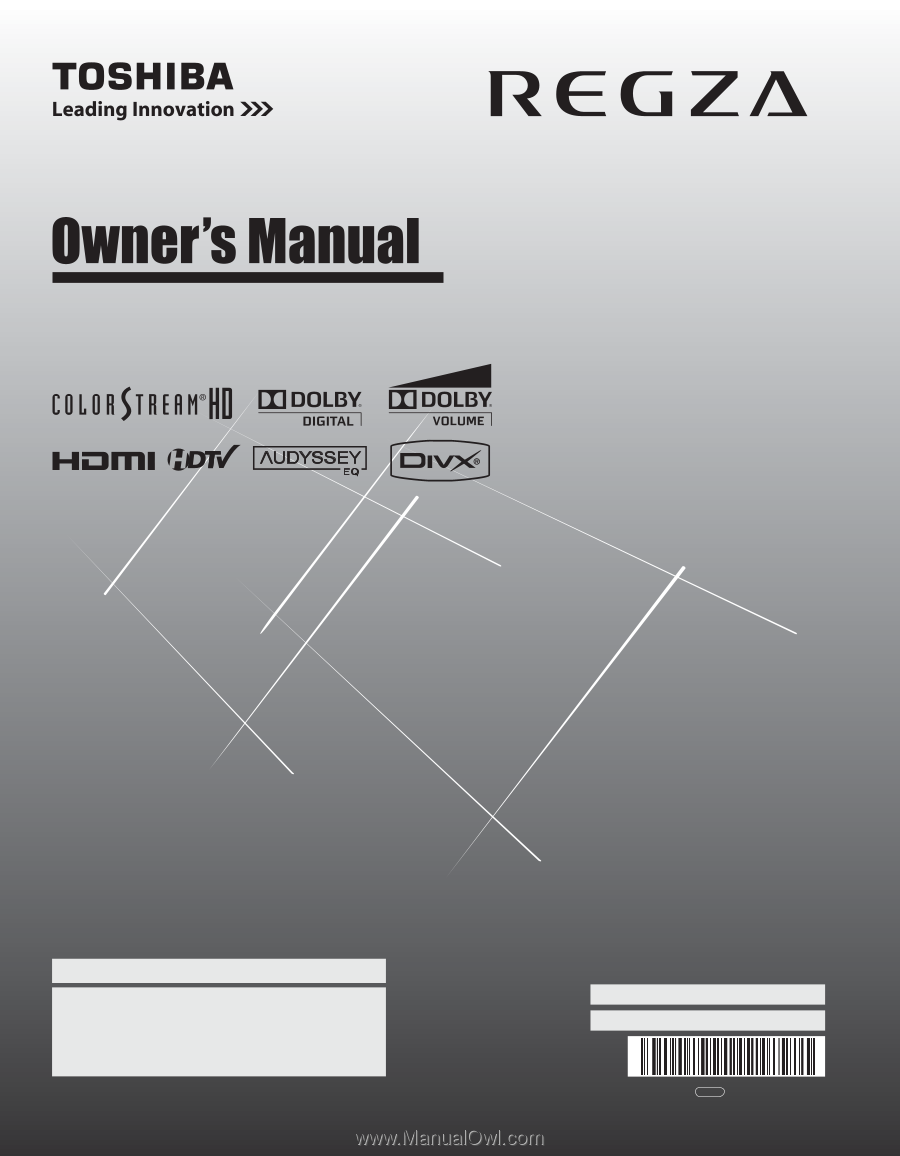
HIGH
-DEFINITION TELEVISION
42ZV650U
47ZV650U
55ZV650U
Integrated High Definition
LCD Television
© 2009 TOSHIBA CORPORATION
All Rights Reserved
Owner’s Record
The model number and serial number are on the back
and side of your TV. Record these numbers in the
spaces below. Refer to these numbers whenever you
communicate with your Toshiba dealer about this TV.
Model number:
Serial number:
For an overview of steps for setting up your new TV, see page 9.
Note: To display a High Definition picture, the TV must be receiving a
High Definition signal (such as an over-the-air High Definition TV
broadcast, a High Definition digital cable program, or a High
Definition digital satellite program). For details, please contact your
TV antenna installer, cable provider, or satellite provider.
VX1A001303A0
TD/M