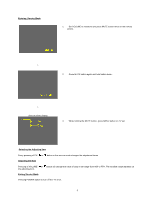Toshiba 50HM66 Service Manual
Toshiba 50HM66 - 50" Rear Projection TV Manual
 |
UPC - 022265251409
View all Toshiba 50HM66 manuals
Add to My Manuals
Save this manual to your list of manuals |
Toshiba 50HM66 manual content summary:
- Toshiba 50HM66 | Service Manual - Page 1
website at: www7.toshiba.com This model is classified as a green product (*1), as indicated by the underlined serial number. This Service Manual describes replacement parts for the green product. When repairing this green product, use the part(s) described in this manual and lead-free solder - Toshiba 50HM66 | Service Manual - Page 2
new products containing the restricted substances. Increasing attention is given to issues related to the global environmental. Toshiba wear suitable gloves when servicing with the power on. Disconnect the power plug to avoid electrical shock when replacing parts. In some cases, alternating - Toshiba 50HM66 | Service Manual - Page 3
voltage, wattage, etc. Replacement parts which have these special safety characteristics are identified in this manual and its supplements. Electrical components having such features are identified by the international hazard symbols on the schematic diagram and the parts list. Before replacing any - Toshiba 50HM66 | Service Manual - Page 4
Mode 1. Set VOLUME to minimum and press MUTE button twice on the remote control. ↓ 2. Press MUTE button again and hold button down. ↓ Service Mode display 3. While holding the MUTE button, press MENU button on TV set. Selecting the Adjusting Item Every pressing of CH Adjusting the Data or - Toshiba 50HM66 | Service Manual - Page 5
door Fan Stop Detection (Light Engine) Fan Stop Detection (POD) Fan Stop Detection (Ballast) IIC BUS Error Color wheel stop Abnormal temperature in Thermo Sensor Seine Booting SLEEP TIMER BLUE POWER ON ON ON ON Slow blinking Fast blinking Fast blinking 50HM66/56HM66 YELLOW RED/GREEN LAMP TIMER - Toshiba 50HM66 | Service Manual - Page 6
the light produced by this lamp. Always turn off the TV and unplug the power cord before opening the lamp unit door. CAUTION! HOT SURFACE! Touching the lamp before it has cooled will result in severe burns. ALLOW THE LAMP TO COOL FOR AT LEAST ONE (1) HOUR BEFORE REPLACING IT. 2. Using a manual - Toshiba 50HM66 | Service Manual - Page 7
unit handle and gently pull the lamp unit straight out of the TV. Set the old lamp unit aside (-> "Disposing of the used lamp unit" on Owners' Manual). NOTE: Wear soft, lint-free gloves when replacing the lamp unit. 5. Carefully insert the new lamp unit straight into the TV until it is fully seated - Toshiba 50HM66 | Service Manual - Page 8
the lamp unit and lamp unit door are installed correctly: • No picture • Dark picture • TV will not turn on NOTE: If, after repeating steps 1-9, the problem still exists: • In the U.S., call TACP Consumer Solutions at 1-800-631-3811. • In Canada, locate the nearest Toshiba authorized service depot - Toshiba 50HM66 | Service Manual - Page 9
Front Bezel Removal 50HM66, 50HMX96, 56HM16, 56HM66, 56HMX96 1. Remove 7 Screws from cabinet Back 2. Remove Front Plate 3. Remove 2 Screws 4. Pull front Bezel up then out ” 2007 Toshiba America Consumer Products, LLC. Page 10 of 12 SMART2006001_Version2.2 8 - Toshiba 50HM66 | Service Manual - Page 10
LIGHT ENGINE REPLACEMENT 1. Remove the back cover. 2. Remove the lamp cover by removing screws 1, 2, and 3. 3. Remove the LVDS and POWER cables. 4. Unfasten the thermostat lead wires. (Leave the thermostat Breaker.) 9 - Toshiba 50HM66 | Service Manual - Page 11
door SW unit by unscrewing as shown below. 6. Disconnect the ballast cable and remove the ballast unit from the retaining clips 1 - 4. 7. Remove the light engine. Reassemble the light engine by following steps 1 - 7 in reverse. Lamp Fan Replacement 1. Remove screws 1, 2, and 3 securing the lamp fan - Toshiba 50HM66 | Service Manual - Page 12
2. Remove the Ballast Fan cable (1) and Lamp Fan cable (2). 3. Remove the 2 screws securing the Lamp fan and remove the lamp fan. 4. Remove the 4 rubber corners from the old lamp fan and place them on the new lamp fan. 5. Assemble the new fan to the light engine by following steps 1 - 4 in reverse. - Toshiba 50HM66 | Service Manual - Page 13
DMD Fan Replacement 1. Remove the DMD Fan cable. 2. Remove the DMD Fan casing by removing screws 1, 2, and 3. 3. Remove the 2 screws securing the LVDS connector. 12 - Toshiba 50HM66 | Service Manual - Page 14
4. Remove the DMD shield case by removing screws 1 and 2. 5. Remove the DMD Fan by removing screws 1 and 2. 6. Assemble the new DMD fan by following steps 1 - 5 in reverse. Ballast Fan Replacement 1. Remove the retaining pins from the fan. 13 - Toshiba 50HM66 | Service Manual - Page 15
2. Replace the Ballast Fan. 3. Fix the Ballast Fan with two pins. Thermostat Breaker Replacement 1. Disconnect the thermostat lead wires. 14 - Toshiba 50HM66 | Service Manual - Page 16
2. Replace the Thermostat Breaker by removing the retaining screw. (Thermostat Breaker is secured by 2 screws in some production units.) 3. Reconnect the thermostat lead wires. 15 - Toshiba 50HM66 | Service Manual - Page 17
of the Optical Engine Fans Has Stopped BUS Line Error. Refer to Chart 4 POD Fan Has Stopped (Lamp will still light but has error Indication on Screen) Refer to Chart 4 Unit is Working OK Yes Did Lamp Light within 8 Cycles? No Inspect Lamp Assy / Substitute Lamp Lamp Defective? Yes Replace LAMP No - Toshiba 50HM66 | Service Manual - Page 18
Change Ballast Power Supply Problem Resolved? Is the 5vdc present? Yes Go to Chart 3 Yes Repair Connections No Replace Optical Engine Replacing the Light Engine under Warranty requires a concession number to be obtained from Technical Support. 1-800-345-9785 Footnote 1. The Color Wheel will - Toshiba 50HM66 | Service Manual - Page 19
Replacing the Light Engine under Warranty requires a concession number to be obtained from Technical Support. 1-800-345-9785 ” 2007 Toshiba America Consumer Products, LLC. Page 4 of 12 SMART2006001_Version2.2 18 - Toshiba 50HM66 | Service Manual - Page 20
Power Does Not Cycle Troubleshooting Flowchart 2006 DLP "Dead / Does not Cycle" (Chart 4) A cycle is when the Blue LED goes solid then after 10 seconds the Yellow LED flashes 15 times before both go out and restart again Change Regulator PCB No Is POD Fan Running? Yes 9 Volts at Capacitor - Toshiba 50HM66 | Service Manual - Page 21
DMD sp DAD2000 Smooth Picture Circuit RLDRAM FLASH EEPROM DS100 LED DS101 LED Detection Control DDP3021 1.2V 1.5V 1.8V 2.5V 3.3V 5V IC01 TV-MICRO IC03 Flash Switching PMD1000 Fan Vcc/Ctrl C/W Vcc/Ctrl Reg. Lamp Interface Powergood Interface LVDS Rx Light ENGINE POD FAN STOP DET AFT LAMP DOOR - Toshiba 50HM66 | Service Manual - Page 22
50HM66 Wiring Diagram TOSHIBA 50HM66, 50HMX96, 56HM16, 56HM66, 56HMX96,62HM116, 62HM196, 62MX196, 72HM196, 72MX196 POWER SUPPLY POWER UNIT REGULATOR PCB TV 15 Î AC_DETECT (3.3v) 18 Î POWER_TV (3.3v) 19 Í Í 13 3.3v1 Î 15 BALLAST 3.3vd2 11 Î Î 11 3.3vd2 PB92A Power Supply Voltage Chart Stand - Toshiba 50HM66 | Service Manual - Page 23
Video Signal Paths (Analog) ” 2007 Toshiba America Consumer Products, LLC. Page 7 of 12 SMART2006001_Version2.2 22 - Toshiba 50HM66 | Service Manual - Page 24
Audio Signal Paths (Analog) ” 2007 Toshiba America Consumer Products, LLC. Page 8 of 12 SMART2006001_Version2.2 23 - Toshiba 50HM66 | Service Manual - Page 25
Audio Signal Paths (Digital) ” 2007 Toshiba America Consumer Products, LLC. Page 9 of 12 SMART2006001_Version2.2 24 - Toshiba 50HM66 | Service Manual - Page 26
25 - Toshiba 50HM66 | Service Manual - Page 27
26 - Toshiba 50HM66 | Service Manual - Page 28
27 - Toshiba 50HM66 | Service Manual - Page 29
C858 C865 C870 C871 C872 C873 C874 C875 Part No. Description 75002053 CABINET,CENTER DIVIDER ASSY BUTTONS. 23717443 SCREW, SCREW, AV BOARD ECO 75002133 PAD CENTER PARTITION 23165495 K 76092339 CERAMIC DISC, 2KV 330PF K 76109472 CERAMIC CHIP, 50V B 4700PF K 76829563 PLASTIC FILM, 400V 0. - Toshiba 50HM66 | Service Manual - Page 30
D882 D890 D891 D899 DB81 DB82 DB83 F801 F801A Part No. Description 76073155 ELECTROLYTIC, 16V 1000UF M 3A 3A 76073038 ELECTROLYTIC, 16V 100UF M 3A 76092178 CERAMIC CHIP, 25V B 0.1UF K 76092567 CERAMIC DISC, DIODE, LED, SLA580BCT 23311148 LAMP, YELLOW, SLI-580YT 23358602 DIODE, LED RED-GRN, - Toshiba 50HM66 | Service Manual - Page 31
L889 L890 P800 P805 P811A P812 P822A P823A P831A P880A Part No. Description 23144378 FUSE, RADIAL LEAD SUB-MINIATUR, OPTICAL ENGINE, 95.L7003G001 75002044 SCREEN, LENTI SHEET SCREEN50K6ML 75002045 SCREEN , CHIP BEAD 3A 22OHM 23103887 INDUCTOR, CHIP BEAD, TEM2130AM 23103887 INDUCTOR, CHIP BEAD - Toshiba 50HM66 | Service Manual - Page 32
R831 R832 R833 R834 R835 R836 R840 R841 R851 R852 R853 R854 R855 R856 R857 R858 R859 R860 R861 Part No. Description 23713754 PLUG, 3P 2.5MM G, B3B-EH-F1-TV4 75002038 DC FAN,2806KL-04W-B39-B02 23000823 IC, PHOTO COUPLER, TLP421F(GR) 23205506 TRANSISTOR, 2SC4081 Q 23205507 TRANSISTOR, 2SA1576A - Toshiba 50HM66 | Service Manual - Page 33
LED(720P 06MODEL) 75002014 PC BOARD ASSY, PE0033A1 REGULATOR 75002015 PC BOARD ASSY, PE0033A2 TV-MICRO 75002016 PC BOARD ASSY, PE0034A1 BACK AV 75004945 PC BOARD ASSY, PE0043A1 HM66 SEINE 75002876 PC BOARD ASSY, PE0044A1 D-TUNER DLP/FPD 75007110 LAMP UNIT, SERVICE, Y66-LMA 23372117 POWER - Toshiba 50HM66 | Service Manual - Page 34
TOSHIBA CORPORATION 1-1, SHIBAURA 1-CHOME, MINATO-KU, TOKYO 105-8001, JAPAN

SERVICE MANUAL
P
r
ojection
Television
50HM66
Re
v.1
This model is classified as a
green product
(*1), as indicated by the underlined serial number.
This Service Manual describes replacement parts for the green product. When repairing this
green product, use the part(s) described in this manual and
lead-free solder
(*2).
For (*1) and (*2), refer to
GREEN PRODUCT PROCUREMENT
and
LEAD-FREE
SOLDER
.
© TOSHIBA CORPORATION
2008
For Technical Bulletins, Technical Tips, or other information regarding the
service of this model, visit the Toshiba America Consumer Products National
Service Division website at:
www7.toshiba.com