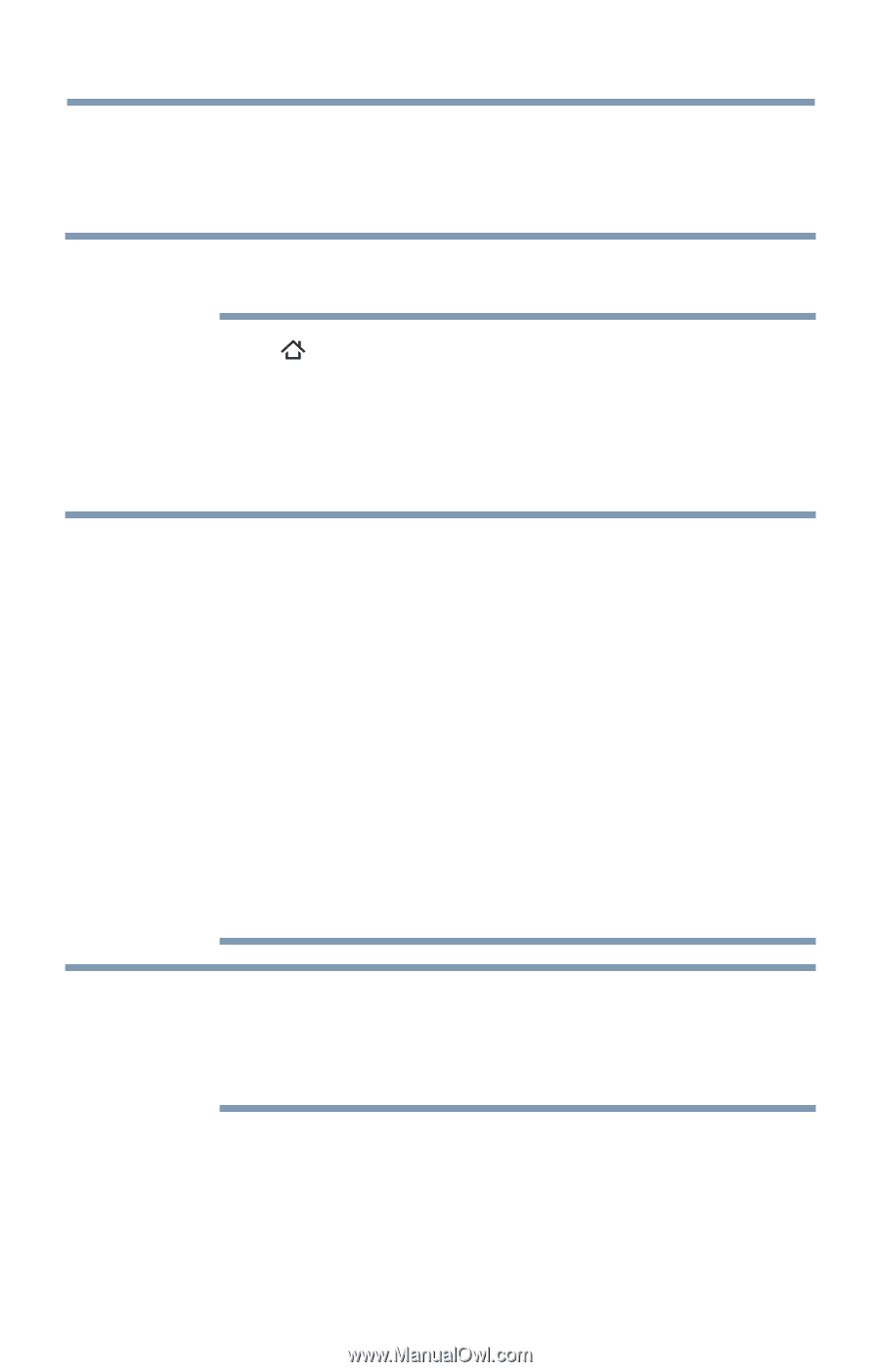Toshiba 50L4300U User's Guide for Model Series L4300U and L7300U TV - Page 126
Using the Cloud TV Service, Using the Cloud TV Service features
 |
View all Toshiba 50L4300U manuals
Add to My Manuals
Save this manual to your list of manuals |
Page 126 highlights
126 Advanced features Using the Cloud TV Service Using the Cloud TV Service Toshiba's universal portal for internet content and services. (services are dependent on country). NOTE You need to connect to the Internet before using this feature, see "Setting up the Network" on page 113. 1 Press the button. The menu screen of the Cloud TV service is displayed. 2 Press the p/q/t/u (arrow) buttons to select a Cloud TV service, and press the OK button. Using the Cloud TV Service features NOTE v You need to connect to the Internet before using this feature, see "Setting up the Network" on page 113. ❖❖ Certain services may not be currently available in your area. ❖❖ User registration or login may be required to use some services. ❖❖ Third party Internet services are not provided by Toshiba, may change or be discontinued at any time and may be subject to Internet service provider restrictions. Toshiba makes no warranties, representations, or assurances about the content, availability or functionality of thirdparty content or services. Use of third party Internet services may require the creation of a separate account through a computer with Internet access and/or payment of one-time and/or recurring charges and membership. Not all third party services may be available on or compatible with this product. In order to experience the full suggested capabilities of this product, fully-compatible devices may be required. NOTE v If the display of the date and time is wrong, try to turn off the TV, and turn it on again. ❖❖ The menu items for features like the Apps may change in the upgrade process.