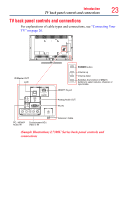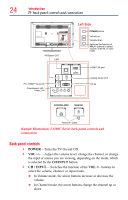Toshiba 50L4300U User's Guide for Model Series L4300U and L7300U TV - Page 21
TV front and side panel controls and connections - review
 |
View all Toshiba 50L4300U manuals
Add to My Manuals
Save this manual to your list of manuals |
Page 21 highlights
Introduction TV front and side panel controls and connections 21 3 Do not plug in any power cords until after you have connected all cables and devices to your TV. 4 Before connecting cables or devices to the TV, review the functions of the TV's connections and controls, see "Overview of cable types" on page 26. 5 Connect your other electronic device(s) to the TV, see "Connecting Your TV" on page 26. 6 Install the batteries in the remote control, see "Installing batteries" on page 47. 7 See "Using the Remote Control" on page 47 for an overview of the buttons on the remote control. 8 After connecting all cables and devices, plug in the power cords for your TV and other devices. Then press the POWER button on the TV control panel or remote control to turn on the TV. NOTE: If the TV stops responding to the buttons on the remote control or TV control panel and you cannot turn the TV off or on, unplug the power cords for a few seconds and then plug them in and try again. 9 See "Navigating the menu system" on page 62 for a quick overview of navigating the TV's menu system. 10 Program channels into the TV's channel memory, see "Auto Tuning" on page 66. 11 For details on using the TV's features, see chapters 6, 7, and 8. 12 For help, refer to "Troubleshooting" on page 160. 13 For technical specifications, see "Specifications" on page 169. TV front and side panel controls and connections 1 Analog Video port ARC HDMITM only port 1 Digital Audio jack 3 HDMITM ports 2 USB ports Remote sensor Ambient light sensor Power LED (Sample Illustration) L7300U Series front and side panel controls and connections