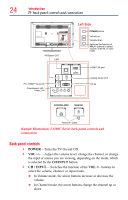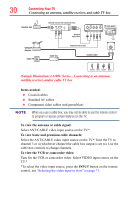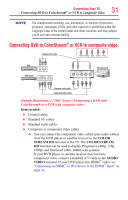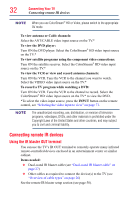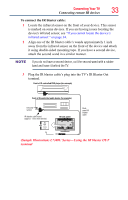Toshiba 50L4300U User's Guide for Model Series L4300U and L7300U TV - Page 29
Connecting an antenna, satellite receiver, and/or cable TV - owners manual
 |
View all Toshiba 50L4300U manuals
Add to My Manuals
Save this manual to your list of manuals |
Page 29 highlights
Connecting Your TV Connecting an antenna, satellite receiver, and cable TV box LAN cable 29 (Sample Illustration) LAN cable Standard LAN cable connects the TV to your home network, see "Connecting the TV to a home network with an Internet connection wired" on page 44. Crossover LAN cable connects the TV directly to a computer, see "Connecting the TV directly to a computer without an Internet connection" on page 43. About the connection illustrations You can connect different types and brands of devices to your TV in several different configurations. The connection illustrations in this manual are representative of typical device connections only. The input/ output terminals on your devices may differ from those illustrated. For details on connecting and using your specific devices, refer to each device's owner's manual. Connecting an antenna, satellite receiver, and/or cable TV box Satellite dish Satellite receiver with component video Y PB PR AUDIO OUT L W S atellite COMPONENT VIDEO VIDEO R IN OUT R G B R Standard audio cable TV back panel R AUDIO L / MONO PR PB Y / VIDEO COLOR STREAM HD / VIDEO 2 IN R W R B G VHF/UHF Antenna Cable TV Cable box CH 3 CH 4 IN OUT Component video cable Coaxial cable ANT/CABLE R White Red Green Blue (Sample Illustration) L7300U Series-Connecting to an antenna, satellite receiver, and/or cable TV box