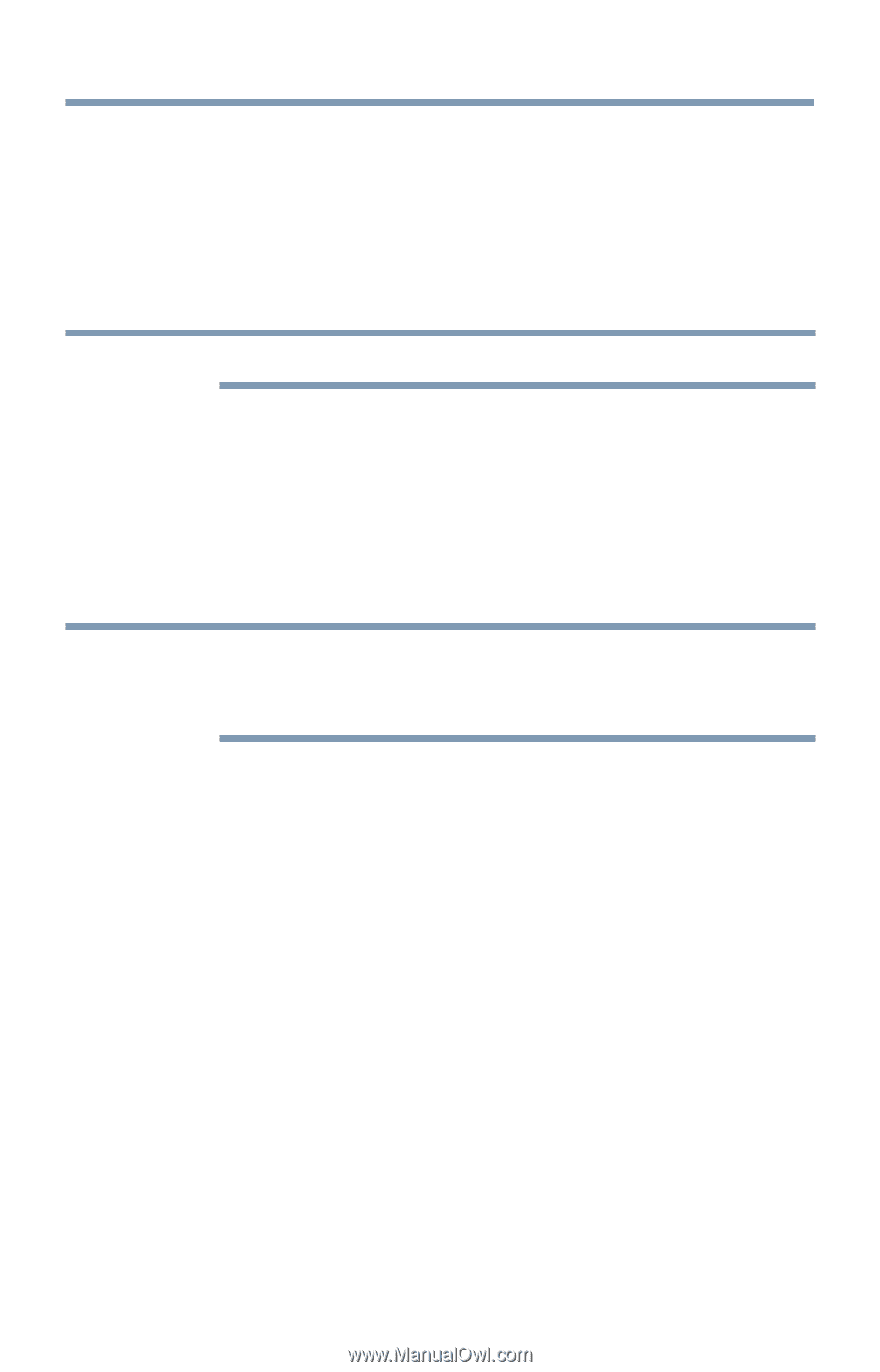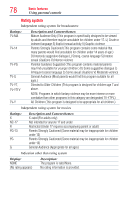Toshiba 50L4300U User's Guide for Model Series L4300U and L7300U TV - Page 75
Entering a new PIN code, Changing or deleting your PIN code, Forgotten PIN code
 |
View all Toshiba 50L4300U manuals
Add to My Manuals
Save this manual to your list of manuals |
Page 75 highlights
Basic features Using closed captions 75 Entering a new PIN code 1 Press the SETUP button. 2 Select Options > Parental PIN Setup. 3 Press the OK button. 4 Use the number buttons to enter a 4-digit number, and then confirm the code. NOTE The PIN code cannot be set to "0000". Changing or deleting your PIN code 1 Press the SETUP button. 2 Select Options > Parental PIN Setup. 3 Press the OK button. 4 Use the number buttons to enter your 4-digit PIN code. 5 Select Change PIN or Delete PIN, and then press the OK button. NOTE v The PIN code cannot be set to "0000". ❖❖ If you delete the PIN code, the settings of Parental Controls and Locks are reset. Forgotten PIN code 1 Press the SETUP button. 2 Select Options > Parental PIN Setup. 3 Press the OK button. 4 Press the INFO button 4 times quickly. 5 Select Change PIN and press the OK button. 6 Enter a new PIN code.