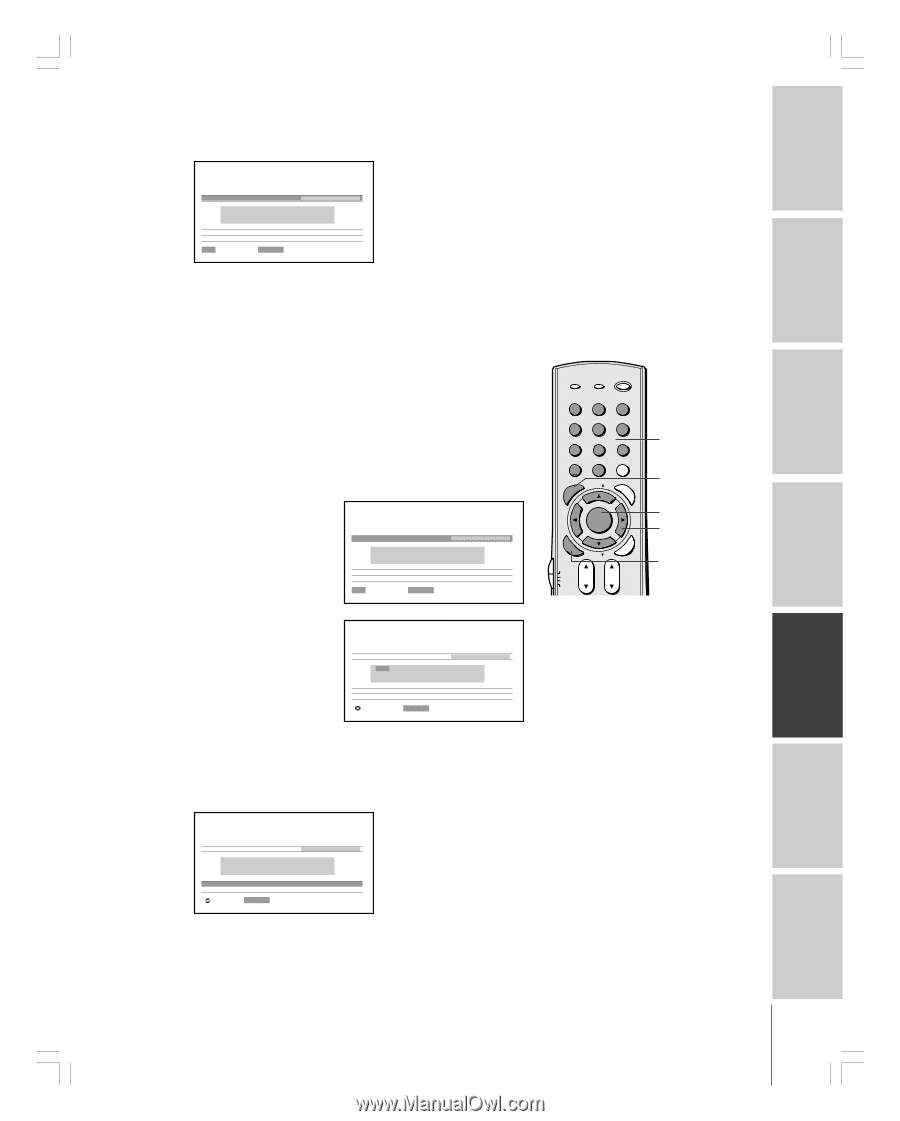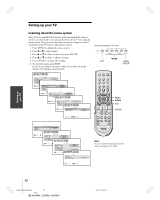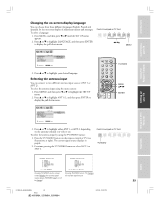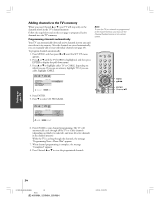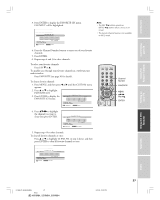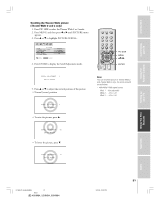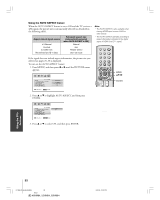Toshiba 52HM84 Owner's Manual - English - Page 27
FAVORITE CH menu.
 |
UPC - 022265262122
View all Toshiba 52HM84 manuals
Add to My Manuals
Save this manual to your list of manuals |
Page 27 highlights
Introduction Connecting your TV Using the Remote Control Setting up your TV 3. Press ENTER to display the FAVORITE CH menu. CH INPUT will be highlighted. FAVOR I TE CH CH I NPUT - - - CLEAR ALL CUSTOM MENU - - - - - - - - - - - - - - - - - - TV CABLE 0-9 : SELECT ENTER : SET Note: • The FAV zy buttons operate as MENU zy buttons when a menu is onscreen. • The favorite channel feature is not available in ANT2 mode. 4. Press the Channel Number buttons to enter one of your favorite channels. 5. Press ENTER. 6. Repeat steps 4 and 5 for other channels. To select your favorite channels: Press FAV z or y. To quickly scan through your favorite channels in a twelve-picture multi-window: Press FAVORITE (see page 36 for details). To clear a favorite channel: 1. Press MENU, and then press x or • until the CUSTOM menu appears. 2. Press y or z to highlight FAVORITE CH. 3. Press ENTER to display the FAVORITE CH menu. FAVOR I TE CH CH I NPUT - - - 2 3 6 7 10 11 CLEAR ALL CUSTOM MENU 4 5 8 9 12 13 TV CABLE 0-9 : SELECT ENTER : SET 4. Press yzx • to highlight the channel you want to clear, then press ENTER. FAVOR I TE CH CH I NPUT - - - 2 3 6 7 10 11 CLEAR ALL CUSTOM MENU 4 5 8 9 12 13 TV CABLE : SELECT ENTER : CLEAR FAVOTRIOTPE ENTEERNT TV/VIDEO RECALL POWER INFO 123 456 78 +10 100 0 MENU FAV 9 CHRTN ENT GUID MENU DVDMENU ER FAV CLE TV CBL/SAT CH VCR DVD VOL POP DIRECT CH MUTE SLEEP TV/VCR PAUSE STOP PLAY FREEZE SOURCE SPLIT REW FF SKIP / SEARCH CH SCAN SWAP REC POP CH LIGHT EXIT AR E PIC SIZE Channel Number FAVORITE MENU yzx • FAV zy ENTER 5. Repeat step 4 for other channels. To clear all favorite channels at once: Press y or z to highlight CLEAR ALL in step 4 above, and then press ENTER to clear all favorite channels at once. FAVOR I TE CH CH I NPUT - - - CLEAR ALL CUSTOM MENU - - - - - - - - - - - - - - - - - - TV CABLE : MOVE ENTER : START Using the TV's Features Appendix Index #01E26-37_46,52,62HM84 27 Black (E) 46HM84, 52HM84, 62HM84 5/31/04, 12:20 PM 27