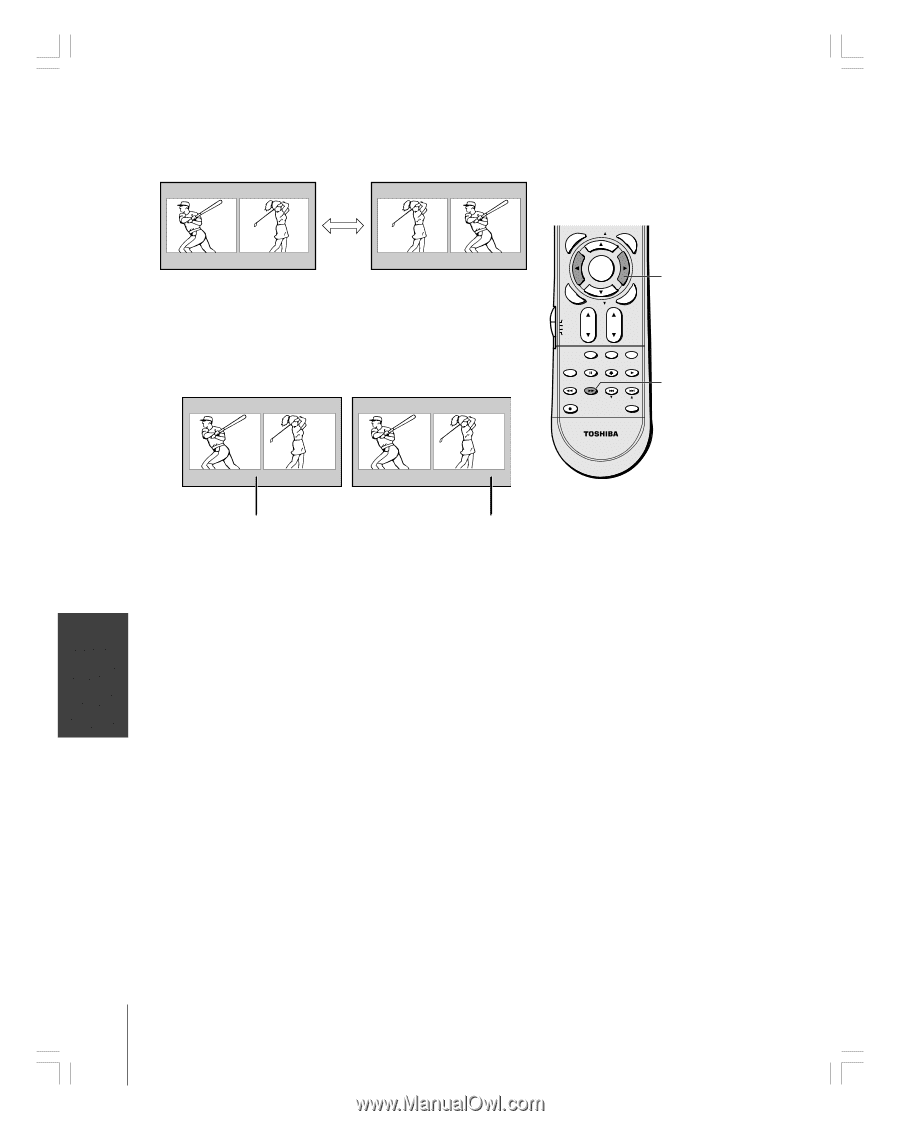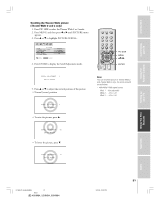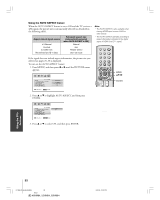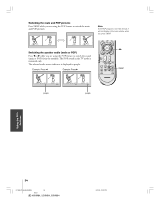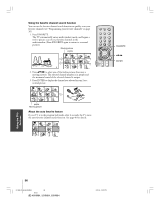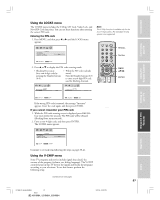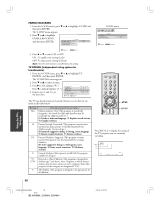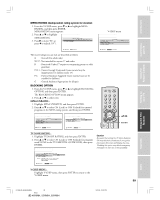Toshiba 52HM84 Owner's Manual - English - Page 34
Switching the main and POP pictures, Switching the speaker audio main or POP - picture no sound
 |
UPC - 022265262122
View all Toshiba 52HM84 manuals
Add to My Manuals
Save this manual to your list of manuals |
Page 34 highlights
Introduction Connecting your TV Switching the main and POP pictures Press SWAP while you are using the POP feature to switch the main and POP pictures. Switching the speaker audio (main or POP) Press x or • while you are using the POP feature to switch the sound (main or POP) from the speakers. The POP sound in the TV mode is monaural only. The selected audio source indicator is displayed in purple. Example: Press x Example: Press • TV/VIDEO RECALL POWER Note: INFO If the P1OP p2rogra3m is not 480i format, it will no4t disp5lay in 6the main window when you press SWAP. 789 +10 100 0 CHRTN ENT MFAEVNOURITE FAV PIC GUID SIZE TOP AR E ENT MENU DVDMENU ENTER ER FAV EXIT CLE TV CBL/SAT CH VCR DVD VOL POP DIRECT CH MUTE SLEEP x • TV/VCR PAUSE STOP PLAY FREEZE SOURCE SPLIT REW FF SKIP / SEARCH CH SCAN SWAP REC POP CH LIGHT SWAP MAIN 6 POP 12 purple MAIN 6 POP 12 purple Using the Remote Control Setting up your TV Using the TV's Features Appendix Index 34 #01E26-37_46,52,62HM84 34 Black (E) 46HM84, 52HM84, 62HM84 5/31/04, 12:20 PM