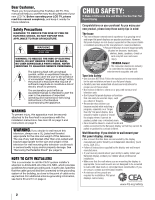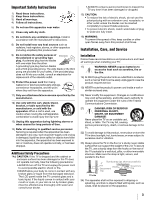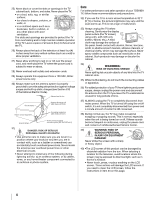Toshiba 52XV645U Owner's Manual - English
Toshiba 52XV645U - 52" LCD TV Manual
 |
UPC - 022265002537
View all Toshiba 52XV645U manuals
Add to My Manuals
Save this manual to your list of manuals |
Toshiba 52XV645U manual content summary:
- Toshiba 52XV645U | Owner's Manual - English - Page 1
Definition LCD Television HIGH-DEFINITION TELEVISION 40XV645U 46XV645U 52XV645U For an overview of steps for setting up your new TV, see page 9. Note: To display a High Definition picture, the TV must be receiving a High Definition signal (such as an over-the-air High Definition TV broadcast, a High De - Toshiba 52XV645U | Owner's Manual - English - Page 2
for the size and weight of this television for wall mounting this television could result in serious bodily injury and/or property damage. See "Removing the Pedestal Stand" (- page 5). NOTE TO CATV INSTALLERS This is a reminder to call the CATV system installer's attention to Article 820-40 of the - Toshiba 52XV645U | Owner's Manual - English - Page 3
, take the following precautions: • ALWAYS turn off the TV and unplug the power cord to avoid possible electric shock or fire. • NEVER allow your body to come in contact with any broken glass or liquid from the damaged television. The LCD panel inside the TV contains glass and a toxic liquid. If - Toshiba 52XV645U | Owner's Manual - English - Page 4
on or off. If these sounds become frequent or continuous, unplug the power cord and contact a Toshiba Authorized Service Center. 39) WARNING: RISK OF SERIOUS PERSONAL INJURY OR EQUIPMENT DAMAGE! Never strike the screen with a sharp or heavy object. 40) •The LCD screen of this product can be - Toshiba 52XV645U | Owner's Manual - English - Page 5
to wall mount your LCD TV, always use a ULlisted wall bracket appropriate for the size and weight of the LCD TV (- page 2) : 1) CAUTION: Two people are required for installation. 2) Unplug and remove any cables and/or other component connectors from the rear of the TV. 3) Follow the instructions - Toshiba 52XV645U | Owner's Manual - English - Page 6
notes about your LCD TV The following symptoms are technical limitations of LCD Display technology and are not an indication of malfunction; therefore, Toshiba is not responsible for perceived issues resulting from these symptoms. 1) An afterimage (ghost) may appear on the screen if a fixed, non - Toshiba 52XV645U | Owner's Manual - English - Page 7
the TV's channel memory 28 Auto Tuning 28 Manual Tuning 28 Setting channel skip 29 Setting video input skip 29 Labeling video input sources 29 Setting the time zone 30 Selecting the location 30 Selecting the TOSHIBA Illumination mode 30 Selecting the Power-On Mode 30 Using Blue Screen 30 - Toshiba 52XV645U | Owner's Manual - English - Page 8
troubleshooting 59 LED indications 61 Chapter 9: Appendix 62 Specifications 62 Acceptable signal formats for PC IN and HDMI terminals 63 PC IN signal formats 63 HDMI signal formats 64 Limited United States Warranty for LCD Televisions 26" and Larger 65 Limited Canadian Warranty for Toshiba - Toshiba 52XV645U | Owner's Manual - English - Page 9
your new Toshiba widescreen, integrated HD, LCD TV: •Integrated digital tuning (8VSB ATSC and QAM) eliminates the need for a separate digital converter set-top box (in most cases). •1080p output resolution. •Three HDMI™ digital, high-definition multimedia interfaces with 1080p input support (- page - Toshiba 52XV645U | Owner's Manual - English - Page 10
are referred to as "VIDEO 2" and include standard A/V connections. 7 POWER - Press to turn the TV on and off. If the TV stops responding to the controls on the remote control or TV control panel and you cannot turn off the TV, press and hold the POWER button on the TV control panel for 5 or - Toshiba 52XV645U | Owner's Manual - English - Page 11
HDMI connection is necessary to receive 1080p signals. 2 ColorStream® HD1 and ColorStream® HD2 - Two sets of ColorStream high-definition component video inputs (with standard stereo audio inputs) for connecting devices with component video output, such as a Toshiba DVD player with ColorStream. Note - Toshiba 52XV645U | Owner's Manual - English - Page 12
specific devices, refer to each device's owner's manual. Component video cables come in sets of three and are for use with video devices with component video output. (ColorStream® is Toshiba's brand of component video.) These cables are typically color-coded red, green, and blue. Separate audio - Toshiba 52XV645U | Owner's Manual - English - Page 13
output is set to). Use the Cable box controls to change channels. To view the VCR: Turn ON the VCR. Select the VIDEO 1 video input source on the TV.* To view the camcorder video: Select the VIDEO 2 video input source on the TV.* * To select the video input source, press INPUT on the remote control - Toshiba 52XV645U | Owner's Manual - English - Page 14
video cables (plus audio cables) from the DVD player or satellite receiver to either set of ColorStream terminals on the TV (HD1 or HD2). The ColorStream HD1 and HD2 terminals can be used to display Progressive (480p, 720p, 1080p) and Interlaced (480i, 1080i). Please check the Owner's Manual - Toshiba 52XV645U | Owner's Manual - English - Page 15
both video and audio. Separate analog audio cables are not required (see illustration). - See "Setting the HDMI audio mode" (- page 51). TV upper back panel TV right side panel * To select the video input source, press INPUT on the remote control (- page 32). To program the TV remote control - Toshiba 52XV645U | Owner's Manual - English - Page 16
each device. •The REGZA-LINK feature uses the CEC technology as regulated by the HDMI standard. •This feature is limited to models incorporating Toshiba's REGZA-LINK. However, Toshiba is not liable for those operations. Refer to the individual instruction manuals for compatibility information. 16 - Toshiba 52XV645U | Owner's Manual - English - Page 17
the audio: 1 Turn on the TV and the digital audio device. 2 Press Y on the remote control to open the SETUP menu. 3 Press B or b to select AV Connection and press T. LINE IN LR TV upper back panel SETUP Menu Language English ANT/CABLE In Antenna Auto Tuning Manual Tuning TV Settings Manual - Toshiba 52XV645U | Owner's Manual - English - Page 18
. For detailed signal specifications, see page 63. •To display the optimum picture, use the PC settings feature (- "Using the PC settings feature" on page 47). Note: • The PC audio input terminals on the TV are shared with the HDMI 1 analog audio input terminals. • Some PC models cannot be connected - Toshiba 52XV645U | Owner's Manual - English - Page 19
theater in a box), even if they are different brands. If you have a Toshiba device: Your TV remote control is preprogrammed to operate most Toshiba devices (- page 22). If you have a non-Toshiba device or a Toshiba device that the remote control is not preprogrammed to operate: You can program the - Toshiba 52XV645U | Owner's Manual - English - Page 20
section "Using REGZA-LINK" (page 49). For a complete list of the remote control's functions, see the remote control functional key chart (- pages 22). 1 POWER turns the TV on and off. When the TV is on, the green LED indicator on the TV front will be illuminated. 2 FREEZE freezes the picture. Press - Toshiba 52XV645U | Owner's Manual - English - Page 21
play mode to view the picture moving rapidly backward.) 18 TV/VCR To view one program while recording another, press to select TV mode. SEARCH Selects a specific DVD chapter, title or time. 19 REC Starts tape recording. 20 MODE SELECT Switches Set to "TV" to control the TV; "CABLE/SAT" to control - Toshiba 52XV645U | Owner's Manual - English - Page 22
/VCR/ SEARCH REC RESUME PLAY SLOW + ANGLE SUB TITLE AUDIO EJECT Toshiba TV Power Sleep timer Picture size FREEZE Digit 1-9 Digit 0 - (sub CH) TV/Video select FAV BROWSER DVD TOP Menu* Sound mute Guide* Volume up/down Channel up/down RECALL Previous channel DVD previous menu* Info Enter Menu up/down - Toshiba 52XV645U | Owner's Manual - English - Page 23
has this kind of switch and does not respond to the codes for your VCR brand, set the switch to the other position ("VCR1" or "VCR2") and reprogram the remote control. Note: • In addition to POWER, confirm that all necessary keys on the TV remote control operate your device. If some keys are not - Toshiba 52XV645U | Owner's Manual - English - Page 24
device with the TV remote control. Your device may use a code that is not recognized by the TV remote control. If this happens, use the device's remote control. Cable converter Sony Toshiba Zenith Totevision 078 059, 062 065 065 078 065 079 074 057 065 009, 010, 065 DVD/VCR Combo Go Video JVC - Toshiba 52XV645U | Owner's Manual - English - Page 25
remote control Audiovox Bell & Howell Broksonic Calix Carver CCE Citizen Colortyme Craig Curtis Mathes Daewoo Daytron Denon Dimensia Electrohome Emerson Fisher Fuji Funai Garrard GE Go Video Teac 018, 029, 037 Technics 036 Teknika 010, 018, 065 Toshiba 000, 011, 021, 023, 024, 028, 030, 039, - Toshiba 52XV645U | Owner's Manual - English - Page 26
Audio Selectors 40 PIN Setting 43 Parental Control and Locks 44 Auto Aspect 38 4:3 Stretch 38 Blue Screen 30 Transparency 30 TOSHIBA Illumination 30 Icon SETUP Item Menu Language ANT/CABLE In Auto Tuning Manual Tuning TV Settings Manual Setting AV Connection PC Settings Picture - Toshiba 52XV645U | Owner's Manual - English - Page 27
window will appear every time you turn on the TV. Quick Setup from the SETUP menu You can conveniently change various basic TV settings from the Quick Setup different languages (English, Français and Español) for the on-screen display of menus and messages. 1 From the SETUP menu, highlight Menu - Toshiba 52XV645U | Owner's Manual - English - Page 28
process again unless your Cable TV service lineup changes significantly. 1 Configure the ANT/CABLE input, if you have not already done so (- left-hand column). 2 From the SETUP menu, highlight Auto Tuning. 3 A screen will appear warning that previous programs and settings will be deleted. 4 Press - Toshiba 52XV645U | Owner's Manual - English - Page 29
on the remote control. If you set a video input source to be skipped, it will be skipped over when selecting the input by repeatedly pressing +. To turn on the skip: 1 Tune to the video input source to be skipped. 2 From the SETUP menu, highlight Manual Setting and press T. The setting window will - Toshiba 52XV645U | Owner's Manual - English - Page 30
Blue Screen feature, the screen will turn blue and the sound will be muted on analog channels and external input modes when no signal is received. 1 From the PREFERENCES menu, highlight Blue Screen. 2 Press C or c to select On, and press O. Selecting the TOSHIBA Illumination mode You can set the - Toshiba 52XV645U | Owner's Manual - English - Page 31
Reset Factory Defaults You can reset all settings and channels to their factory default values. 1 From the SETUP menu, highlight Reset TV and press T. 2 Enter your PIN code (if PIN code has been set). 3 Press C or c to select Yes and press T. The TV will turn off automatically. To cancel the reset - Toshiba 52XV645U | Owner's Manual - English - Page 32
Repeatedly press + on the remote control or TV control panel to change the input. Inputs 0 ANT/CABLE 1 Video 1 2 Video 2 3 ColorStream HD1 4 ColorStream HD2 5 HDMI 1 REGZA-LINK 6 HDMI 2 7 HDMI 3 8 PC Note: • You can label the video input sources according to the specific devices you have connected - Toshiba 52XV645U | Owner's Manual - English - Page 33
setting you prefer: either On or Off. Note: History List will be cleared every time the TV is powered remote control. •Press 3 C or # c to surf backward or forward through the tuned 32 channels in the History list, the channels in the ANT/CABLE channel list, the inputs in the Inputs list, the REGZA - Toshiba 52XV645U | Owner's Manual - English - Page 34
6: Using the TV's features Elements of the Channel Browser™ 1 2 3 4 History 88 Video 1 Video 2 11 3 8 VCR DVD 6 5 1 Current list (History, ANT/CABLE, Inputs, Favorites, or REGZA-LINK) 2 Input type 3 Channel or input currently being viewed 4 Channel or input that is currently - Toshiba 52XV645U | Owner's Manual - English - Page 35
have priority when manually entering a channel number using the Channel Number (09) on the remote control, analog channels can still be tuned by < / , if available Only digital channels can be tuned To set the Channel Tuning Mode: 1 From the SETUP menu, highlight TV Settings and press T. 2 Press - Toshiba 52XV645U | Owner's Manual - English - Page 36
that displays the current program the way that looks best to you. You can save separate picture size preferences for each input on your TV. To select the picture size using the remote control: 1 Press I on the remote control. 2 While the Picture Size screen is open, you can do one of the following - Toshiba 52XV645U | Owner's Manual - English - Page 37
mode scales the video to display the entire picture within the borders of the screen (i.e. no overscanning). • This is especially useful for external HD sources such as DVHS movies or PC graphics. • None of the picture is hidden. Note: • This mode is supported only for HDMI (1080i, 1080p, 720p, 480i - Toshiba 52XV645U | Owner's Manual - English - Page 38
feature When the auto aspect ratio feature is set to On, the TV will automatically select the picture size when one of the following input sources is received: •A 480i, 480p, 720p, 1080i digital signal from the ANT/ CABLE input •A 480i signal from the Video 1 or Video 2 input •A 480i signal from the - Toshiba 52XV645U | Owner's Manual - English - Page 39
picture settings based on ambient light conditions and input signal content Sports Bright and dynamic picture Standard Standard picture settings Movie Lower contrast for darkened room Game Designed for playing a video game requiring split-second timing between the on-screen display and input - Toshiba 52XV645U | Owner's Manual - English - Page 40
, narration, and sound effects of TV programs and videos that are closed captioned (usually marked "CC" in program guides). •Text-An on-screen display of information not related to the current program, such as weather or stock data (when provided by individual stations). To turn on the closed - Toshiba 52XV645U | Owner's Manual - English - Page 41
, Translucent, Flashing, Solid Caption Text Edge Color Auto, Black, White, Red, Green, Blue, Yellow, Magenta, Cyan To customize the closed captions: 1 From the SETUP menu, highlight TV Settings and press T. 2 Press B or b to select Closed Captions Settings and press T. 3 Then highlight Digital CC - Toshiba 52XV645U | Owner's Manual - English - Page 42
6: Using the TV's features Adjusting the audio Muting the sound Press W on the remote control to partially reduce (1/2 MUTE) or turn off (MUTE) the sound. Each time you press W, the mute mode will change in the following order: 1/2 Mute Mute Volume If the closed caption mode is set to Off when - Toshiba 52XV645U | Owner's Manual - English - Page 43
also function to the Digital Audio Output when the optical audio output format is set to PCM. Setting the PIN code A PIN code is necessary for some menus. Registering a new PIN code 1 From the PREFERENCES menu, highlight PIN Setting and press T. A new screen will display. 2 Press number buttons - Toshiba 52XV645U | Owner's Manual - English - Page 44
additional rating system can only be downloaded one time. You will not be able to download any updates to the rating system should such updates become available. • The additional rating system is not designed, transmitted, or controlled by the TV or Toshiba, nor is the availability of an additional - Toshiba 52XV645U | Owner's Manual - English - Page 45
Ratings Description and Content themes TV-MA Mature Audience Only (This program is specifically designed to be viewed by adults in the RECALL screen. TV - PG L V NONE Unlocking programs If you try to tune the TV to a program that exceeds the rating limits you set, the TV will enter program - Toshiba 52XV645U | Owner's Manual - English - Page 46
Using the GameTimer® feature You can use the GameTimer to set a time limit for playing a video game (30-120 minutes). When the GameTimer expires, the TV enters Input Lock mode and locks out the input source for the video game device. 1 From the PREFERENCES menu, highlight Parental Control and Locks - Toshiba 52XV645U | Owner's Manual - English - Page 47
vertical stripes on the screen. The adjustment range is within ±5 from center. * The default settings and /or adjustment range vary depending on the input signal format. Setting the PC Audio This function allows you to output sound from your PC when connecting using the PC IN terminal and an - Toshiba 52XV645U | Owner's Manual - English - Page 48
Input Channel Volume Time until Power On Description To select video input source (ANT/CABLE, Video 1, Video 2, ColorStream HD1, ColorStream HD2, HDMI 1, HDMI 2, HDMI 3, or PC). To select the channel when the TV turns on. To set the volume when the TV turns on. To set the time when the TV turns - Toshiba 52XV645U | Owner's Manual - English - Page 49
uses CEC technology and allows you to control Toshiba REGZA-LINK compatible devices from the TV remote via HDMI connection (- page 16). When Enable REGZA-LINK in the REGZA-LINK Setup menu is set to On, the following REGZA-LINK functions will be enabled. REGZA-LINK® playback device (DVD player, etc - Toshiba 52XV645U | Owner's Manual - English - Page 50
remote control can be used to adjust or mute the volume of the audio. This item will be grayed out unless a REGZA-LINK compatible audio receiver is connected and set to TV speakers automatically. Note: When you turn on the amplifier, change its input source, or adjust the sound volume, the sound - Toshiba 52XV645U | Owner's Manual - English - Page 51
be output. If not, the TV will automatically detect and output analog audio from the PC/HDMI 1 Audio input. Digital When viewing the HDMI 1 input, digital audio from the HDMI input will be output. Analog When viewing the HDMI 1 input, analog audio from the PC/HDMI Audio input will be output. 51 - Toshiba 52XV645U | Owner's Manual - English - Page 52
Mono or SAP audio status (when HDMI input mode, Dolby Digital or PCM) •Video resolution •Aspect ratio of incoming video signal (4:3 or 16:9) •V-Chip rating status •GameTimer (if set) ANT 5 : 29min Stereo 480i 4:3 Understanding the auto power off feature The TV will automatically turn itself off - Toshiba 52XV645U | Owner's Manual - English - Page 53
connected to the TV (e.g. a device with specific enhancer function). Using the DynaLight™ feature The DynaLight™ feature automatically strengthens the black coloring of dark areas in the video according to the level of darkness. 1 From the PICTURE menu, highlight Advanced Picture Settings and press - Toshiba 52XV645U | Owner's Manual - English - Page 54
then press O. Note: • If the Picture Mode is set to AutoView, this feature will be grayed out. • When the Expert Mode menu is exited, the On/Off modes of Red, Green and Blue are no longer valid. • It is not possible to turn off all three colors at the same time. Using the ClearFrame™ feature The - Toshiba 52XV645U | Owner's Manual - English - Page 55
Backlight Control Level 39 100 Using the ColorMaster™ feature The ColorMaster™ feature allows you to adjust standard colors. 1 From the PICTURE menu, highlight Advanced Picture Settings and press T. 2 Press B or b to select ColorMaster and press C or c to select On, then press O. Using the Base - Toshiba 52XV645U | Owner's Manual - English - Page 56
with deep, rich bass from stereo sound sources. Your TV's audio will sound fuller, richer, and wider. 1 Put the TV in STEREO mode (- "Selecting stereo/ SAP broadcasts" on page 42). 2 From the SOUND menu, highlight Advanced Sound Settings and press T. 3 Press b or B to highlight the feature - Toshiba 52XV645U | Owner's Manual - English - Page 57
select a folder or photo, and then press T. Note: If the Auto Start is set to Off, you can start the Media Player manually. Manual Start: 1 Insert USB device into the USB terminal on the right side of the TV. 2 From the APPLICATIONS menu, highlight Media Player and press T. 3 Press B or b to select - Toshiba 52XV645U | Owner's Manual - English - Page 58
Time or Repeat. 3 Press C or c to adjust the setting and press T. Item Description Interval Time To set a time interval time taken • File size • Slideshow icon (if applicable) • Repeat play icon (if applicable) • Operation guide 2 Press E again to make the information disappear off screen - Toshiba 52XV645U | Owner's Manual - English - Page 59
troubleshooting Before calling a service technician, please check this chapter for a possible cause of the problem and some solutions you can try. Black box on-screen • The closed caption feature is set to one of the Text modes (T1, T2, T3, or T4). Set the closed caption feature to Off (- page 40 - Toshiba 52XV645U | Owner's Manual - English - Page 60
have changed settings of the device, turn off your TV and unplug the power cord, then plug and turn on again. • If several devices are connected, REGZA-LINK feature may not operate properly. • Read the instruction manual furnished with the connected REGZA-LINK device. HDMI problems For HDMI - Toshiba 52XV645U | Owner's Manual - English - Page 61
). •Green blinks three times TV is powering up. Wait several seconds until the green LED stops blinking. •Green blinks Abnormal operation of BUS line. Turn OFF the TV and unplug the power cord. Plug the power cord in again and turn ON the TV. •Red blinks Power protect detection. Turn OFF the TV and - Toshiba 52XV645U | Owner's Manual - English - Page 62
% (no moisture condensation) Supplied Accessories •Remote control with two size "AAA" alkaline batteries •Owner's manual (this book) •Securement Clip Use this clip to attach the TV to a wall stud, pillar, or other immovable structure. See item 23 on page 3 and instructions on page 5. •Cleaning cloth - Toshiba 52XV645U | Owner's Manual - English - Page 63
TV only accepts the signal formats which are compliant with VESA-DMT as shown in the table below. Since some PCs input signals which are different from the resolution and frequency described in the table below, the following phenomenon may occur; incorrect display, false format detection, picture - Toshiba 52XV645U | Owner's Manual - English - Page 64
24Hz, 56Hz, 70Hz, 72Hz, or 75Hz are converted to 60Hz signal. • When you connect a PC to this TV, it is recommended to set the refresh rate of your PC to 60Hz. Format VGA SVGA XGA WXGA SXGA 480i 480p 720p 1080i 1080p Resolution 640 × 480 800 × 600 1024 × 768 1280 × 768 1360 × 768 1280 × 1024 720 - Toshiba 52XV645U | Owner's Manual - English - Page 65
, after following all of the operating instructions in this manual and reviewing the section entitled "Troubleshooting," you find that service is needed: (1) To find the nearest TACP Authorized Service Station, visit TACP's website at www.tacp.toshiba.com/service or contact TACP's Consumer Solution - Toshiba 52XV645U | Owner's Manual - English - Page 66
CANADA, ARE NOT COVERED BY THESE WARRANTIES. Limited One (1) Year Warranty on Parts and Labour Subject to the more limited warranty if the Television is used for any commercial or business purposes as set 'S OPTION, REPAIR OR REPLACE THE DEFECTIVE PART WITH A NEW OR REFURBISHED PART WITHOUT CHARGE - Toshiba 52XV645U | Owner's Manual - English - Page 67
, ETC.). YOU MUST READ AND FOLLOW ALL SET-UP AND USAGE INSTRUCTIONS IN THE APPLICABLE USER GUIDES AND/ OR MANUALS. IF YOU FAIL TO DO SO, THIS TELEVISION MAY NOT FUNCTION PROPERLY AND YOU MAY SUFFER DAMAGE. THIS WARRANTY WILL NOT COVER ANY SERVICE THAT IS REQUIRED, IN PART OR IN WHOLE, AS A RESULT OF - Toshiba 52XV645U | Owner's Manual - English - Page 68
reside at the time that the warranty shall prevail. How to Obtain Warranty Services If, after following all of the operating instructions in this manual and checking the "Troubleshooting" section, you find that service is needed: (1) To find the nearest ASP, visit TCL's web site at www.toshiba - Toshiba 52XV645U | Owner's Manual - English - Page 69
Lock 46 PC Audio 47 PC connection 18 PC settings 47 Picture mode 39 Picture quality 39 Picture scroll 38 Picture size selection 36 PIN code 43 POWER button 20, 21 Power-On Mode 30 R RECALL button 52 REGZA-LINK® connection 16 REGZA-LINK® feature 49 Remote control Battery installation - Toshiba 52XV645U | Owner's Manual - English - Page 70
Consumer Products, L.L.C. ColorStream, GameTimer, StableSound, and TheaterWide are registered trademarks of Toshiba America Consumer Products, L.L.C. REGZA and REGZA-LINK are registered trademarks of Toshiba Corporation. Resolution+ is a trademark of Toshiba Corporation. PRINTED IN MEXICO (09-04)
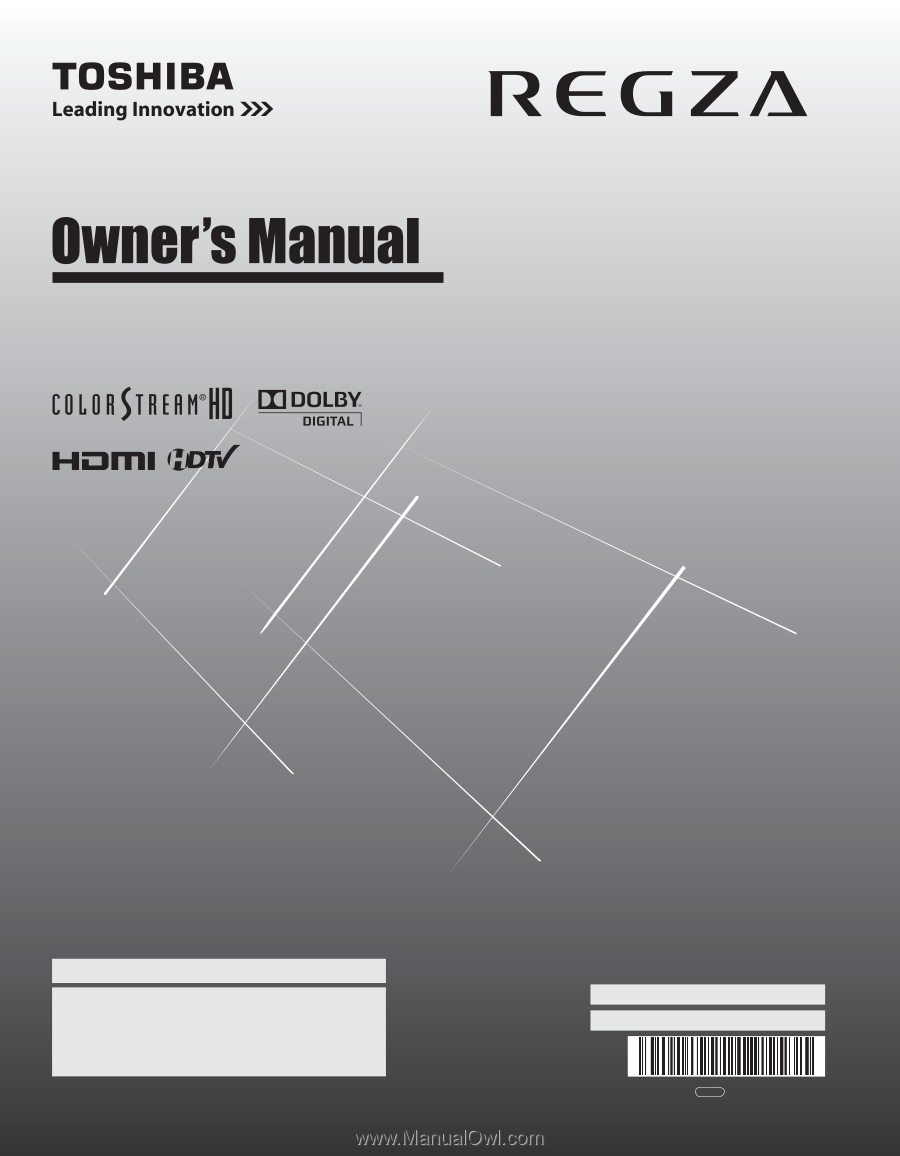
HIGH
-DEFINITION TELEVISION
40XV645U
46XV645U
52XV645U
Integrated High Definition
LCD Television
© 2009 TOSHIBA CORPORATION
All Rights Reserved
Owner’s Record
The model number and serial number are on the back
and side of your TV. Record these numbers in the
spaces below. Refer to these numbers whenever you
communicate with your Toshiba dealer about this TV.
Model number:
Serial number:
For an overview of steps for setting up your new TV, see page 9.
Note: To display a High Definition picture, the TV must be receiving a
High Definition signal (such as an over-the-air High Definition TV
broadcast, a High Definition digital cable program, or a High
Definition digital satellite program). For details, please contact your
TV antenna installer, cable provider, or satellite provider.
VX1A00137800
TD/M