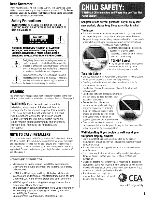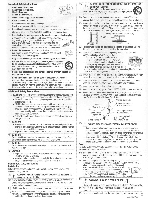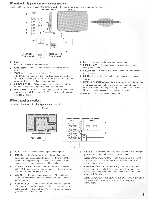Toshiba 55G310U Setup Guide
Toshiba 55G310U Manual
 |
View all Toshiba 55G310U manuals
Add to My Manuals
Save this manual to your list of manuals |
Toshiba 55G310U manual content summary:
- Toshiba 55G310U | Setup Guide - Page 1
your can do so by visiting following For USA, http://support.toshiba.com For Canada, http.//www.toshiba.ca/suppoil Owner's Record For an overview of steps for setting up your new N. Note: To display a High Definition picture, the TV must be receiving a High Definition signal (such as an over - Toshiba 55G310U | Setup Guide - Page 2
Toshiba LCD TV. This Easy Setup Guide will help you use the many exciting features of your new LCD TV. Before operating your LCD TV, please read this Easy Setup Guide USER-SERVICEABLE PARTS INSIDE. REFER SERVICING TO QUALIFIED SERVICE PERSONNEL. (servicing) instructions supported on the proper stands - Toshiba 55G310U | Setup Guide - Page 3
Electric service equipment Ground clamps Grounding conductors (NEC Section 810-21) Power service grounding electrode system (NEC Art 250 Part-H) your TOSHIBA TV, follow these recommendations and precautions: 34) If you use the TV in a room whose temperature is 32 °F (0 °C) or below, the picture - Toshiba 55G310U | Setup Guide - Page 4
not specified in this Easy Setup Guide to a Toshiba Authorized Service Provider. 44) If you have the TV serviced: • Ask the service technician to use only replacement parts specified by the manufacturer. • Upon completion of service, ask the service technician to perform routine safety checks - Toshiba 55G310U | Setup Guide - Page 5
Guide for illustration purposes. Left side panel 3 P6OWER TV front - 7 • (D CHANNEI- I- • 0 4- h • C) VOLUME 8 5- • O0IMNPEUNT U 6 O 9 EXIT /0 - rum 3i 11 55G310U Control panel 2 1 32C110U/40E210U L~J- Control panel 1 Green LED Power LED (Green) = Power indicator 2 Remote computer. - Toshiba 55G310U | Setup Guide - Page 6
through 69 Cable TV: Mid band (A-8 through A-1, A through I) Super band CI through W) Hyper band (AA through ZZ, AAA, BBB) Ultra band (65 through 94, 100 through 135) Power Source: 120 V AC, 60 Hz Power Maximum Current 32C110U: 1.6 A /40E210U: 1.7 A /55G310U: 3.1 A Power Consumption 32C110U/40E210U - Toshiba 55G310U | Setup Guide - Page 7
. How to Obtain Warranty Service After following all of the operating instructions in the Owner's manual, review the section entitled "Concierge" located on our Customer Support Web site at support.toshiba.com. If you find that service is needed, follow the instructions provided on the web site - Toshiba 55G310U | Setup Guide - Page 8
It. atter following al l of the operating Instructions in this Easy Setup Guide. checked the 'Troubleshooting" section. and have visited www.toshiba.ca/supporl for additional information, you find that service is needed. olease contact TCL Customer Support toll free at 1 800 268-.3404. Note If - Toshiba 55G310U | Setup Guide - Page 9
TOSHIBA I -1 ASSEMBLY INSTRUCTIONS/INSTRUCTIONS DE MONTAGE B X1 X4 # zio t 1" 7:4. woozs • - • • • • 0 Note: Securely insert the both of 2 hooks on the stand into the two holes on the bottom of the TV. Remarque : Inserez les deux crochets du support dans les orifices situes en-dessous du - Toshiba 55G310U | Setup Guide - Page 10
) .1 WARNING: The Owner's Manual contains important safety precautions not included in this Guide, please review completely prior to using this product. Congratulations on the purchase of your new Toshiba High-DefinitionTelevision. You must have an HD Signal to watch an HD Picture! Getting HDTV is - Toshiba 55G310U | Setup Guide - Page 11
problem or have questions regarding operation, Authorized Service Providers, warranty or parts, please contact our Customer Service parts, service, and warranties can be answered by visiting the Customer Support Section of our website: support.toshiba.com (For US Customers) www.toshiba.ca/support
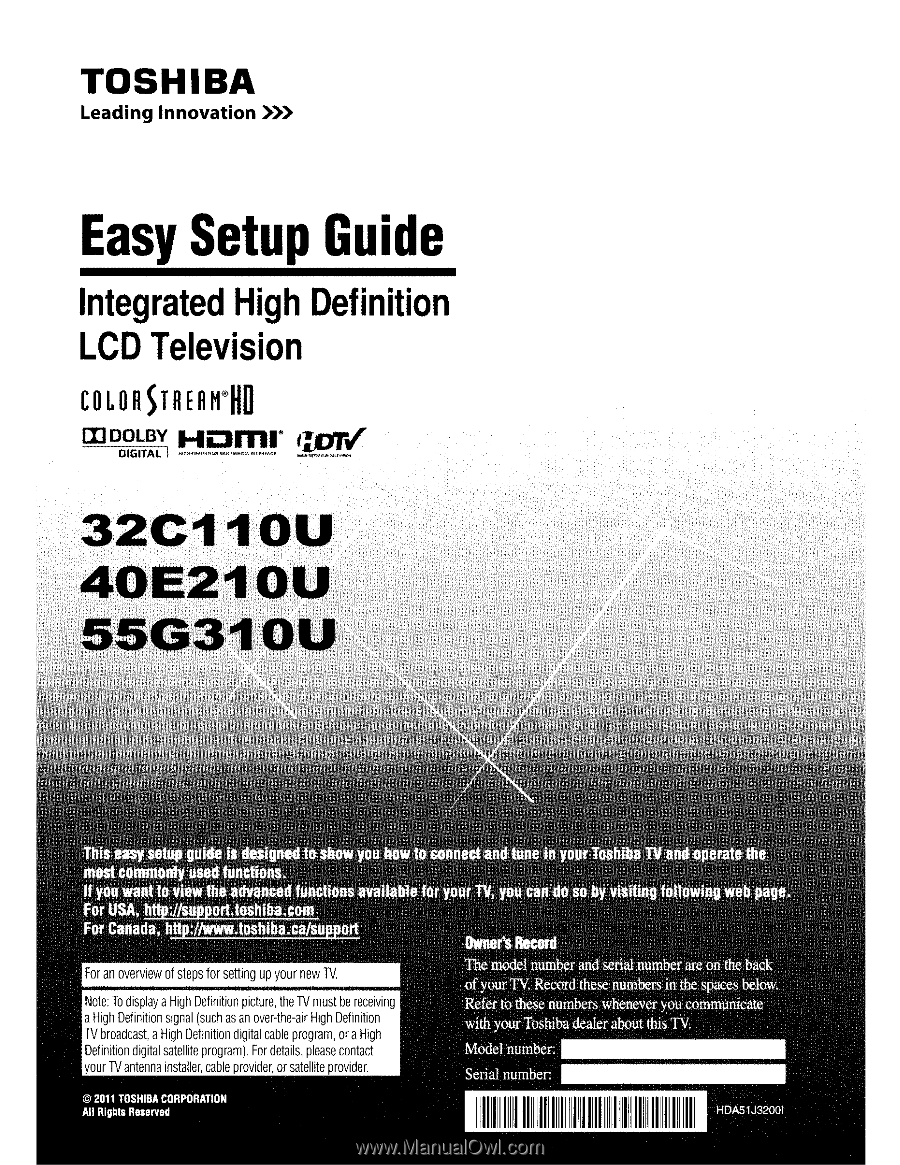
TOSHIBA
Leading
Innovation
>>>
Easy
Setup
Guide
Integrated
High
Definition
LCD
Television
coLonSTREorn
CO
DOLBY
H
ipmr
DIGITAL
I
---
32C110pl
40E210U:
a
tftrs
reasir
Batt
i
e
it
d
i
ned
to
sho'
mosf
commonly
used
functions.
If
you
want
o
view
the
advanced,functions
available
for
your
For
USA,
For
Canada,
http
.
//www.toshiba.ca/suppoil
For
an
overview
of
steps
for
setting
up
your
new
N.
Note:
To
display
a
High
Definition
picture,
the
TV
must
be
receiving
a
High
Definition
signal
(such
as
an
over
-the
-air
High
Definition
TV
broadcast.
a
High
Definition
digital
cable
program,
or
a
High
Definition
digital
satellite
program).
For
details,
please
contact
your
TV
antenna
installer,
cable
provider,
or
satellite
provider.
ow
to
connect
d
tuna
n
your
Toshiba
V
d
o
can
do
so
by
visiting
following
Owner's
Record
The
model
number
and
serial
number
are
on
the
back
of
your
TV.
Record
these
numbers
in
the
spaces
below.
Refer
to
these
numbers
whenever
you
communicate
with
your
Toshiba
dealer
about
this
TV.
Model
number:
Serial
number:
©
2011
TOSHIBA
CORPORATION
All
Rights
Reserved
II
II
II II II
HDA51J3200I