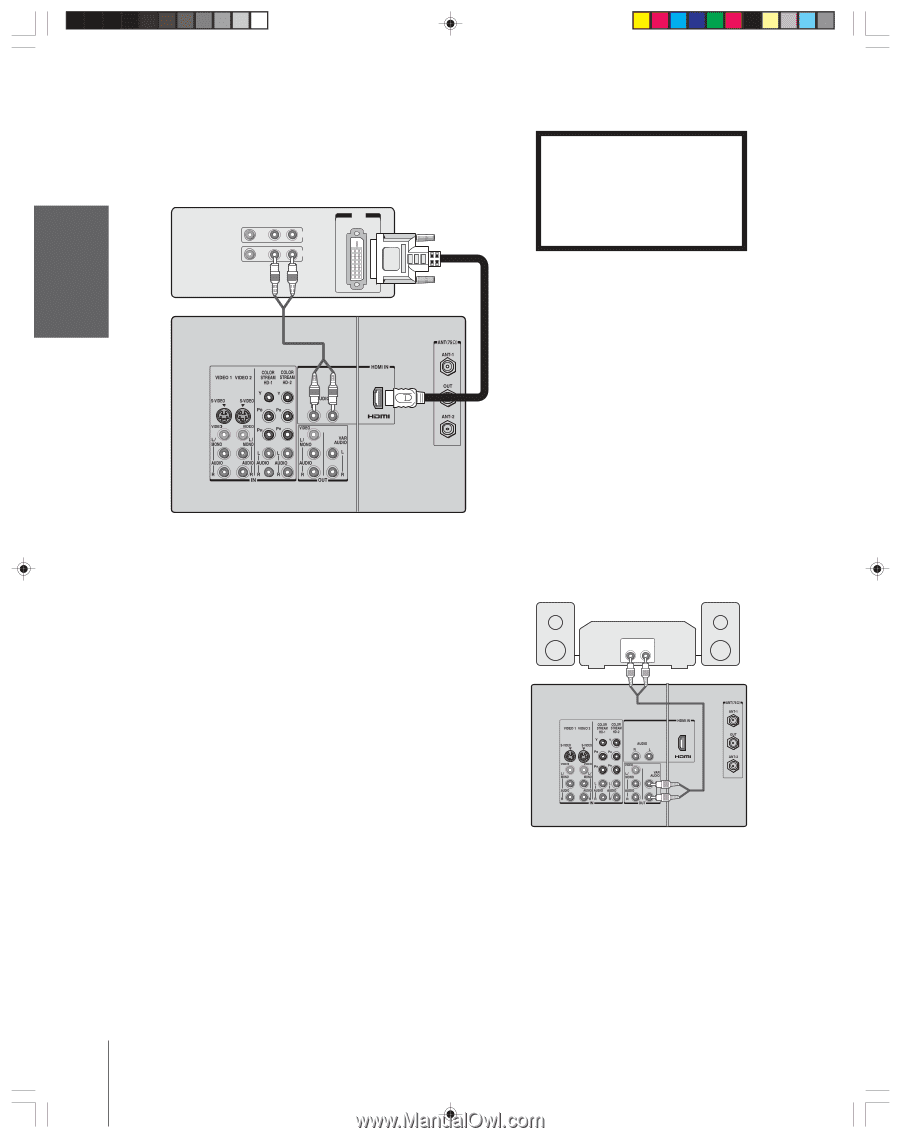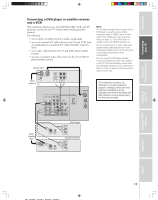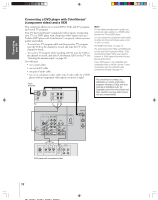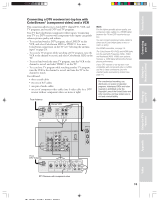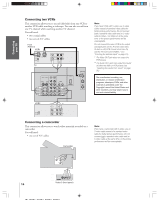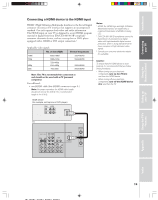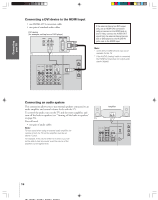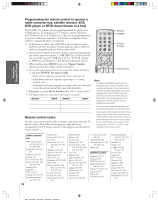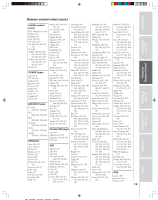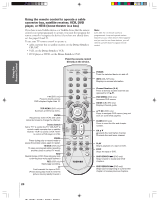Toshiba 57H84 Owner's Manual - English - Page 16
Connecting a DVI device to the HDMI input, Connecting an audio system
 |
UPC - 022265262047
View all Toshiba 57H84 manuals
Add to My Manuals
Save this manual to your list of manuals |
Page 16 highlights
Introduction Connecting a DVI device to the HDMI input • one HDMI-DVI conversion cable • one pair of standard audio cables DVI device (for example, set-top box or DVD player) VIDEO AUDIO LR IN DVI OUT OUT TV * If the external device has DVI output only, use an HDMI-DVI conversion cable to connect to the HDMI jack on the TV. Also, connect the AUDIO OUT signal from the external device (set-top box or DVD player) to the AUDIO IN jacks next to the HDMI input. Note: • Some DVI or HDMI devices may not be available for this TV. * If the AUDIO (analog) cable is connected, the HDMI terminal does not output audio signals (digital). Connecting your TV Using the Remote Control Setting up your TV Using the TV's Features Appendix Connecting an audio system This connection allows you to use external speakers connected to an audio amplifier and control volume levels with the TV. To control the audio, turn on the TV and the stereo amplifier, and turn off the built-in speakers (see "Turning off the built-in speakers" on page 56). TV You will need: • one pair of audio cables Note: To hear sound when using an external audio amplifier, the volume of both the TV and the amplifier must be set above 0 (zero). For example, if the volume of the TV is set to 0, you will not be able to hear any sound, even the volume of the amplifier is at its highest level. Amplifier LINE IN LR 16 Index