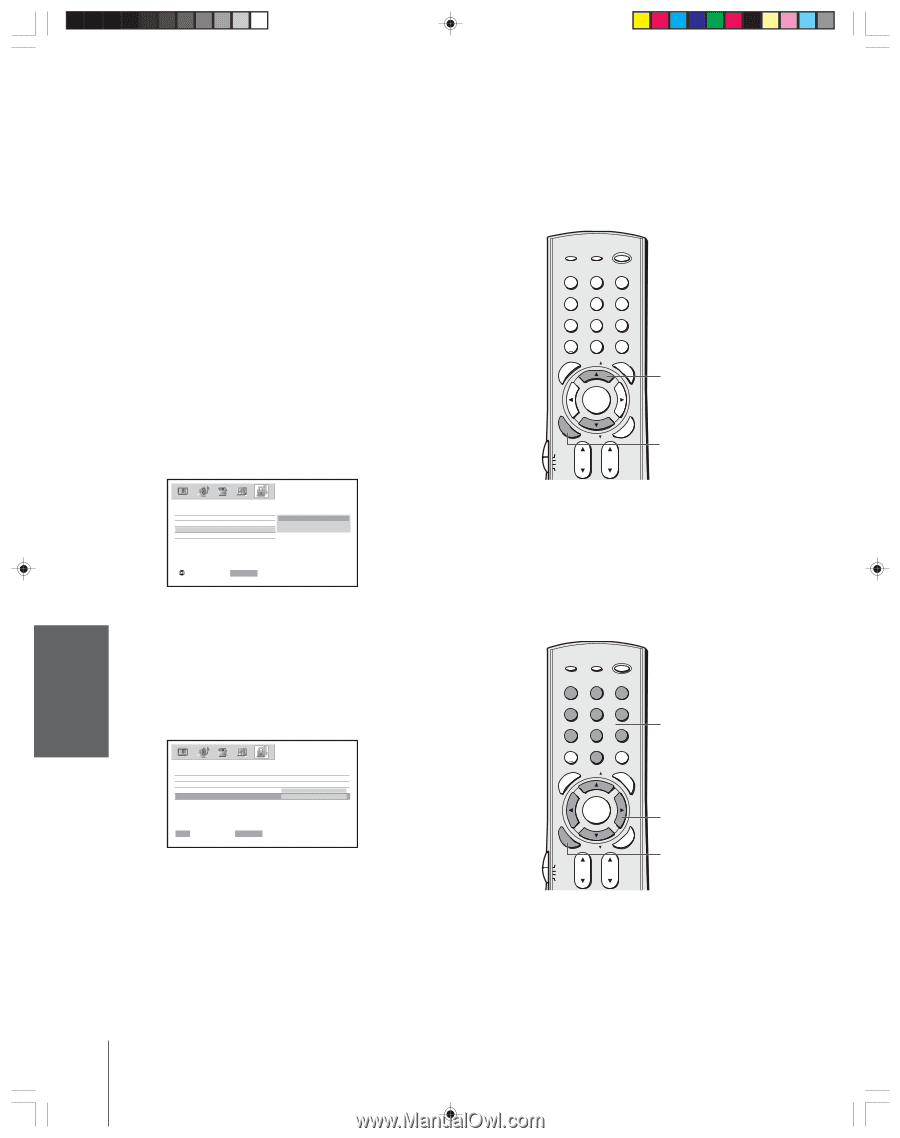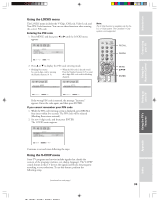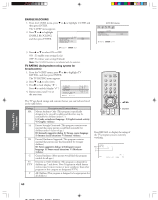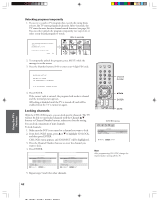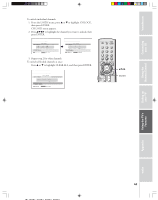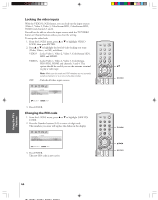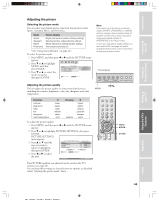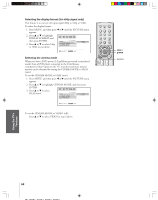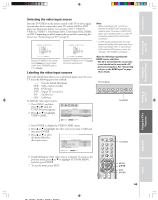Toshiba 57H84 Owner's Manual - English - Page 44
Locking the video inputs, Changing the PIN code
 |
UPC - 022265262047
View all Toshiba 57H84 manuals
Add to My Manuals
Save this manual to your list of manuals |
Page 44 highlights
Introduction Connecting your TV Using the Remote Control Setting up your TV Locking the video inputs With the VIDEO LOCK feature, you can lock out the input sources (Video 1, Video 2, Video 3, ColorStream HD1, ColorStream HD2, HDMI) and channels 3 and 4. You will not be able to select the input sources with the TV/VIDEO button or Channel buttons unless you clear the setting. To set up the video lock: 1. From the LOCKS menu, press y or z to highlight VIDEO LOCK, then press ENTER. 2. Press y or z to highlight the level of video locking you want (Video, Video+, or Off ), as follows: VIDEO : Locks Video 1, Video 2, Video 3, ColorStream HD1, HD2 and HDMI. VIDEO+ : Locks Video 1, Video 2, Video 3, ColorStream, HD1/HD2, HDMI and channels 3 and 4. This option should be used if you use the antenna terminal to play a video tape. Note: Make sure the main and POP windows are not currently tuned to channel 3 or 4 or one of the video modes. OFF : Unlocks all video input sources. LOCKS V - CH I P CH LOCK V I DEO LOCK NEW P I N CODE V I DEO V I DEO+ OFF :: SELECT ENTER : SET 3. Press ENTER. Changing the PIN code 1. From the LOCKS menu, press y or z to highlight NEW PIN CODE. 2. Press the Number buttons (0-9) to enter a 4-digit code. The numbers you enter will replace the dashes in the display. LOCKS V - CH I P CH LOCK V I DEO LOCK NEW P I N CODE V I DEO 2562 0-9 : SELECT ENTER : SET 3. Press ENTER. The new PIN code is now active. FAVOTRIOTPE FAVOTRIOTPE E PIC SIZE ENTEERNT E PIC SIZE ENTEERNT TV/VIDEO RECALL POWER INFO 123 456 78 +10 100 0 MENU FAV 9 CHRTN ENT GUID MENU DVDMENU yz EXIT AR ER FAV CLE TV CBL/SAT CH VCR DVD VOL POP DIRECT CH MUTE SLEEP TV/VCR PAUSE STOP PLAY FREEZE SOURCE SPLIT REW FF SKIP / SEARCH CH SCAN SWAP REC POP CH LIGHT ENTER TV/VIDEO RECALL POWER INFO 123 456 78 +10 100 0 MENU FAV 9 CHRTN ENT GUID Number MENU DVDMENU ER FAV CLE TV CBL/SAT CH VCR DVD VOL POP DIRECT CH MUTE SLEEP TV/VCR PAUSE STOP PLAY FREEZE SOURCE SPLIT REW FF SKIP / SEARCH CH SCAN SWAP REC POP CH LIGHT EXIT AR yzx • ENTER Using the TV's Features Appendix Index 44