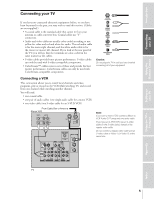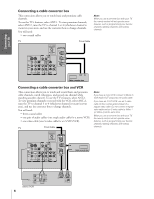Toshiba 57HX81 Owners Manual
Toshiba 57HX81 Manual
 |
View all Toshiba 57HX81 manuals
Add to My Manuals
Save this manual to your list of manuals |
Toshiba 57HX81 manual content summary:
- Toshiba 57HX81 | Owners Manual - Page 1
TV OWNER'S MANUAL Projection Television ® Using the Remote Control Setting up your TV Using the TV's Features Appendix Index 50HX81 57HX81 65HX81 © 2001 TOSHIBA CORPORATION All Rights Reserved Owner's Record The model number and serial number are on the back of your TV. Record these numbers - Toshiba 57HX81 | Owners Manual - Page 2
to the left or right of the screen will cause the picture to appear dull as will direct sunlight and room lights. Turn the TV off to check for reflections on the screen. Then remove the source of any reflections while viewing. Cleaning your TV • Clean the TV with a soft, dry cloth. Never use strong - Toshiba 57HX81 | Owners Manual - Page 3
53 Selecting the background of the menu display 53 Displaying on-screen information 53 Viewing the demonstration mode 54 Understanding the auto power off feature 54 Understanding the last mode memory feature 54 Appendix 55 Specifications 55 Troubleshooting 56 Limited United States Warranty - Toshiba 57HX81 | Owners Manual - Page 4
. The goal of this manual is to guide you through setting up and operating your Toshiba TV as quickly as possible. This manual applies to models 50HX81, 57HX81, and 65HX81. Before you start reading, check your model number on the back of the TV. Instructions in this manual are based on using the - Toshiba 57HX81 | Owners Manual - Page 5
red audio cable is for the stereo right channel, and the white audio cable is for the stereo (or mono) left channel. If you look at the rear panel of the TV, you will see that the terminals are color-coded in the same manner as the cables. • S-video cables provide better picture performance. S-video - Toshiba 57HX81 | Owners Manual - Page 6
MONO PB L AUDIO R PR R R COLOR VIDEO-1 VIDEO-2 STREAM AUDIO HD 1 IN IN AUDIO OUT AUDIO PR R COLOR STREAM HD 2 IN ANT-2 IN OUT Cable converter box Setting up your TV Using the TV's Features Appendix Index LR IN VIDEO OUT LR AUDIO Stereo VCR 6 OUT to TV IN from ANT CH 3 CH 4 - Toshiba 57HX81 | Owners Manual - Page 7
PB L AUDIO R PR R R COLOR VIDEO-1 VIDEO-2 STREAM AUDIO HD 1 IN IN AUDIO OUT AUDIO PR R COLOR STREAM HD 2 IN ANT-2 Note: For the highest possible picture quality from a non-ColorStream DVD player/satellite receiver, you must use an S-video cable between the TV and DVD player/satellite - Toshiba 57HX81 | Owners Manual - Page 8
your TV to a ColorStream-compatible DVD player (such as a Toshiba ColorStream-equipped DVD player) can greatly enhance picture quality and realism. You will need: • one coaxial cable • three pairs of audio cables (two single and one pair of audio cables for a mono VCR) • two video cables • one - Toshiba 57HX81 | Owners Manual - Page 9
Y L/ MONO L/ PB L MONO PB L AUDIO R PR R R COLOR VIDEO-1 VIDEO-2 STREAM AUDIO HD 1 IN IN AUDIO OUT AUDIO PR R COLOR STREAM HD 2 IN ANT-2 Note: For the highest possible picture quality, you must use ColorStream video cables between the TV and DTV receiver. You can connect the - Toshiba 57HX81 | Owners Manual - Page 10
, use an S-video cable between the S-video jacks on the camcorder and TV. Do not connect both a regular video cable and an S-video cable at the same time. Setting up your TV Using the TV's Features Appendix Index 10 VIDEO-3 IN S-VIDEO VIDEO AUDIO L/MONO R MENU Video-3 (front panel - Toshiba 57HX81 | Owners Manual - Page 11
audio center channel • one video cable To A/V Receiver Amplifier LINE IN LR TV S-VIDEO AUDIO CENTER CHANNEL IN ON OFF ANT( 75 ) ANT-1 OUT R L VAR AUDIO OUT VIDEO Y VIDEO Y L/ MONO L/ PB L MONO PB L AUDIO R PR R R COLOR VIDEO-1 VIDEO-2 STREAM AUDIO HD 1 IN IN AUDIO OUT - Toshiba 57HX81 | Owners Manual - Page 12
to the owner's manuals for your other devices to determine their available features. If your TV's remote control does not operate a specific feature on a device, use the remote control that came with the device. Default device codes Mode Default device TV Toshiba TV CABLE/SAT Toshiba Satellite - Toshiba 57HX81 | Owners Manual - Page 13
Toshiba TV Cable Satellite (TV) (CBL/SAT) (CBL/SAT) VCR DVD/LD Receiver CD/MD Cassete (AUDIO) (AUDIO) (VCR) LIGHT Lights the remote key, and toggles between enabled and disabled Illumination mode. SLEEP Sleep timer --- --- --- --- --- --- --- POWER Power Power Power Power Power - Toshiba 57HX81 | Owners Manual - Page 14
POP channel TV TV TV TV TV TV up/down POP on/off TV TV TV TV TV TV This button is not available for this TV model or any other device connected to this TV. POP Still TV TV TV TV TV TV POP Swap TV TV TV TV TV TV This button is not available for this TV model or any - Toshiba 57HX81 | Owners Manual - Page 15
the Mode indicator of the device (CABLE/ SAT, VCR, DVD, AUDIO1, AUDIO2) lights up. 3. While holding down the RECALL button, press the Channel Number buttons to enter the four-digit code of your brand of device. If a valid code is entered, the mode indicator will blink twice. If an invalid code is - Toshiba 57HX81 | Owners Manual - Page 16
mode. 2. While holding down the RECALL button, press 9 -9 -0. 3. Press 1 ➝ 0 blinks. 4. Press 2 ➝ 3 blinks. 5. Press 3 ➝ 8 blinks. 6. Press 4 ➝ 5 blinks. This verifies that the device code of the VCR mode is "0385." Using the volume lock feature (993) For the TV, CABLE/SAT, VCR, and DVD modes, the - Toshiba 57HX81 | Owners Manual - Page 17
Bell & Howell Bell South Cable Star Cabletenna Cableview Century Citizen Panasonic Philips Primestar RCA Radio Shack Realistic STS Sony Star Choice Toshiba Uniden Zenith Code 0791 0072, 0235 0080 0288, 0299, 0794 the TV's Features Setting up your TV Using the Remote Control Connecting your - Toshiba 57HX81 | Owners Manual - Page 18
Appendix Using the TV's Features Setting up your TV Using the Remote Control Connecting your TV Introduction Device code Tivo 0637 Toshiba 0062, 0064, 0076, 0085, 0229, 0231, 0385 Totevision 0056, 0259 Unitech 0259 Vector 0064 Vector Research 0057, 0059 Video Concepts 0059, - Toshiba 57HX81 | Owners Manual - Page 19
Onkyo Optimus Panasonic Philips Pioneer Proscan RCA Samsung Sharp Sherwood Sony Technics Theta Digital Toshiba Yamaha Zenith Code 0660 0509, 0653 0541 0601 0577, 0642 0553 0522 , 0206 0480 19 Index Appendix Using the TV's Features Setting up your TV Using the Remote Control Connecting your - Toshiba 57HX81 | Owners Manual - Page 20
TV Introduction Device code table Amplifier setup codes Brand Aiwa Carver Curtis Mathes Denon GE Harman/Kardon JVC Linn Magnavox Marantz Optimus Panasonic Philips Pioneer Realistic Sony Soundesign Technics Toshiba JBL JVC Jerrold Nikko Paramount Pictures RCA SSI Schneider Scientific Atlanta - Toshiba 57HX81 | Owners Manual - Page 21
you're in programming mode). Subsequent presses of the LIGHT button toggle between turning the Illumination mode on and off. Channel Numbers (0-9, 100) allow direct access to channels (page 25) MODE cycles through the six device modes: TV, CABLE/SAT, VCR, DVD, AUDIO1, and AUDIO2. The mode indicator - Toshiba 57HX81 | Owners Manual - Page 22
the TV using the menu. You can access the menu using the buttons on your TV or remote control. 1. Press MENU to display the menu system. 2. Press x or • to select menu. 3. Press y or z select an item. 4. Press x or • to select or adjust a setting. x •zy MENU VOLUME CHANNEL EXIT TV/VIDEO TOUCH - Toshiba 57HX81 | Owners Manual - Page 23
TV/VIDEO button: 1. Press INPUT on the remote control or TV/VIDEO on the TV (see illustrations below). The current signal source displays in purple. 2. Continue pressing INPUT or TV/VIDEO button to select ANT 1 or ANT 2. MENU yzx • INPUT MENU VOLUME CHANNEL EXIT TV/VIDEO TOUCH FOCUS TV/VIDEO - Toshiba 57HX81 | Owners Manual - Page 24
Completed" appears. 7. Press Channel y or z to view the programmed channels. Note: To tune the TV to a channel not programmed in the channel memory, you must use the Channel Number buttons on the remote control. MENU yzx • Channel yz Setting up your TV Using the TV's Features Appendix Index 24 - Toshiba 57HX81 | Owners Manual - Page 25
or remote control. To change to the specific programmed channel: Press and hold Channel y or z for about one second. The TV will enter the channel surf mode. x •zy MENU VOLUME CHANNEL EXIT TV/VIDEO TOUCH FOCUS MENU Channel zy Channel Number MENU yzx • Channel yz 16 TBS 13 ESPN 11 FOX 7 CBS - Toshiba 57HX81 | Owners Manual - Page 26
EXIT TV/VIDEO TOUCH FOCUS MENU x •zy TOUCH FOCUS TOUCH FOCUS TOUCH FOCUS F I N I SHED Horizontal B R G Vertical When the adjustment is complete, normal picture will reappear. If error message "Touch Focus Error" appears, retry the TOUCH FOCUS adjustment or adjust the convergence manually - Toshiba 57HX81 | Owners Manual - Page 27
the red or blue line into the green line, which will turn completely white when correctly adjusted. When color convergence is correctly adjusted, you will see two single crossed white lines. 6. Press EXIT to display the Circumference Convergence menu. 7. Press the corresponding Number button - Toshiba 57HX81 | Owners Manual - Page 28
as menu x • buttons when a menu display is on the screen. • The favorite channel feature is not available in ANT2 mode. To select your favorite channels: Press (FAV) x or •. To quickly scan through your favorite channels in a 9-picture multi-window: Press FAVORITE (see page 35). Using the TV - Toshiba 57HX81 | Owners Manual - Page 29
Press x or • to display the FAVORITE CH2 menu. 1 2 3 4 5 6 7 8 13 14 V I DEO L A B E L 0 0 0 14 15 BACKGROUND 0 0 0 15 16 TV CABLE 16 17 CLEAR ALL 17 18 18 1 2 3 4 5 6 7 8 9 10 11 12 13 14 15 above the on-screen channel number display each time you turn on the TV, change the - Toshiba 57HX81 | Owners Manual - Page 30
. 3. Press x or • to display the CH LABELING menu. 4. Press z to highlight CH INPUT, then select the channel you want to clear with the Channel Number buttons. 5. Press z to highlight CLEAR. 1 2 3 . Channel Number MENU/ENTER yzx • Setting up your TV Using the TV's Features Appendix Index 30 - Toshiba 57HX81 | Owners Manual - Page 31
size by pressing the corresponding number button (0-4). Normal The Normal picture size displays the picture in the conventional 4:3 aspect ratio, with bars at the left and right. PIC SIZE MENU yzx • Conventional picture on a conventional TV screen Conventional picture in Normal size on your - Toshiba 57HX81 | Owners Manual - Page 32
taller. • A small part of the picture at the top and bottom is hidden. To view the hidden areas, see "Scrolling the Theater Wide picture" on page 33. Full Full picture size stretches the picture to fill the screen width (distorts the picture). Setting up your TV Using the TV's Features Appendix - Toshiba 57HX81 | Owners Manual - Page 33
Connecting your TV Using the Remote Control Scrolling the Theater Wide picture (Theater Wide 2 and 3 only) 1. Press PIC SIZE to select the Theater Wide 2 or 3 mode. 2. Press MENU, and then press x or • until THEATER menu appears. 3. Press y or z to highlight PICTURE SCROLL. 1 2 3 4 5 6 7 8 9 10 - Toshiba 57HX81 | Owners Manual - Page 34
picture-out-picture) feature splits the screen into a double window that allows you to watch two programs at the same time. The POP program can come from a TV broadcast or an external source, such as a VCR. To display a TV Note: • The PIP buttons on the remote control operate the TV's POP features. • - Toshiba 57HX81 | Owners Manual - Page 35
Programming your favorite channels" on page 28.) 1. Press FAVORITE. The TV automatically enters POP mode, and begins a ninepicture scan of your favorite channels in the POP window. The first of the nine windows will display as a moving picture. Moving picture 2. Press yzx • to select one of the nine - Toshiba 57HX81 | Owners Manual - Page 36
your TV Using the Remote Control Using the LOCKS menu The LOCKS menu includes the V-Chip, CH Lock, Video Lock, and New PIN Code functions. You can use these functions after entering the correct PIN code. Entering the PIN code 1. Press MENU, and then press x or • until the LOCKS menu appears - Toshiba 57HX81 | Owners Manual - Page 37
TV age-based ratings and content themes you can lock are listed in the table below. LOCKS menu Audience Only (This program is specifically designed to be viewed by adults TV program you are currently watching. PG L V STEREO SAP TV -PG FULL L V 9 : 25 ANT 1 CABLE 4 33 34 35 Using the TV - Toshiba 57HX81 | Owners Manual - Page 38
15 V I DEO LOCK OFF 16 FRONT PANEL LOCK OFF 17 NEW P I N CODE 8 9 BLOCK I NG OPT I ON 10 MPAA UNRATED ON / OFF 11 TV NONE RATING OFF 12 V -CH I P MENU 13 14 15 16 17 18 18 1 2 3 4 5 6 7 8 9 10 11 12 13 14 15 16 17 18 19 20 21 22 23 24 25 - Toshiba 57HX81 | Owners Manual - Page 39
specific channels. The TV will not be able to tune locked channels with the Channel y z buttons or Channel Number buttons LOCK 0 0 0 17 7 NEW P I N CODE 000 1 000 1 8 TV CABLE 8 TV CABLE 1 C L E A R A L L 1 2 3 4 5 6 7 steps 3 and 4 for other channels. LOCKS menu 1 2 3 4 5 6 7 8 9 - Toshiba 57HX81 | Owners Manual - Page 40
000 18 TV CABLE C L TV/VIDEO button or Channel buttons unless you clear the setting. To set up the video lock: 1. From the LOCKS menu, select VIDEO LOCK. 2. Press x or • to highlight the level of video locking you want (Video, Video+, or Off ), as follows: VIDEO : Locks Video 1, Video 2, Video - Toshiba 57HX81 | Owners Manual - Page 41
20 21 22 23 24 25 26 27 28 29 30 31 32 33 34 35 3. Press ENTER. The new PIN code is now active. MENU VOLUME CHANNEL EXIT TV/VIDEO TOUCH FOCUS POWER Buttons to be locked Number ENTER yzx • Setting up your TV Using the TV's Features Appendix Index 41 - Toshiba 57HX81 | Owners Manual - Page 42
SAVE NEW PREFERENCE (see page 43) before closing the Picture menu or the TV will return to the previous picture mode. MENU VOLUME CHANNEL EXIT TV/VIDEO TOUCH FOCUS MENU x •zy Adjusting the picture quality You can adjust the picture quality to your personal preferences, including the contrast - Toshiba 57HX81 | Owners Manual - Page 43
of the TV. MENU VOLUME CHANNEL EXIT TV/VIDEO TOUCH FOCUS POWER MENU x •zy ALS sensor Setting up your TV Using the TV's Features Appendix Index P I CTURE ANTENNA MODE PREFERENCE FLESH TONE ON / OFF DNR OFF C I NEMA MODE V I DEO COLOR TEMPERATURE MEDI UM CONVERGENCE SAVE NEW - Toshiba 57HX81 | Owners Manual - Page 44
TEMPERATURE MED I UM 16 17 CONVERGENCE 17 18 SAVE NEW PREFERENCE TV picture. This is useful when receiving a broadcast with a weak signal or playing back a video cassette or disc damaged by repeated use. To turn on the DNR feature: 1. Press MENU, and then press x or • until the PICTURE menu - Toshiba 57HX81 | Owners Manual - Page 45
your TV Using the Remote Control Selecting the color temperature You can change the quality of the picture by selecting from three preset color temperatures: cool, medium, and warm. Mode cool medium warm Picture Quality blueish neutral reddish To select the color temperature: 1. Press MENU, and - Toshiba 57HX81 | Owners Manual - Page 46
HD 2 is selected, the video OUT jack does not output a signal. To receive a video OUT signal, use a video or S-video IN connection instead of the ColorStream connection. • If you select ColorStream HD1 or HD2 while the POP picture is active, the POP window will close. MENU VOLUME CHANNEL EXIT TV - Toshiba 57HX81 | Owners Manual - Page 47
screen display of the dialogue, narration, and sound effects of TV programs and videos that are closed captioned (usually marked as "CC" in TV listings). • Text-An on-screen : If the program or video you selected is not closed captioned, no captions will display on the screen. MENU yzx • Note: A - Toshiba 57HX81 | Owners Manual - Page 48
screen menu: 1. Press MENU, and then press x or • until the SETUP menu appears. 2. Press y or z to highlight TIMER. 3. After the number position starts to blink, press the Number buttons (0-9) to enter the length of time until the TV / 2 ANT1 11 12 TV / CABLE CABLE 12 13 CH PROGRAM 13 - Toshiba 57HX81 | Owners Manual - Page 49
a stereo or SAP broadcast, the word STEREO or SAP appears on-screen every time the TV is turned on, the channel is changed, or the RECALL button is pressed. The MTS feature is not available when the TV is in VIDEO mode. To listen to stereo sound: 1. Press MENU, and then press x or • until the AUDIO - Toshiba 57HX81 | Owners Manual - Page 50
being turned on. The feature uses stereo signals from a TV broadcast or video input. To adjust the WOW feature: 1. Select STEREO mode (see "Selecting stereo/SAP broadcasts" on page 49). 2. Press MENU, and then press x or • until the THEATER menu appears. 3. Press y or z to highlight the desired WOW - Toshiba 57HX81 | Owners Manual - Page 51
TV Resetting audio adjustments The RESET function returns the audio adjustments to the following factory settings: Bass center (50) Treble center (50) Balance center (0) To reset the audio adjustments: 1. Press MENU : 1. Press MENU, and then press x or • until the AUDIO menu appears. 2. MENU - Toshiba 57HX81 | Owners Manual - Page 52
recording the POP sound with external equipment while hearing the sound of the main picture through the built-in speakers. To select the Audio OUT sound: 1. Press MENU, and then press x or • until the AUDIO menu appears. 2. Press y or z to highlight AUDIO OUT. 3. Press x or • to select MAIN or POP - Toshiba 57HX81 | Owners Manual - Page 53
Channel number or VIDEO mode selected • Time (if set) • Channel label (if set) • Stereo or SAP audio status • V-CHIP rating status • Picture size STEREO SAP TV - PG FULL 33 34 35 1 2 3 L V 4 5 6 7 8 9 10 11 12 13 14 ANT 1 15 ABCD 16 9 : 2 5 CABLE 6 17 18 33 34 35 MENU - Toshiba 57HX81 | Owners Manual - Page 54
available in the MENU button on the TV front panel that will demonstrate several of your TV's features. To start the demo: Press and hold MENU on the TV for 4 seconds. To stop the demo: Press RECALL, EXIT, or POWER. Understanding the auto power off feature The TV will automatically turn itself - Toshiba 57HX81 | Owners Manual - Page 55
Two 50x50, 15 W tweeters Mass 50HX81: 198 lbs (89.8 kg) 57HX81: 240 lbs (109 kg) 65HX81: 278 lbs (126 kg) Supplied Accessories Remote Control with 2 size "AA" alkaline batteries Design and specifications are subject to change without notice. Video/Audio Terminals S-VIDEO INPUT Y : 1 V(p-p), 75 ohm - Toshiba 57HX81 | Owners Manual - Page 56
Control Setting up your TV Troubleshooting Before calling a service technician, please check the following table for a possible cause of the problem and some solutions. Problem TV will not turn on Solution • Make sure the power cord is plugged in, then press POWER. • The remote control batteries - Toshiba 57HX81 | Owners Manual - Page 57
after following all of the operating instructions in this manual and checking the "Troubleshooting" section, you find that service is needed: (1) Call the TACP toll-free number 1-800-631-3811 to find the nearest TOSHIBA Authorized Service Station. In Hawaii, contact Toshiba Hawaii, Inc. 327 Kamakee - Toshiba 57HX81 | Owners Manual - Page 58
adjustments 50 SPEAKERS on/off 52 Specifications 55 SRS 3D surround 50 StableSound 53 TM ...Stereo sound 49 Sub-bass system (SBS 51 S-video cables 5 T Theater wide picture 31, 32 TOUCH FOCUS 26 Troubleshooting 56 TruBass feature 50 TV/VIDEO button 23 V V-CHIP BLOCKING OPTION 38 ENABLE - Toshiba 57HX81 | Owners Manual - Page 59
WAYNE, NEW JERSEY 07470 NATIONAL SERVICE DIVISION:1420B TOSHIBA DRIVE, LEBANON, TN. 37087 HEAD OFFICE/327 KAMAKEE STREET, HONOLULU, HAWAII 96814, U.S.A. TEL: (808) 591-9281 HEAD OFFICE/191 McNABB STREET MARKHAM, ONTARIO L3R 8H2, CANADA TEL: (905) 470-5400 SERVICE CENTERS/TORONTO: 191 McNABB STREET
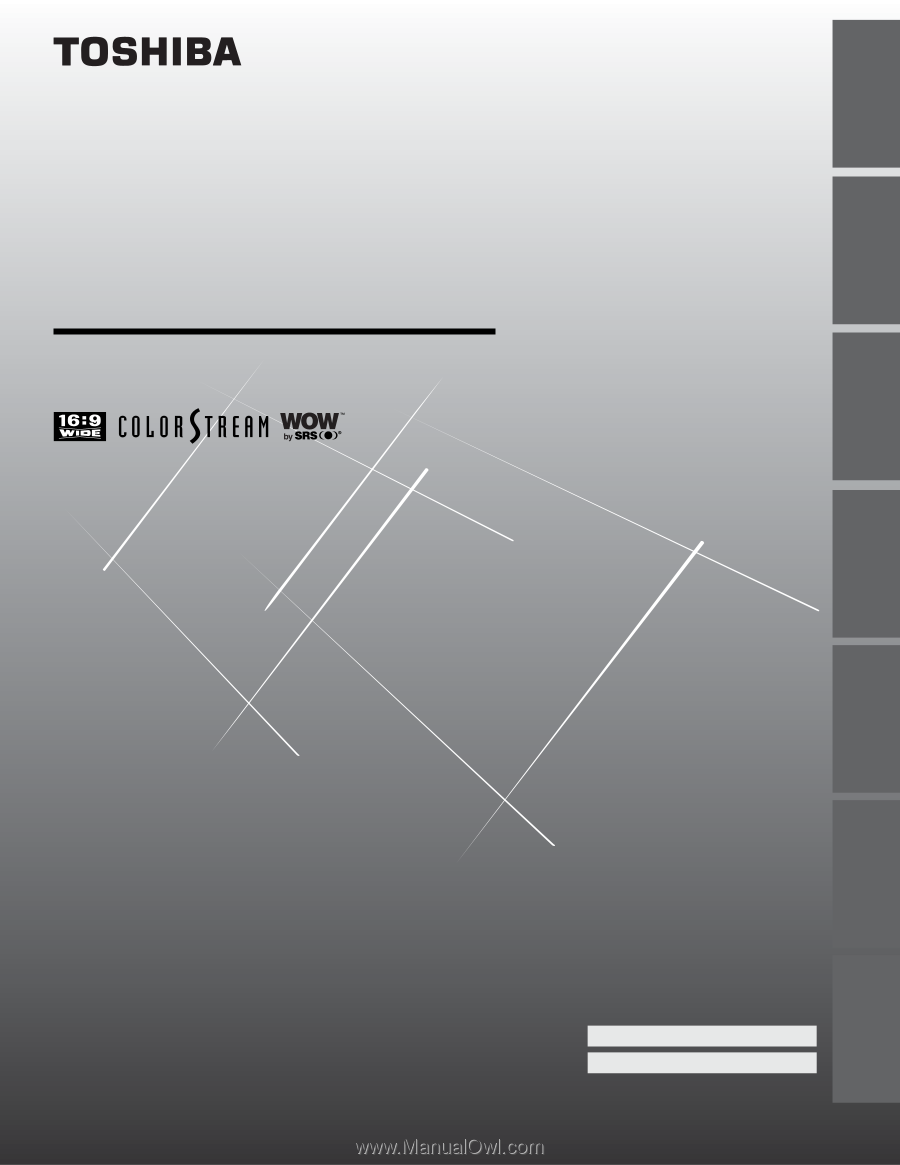
Projection Television
© 2001 TOSHIBA CORPORATION
All Rights Reserved
50HX81
57HX81
65HX81
O
WNER'S
M
ANUAL
®
Owner's Record
The model number and serial number are on the back
of your TV. Record these numbers in the spaces below.
Refer to these numbers whenever you communicate
with your Toshiba dealer about this TV.
Model number:
Serial number:
Introduction
Connecting
your TV
Using the
Remote Control
Setting up
your TV
Using the TV’s
Features
Appendix
Index