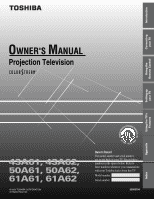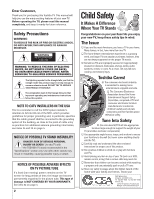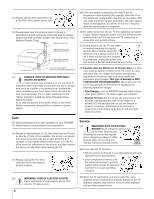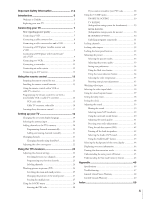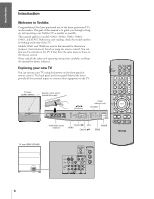Toshiba 61A61 Owners Manual
Toshiba 61A61 Manual
 |
View all Toshiba 61A61 manuals
Add to My Manuals
Save this manual to your list of manuals |
Toshiba 61A61 manual content summary:
- Toshiba 61A61 | Owners Manual - Page 1
Connecting your TV OWNER'S MANUAL Projection Television ® Using the Remote Control Setting up your TV Using the TV's Features Appendix 43A61, 43A62, 50A61, 50A62, 61A61, 61A62 © 2002 TOSHIBA CORPORATION All Rights Reserved RICA CONSUMER P O 14001 FILE No. A96 Owner's Record The model number - Toshiba 61A61 | Owners Manual - Page 2
screw anything directly into the TV). Carefully read and understand the other enclosed instructions for proper use of this product. Do not allow children to climb on or play with furniture and TVs. Avoid placing any item on top of your TV (such as a VCR, remote control, or toy) that a curious child - Toshiba 61A61 | Owners Manual - Page 3
to rest on or roll over the power cord, and never place the TV where the power cord is 14) Refer all servicing to qualified service personnel. subject to wear or abuse. Servicing is required when the apparatus has been damaged in any way, such as power supply cord or plug is damaged, liquid - Toshiba 61A61 | Owners Manual - Page 4
these sounds become frequent or continuous, unplug the power cord and contact a Toshiba Authorized Service Center. Ground clamps Power service grounding electrode system (NEC Art 250 Part H) 25) DANGER: RISK OF SERIOUS PERSONAL INJURY OR DEATH! • Use extreme care to make sure you are never in - Toshiba 61A61 | Owners Manual - Page 5
an A/V receiver 12 Using the remote control 13 Preparing the remote control for use 13 Installing the remote control batteries 13 Using the remote control with a VCR or cable TV converter 13 Programming the remote control for use with a non-Toshiba VCR or cable TV converter 14 VCR code - Toshiba 61A61 | Owners Manual - Page 6
as those on the remote control. Please read all the safety and operating instructions carefully, and keep the manual for future reference. Exploring your new TV You can operate your TV using the buttons on the front panel or remote control. The back panel and front panel (behind the door) provide - Toshiba 61A61 | Owners Manual - Page 7
cables (typically color-coded red, green, blue) CAUTION: Do not plug in any power cords until you have finished connecting all equipment. Using the Remote Control Setting up your TV Using the TV's Features Appendix Connecting a VCR This connection allows you to watch local channels and video - Toshiba 61A61 | Owners Manual - Page 8
Introduction Connecting your TV Using the Remote Control Setting up your TV Connecting a cable converter box This connection allows you to view a different picture on your PIP if you use a converter box to view premium channels. Select ANT 2 and tune the TV to channel 3 or 4 (whichever channel - Toshiba 61A61 | Owners Manual - Page 9
subject you to civil and criminal liability. Using the Remote Control Setting up your TV Using the TV's Features Appendix From Satellite dish (for satellite Your TV is capable of using ColorStream (component video). Connecting your TV to a DVD player with component video (such as a Toshiba DVD - Toshiba 61A61 | Owners Manual - Page 10
DVD IN AUDIO R OUT Note: To play from the DVD player, the DVD player and TV must use ColorStream connections. Connecting your TV Using the Remote Control Setting up your TV Using the TV's Features Y Pb Pr S-VIDEO COLOR STREAM AUDIO OUT L L VIDEO R R OUT DVD Player with component video - Toshiba 61A61 | Owners Manual - Page 11
. You will need: • one pair of audio cables • one video cable Connecting your TV Using the Remote Control Setting up your TV Using the TV's Features Camcorder VIDEO AUDIO OUT L R Note: If you have an S-VHS camcorder, use an S-video cable (in the S-video jacks) instead of a standard video cable - Toshiba 61A61 | Owners Manual - Page 12
Connecting your TV Using the Remote Control Connecting an A/V receiver This connection allows you to use an audio/video (A/V) receiver to enhance your TV's sound. If you have a system with Dolby Pro Logic* surround sound, you can add to the realism of the sound by using the TV speakers as center - Toshiba 61A61 | Owners Manual - Page 13
your remote control. (See "Programming the remote control for use with a non-Toshiba VCR or a cable TV converter" on page 14.) Installing the remote control batteries Note: Your TV's remote control may or may not operate your VCR or cable TV converter. Refer to the owner's manuals supplied with - Toshiba 61A61 | Owners Manual - Page 14
To use the remote control to operate a non-Toshiba VCR or cable converter: 1. Refer to the VCR and Cable TV converter code tables on pages 15-16 to find the corresponding code for your VCR or converter. If more than one code is listed, try each one separately until you find the one that works. 2. If - Toshiba 61A61 | Owners Manual - Page 15
Introduction Connecting your TV Using the Remote Control Setting up your TV VCR code table Brand name Adventura Shogun Singer Sony STS Sylvania Symphonic Tatung Teac Technics Teknika Telefunken TMK Toshiba Totevision Unitech Vector Vector Research Video Concepts Videosonic Wards XR-1000 Yamaha - Toshiba 61A61 | Owners Manual - Page 16
Introduction Connecting your TV Using the Remote Control Setting up your TV Cable TV converter code table Brand name Marx Sprucer Standard Components Starcom Stargate Starquest Sylvania Teleview Texscan Tocom Toshiba Tusa Unika United Artists United Cable Universal Viewstar Zenith Zentek 059, - Toshiba 61A61 | Owners Manual - Page 17
Learning about the remote control POWER turns the TV on and off (pages 14, 38) TIMER sets the TV to turn off automatically (page 38) RECALL displays time, status, channel, and rating information on-screen (page 44) TV/VIDEO selects the video input source (page 36) MUTE turns off the sound (page 39) - Toshiba 61A61 | Owners Manual - Page 18
Connecting your TV Using the Remote Control Setting up your TV After you have installed the batteries and programmed the remote control, you need to set some preferences on the TV using the menu system. You can access the menus using the buttons on the TV or remote control. 1. Press MENU - Toshiba 61A61 | Owners Manual - Page 19
use. To select the antenna input using the TV/VIDEO button: Press TV/VIDEO on the remote control or TV TV/VIDEO on the remote control Pressing TV/VIDEO on the TV displays displays this screen. To select, press 0-5. this screen. To select, press TV/VIDEO. LIGHT RECALL POWER TV CABLE VCR MUTE TV - Toshiba 61A61 | Owners Manual - Page 20
TV Using the Remote Control Adding channels to the TV's memory When you press Channel y or z, your TV will stop only on the channels stored in the TV's channel memory. Follow the steps below and on the next page to program channels into the TV LIGHT RECALL POWER TV CABLE VCR MUTE TV/VIDEO TIMER - Toshiba 61A61 | Owners Manual - Page 21
Introduction Connecting your TV Using the Remote Control Adding and erasing channels manually After you have programmed the channels automatically, you can manually add and erase specific channels. To manually add or erase channels: 1. Select the channel you want to add or erase. If you are - Toshiba 61A61 | Owners Manual - Page 22
Introduction Connecting your TV Using the Remote Control Setting up your TV Adjusting the color convergence This projection TV uses three separate TV tubes: red, green, and blue. The red, green, and blue images are projected onto the screen where they converge to form a full-color picture. You - Toshiba 61A61 | Owners Manual - Page 23
Introduction Connecting your TV Using the Remote Control Setting up your TV Using the TV's features Adjusting the other channels. To select your favorite channels: Press FAV z or y . LIGHT RECALL POWER TV CABLE VCR MUTE TV/VIDEO TIMER 123 CH 456 789 CH RTN VOL 100 0 ENT ADV/ PIP CH C.CAPT - Toshiba 61A61 | Owners Manual - Page 24
Introduction Connecting your TV Using the Remote Control Setting up your TV To clear your favorite channels: 1. Press MENU, and then press x or • until 23 24 25 26 27 28 29 30 31 32 33 34 35 LIGHT RECALL POWER TV CABLE VCR MUTE TV/VIDEO TIMER 123 CH 456 789 CH RTN VOL 100 0 ENT ADV/ PIP CH - Toshiba 61A61 | Owners Manual - Page 25
Introduction Connecting your TV Using the Remote Control 5. Press z to highlight LABEL. 6. Repeatedly press x or erase the channel label. 7. Repeat steps 4-6 to erase other channel labels. LIGHT RECALL POWER TV CABLE VCR MUTE TV/VIDEO TIMER 123 CH 456 789 CH RTN VOL 100 0 ENT ADV/ PIP CH C. - Toshiba 61A61 | Owners Manual - Page 26
Connecting your TV Using the Remote Control Setting up your TV Watching picture-in-picture (PIP) The picture-in-picture (PIP) feature allows you to watch two pictures at the same time. The smaller picture can come from a TV broadcast or an external source, such as a VCR. To display a TV broadcast - Toshiba 61A61 | Owners Manual - Page 27
Introduction Connecting your TV Using the Remote Control Switching the main and small pictures Press SWAP while you are using the PIP position of the small picture will change in the following order: LIGHT RECALL POWER TV CABLE VCR MUTE TV/VIDEO TIMER 123 CH 456 789 CH RTN VOL 100 0 ENT ADV/ - Toshiba 61A61 | Owners Manual - Page 28
Using the TV's Features Setting up your TV Using the Remote Control Connecting your TV Introduction Using the LOCKS menu The LOCKS menu includes the V-chip, CH (channel) Lock, Video Lock, and New PIN Code functions. You can use not supported. LIGHT RECALL POWER TV CABLE VCR MUTE TV/VIDEO - Toshiba 61A61 | Owners Manual - Page 29
FAV ENTER FAV RESET ADV/ EXIT PIP CH yzx • Press RECALL to display the rating of the current TV program. PG STEREO SAP TV-PG L V L V ANT 1 9 : 25 CABLE 4 29 Index Appendix Using the TV's Features Setting up your TV Using the Remote Control Connecting your TV Introduction - Toshiba 61A61 | Owners Manual - Page 30
TV Using the Remote Control Setting up your TV (unlocked) for 6 7 LOCKS 6 FRONT PANEL LOCK OFF 16 17 NEW PIN CODE 17 18 18 1 2 3 4 5 6 7 8 9 10 11 12 13 14 15 16 17 18 19 20 21 22 23 24 25 26 27 28 29 30 31 32 33 34 35 To select each item: Press z or y . LIGHT RECALL POWER TV - Toshiba 61A61 | Owners Manual - Page 31
TV Using the Remote Control Setting up your TV Unlocking programs temporarily 1. If you try to watch a TV program that exceeds the rating limits you set, the TV will enter into the program lock mode. TH I S PROGRAM HAS BEEN BLOCKED ! TV 16 FRONT PANEL LOCK 0 0 0 0 16 17 NEW PIN CODE TV - Toshiba 61A61 | Owners Manual - Page 32
Appendix Using the TV's Features Setting up your TV Using the Remote Control Connecting your TV Introduction To unlock channels: (You cannot unlock 33 34 35 To unlock the front panel buttons: Select OFF in step 2 above. 32 LIGHT RECALL POWER TV CABLE VCR MUTE TV/VIDEO TIMER 123 CH - Toshiba 61A61 | Owners Manual - Page 33
Introduction Connecting your TV Using the Remote Control Setting up your TV Adjusting the picture Selecting the picture lower higher darker lighter paler reddish deeper greenish softer sharper LIGHT RECALL POWER TV CABLE VCR MUTE TV/VIDEO TIMER 123 CH 456 7 100 C.CAPT 89 CH RTN - Toshiba 61A61 | Owners Manual - Page 34
Using the TV's Features Setting up your TV Using the Remote Control Connecting your TV REDUCTION OFF 13 14 COLOR 14 15 TEMPERATURE MEDI UM 15 16 CONVERGENCE 16 17 SAVE NEW PREFERENCE 17 18 18 1 2 3 4 3 above. 34 LIGHT RECALL POWER TV CABLE VCR MUTE TV/VIDEO TIMER 123 CH 456 789 - Toshiba 61A61 | Owners Manual - Page 35
TV Using the Remote Control OFF 13 14 COLOR 14 15 TEMPERATURE COOL / MED I UM / WARM 15 16 CONVERGENCE 16 17 SAVE NEW PREFERENCE 17 18 18 1 2 3 4 5 6 7 the factory settings: Press RESET on the remote control. LIGHT RECALL POWER TV CABLE VCR MUTE TV/VIDEO TIMER 123 CH 456 789 CH - Toshiba 61A61 | Owners Manual - Page 36
Introduction Connecting your TV Using the Remote Control Watching video input To view a signal from another device connected to the TV (such as a VCR or DVD player), press the TV/VIDEO button on the remote control or TV to change the video input (see illustrations below). Select VIDEO 1, VIDEO - Toshiba 61A61 | Owners Manual - Page 37
your TV Using the Remote Control Using the closed caption feature The closed caption feature has two options: • Captions - An on-screen display of the dialogue, narration, and sound effects of programs and videos that are closed-captioned (usually identified as "CC" in program guides). • Text - Toshiba 61A61 | Owners Manual - Page 38
Introduction Connecting your TV Using the Remote Control Setting up your TV Setting the sleep timer The sleep timer turns off the TV automatically. To use the remote control to set the sleep timer: Repeatedly press TIMER to set the number of minutes until the TV turns off automatically (in - Toshiba 61A61 | Owners Manual - Page 39
TV Using the Remote Control Setting up your TV feature only works when the closed caption mode is set to OFF. See "Using the closed caption available) from the speakers while viewing the original program's picture (see note at right). LIGHT RECALL POWER TV CABLE VCR MUTE TV/VIDEO TIMER 123 CH - Toshiba 61A61 | Owners Manual - Page 40
sound quality from the TV's speakers. The feature uses stereo signals from a TV broadcast or video broadcast (stereo or monaural). LIGHT RECALL POWER TV CABLE VCR MUTE TV/VIDEO TIMER 123 CH 456 7 100 Using the Remote Control Setting up your TV Using the TV's Features Appendix Index 40 - Toshiba 61A61 | Owners Manual - Page 41
Introduction Connecting your TV Using the Remote Control Adjusting the sound quality You can change the quality of your TV's sound by adjusting to the factory settings: Press RESET on the remote control. LIGHT RECALL POWER TV CABLE VCR MUTE TV/VIDEO TIMER 123 CH 456 789 CH RTN VOL - Toshiba 61A61 | Owners Manual - Page 42
TV Using the Remote Control Using 3 4 5 6 AUDI O 7 8 SBS ON / OFF 9 SBS LEVEL 100 10 SPEAKERS ON 11 AUDI O OUT MA I N 12 STABLE SOUND OFF 13 14 15 16 17 18 appear when the buttons are pressed. LIGHT RECALL POWER TV CABLE VCR MUTE TV/VIDEO TIMER 123 CH 456 7 100 C.CAPT - Toshiba 61A61 | Owners Manual - Page 43
the Remote Control Selecting the Audio OUT sound You can choose to output the sound of either the PIP or main picture from the Audio OUT jacks. This is useful when amplifying or recording the PIP sound with external equipment while hearing the sound of the main picture through the built-in speakers - Toshiba 61A61 | Owners Manual - Page 44
Introduction Connecting your TV Using the Remote Control Selecting the background of the menu display You for demonstration purposes only. To stop the demonstration mode: Press DEMO again. LIGHT RECALL POWER TV CABLE VCR MUTE TV/VIDEO TIMER RECALL 123 CH 456 7 100 C.CAPT 89 CH RTN VOL 0 - Toshiba 61A61 | Owners Manual - Page 45
Connecting your TV Using the Remote Control Setting up your TV Understanding the auto power off feature The TV will automatically turn itself off after approximately 15 minutes if it is tuned to a vacant channel or a station that completes its broadcast for the day. This feature does not work in - Toshiba 61A61 | Owners Manual - Page 46
217 lbs (98,6 kg) 288 lbs (130,9 kg) Toshiba Stand 43A61 and 43A62: ST4362 50A61 and 50A62: - 61A61 and 61A62: - Supplied Accessories Remote Control with 2 size "AA" alkaline batteries Design and specifications are subject to change without notice. Using the TV's Features Appendix Index 46 - Toshiba 61A61 | Owners Manual - Page 47
Introduction Troubleshooting Before calling a service technician, please check the following table for a possible cause of the problem and some solutions. Problem TV will not turn on Solution • Make sure the power cord is plugged in, and then press POWER. • The remote control batteries may be - Toshiba 61A61 | Owners Manual - Page 48
Limited United States Warranty for 27'' FST PURE® and All Larger Television Models Connecting your TV Using the Remote Control Setting up your TV Toshiba America Consumer Products, Inc. ("TACP") and Toshiba Hawaii, Inc. ("THI") make the following limited warranties to original consumers in - Toshiba 61A61 | Owners Manual - Page 49
Introduction Connecting your TV Using the Remote Control Setting up your TV Limited Canada Warranty for 27'' FST PURE® and All Larger Television Models Toshiba of Canada Limited ("TCL") makes the following limited warranties to original consumers in Canada. THESE LIMITED WARRANTIES EXTEND TO - Toshiba 61A61 | Owners Manual - Page 50
Introduction Connecting your TV Using the Remote Control Setting up your TV Index A A/V receiver connection 12 ANT 1/2 19 Antenna cables 7 Audio cables 7 AUDIO OUT sound, selecting 43 Audio system connection 11 Auto power off 45 B Back of the TV 6 BACKGROUND selection 44 C Cable box - Toshiba 61A61 | Owners Manual - Page 51
, WAYNE, NEW JERSEY 07470 NATIONAL SERVICE DIVISION:1420B TOSHIBA DRIVE, LEBANON, TN. 37087 HEAD OFFICE/327 KAMAKEE STREET, HONOLULU, HAWAII 96814, U.S.A. TEL: (808) 591-9281 HEAD OFFICE/191 McNABB STREET MARKHAM, ONTARIO L3R 8H2, CANADA TEL: (905) 470-5400 SERVICE CENTERS/TORONTO: 191 McNABB STREET
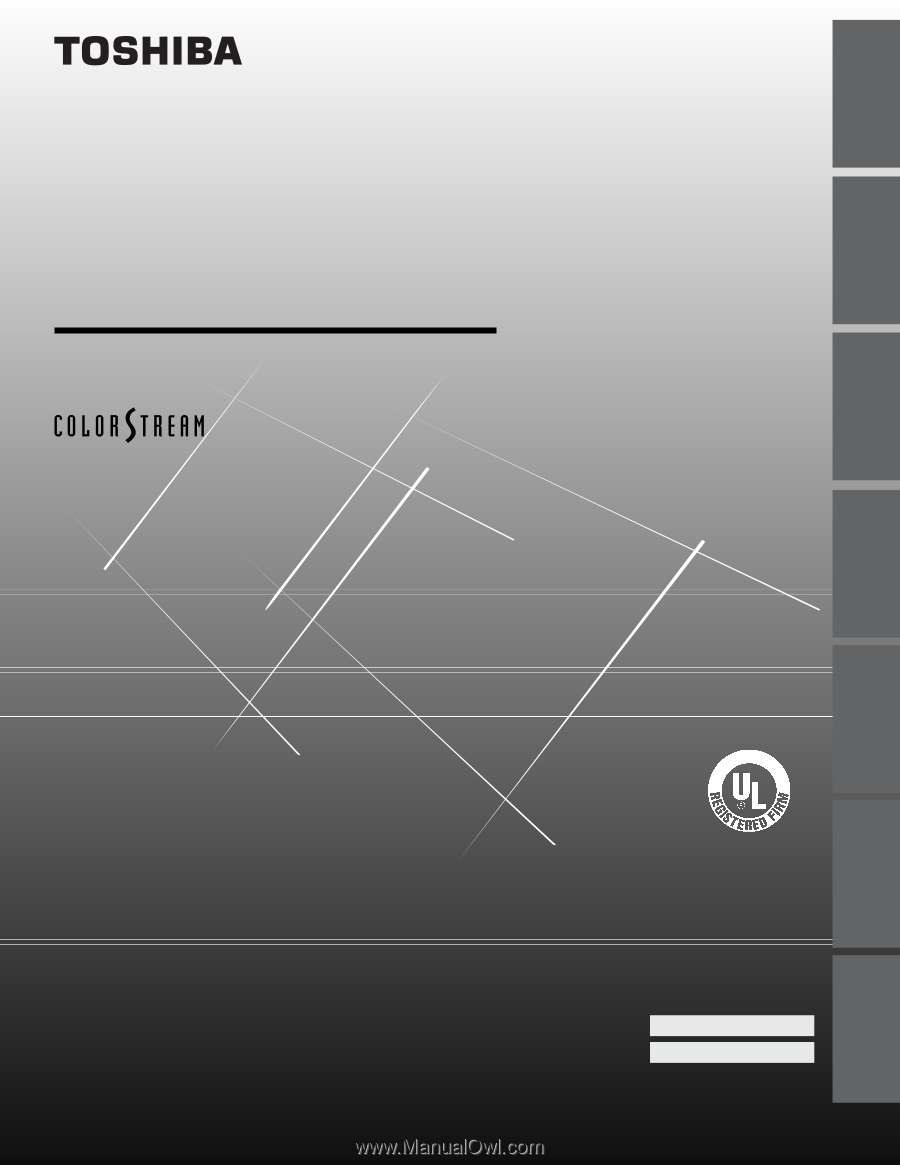
Projection Television
© 2002 TOSHIBA CORPORATION
All Rights Reserved
43A61, 43A62,
50A61, 50A62,
61A61, 61A62
O
WNER'S
M
ANUAL
®
Owner's Record
The model number and serial number
are on the back of your TV. Record these
numbers in the spaces below. Refer to
these numbers whenever you communicate
with your Toshiba dealer about this TV.
Model number:
Serial number:
23565704
Introduction
Connecting
y
our TV
Using the
Remote Control
Setting up
y
our TV
Using the TV’s
F
eatures
Appendix
Index
I
S
O
1
4
0
0
1
F
I
L
E
N
o
.
A
9
6
4
5
T
O
S
H
I
B
A
A
M
E
R
I
C
A
C
O
N
S
U
M
E
R
P
R
O
D
U
C
T
S
,
I
N
C
.