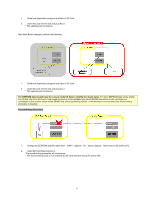Toshiba 65HM167 Service Manual - Page 13
Lamp Fan Replacement - lamp replacement
 |
UPC - 022265000496
View all Toshiba 65HM167 manuals
Add to My Manuals
Save this manual to your list of manuals |
Page 13 highlights
LAMP FAN REPLACEMENT 1. Remove the Lamp module by loosening screws "1" and "2". 2. Remove the Lamp Fan cable. 3. Remove screws "1", "2" and "3" and remove the lamp fan cover. 12

LAMP FAN REPLACEMENT
1.
Remove the Lamp module by loosening screws "1" and "2".
2.
Remove the Lamp Fan cable.
3.
Remove screws "1", "2" and "3" and remove the lamp fan cover.
12