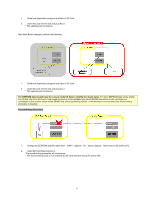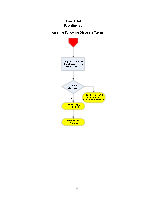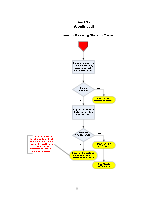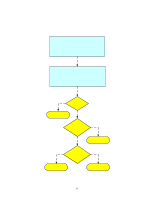Toshiba 65HM167 Service Manual - Page 17
FIRMWARE AND DATA UPLOADING CONCEPT, DO NOT, LED Indication During the Software Updating, Firmware
 |
UPC - 022265000496
View all Toshiba 65HM167 manuals
Add to My Manuals
Save this manual to your list of manuals |
Page 17 highlights
FIRMWARE AND DATA UPLOADING CONCEPT WARNING: All application and program data will be upgraded. DO NOT upgrade while the TV is turned ON. x After replacing SEINE or Main unit, perform the following. x Prepare FW and data in the SD card media. x Insert SD card and then plug AC in. LED Indication During the Software Updating Three LED indicators show the updating progress or status. Firmware and Data Updating After SEINE unit changed, perform the following. 16
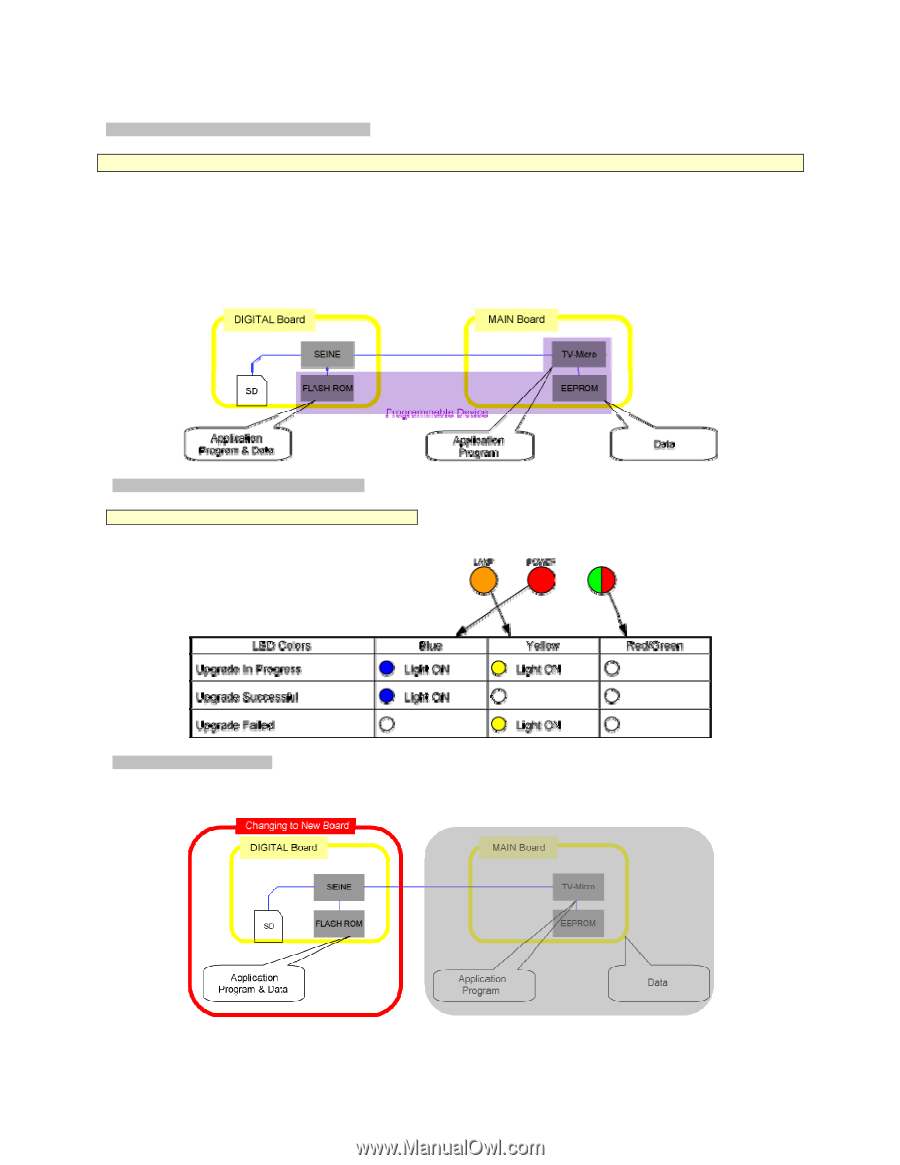
FIRMWARE AND DATA UPLOADING CONCEPT
WARNING
:
All application and program data will be upgraded.
DO NOT
upgrade while the TV is turned ON.
x
After replacing SEINE or Main unit, perform the following.
x
Prepare FW and data in the SD card media.
x
Insert SD card and then plug AC in.
LED Indication During the Software Updating
Three LED indicators show the updating progress or status.
Firmware and Data Updating
After SEINE unit changed, perform the following.
16