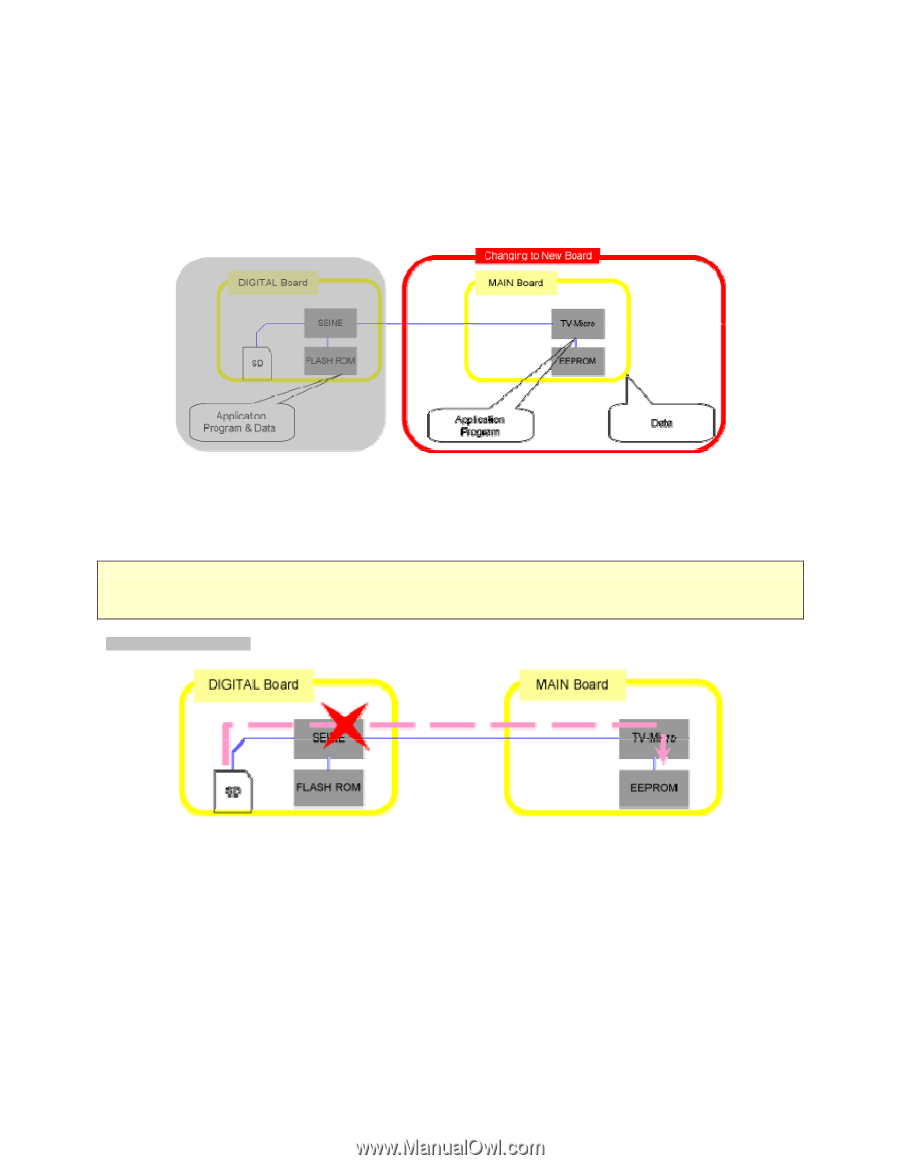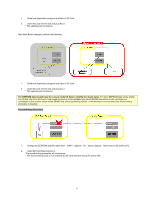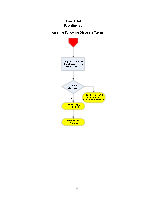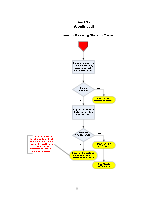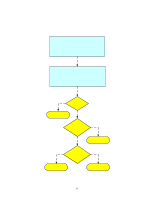Toshiba 65HM167 Service Manual - Page 18
Write both Application program and Data in SD Card. - chip
 |
UPC - 022265000496
View all Toshiba 65HM167 manuals
Add to My Manuals
Save this manual to your list of manuals |
Page 18 highlights
1. Write both Application program and Data in SD Card. 2. Insert SD card into the slot and plug AC in. * The updating will commence. After Main Board changed, perform the following. 1. Write both Application program and Data in SD Card. 2. Insert SD card into the slot and plug AC in. * The updating will commence. The EEPROM data should have the correct model ID data to identify the model name. TV micro EEPROM data will be written thru SEINE chip from SD Card. If the model ID which is to be uploaded into the EEPROM data stored in SD card does not correspond to the number which stored SEINE chip, the programming will fail. If this situation is encountered, the forced writing procedure is required. Forced Writing Procedure 1. Change the EEPROM data file name from eHM***_data.txt f to eforce_data.txt f then save in SD Card by PC. 2. Insert SD Card then plug AC in. The forced writing procedure will commence. * The forced writing mode is not available by SD card insertion during TV power ON. 17