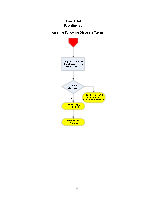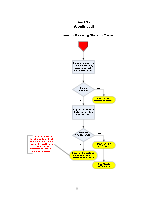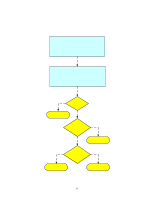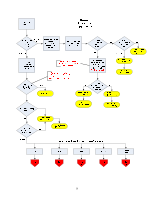Toshiba 65HM167 Service Manual - Page 24
Insure the Following Steps are Taken - picture settings
 |
UPC - 022265000496
View all Toshiba 65HM167 manuals
Add to My Manuals
Save this manual to your list of manuals |
Page 24 highlights
Insure the Following Steps are Taken 2 NTSC Only Is there "No Picture" or "Distorted Picture" In both NTSC and ATSC? ATSC Only Enter Menu Ensure input is Properly Set for ANT. Yes Main Module 1st Choice Enter Menu Ensure input is Properly Set for ANT. Select "Cable/ Antenna" Confirm Channel Programming Digital (Seine) Bd 2nd Choice Select "Cable/ Antenna" Confirm Channel Programming Is No Picture Restored? Main Module Yes Resolved Is Picture No Restored? Main Module Yes Resolved 23
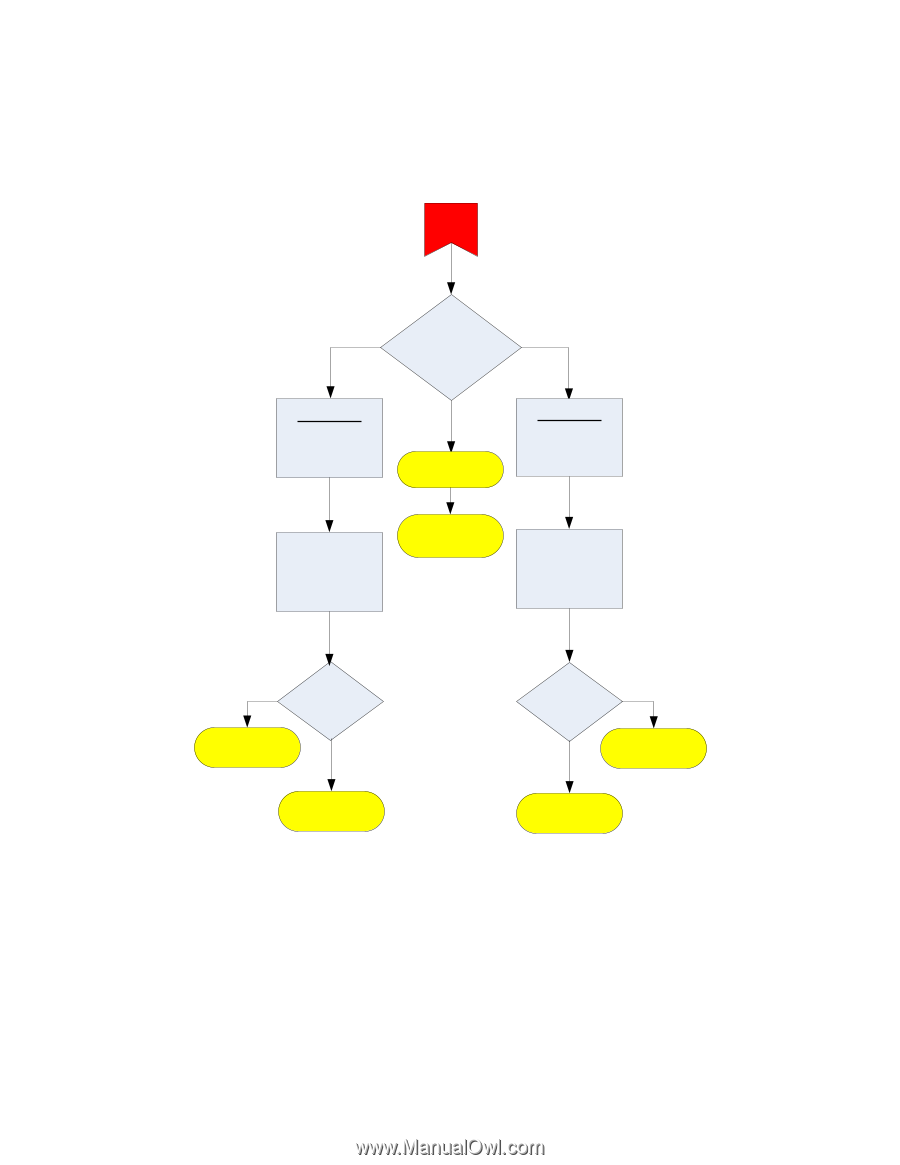
Insure the Following Steps are Taken
NTSC Only
ATSC Only
Yes
Main Module
1
st
Choice
Digital (Seine) Bd
2
nd
Choice
2
Enter Menu
Ensure input is
Properly Set for
ANT.
Select “Cable/
Antenna”
Confirm Channel
Programming
Enter Menu
Ensure input is
Properly Set for
ANT.
Select “Cable/
Antenna”
Confirm Channel
Programming
Is
Picture
Restored?
Is
Picture
Restored?
No
Main Module
Main Module
No
Yes
Resolved
Yes
Resolved
Is there
“No Picture” or
“Distorted Picture”
In both NTSC and
ATSC?
23