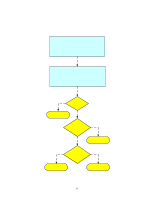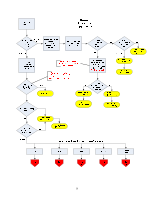Toshiba 65HM167 Service Manual - Page 27
Toshiba 65HM167 - 65" Rear Projection TV Manual
 |
UPC - 022265000496
View all Toshiba 65HM167 manuals
Add to My Manuals
Save this manual to your list of manuals |
Page 27 highlights
2007 Toshiba DLP Television DLP-07-1 Insure the Following Steps are Taken 5 Enter Customer Menu Select Video-1, 2 or 3 (Depends on Menu and input being used) Make sure the Input device is running, in good working order and connected to the selection made in this step. Is Yes Picture No Restored? Resolved If S-Video is on Front (side) panel only, change front panel. For Rear mounted, Change Main Module. Figure 16d (5 of 6) DLP-07-1 26 17 of 44
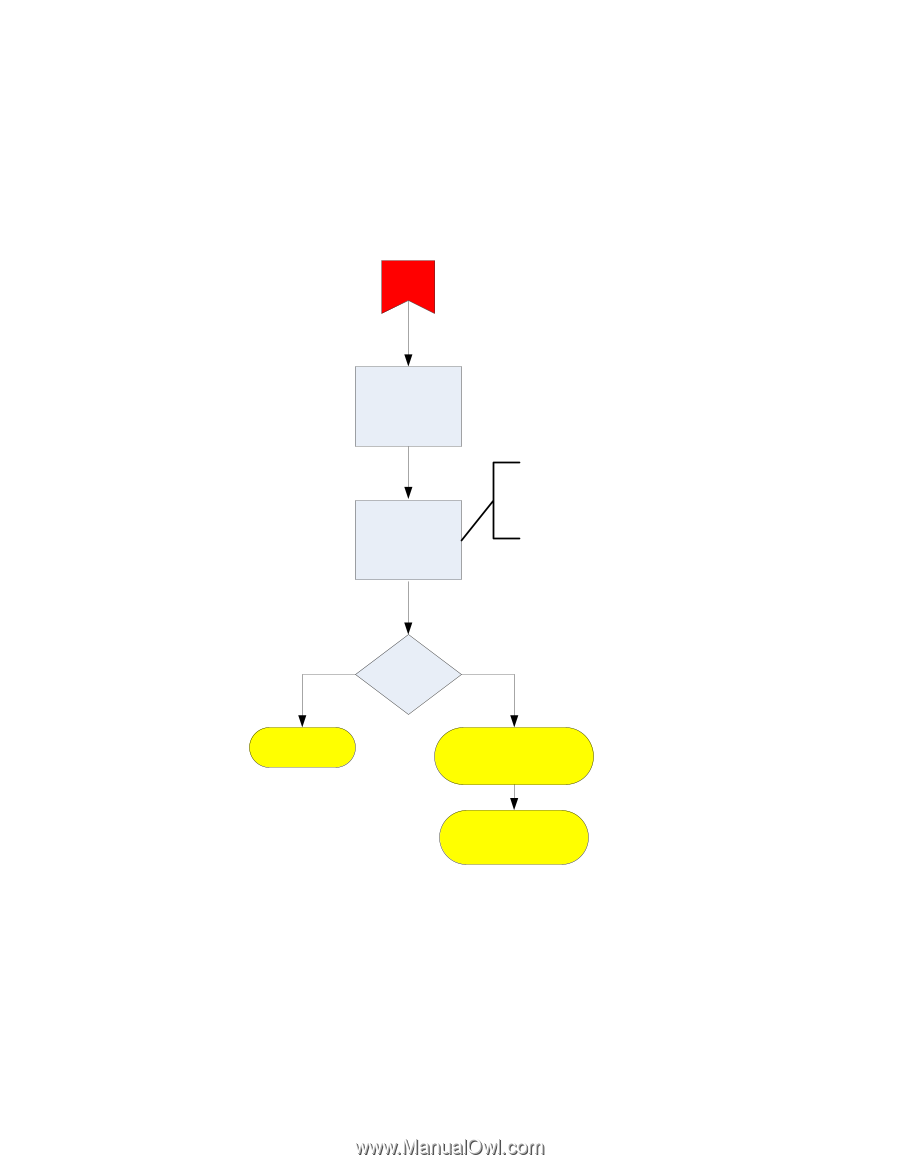
2007 Toshiba DLP Television
DLP-07-1
DLP-07-1
17 of 44
Insure the Following Steps are Taken
Enter Customer
Menu
Is
Picture
Restored?
Yes
No
Resolved
If S-Video is on Front (side)
panel only, change front
panel.
For Rear mounted,
Change Main Module.
5
Select Video-1, 2
or 3 (Depends on
Menu and input
being used)
Make sure the Input device
is running, in good
working order and
connected to the selection
made in this step.
Figure 16d
(5 of 6)
26