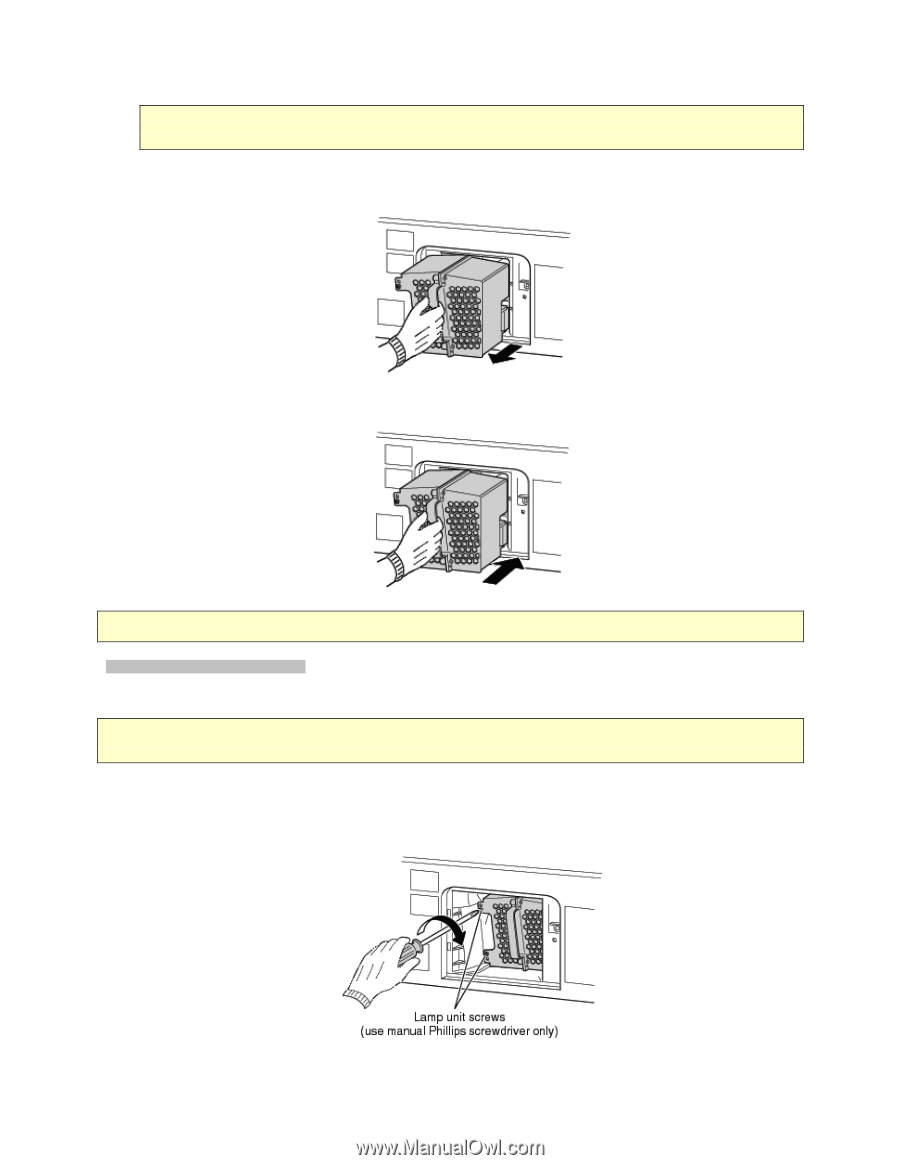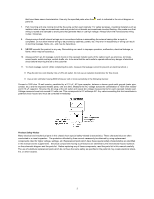Toshiba 65HM167 Service Manual - Page 7
Cleaning The Lamp Unit Glass - service manual
 |
UPC - 022265000496
View all Toshiba 65HM167 manuals
Add to My Manuals
Save this manual to your list of manuals |
Page 7 highlights
WARNING: RISK OF ELECTRIC SHOCK! The lamp unit door is provided with an interlock to reduce the risk of electric shock and excessive ultraviolet radiation. Never defeat its purpose or attempt to service without removing the lamp unit door completely. Failure to follow this WARNING may result in death or serious injury. 4. Grasp the lamp unit handle and gently pull the lamp unit straight out of the TV. Set the old lamp unit aside (-> "Disposing of the used lamp unit" on Owners' Manual). NOTE: Wear soft, lint-free gloves when replacing the lamp unit. 5. Carefully insert the new lamp unit straight into the TV until it is fully seated. NOTE: Never subject the lamp unit to excessive shock. Never touch the lamp unit glass or otherwise get it dirty. Doing so may affect the image quality and reduce the service life of the lamp. See "Cleaning the lamp unit glass" below. CLEANING THE LAMP UNIT GLASS If you accidentally touch the lamp unit glass or otherwise get it dirty, wipe it with a lint-free lens cleaning cloth (such as a cloth for cleaning camera lenses or eyeglasses). CAUTION: NEVER clean a hot lamp with any type of flammable liquid or aerosol cleaning agent. Many ordinary cleaning agents (such as glass cleaners) contain chemicals that may be flammable at certain temperatures. If the lamp unit is not allowed to cool for at least one (1) hour, such chemicals may ignite. 6. Using a manual Phillips screwdriver, tighten the two lamp unit screws. NOTE: Hand-tighten only. Do not use an electric screwdriver. Make sure the lamp unit and screws are installed securely. Otherwise, the TV may no turn on and the lamp life may be shortened. 6