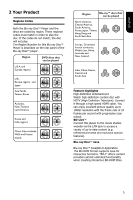Toshiba BDX1250KM Owners Manual
Toshiba BDX1250KM Manual
 |
View all Toshiba BDX1250KM manuals
Add to My Manuals
Save this manual to your list of manuals |
Toshiba BDX1250KM manual content summary:
- Toshiba BDX1250KM | Owners Manual - Page 1
Blu-ray Disc™ Player BDX1250KB Owner's Manual - Toshiba BDX1250KM | Owners Manual - Page 2
-13 Playback Functions...11-13 6 Customizing...14-20 General Setting...14-18 Display Setting...18-19 Audio Setting...19-20 System information...20 7 Specification...21 8 Troubleshooting...22-23 9 Glossary...24-25 10 License Information 26-48 2 - Toshiba BDX1250KM | Owners Manual - Page 3
the Low Voltage Directive 2006/95/EC and the EMC Directive 2004/108/EC. ErP Directive 2009/125/ EC Responsible for CE-marking is TOSHIBA INFORMATION SYSTEMS (U.K.) LTD, Toshiba Court, Weybridge Business , it should be cut off and an appropriate plug fitted following the wiring instructions below. 3 - Toshiba BDX1250KM | Owners Manual - Page 4
by Rovi Corporation. Reverse engineering or disassembly is prohibited. Notice for Trademark BONUSVIEW ™ Blu-ray DiscTM, Blu-rayTM, BD-LiveTM, BONUSVIEWTM, and the logos are trademarks of the Blu-ray Disc Association. Manufactured under license from Dolby Laboratories. Dolby and the double-D symbol - Toshiba BDX1250KM | Owners Manual - Page 5
jack to access a variety of up-to-date content (e.g. refreshed previews and exclusive special features). Blu-ray DiscTM Java Blu-ray DiscTM Java(BD-J) Application The BD-ROM format supports Java for interactive functions. "BD-J" offers content providers almost unlimited functionality when creating - Toshiba BDX1250KM | Owners Manual - Page 6
English Product overview Main Unit 7 6 5 4 32 1 NO Control a1 b B/X cx dZ e Display panel f IR Sensor g Disc compartment Function Turns the power on or restores the unit to the standby mode. Playback/Pause. Stop play. Open or close the disc compartment. Show information about the current - Toshiba BDX1250KM | Owners Manual - Page 7
a menu Press to enter track/ chapter/ title numbers/password directly CLEAR • To clear an entry or the bookmark and program you set MC(Media Center) • To open/close Media Center POP MENU/MENU • To display a menu included on many Blu-ray Disc™/DVD video discs OK • Acknowledge/ Confirm menu selection - Toshiba BDX1250KM | Owners Manual - Page 8
on the TV. Note: - You can optimize the video output by pressing the HDMI button repeatedly to select the best resolution which the TV can support. 1. Connect a coaxial cable from the COAXIAL jack on this product to the COAXIAL jack on the device. Option 2: Connect to network Connect this product - Toshiba BDX1250KM | Owners Manual - Page 9
your local storage, use a 1 GB or larger USB memory. -For some Blu-rayTM discs with BD-LiveTM feature, you may need to plug in the USB device before loading the disc. Otherwise, the disc may not playback. - TOSHIBA does not guarantee 100% compatibility with all USB Flash devices. Connect Power 1. - Toshiba BDX1250KM | Owners Manual - Page 10
the instructions in switch to the correct video-in input (refer to the TV user manual on how to select the correct input). Initial Setting When you turn Use the SETUP menu 1. Press SETUP to display the Setup menu when the Blu-ray DiscTM Player is playing or no disc. And press SETUP to exit the - Toshiba BDX1250KM | Owners Manual - Page 11
on the types of disc you are loading, and loading a Blu-ray DiscTM will take longer time. 5. If the disc does not start playing automatically, please the beginning of the disc after the playback is completely stopped. Not all Blu-rayTM discs support the resume feature. Fast Forward and Fast Reverse 1. Press F.F M - Toshiba BDX1250KM | Owners Manual - Page 12
number of angle, and the second "X" indicates total number of angle. Not all Blu-rayTM or DVD has the multi-angle feature. The screen will take around 5 at any time, and the Blu-ray DiscTM or DVD video disc playback will pop up the disc menu. POP MENU/MENU During Blu-ray DiscTM playback, press POP - Toshiba BDX1250KM | Owners Manual - Page 13
disc is supportable. Blu-ray DiscTM BONUSVIEWTM Playing Secondary Video (Picture-in-Picture) and Secondary Audio is for Blu-ray DiscTM only. Secondary video can be played from a disc compatible with the Picture-in-Picture (PIP) function. For the playback method, refer to the instructions for the - Toshiba BDX1250KM | Owners Manual - Page 14
auto playback mode. • [CEC] This player supports REGZA-LINK which uses the HDMI CEC (Consumer Reset all settings of Blu-ray DiscTM Player to initial default state. - Follow the instruction on the TV screen display as follow: Welcome to the Toshiba Blu-ray Disc Player Setting Wizard. Some simple - Toshiba BDX1250KM | Owners Manual - Page 15
connect the USB Flash device which contains the upgrade file package. 2. Follow the instruction on the TV screen to confirm upgrade operation. - The system will reboot when powered on. If connected, player will try to connect the Toshiba server to check if there is new firmware for the player. If - Toshiba BDX1250KM | Owners Manual - Page 16
Blu-ray DiscTM system would make a directory named BUDA automatically. Information will display the Free size. 1. Press OK. 2. Follow the instruction angles, therefore the angle mark is displayed only when the Blu-ray Disc™/DVD disc is supportable for multiangle and Angle Mark is set to ON. {On - Toshiba BDX1250KM | Owners Manual - Page 17
Blu-ray Disc™ player can memorize the end playing point, the player will start playback from the memorized point next time. {On} - Active Last Memory feature. {Off} - Disable Last Memory feature. Note: - Not all the Blu-rayTM discs can support Change password] Follow the instruction on the TV set - Toshiba BDX1250KM | Owners Manual - Page 18
and the router is switched on. 1. Connect the Blu-ray Disc™ player to the broadband modem or router. Press RETURN or press OK to exit. Notes: - During [Manual] mode, if the number is entered incorrectly, press the Internet. - This player does not support automatic detection of cross-cables. Use the - Toshiba BDX1250KM | Owners Manual - Page 19
English manual for details. • [Color Space] Select a predefined Color space of picture. {RGB} - Select 1.TV supports the 24Hz display; 2.Player choose the 24Hz option in the setup menu; 3.Media must be the 24Hz video. Notes: - This resolution becomes effective only when the playing Blu-ray Disc™ - Toshiba BDX1250KM | Owners Manual - Page 20
English [Audio Output] • [Spdif] Select the output mode of COAXIAL jack, options include Bitstream, PCM, Re-encode and Off. {Bitstream} - Output digital signal without any processing. {PCM} - Output digital signal with processing, only two channels export. {Re-encode} - Auto select signal type from - Toshiba BDX1250KM | Owners Manual - Page 21
This product can play: • Blu-ray Disc™-Video, BD-R/RE2.0, Supported file system: FAT32 • Maximum size supported: 32GB • Does not support unpowered HDD MP3 tracks • Supported file extension: '.mp3' • Supported audio codec : MP3 • ISO format • Supported corresponding bitrate: 8kbps320 kbps • Supported - Toshiba BDX1250KM | Owners Manual - Page 22
Troubleshooting If you experience any of the following difficulties while using this unit, check the list below before consulting your nearest TOSHIBA dealer. Problem Blu-ray Disc™ player supports the disc. Make sure that the Blu-ray Disc™ player supports the region code of the DVD or Blu-ray - Toshiba BDX1250KM | Owners Manual - Page 23
you upgrade the system by network, please make sure the player is connected to the internet when upgrading the SW. When playing a DVD disc or Blu-ray Disc™, press STOP button once, the player will go into stop resume mode, meanwhile you cannot change some settings in setup menu such as language - Toshiba BDX1250KM | Owners Manual - Page 24
by DTS, Inc. DTS-HD® DTS-HD is a lossless coding technology developed as an extension of the original DTS Coherent Acoustics format. Blu-ray Disc™ supports 7.1 multi-channel surround sound output. DTS-HD Master AudioTM A disc encoded with DTS-HD Master Audio delivers ALL of the information from the - Toshiba BDX1250KM | Owners Manual - Page 25
the boundaries of a particular network. Local storage This storage area is used as destination for storing additional contents from BD-Live™ enabled Blu-ray Disc™-Video. MP3 A file format with a sound data compression system. MP3 is the abbreviation of Motion Picture Experts Group 1 (or MPEG - Toshiba BDX1250KM | Owners Manual - Page 26
marketability or fitness for specific uses. All risks associated with the quality or performance of these software components are assumed by the user. TOSHIBA shall not be liable whatsoever for any cost of repair or correction or other incidental expense incurred in connection with a defect found in - Toshiba BDX1250KM | Owners Manual - Page 27
have the freedom to distribute copies of free software (and charge for this service if you wish), that you receive source code or can get it if to know that what they have is not the original, so that any problems introduced by others will not reflect on the original authors' reputations. Finally, - Toshiba BDX1250KM | Owners Manual - Page 28
by all those who receive copies directly or indirectly 28 through you, then may differ in detail to address new problems or concerns. Each version is given a this. Our decision will be guided by the two goals of preserving YOU ASSUME THE COST OF ALL NECESSARY SERVICING, REPAIR OR CORRECTION. 12. IN - Toshiba BDX1250KM | Owners Manual - Page 29
the freedom to distribute copies of free software (and charge for this service if you wish); that you receive source code or can get it version, so that the original author's reputation will not be affected by problems that might be introduced by others. Finally, software patents pose a constant - Toshiba BDX1250KM | Owners Manual - Page 30
-supplied function or table used by this function must be optional: if the application does not supply it, the square root function must still compute square roots.) These requirements apply to the modified work as a whole. If identifiable sections of that work are not derived from the Library, and - Toshiba BDX1250KM | Owners Manual - Page 31
that work also fall under Section 6, whether or not they are linked directly with the Library itself. 6. As an exception to the Sections above, you run time a copy of the library already present on the user's computer system, rather than copying library functions into the executable, and (2) will - Toshiba BDX1250KM | Owners Manual - Page 32
all those who receive copies directly or indirectly through you, in detail to address new problems or concerns.Each version is Our decision will be guided by the two goals ASSUME THE COST OF ALL NECESSARY SERVICING, REPAIR OR CORREC- TION. notice appear in supporting documentation. THE SOFTWARE - Toshiba BDX1250KM | Owners Manual - Page 33
SHALL THE OpenSSL PROJECT OR * ITS CONTRIBUTORS BE LIABLE FOR ANY DIRECT, INDIRECT, INCIDENTAL, * SPECIAL, EXEMPLARY, OR CONSEQUENTIAL DAMAGES (INCLUDING, BUT * NOT LIMITED TO, PROCUREMENT OF SUBSTITUTE GOODS OR SERVICES; * LOSS OF USE, DATA, OR PROFITS; OR BUSINESS INTERRUPTION) * HOWEVER CAUSED - Toshiba BDX1250KM | Owners Manual - Page 34
. IN NO EVENT SHALL THE AUTHOR OR CONTRIBUTORS BE LIABLE * FOR ANY DIRECT, INDIRECT, INCIDENTAL, SPECIAL, EXEMPLARY, OR CONSEQUENTIAL * DAMAGES (INCLUDING, BUT NOT LIMITED TO, PROCUREMENT OF SUBSTITUTE GOODS * OR SERVICES; LOSS OF USE, DATA, OR PROFITS; OR BUSINESS INTERRUPTION) * HOWEVER CAUSED AND - Toshiba BDX1250KM | Owners Manual - Page 35
.org Discusses general use and applications of FreeType, as well as future and wanted additions to the library and distribution. If you are looking for support, start in this list if you haven't found anything to help you in the documentation. [email protected] Discusses bugs, as well as - Toshiba BDX1250KM | Owners Manual - Page 36
the unpatented Huffman mode, it is unlikely that very many implementations will support it.) So far as we are aware, there are no patent is the Copyright property of CompuServe Incorporated. GIF(sm) is a Service Mark property of CompuServe Incorporated." CharisSIL OFL SIL OPEN FONT LICENSE Version - Toshiba BDX1250KM | Owners Manual - Page 37
, provided that the above copyright notice appear in all copies and that both that copyright notice and this permission notice appear in supporting documentation, and that the name of M.I.T. not be used in advertising or publicity pertaining to distribution of the software without specific, written - Toshiba BDX1250KM | Owners Manual - Page 38
have the freedom to distribute copies of free software (and charge for this service if you wish), that you receive source code or can get it if to know that what they have is not the original, so that any problems introduced by others will not reflect on the original authors' reputations. Finally, - Toshiba BDX1250KM | Owners Manual - Page 39
Program by all those who receive copies directly or indirectly through you, then the but may differ in detail to address new problems or concerns. Each version is given a this. Our decision will be guided by the two goals of preserving SERVICING, REPAIR OR CORRECTION. 12. IN NO EVENT - Toshiba BDX1250KM | Owners Manual - Page 40
version of the GPL to prohibit the practice for those products. If such problems arise substantially in other domains, we stand ready to extend this provision to allow patents to restrict development and use of software on general-purpose computers, but in those that do, we wish to avoid the special - Toshiba BDX1250KM | Owners Manual - Page 41
make you directly or secondarily liable for infringement under applicable copyright law, except executing it on a computer or modifying price or no price for each copy that you convey, and you may offer support or warranty protection for a fee. 5. Conveying Modified Source Versions. You may convey - Toshiba BDX1250KM | Owners Manual - Page 42
to provide Installation Information does not include a requirement to continue to provide support service, warranty, or updates for a work that has been modified or installed recipient, for any liability that these contractual assumptions directly impose on those licensors and authors. All other - Toshiba BDX1250KM | Owners Manual - Page 43
from time to time. Such new versions will be similar in spirit to the present version, but may differ in detail to address new problems or concerns. Each version is given a distinguishing version number. If the Program specifies that a certain numbered version of the GNU General Public License "or - Toshiba BDX1250KM | Owners Manual - Page 44
COPYRIGHT HOLDER BE LIABLE TO ANY PARTY FOR DIRECT, INDIRECT, SPECIAL, INCIDENTAL, OR CONSEQUENTIAL DAMAGES HAS NO OBLIGATION TO PROVIDE MAINTENANCE, SUPPORT, UPDATES, ENHANCEMENTS, OR MODIFICATIONS. copies of free software (and charge for this service if you wish); that you receive source code - Toshiba BDX1250KM | Owners Manual - Page 45
that the original author's reputation will not be affected by problems that might be introduced by others. Finally, software patents pose : if the application does not supply it, the square root function must still compute square roots.) These requirements apply to the modified work as a whole. If - Toshiba BDX1250KM | Owners Manual - Page 46
run time a copy of the library already present on the user's computer system, rather than copying library functions into the executable, and (2) royalty-free redistribution of the Library by all those who receive copies directly or indirectly through you, then the only way you could satisfy both - Toshiba BDX1250KM | Owners Manual - Page 47
, but may differ in detail to address new problems or concerns. Each version is given a distinguishing exceptions for this. Our decision will be guided by the two goals of preserving the PROVE DEFECTIVE, YOU ASSUMTHE COST OF ALL NECESSARY SERVICING, REPAIR OR CORRECTIONz 16. IN NO EVENT UNLESS - Toshiba BDX1250KM | Owners Manual - Page 48
files. To avoid entanglement with the Unisys LZW patent, GIF reading support has been removed altogether, and the GIF writer has been simplified (c) is the Copyright property of CompuServe Incorporated. GIF(sm) is a Service Mark property of CompuServe Incorporated." Runtime

BDX1250KB
Blu-ray Disc
™
Player
Owner’s Manual