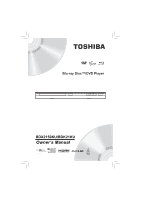Toshiba BDX2150KU Owners Manual
Toshiba BDX2150KU Manual
 |
View all Toshiba BDX2150KU manuals
Add to My Manuals
Save this manual to your list of manuals |
Toshiba BDX2150KU manual content summary:
- Toshiba BDX2150KU | Owners Manual - Page 1
Blu-ray Disc™ Player Blu-ray Disc™/DVD Player BDX2150KU/BDK21KU Owner's Manual TM - Toshiba BDX2150KU | Owners Manual - Page 2
...21 Info Menu...21 Performing Quick Setup ...21 Using BD-Live™ Features...21 Display Setting ...22 Audio Setting ...23 Language Setting ...23 Parental Control...24 System Setting ...24 Network Connection Setting...25 Upgrading Your Player's Firmware...25 • Using the Connected Applications...26 - Toshiba BDX2150KU | Owners Manual - Page 3
intended to alert the user to the presence of important operating and maintenance (servicing) instructions in this owner's manual. WARNING: TO REDUCE candles on top of the unit. 17. Keep your fingers well clear of the disc tray as it is closing. Neglecting to do so may cause serious personal injury. - Toshiba BDX2150KU | Owners Manual - Page 4
STARE INTO BEAM. • Use of controls or adjustments or performance of procedures accordance with the instructions, may cause expressly approved by Toshiba, or parties authorized by Toshiba, could void the user's authority to carpeting. • Be sure to remove the disc and unplug the AC power cord from the - Toshiba BDX2150KU | Owners Manual - Page 5
Supplied Accessories Remote Control with Batteries (AAA x 2 x 1 Owner's Manual x 1 Quick Start Guide x 1 HDMI Cable(only included for BDK21KU model) .. x 1 Symbols Used in this Manual To specify for which media type each function is, we put the following symbols at the beginning of each item - Toshiba BDX2150KU | Owners Manual - Page 6
theater system or amplifier. HDMI® CEC (Consumer Electronics Control) This unit supports HDMI CEC, which allows integrated system control over HDMI and is part of the HDMI standard. This function may not work properly on some devices. HDMI 1080p/24F output (Blu-ray Disc™ only) This unit is equipped - Toshiba BDX2150KU | Owners Manual - Page 7
coaxial digital audio cable. 3. HDMI OUT jack • Use to connect a TV with an HDMI compatible port via an HDMI cable. * HDMI connection is required. Cables are not included for BDX2150KU model. Analog connection is not supported. 4. USB Port • Use to connect a USB flash drive/wireless LAN adapter (not - Toshiba BDX2150KU | Owners Manual - Page 8
Controls Remote Control POWER 1 2 GOTO Clear HOME MENU MENU BONUS VIEW POP/TOP REV PLAY FWD 3 SKIP STOP SKIP 4 PAUSE STEP SLOW INFO 5 OK RETURN 6 NETFLIX RANDOM ANGLE PIC RESOLUTION 7 8 SUB AUDIO 2nd. SUB 2nd. AUDIO the disc in slow motion. INFO Press to display disc information. - Toshiba BDX2150KU | Owners Manual - Page 9
or select menu items. 22 NETFLIX Press to use Netflix service directly. (Make sure your Bluray Disc™ player is correctly connected to the internet and network settings are properly configured.) • Press to select items on some Blu-ray Disc™ RED / GREEN contents. 23 / BLUE / YEL- LOW • When file - Toshiba BDX2150KU | Owners Manual - Page 10
cable from the HDMI output jack on this product to the HDMI input jack on the TV. HDMI Cable (only included for BDK21KU model) High Definition TV HDMI IN HDMI OUT Notes: • HDMI connection is required. Cables are not included for BDX2150KU model. Analog connection is not supported. • Do not tilt - Toshiba BDX2150KU | Owners Manual - Page 11
receiver or amplifier has an HDMI jack, you can also connect the HDMI cable to HDMI IN jack on your AV receiver or amplifier. AV receiver / amplifier DIGITAL AUDIO INPUT COAXIAL digital audio coaxial cable (not included) Connecting to network Your Blu-ray Disc™ player can be connected to your home - Toshiba BDX2150KU | Owners Manual - Page 12
LAN adapter to the USB port on the rear panel of the Blu-ray Disc™ Player, and set the wireless network options. 2. After the Wi-Fi device is inserted into the USB port, press / to select "Network" from Settings, and press OK to enter. (For detailed information, please refer to the user guide for - Toshiba BDX2150KU | Owners Manual - Page 13
DVD-audio • HD DVD • VIDEO CD • Unfinalized disc • SACD • Blu-ray Disc™ / DVD containing DivX® files. • Blu-ray Disc™ / DVD hybrid disc (played back as a BD- video only) • Blu-ray Disc™ that contains AVCHD files • DVD-RW/-R recorded in non compatible recording format. • Super Audio CD - Only the sound - Toshiba BDX2150KU | Owners Manual - Page 14
normal playback, press the PLAY button. • The sound is muted during still mode. To stop playback Press STOP. The home menu is displayed. For Blu-ray discs, press / to select BD-ROM, then press OK to start playback at the beginning of the disc. For DVDs/audio CDs, press PLAY to resume normal playback - Toshiba BDX2150KU | Owners Manual - Page 15
Press PLAY. Notes: • The Blu-ray Disc™ player mutes sound and subtitles during reverse and forward scan. • The playback speed may differ depending on the disc. Normally, Blu-ray discs and DVDs are divided into titles, and the titles are sub-divided into chapters. Audio CDs are divided into tracks - Toshiba BDX2150KU | Owners Manual - Page 16
Playback Accessing a Specific Location Directly Locating a specific title/chapter/time 1 Press GOTO. The Goto menu appears on the TV screen. GOTO e.g. a. Press the GOTO button once: Goto Title: / 4 (Current: 1) 12 3 1 : the desired title number 2 : the total title number 3 : the currently - Toshiba BDX2150KU | Owners Manual - Page 17
for the video in the PinP window on or off. 2nd. AUDIO 3 Press 2nd. SUB to turn the subtitle for the video in the PinP window on or off. 2nd. SUB 2 Press A-B at the desired ending point B during playback. The Blu-ray Disc™ player automatically returns to point A and starts repeat playback of the - Toshiba BDX2150KU | Owners Manual - Page 18
Play Title 1 Chapter 1/18 DVD 0:02:00 1:57:35 Off Play CD-DA Track 1/12 0:00:20 0:05:35 Off Off Play Notes: • The available options of Audio vary from different disc format. • PIP Audio is not available for all discs. It only applies to Blu-ray discs that supports picture-in-picture features - Toshiba BDX2150KU | Owners Manual - Page 19
You can play AVCHD, MP3, WMA or JPEG files that have been recorded on a disc on the Blu-ray Disc™ player. Playing files on a data disc When you insert a data disc containing picture, music, or video files into your player, icons are added to the menu to indicate that video, music, or picture files are - Toshiba BDX2150KU | Owners Manual - Page 20
on the Blu-ray Disc™ player. Operating a USB Flash Drive 1 Inserting a USB flash drive into the USB port on the back of Blu-ray Disc™ player until it clicks press OK. For detailed operations, please follow the instructions in "Playing files on a data disc" on page 19 for details. Removing the USB - Toshiba BDX2150KU | Owners Manual - Page 21
to highlight "No thanks. I'll go through the full setup menu later", and then press OK. • Or press button directly. Using BD-Live™ Features Some (but not all) Blu-ray Disc™ discs contain additional features that are made available to players that are connected to the internet, and have additional - Toshiba BDX2150KU | Owners Manual - Page 22
HDMI output on your player supports 1080p video output at any frame rate. TV Aspect: 16:9 wide, 16:9 Pillarbox, 4:3 Pan and Scan and 4:3 Letter Box are available for your choice. Film Mode: Movies are recorded on film at a rate of 24 pictures (frames) per second. Many of the movies on Blu-ray discs - Toshiba BDX2150KU | Owners Manual - Page 23
proceed to the next setup menu item. If you have a surround sound receiver connected to the Bluray Disc™ player, and you have connected to the surround receiver via the Blu-ray Disc™ player's HDMI output, this setting has no effect on the audio going to the HDMI output of the player. Leave the PCM - Toshiba BDX2150KU | Owners Manual - Page 24
idle and no activities are made. CEC Support: This option is used to allow the TV remote control to control certain functions of the Blu-ray Disc™ player; and for the Blu-ray Disc™ player to control certain functions of the TV. On: Allow mutual control of devices through HDMI. Off: Do not allow CEC - Toshiba BDX2150KU | Owners Manual - Page 25
has completed successfully, a message will appear indicating the player will automatically turn itself off and restart. Note: Never turn off the player during a firmware update process. Let the firmware update process finish. Toshiba America Information Systems, Inc. will not be responsible for damage - Toshiba BDX2150KU | Owners Manual - Page 26
then press OK. 5. Press the Activate. 6. Use the number buttons on the remote control to enter the activation code that is created by the web site, then use to highlight Activate, and press OK to confirm. When the Blu-ray Disc™ Player is activated, you will move to the Home page. 7. Press / to select - Toshiba BDX2150KU | Owners Manual - Page 27
instructions displayed on the TV screen, and visit http://www.netflix.com/activate on your PC. Sign in to your Netflix account, if necessary. Enter the activation code displayed on the TV screen. appear on the TV screen. Select your desired one using the remote control of the player. You can control - Toshiba BDX2150KU | Owners Manual - Page 28
code. Use this activation code to generate a new account and link it to the Blu-ray Disc™ player rm. 3. Enter your user name using the virtual player 1. In Home Menu, press / to select Connected. 2. Press , then press / to highlight Vudu, and then press OK to confirm. 3. Follow the instructions - Toshiba BDX2150KU | Owners Manual - Page 29
Troubleshooting If the unit does not perform properly when operated as instructed in this manual, check the unit, consulting the following checklist. Problem No power No sound or picture Distorted picture Completely distorted picture or black / white picture with Bluray Disc™ / DVD No sound - Toshiba BDX2150KU | Owners Manual - Page 30
Troubleshooting & Maintenance Problem The unit cannot read Blu-ray Disc™ / DVD/ CD Angle does not switch Playback does not start when the title is selected The password for rating level has been forgotten Cannot connect to - Toshiba BDX2150KU | Owners Manual - Page 31
audio compression technology developed as an extension to Dolby Digital. Blu-ray Disc supports 7.1 multi-channel surround sound output. Dolby® TrueHD Dolby TrueHD is a lossless coding technology developed for next generation optical discs. Blu-ray Disc supports 7.1 multi-channel surround sound - Toshiba BDX2150KU | Owners Manual - Page 32
, this unit can convert Dolby Digital, DTS, and MPEG audio to PCM. Proxy Server Proxy server is a server which acts as an intermediary between a workstation user and the Internet to ensure security. Region Code Regions associate discs and players with particular areas of the world. This unit will - Toshiba BDX2150KU | Owners Manual - Page 33
. How to Obtain Warranty Services After following all of the operating instructions in the Owner's manual, review the section entitled "Concierge" located on our Customer Support Web site at www.support.toshiba.com. If you find that service is needed, follow the instructions provided on the web site - Toshiba BDX2150KU | Owners Manual - Page 34
. For maintenance purposes, you may update the version of the Software only for the Blu-ray Disc™ Player that is owned by you. Article 3 Prohibited Uses Unless otherwise expressly provided in this EULA or the product manual accompanying the Toshiba Blu-ray Disc™ Player: 3.1. You may not copy the - Toshiba BDX2150KU | Owners Manual - Page 35
is copyrighted by TOSHIBA or a third party. The TOSHIBA Blu-ray Disc™ player uses software components that are distributed as freeware under a third-party end-user license agreement or copyright notice (hereinafter referred to as a "EULA"). Some EULAs require that the source code of the applicable - Toshiba BDX2150KU | Owners Manual - Page 36
Open-Source Software Included in the Blu-ray Disc™ Player: Software License (*= source must be distributed on request) A copy Advertising sentence is: Copyright (c) 1990 The Regents of the University of California. All rights reserved. openssl openssl 0.9.8k BSD-old. See advertisement - Toshiba BDX2150KU | Owners Manual - Page 37
Utility pata_platform.ko scsi_wait_scan.ko Badblocks compile_et e2fsck flash_erase flash_eraseall flash_info fsck geneccerror hdparm hotplog libcom_err libe2p libext2fs libgcc_s libnandutils libproc nanddump nandwrite netstat ntpdate top tune2fs ubiattach ubicrc32 ubidetach ubiformat ubimkvol ubinfo - Toshiba BDX2150KU | Owners Manual - Page 38
fonts copyright (c) 2001 by Bigelow & Holmes Inc. Luxi font instruction code copyright (c) 2001 by URW++ GmbH. All Rights Reserved. Luxi for a particular purpose. This software is provided "AS IS", and you, its user, assume the entire risk as to its quality and accuracy. This software is copyright - Toshiba BDX2150KU | Owners Manual - Page 39
for use of this software is granted only if the user accepts full responsibility for any undesirable consequences; the authors accept code in a product, acknowledgment would be highly appreciated. Parts of this software have been adapted from the libpng package. Although this library supports - Toshiba BDX2150KU | Owners Manual - Page 40
without warranty of any kind. The library has been entirely written by Jean-loup Gailly and Mark Adler; it does not include third-party code. If you redistribute modified sources, we would appreciate that you include in the file ChangeLog history information documenting your changes. Please read the - Toshiba BDX2150KU | Owners Manual - Page 41
, distribute and sublicense the FreeType Project (in both source and object code forms) and derivative works thereof for any purpose; and to authorize and wanted additions to the library and distribution. If you are looking for support, start in this list if you haven't found anything to help you - Toshiba BDX2150KU | Owners Manual - Page 42
DAMAGES (INCLUDING, BUT NOT LIMITED TO, PROCUREMENT OF SUBSTITUTE GOODS OR SERVICES; LOSS OF USE, DATA, OR PROFITS; OR BUSINESS INTERRUPTION) HOWEVER .com). Copyright remains Eric Young's, and as such any Copyright notices in the code are not to be removed. If this package is used in a product, Eric - Toshiba BDX2150KU | Owners Manual - Page 43
License /*Copyright (c) 1990 The Regents of the University of California. All rights reserved. Redistribution and are met: 1. Redistributions of source code must retain the above copyright notice, this sure the software is free for all its users. This General Public License applies to most of the - Toshiba BDX2150KU | Owners Manual - Page 44
price. Our General Public Licenses are designed to make sure that you have the freedom to distribute copies of free software (and charge for this service if you wish), that you receive source code problems output users may redistribute the program under these conditions, and telling the user control - Toshiba BDX2150KU | Owners Manual - Page 45
to control compilation and installation of the executable. However, as a special exception, the source code distributed need to the present version, but may differ in detail to address new problems or concerns. Each version is given a distinguishing version number. If the guided by the two goals 45 - Toshiba BDX2150KU | Owners Manual - Page 46
for all its users. This license, price. Our General Public Licenses are designed to make sure that you have the freedom to distribute copies of free software (and charge for this service if you wish); that you receive source code will not be affected by problems that might be introduced by - Toshiba BDX2150KU | Owners Manual - Page 47
the Lesser General Public License is Less protective of the users' freedom, it does ensure that the user of a program that is linked with the Library has the code means all the source code for all modules it contains, plus any associated interface definition files, plus the scripts used to control - Toshiba BDX2150KU | Owners Manual - Page 48
entirely by you; rather, the intent is to exercise the right to control the distribution of derivative or collective works based on the Library. In machine-readable "work that uses the Library", as object code and/or source code, so that the user can modify the Library and then relink to produce a - Toshiba BDX2150KU | Owners Manual - Page 49
place. e) Verify that the user has already received a copy of these materials or that you have already sent this user a copy. For an executable, spirit to the present version, but may differ in detail to address new problems or concerns. Each version is given a distinguishing version number. If the - Toshiba BDX2150KU | Owners Manual - Page 50
Our decision will be guided by the two goals of LIBRARY PROVE DEFECTIVE, YOU ASSUME THE COST OF ALL NECESSARY SERVICING, REPAIR OR CORRECTION. 16. IN NO EVENT UNLESS code distributions retain the above copyright notice and this paragraph in its entirety, (2) distributions including binary code - Toshiba BDX2150KU | Owners Manual - Page 51
NOT LIMITED TO, PROCUREMENT OF SUBSTITUTE GOODS OR SERVICES; LOSS OF USE, DATA, OR PROFITS; OR notice and this permission notice appear in supporting documentation, and that the name of M.I.T. Eric Young's, and as such any Copyright notices in the code are not to be removed. If this package is used - Toshiba BDX2150KU | Owners Manual - Page 52
DAMAGES (INCLUDING, BUT NOT LIMITED TO, PROCUREMENT OF SUBSTITUTE GOODS OR SERVICES; LOSS OF USE, DATA, OR PROFITS; OR BUSINESS INTERRUPTION) HOWEVER CAUSED any publicly available version or derivative of this code cannot be changed. i.e. this code cannot simply be copied and put under another
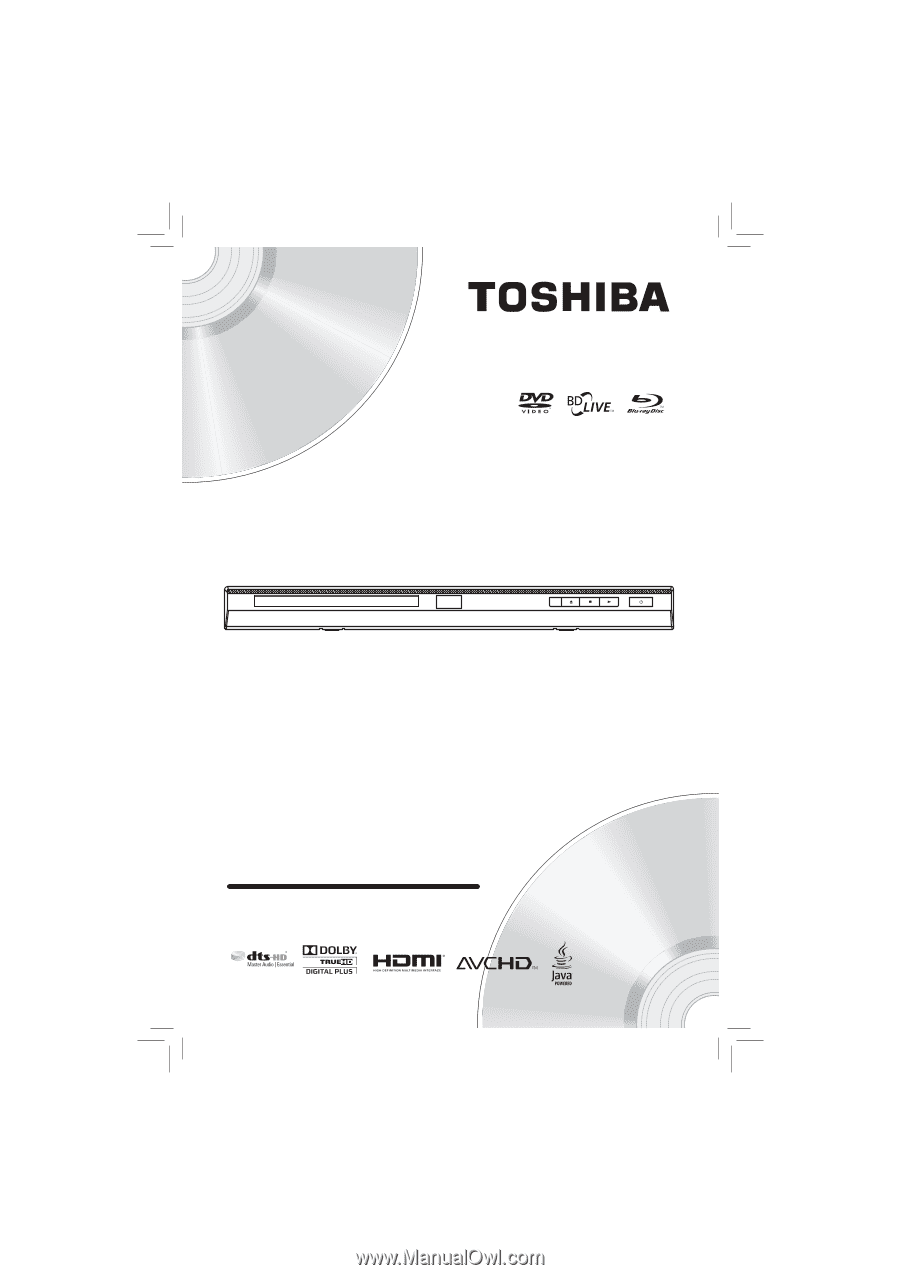
BDX2150KU/BDK21KU
Blu-ray Disc
™
Player
Owner’s Manual
TM
Blu-ray Disc™/DVD Player