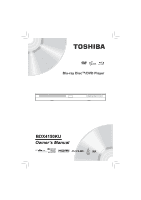Toshiba BDX4150KU Owners Manual
Toshiba BDX4150KU Manual
 |
View all Toshiba BDX4150KU manuals
Add to My Manuals
Save this manual to your list of manuals |
Toshiba BDX4150KU manual content summary:
- Toshiba BDX4150KU | Owners Manual - Page 1
Blu-ray Disc™ Player Blu-ray Disc™/DVD Player BDX4150KU Owner's Manual - Toshiba BDX4150KU | Owners Manual - Page 2
INSTRUCTIONS...3 • Supplied Accessories ...5 • Symbols Used in this Manual...5 • Trademark Information ...5 • Features ...6 • Identification of Controls...7 Front Panel ...7 Rear Panel...7 Remote a Specific Location Directly...16 Repeating a • Troubleshooting & Maintenance ...30 Troubleshooting ...30 - Toshiba BDX4150KU | Owners Manual - Page 3
exclamation point within the equilateral triangle is intended to alert the user to the presence of important operating and maintenance (servicing) instructions in this owner's manual. WARNING: TO REDUCE THE RISK OF FIRE OR ELECTRIC SHOCK, DO NOT EXPOSE THIS APPLIANCE TO RAIN OR MOISTURE. DANGEROUS - Toshiba BDX4150KU | Owners Manual - Page 4
To prevent direct exposure to not installed and used in accordance with the instructions, may cause harmful interference to radio communications or modifications to this unit not expressly approved by Toshiba, or parties authorized by Toshiba, could void the user's authority to operate the equipment. - Toshiba BDX4150KU | Owners Manual - Page 5
Supplied Accessories Remote Control with Batteries (AAA x 2 x 1 Owner's Manual x 1 Quick Start Guide x 1 Symbols Used in this Manual To specify for other countries. "Blu-ray Disc™", "Blu-ray™", "BD-LIVE™", "Bluray 3D™" and "BONUSVIEW™" and the logos are trademarks of Blu-ray Disc Association. - Toshiba BDX4150KU | Owners Manual - Page 6
supporting both video image reproduction using the "x.v.Color" standard and capable of manually switching its color setting is required. Please refer to the owner's manual of your display device for further information. Blu-ray This unit supports HDCP. Please read the operating instructions of your - Toshiba BDX4150KU | Owners Manual - Page 7
2 34 5 6 7 1. Disc tray 2. Power indicator 3. Remote sensor 4. OPEN/CLOSE button 5. STOP button 6. PLAY button 7. POWER required. Cables are not included. Analog connection is not supported. 4. USB port • Use to connect a USB flash drive/wireless LAN adapter (not included). 5. LAN terminal • Use - Toshiba BDX4150KU | Owners Manual - Page 8
Identification of Controls Remote Control POWER 1 2 GOTO Clear HOME MENU MENU BONUS VIEW POP/TOP REV PLAY FWD 3 SKIP STOP SKIP 4 PAUSE STEP SLOW INFO 5 OK RETURN 6 NETFLIX RANDOM - Toshiba BDX4150KU | Owners Manual - Page 9
or select menu items. 22 NETFLIX Press to use Netflix service directly. (Make sure your Bluray Disc™ player is correctly connected to the internet and network settings are properly configured.) • Press to select items on some Blu-ray Disc™ RED / GREEN contents. 23 / BLUE / YEL- LOW • When file - Toshiba BDX4150KU | Owners Manual - Page 10
Blu-ray Disc™ player via the remote control. Notes: • Direct the remote control at the remote sensor of the Blu-ray Disc™ player. • When using the remote connection is required. Cables are not included. Analog connection is not supported. • Do not tilt the connector when inserting it into the HDMI - Toshiba BDX4150KU | Owners Manual - Page 11
coaxial cable (not included) Connecting to network Your Blu-ray Disc™ player can be connected to your home the best performance, because the attached devices connect directly to the network and are not subject to instructions from your telecommunication carrier or Internet service provider. 11 - Toshiba BDX4150KU | Owners Manual - Page 12
Blu-ray Disc™ Player, and set the wireless network options. 2. After the Wi-Fi device is inserted into the USB port, press / to select "Network" from Settings, and press OK to enter. (For detailed information, please refer to the user guide see page 21 of the manual. • TOSHIBA does not guarantee 100% - Toshiba BDX4150KU | Owners Manual - Page 13
as described below. You can play back discs that have the following logos. Other disc types are not guaranteed to play back. Playable discs Blu-ray Disc™ - BD-ROM (single / dual layer) - BD-RE (single / dual layer) (Recorded in BDMV format) - BD-R (single / dual layer)(Re- corded in BDMV format - Toshiba BDX4150KU | Owners Manual - Page 14
group) 2 file 3 file 4 file 5 Basic Playback Preparations • When you want to view a disc, turn on the TV and select the video input connected to the Blu-ray Disc™ player. CAUTION: Keep your fingers well clear of the disc tray as it is closing. Neglecting to do so may cause serious personal injury - Toshiba BDX4150KU | Owners Manual - Page 15
where you stopped playback. Playing in fast reverse / forward directions Press or during playback. FWD : Fast forward playback REV x 64 Fast x 128. To resume normal playback Press PLAY. Notes: • The Blu-ray Disc™ player mutes sound and subtitles during reverse and forward scan. • The playback speed - Toshiba BDX4150KU | Owners Manual - Page 16
Playback Accessing a Specific Location Directly Locating a specific title/chapter/time 1 Press GOTO. The Goto menu appears on the TV screen. GOTO e.g. a. Press the GOTO button once: Goto Title: / 4 (Current: 1) 12 3 1 : - Toshiba BDX4150KU | Owners Manual - Page 17
Some Blu-ray discs have the PIP function which enables you to display the secondary video in the primary video. You can call up the secondary video by pressing BONUS VIEW whenever the scene contains the secondary video. See the documentation that came with the disc for playback instructions. 1 Press - Toshiba BDX4150KU | Owners Manual - Page 18
Notes: • The available options of Audio vary from different disc format. • PIP Audio is not available for all discs. It only applies to Blu-ray discs that supports picture-in-picture features. File: 1/5 song1.mp3 Title: Cool Track Artist: Ricardo Funiccio Album: Dead Dux 0:02:00 0:30:00 Off Off - Toshiba BDX4150KU | Owners Manual - Page 19
Playback Playing AVCHD/MP3/WMA/JPEG Files You can play AVCHD, MP3, WMA or JPEG files that have been recorded on a disc on the Blu-ray Disc™ player. Playing files on a data disc When you insert a data disc containing picture, music, or video files into your player, icons are added to - Toshiba BDX4150KU | Owners Manual - Page 20
drives on the Blu-ray Disc™ player. Operating a USB Flash Drive 1 Inserting a USB flash drive into the USB port on the back of Blu-ray Disc™ player until highlight an option, and press OK. For detailed operations, please follow the instructions in "Playing files on a data disc" on page 19 for details. - Toshiba BDX4150KU | Owners Manual - Page 21
press button directly. 3. Follow the on-screen instructions to customize the following settings to your preference: Some (but not all) Blu-ray Disc™ USB port. For models without built-in Wi-Fi®, BD-Live™ is only supported via Ethernet so when using single USB port for internet access, BD-Live™ will - Toshiba BDX4150KU | Owners Manual - Page 22
: Movies are recorded on film at a rate of 24 pictures (frames) per second. Many of the movies on Blu-ray discs are placed on the discs at this frame rate. If your TV supports 24 frames per second, but you would prefer viewing the video at a higher frame rate, you should turn off - Toshiba BDX4150KU | Owners Manual - Page 23
without 3D effect or when a TV cannot support 3D Blu-ray discs. Notes: • If you or any , Headaches or Fatigue • Carefully read instructions provided with your display and/or 3D directly to the TV, a compatible audio signal is automatically sent over the HDMI connection. With this setting, Blu-ray - Toshiba BDX4150KU | Owners Manual - Page 24
Dolby Pro Logic. • Surround Encoded (LtRt) - Downmixes the multichannel audio into surround compatible stereo. Choose when the Blu-ray Disc™ player is connected to the equipment that supports virtual surround function such as Dolby Pro Logic. Language Setting 1. In the main menu of Settings, press - Toshiba BDX4150KU | Owners Manual - Page 25
in about thirty minutes if it remains idle and no activities are made. CEC Support: This option is used to allow the TV remote control to control certain functions of the Blu-ray Disc™ player; and for the Blu-ray Disc™ player to control certain functions of the TV. On: Allow mutual control of - Toshiba BDX4150KU | Owners Manual - Page 26
wireless LAN adapter is inserted into the USB port. Configuring a wired Internet connection 1. Press / to select Network in stop mode, then press OK. Press / to select IP Mode, then press OK. 2. Press / to select an IP mode. You can select: • Manual - Lets you manually the directions in the Toshiba - Toshiba BDX4150KU | Owners Manual - Page 27
or TV show by entering it manually. • My Library : Display a title that you bought or rented. • My Favorites : Display a title that has been added to My Favorites. • Configure : Activate or deactivate the Blu-ray Disc™ Player. • Help : Get customer service contact information and check the current - Toshiba BDX4150KU | Owners Manual - Page 28
http://www.netflix.com/toshiba from your PC. Sign up to create your account, then select "I'm now a member". If you are a Netflix Member: Select "Yes". 3. Activating Netflix player To play streaming video via Netflix service, Netflix player needs to be activated. Read the instructions displayed on the TV - Toshiba BDX4150KU | Owners Manual - Page 29
. Use this activation code to generate a new account and link it to the Blu-ray Disc™ player using a PC. Creating a new Pandora account on your PC Go / to highlight Vudu, and then press OK to confirm. 3. Follow the instructions to create an account, it will ask for an email address. 4. Enter YOUR - Toshiba BDX4150KU | Owners Manual - Page 30
Troubleshooting & Maintenance Troubleshooting If the unit does not perform properly when operated as instructed in this manual, check the unit, consulting the following checklist. Problem it off, then on again. - Aim the remote control directly at infrared sensor window on the front panel. - Reduce - Toshiba BDX4150KU | Owners Manual - Page 31
Troubleshooting & Maintenance Problem The unit cannot read Blu-ray Troubleshooting" in this manual, the laser optical pickup unit may be dirty. Consult your dealer or an Authorized Service may damage the unit. IR signal check • If the remote control is not working properly, you can use a digital - Toshiba BDX4150KU | Owners Manual - Page 32
that directly represents and play high-resolution HD images. BD-Java With some Blu-ray Disc™ which support Java applications, you can enjoy the interactive functions such of numbers which are assigned to devices participating in a computer network. JPEG (Joint Photographic Experts Group) JPEG is a - Toshiba BDX4150KU | Owners Manual - Page 33
is the audio compressing technology developed by Microsoft. You can copy Windows Media™ Audio files on BD-RE/-R, DVD-RW/-R or CD-RW/-R from a computer and play them back on this unit. x.v.Color "x.v.Color" is a promotion name given to the products that have the capability to realize a wide color - Toshiba BDX4150KU | Owners Manual - Page 34
. How to Obtain Warranty Services After following all of the operating instructions in the Owner's manual, review the section entitled "Concierge" located on our Customer Support Web site at www.support. toshiba.com. If you find that service is needed, follow the instructions provided on the web site - Toshiba BDX4150KU | Owners Manual - Page 35
be broken if accidentally hit. • Carefully read instructions provided with your display and/or 3D glasses before 3D viewing. II. PERFORMANCE RELATED • This product is designed to playback Blu-ray discs that comply with the 3D specifications of Blu-ray Disc Association. It is not compatible with - Toshiba BDX4150KU | Owners Manual - Page 36
.support.toshiba.com for information on the availability of firmware updates that may resolve your problem, or contact Toshiba Blu-ray Disc™ Player that is owned by you. Article 3 Prohibited Uses Unless otherwise expressly provided in this EULA or the product manual accompanying the Toshiba Blu-ray - Toshiba BDX4150KU | Owners Manual - Page 37
OF THE FORM OF ANY LEGAL ACTION OR PROCEEDING, SHALL BE LIMITED TO DIRECT DAMAGES NOT TO EXCEED THE AMOUNT PAID FOR THE TOSHIBA BLU-RAY PLAYER. Article 6 Export Control Any export, directly or indirectly, of the Software in contravention of the United States Export Administration Regulations - Toshiba BDX4150KU | Owners Manual - Page 38
Open-Source Software Included in the Blu-ray Disc™ Player: Software License (*= source must be distributed on request) A copy of the GPL2.0 license is provided in Appendix K A copy of the LGPL2.1 license is - Toshiba BDX4150KU | Owners Manual - Page 39
Utility pata_platform.ko scsi_wait_scan.ko Badblocks compile_et e2fsck flash_erase flash_eraseall flash_info fsck geneccerror hdparm hotplog libcom_err libe2p libext2fs libgcc_s libnandutils libproc nanddump nandwrite netstat ntpdate top tune2fs ubiattach ubicrc32 ubidetach ubiformat ubimkvol ubinfo - Toshiba BDX4150KU | Owners Manual - Page 40
Luxi Font Copyright Luxi fonts copyright (c) 2001 by Bigelow & Holmes Inc. Luxi font instruction code copyright (c) 2001 by URW++ GmbH. All Rights Reserved. Luxi is a registered trademark of Bigelow & Holmes Inc. Permission is hereby granted, free of charge, to - Toshiba BDX4150KU | Owners Manual - Page 41
any purpose. The Contributing Authors assume no liability for direct, indirect, incidental, special, exemplary, or consequential damages, "little-cms" library by Marti Maria (depending on the inclusion of support for JNG and Full-Color-Management respectively. This library's function is primarily - Toshiba BDX4150KU | Owners Manual - Page 42
Except as contained in this notice, the name of Daniel Veillard shall not be used in advertising or otherwise to promote the sale, use or other dealings in this Software without prior written authorization from him. Appendix F - zlib Distribution Conditions This software is provided 'as-is', - Toshiba BDX4150KU | Owners Manual - Page 43
.org Discusses general use and applications of FreeType, as well as future and wanted additions to the library and distribution. If you are looking for support, start in this list if you haven't found anything to help you in the documentation. o [email protected] Discusses bugs, as well as - Toshiba BDX4150KU | Owners Manual - Page 44
NO EVENT SHALL THE OpenSSL PROJECT OR ITS CONTRIBUTORS BE LIABLE FOR ANY DIRECT, INDIRECT, INCIDENTAL, SPECIAL, EXEMPLARY, OR CONSEQUENTIAL DAMAGES (INCLUDING, BUT NOT LIMITED TO, PROCUREMENT OF SUBSTITUTE GOODS OR SERVICES; LOSS OF USE, DATA, OR PROFITS; OR BUSINESS INTERRUPTION) HOWEVER CAUSED AND - Toshiba BDX4150KU | Owners Manual - Page 45
. IN NO EVENT SHALL THE REGENTS OR CONTRIBUTORS BE LIABLE FOR ANY DIRECT, INDIRECT, INCIDENTAL, SPECIAL, EXEMPLARY, OR CONSEQUENTIAL DAMAGES (INCLUDING, BUT NOT LIMITED TO, PROCUREMENT OF SUBSTITUTE GOODS OR SERVICES; LOSS OF USE, DATA, OR PROFITS; OR BUSINESS INTERRUPTION) HOWEVER CAUSED AND - Toshiba BDX4150KU | Owners Manual - Page 46
have the freedom to distribute copies of free software (and charge for this service if you wish), that you receive source code or can get it if to know that what they have is not the original, so that any problems introduced by others will not reflect on the original authors' reputations. Finally - Toshiba BDX4150KU | Owners Manual - Page 47
free redistribution of the Program by all those who receive copies directly or indirectly through you, then the only way you could to the present version, but may differ in detail to address new problems or concerns. Each version is given a distinguishing version number. If guided by the two goals 47 - Toshiba BDX4150KU | Owners Manual - Page 48
SHOULD THE PROGRAM PROVE DEFECTIVE, YOU ASSUME THE COST OF ALL NECESSARY SERVICING, REPAIR OR CORRECTION. 12.IN NO EVENT UNLESS REQUIRED BY APPLICABLE , so that the original author's reputation will not be affected by problems that might be introduced by others. Finally, software patents pose a - Toshiba BDX4150KU | Owners Manual - Page 49
or table, the facility still operates, and performs whatever part of its purpose remains meaningful. (For example, a function in a library to compute square roots has a purpose that is entirely well-defined independent of the application. Therefore, Subsection 2d requires that any application - Toshiba BDX4150KU | Owners Manual - Page 50
that work also fall under Section 6, whether or not they are linked directly with the Library itself. 6. As an exception to the Sections above, you at run time a copy of the library already present on the user's computer system, rather than copying library functions into the executable, and (2) will - Toshiba BDX4150KU | Owners Manual - Page 51
royalty-free redistribution of the Library by all those who receive copies directly or indirectly through you, then the only way you could satisfy spirit to the present version, but may differ in detail to address new problems or concerns. Each version is given a distinguishing version number. If the - Toshiba BDX4150KU | Owners Manual - Page 52
we sometimes make exceptions for this. Our decision will be guided by the two goals of preserving the free status of IS WITH YOU. SHOULD THE LIBRARY PROVE DEFECTIVE, YOU ASSUME THE COST OF ALL NECESSARY SERVICING, REPAIR OR CORRECTION. 16. IN NO EVENT UNLESS REQUIRED BY APPLICABLE LAW OR AGREED TO - Toshiba BDX4150KU | Owners Manual - Page 53
FOR ANY DIRECT, INDIRECT, INCIDENTAL, SPECIAL, EXEMPLARY, OR CONSEQUENTIAL DAMAGES (INCLUDING, BUT NOT LIMITED TO, PROCUREMENT OF SUBSTITUTE GOODS OR SERVICES; LOSS that both that copyright notice and this permission notice appear in supporting documentation, and that the name of M.I.T. not be used - Toshiba BDX4150KU | Owners Manual - Page 54
. IN NO EVENT SHALL THE AUTHOR OR CONTRIBUTORS BE LIABLE FOR ANY DIRECT, INDIRECT, INCIDENTAL, SPECIAL, EXEMPLARY, OR CONSEQUENTIAL DAMAGES (INCLUDING, BUT NOT LIMITED TO, PROCUREMENT OF SUBSTITUTE GOODS OR SERVICES; LOSS OF USE, DATA, OR PROFITS; OR BUSINESS INTERRUPTION) HOWEVER CAUSED AND - Toshiba BDX4150KU | Owners Manual - Page 55
55 - Toshiba BDX4150KU | Owners Manual - Page 56
Printed in China 56 811-415091W010
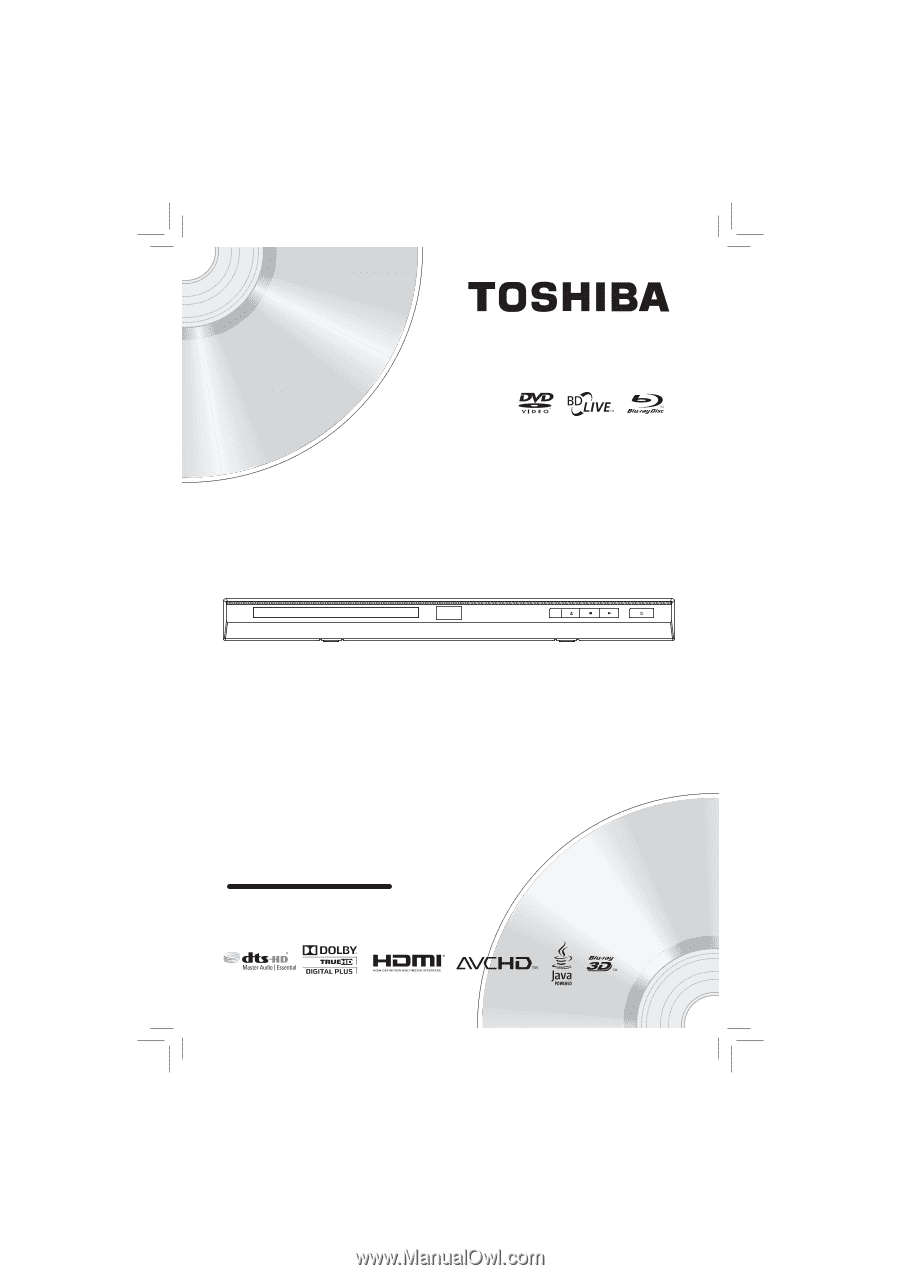
BDX4150KU
Blu-ray Disc
™
Player
Owner’s Manual
Blu-ray Disc™/DVD Player