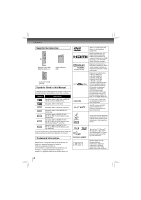Toshiba BDX4200KU Owners Manual
Toshiba BDX4200KU Manual
 |
View all Toshiba BDX4200KU manuals
Add to My Manuals
Save this manual to your list of manuals |
Toshiba BDX4200KU manual content summary:
- Toshiba BDX4200KU | Owners Manual - Page 1
INTRODUCTION CONNECTIONS Blu-ray Disc™ / DVD Player BDX4200KU OWNER'S MANUAL PLAYBACK FUNCTION SETUP OTHERS © 2011 Toshiba Corporation Owner's Record The model number and serial number are on the back of the unit. Record these numbers in the spaces below. Refer to these numbers whenever you - Toshiba BDX4200KU | Owners Manual - Page 2
intended to alert the user to the presence of important operating and maintenance (servicing) instructions in this owner's manual. WARNING: TO REDUCE candles on top of the unit. 17. Keep your fingers well clear of the disc tray as it is closing. Neglecting to do so may cause serious personal injury. - Toshiba BDX4200KU | Owners Manual - Page 3
INTO BEAM. • Use of controls or adjustments or performance of with the instructions, may Canada. WARNING: Changes or modifications to this unit not expressly approved by Toshiba, or parties authorized by Toshiba, could void the user . • Be sure to remove the disc and unplug the AC power cord from - Toshiba BDX4200KU | Owners Manual - Page 4
SE-R0402 Remote Control with Batteries (AAA x 2) OWNER'S MANUAL Owner's Manual (EN) Quick Start Guide (EN/ES) Symbols Used in this Manual To specify respective owners. "Blu-ray Disc™", "Blu-ray™", "Blu-ray 3D™", "BD-LIVE™" and "BONUSVIEW™" and the logos are trademarks of Bluray Disc Association - Toshiba BDX4200KU | Owners Manual - Page 5
Connection 13 Connecting your player to a wired router 13 Wireless Network Connection 14 Playback Information on Playback 15 Playable Discs and Files 15 Unplayable Discs and Files 15 Color Systems 16 Region Codes 16 Structure of Disc/SD Card Contents 16 Playing a Disc 17 Basic playback 17 - Toshiba BDX4200KU | Owners Manual - Page 6
Color", a TV or other display device supporting both video image reproduction using the "x.v.Color" standard and capable of manually switching it's color setting is required. Please refer to the owner's manual of your display device for further information. Blu-ray 3D Feature This product can play - Toshiba BDX4200KU | Owners Manual - Page 7
fication of Controls Front panel 1 2 3 4* 5* 6* 7* 8 (*) Notes: 1. These indicators are located in the sensor field. 2. When this unit is off, these indicators are dimmed. If a fin- ger is brought close to the sensor field, the indicators will be invoked and light up. 1. Disc tray 2. Remote sensor - Toshiba BDX4200KU | Owners Manual - Page 8
Introduction Using the Remote control Remote control No. Item Description POWER 1 OPEN/CLOSE Press to open or close the disc tray. 1 13 2 GOTO Press to display the search menu. number. • In menu mode, press to enter the parental code password. 15 CLEAR Press to clear an input error. 8 - Toshiba BDX4200KU | Owners Manual - Page 9
supports the PIP function). For more details, see "PIP (BONUSVIEW™) Setting" on page 21. • During Blu-ray Disc playback, press to open a menu that lets you control Blu-ray Disc Netflix service directly. (Make sure your Blu-ray Disc™ player is ones. • If the remote control does not operate correctly, - Toshiba BDX4200KU | Owners Manual - Page 10
illumination. If you do so, you may not be able to operate the Blu-ray Disc™ player via the remote control. Notes: • Direct the remote control at the remote sensor of the Blu-ray Disc™ player. • When using the remote control, press the buttons at intervals of about 1 second to ensure the correct - Toshiba BDX4200KU | Owners Manual - Page 11
Blu-ray Disc™ player to your TV. Connecting to a TV using an HDMI® cable (Supports up to 1080i/1080p, 1080p/24F resolution.) COAXIAL DIGITAL ANALOG HDMI OUT USB LAN HDMI Cable (not included) High Definition TV HDMI IN HDMI OUT CONNECTIONS Notes: • To enjoy the viewing of 3D owner's manual - Toshiba BDX4200KU | Owners Manual - Page 12
Connections Connecting to an Audio System • When you change the connections, all devices should be turned off. • Refer to the manual accompanying external devices for more information. Via 2-Channel Analog Audio Output COAXIAL DIGITAL ANALOG HDMI OUT USB LAN AUDIO IN R L Stereo system - Toshiba BDX4200KU | Owners Manual - Page 13
Connection Your Blu-ray Disc™ player can be connected to your home network: • By connecting an Ethernet cable to the ETHERNET jack on the rear of your player and to are various connection configurations, follow the instructions from your telecommunication carrier or Internet service provider. 13 - Toshiba BDX4200KU | Owners Manual - Page 14
LAN adapter to the USB port on the rear panel of the Blu-ray Disc™ player, and set the wireless network options. 2. After the Wi-Fi device is inserted into the USB slot, press / to select "Network" from Settings, and press OK to enter. (For detailed information, please refer to the user guide for - Toshiba BDX4200KU | Owners Manual - Page 15
/ file, make sure that it meets the requirements for region codes and color systems as described below. You can play back discs that have the following logos. Other disc types are not guaranteed to play back. Playable discs Blu-ray Disc™ - BD-ROM (single / dual layer) - BD-RE (single / dual layer - Toshiba BDX4200KU | Owners Manual - Page 16
are recorded in different color systems throughout the world. The most common color system is NTSC (which is used primarily in the United States and Canada). Region Codes The contents of Blu-ray Disc™ / DVD / AVCHD are generally divided into titles. Titles may be further subdivided into chapters - Toshiba BDX4200KU | Owners Manual - Page 17
to the Blu-ray Disc™ player. 1 Press the POWER button. POWER The Blu-ray Disc™ player turns on. 2 Press OPEN/CLOSE. The disc tray opens. 3 Place the disc on the disc tray. With the playback side down 4 Press OPEN/CLOSE to close the disc tray. Playback starts. If you insert a Blu-ray disc or a DVD - Toshiba BDX4200KU | Owners Manual - Page 18
speed changes in the following sequence: Fast x 2 Fast x 4 Fast x 8 Fast x 16 Fast x 32 Fast x 64 Fast x 128. To resume normal playback Press PLAY. Notes: • The Blu-ray Disc™ player mutes sound and subtitles during reverse and forward scan. • The playback speed may differ depending on the - Toshiba BDX4200KU | Owners Manual - Page 19
you entered represent hours. The second two numbers you entered represent minutes. The third two numbers you entered represent seconds. Press the CLEAR button to reset the numbers. 3 Press OK. Playback starts from the selected section. 19 - Toshiba BDX4200KU | Owners Manual - Page 20
A-B at the desired starting point A during playback. Repeat A- 2 Press A-B at the desired ending point B during playback. Repeat A-B The Blu-ray Disc™ player automatically returns to point A and starts repeat playback of the selected segment (A-B). To resume normal playback Press A-B until is - Toshiba BDX4200KU | Owners Manual - Page 21
Some Blu-ray discs have the PIP function which enables you to display the secondary video in the primary video.You can call up the secondary video by pressing BONUS VIEW whenever the scene contains the secondary video. See the documentation that came with the disc for playback instructions. 1 Press - Toshiba BDX4200KU | Owners Manual - Page 22
to select the desired subtitle. Notes: • The available options of Subtitle vary from different disc format. • PIP Subtitle is not available for all discs. It only applies to Blu-ray discs that support picture-in-picture features. Displaying On-screen Information You can check information about the - Toshiba BDX4200KU | Owners Manual - Page 23
You can play AVCHD, MP3, WMA or JPEG files that have been recorded on a disc on the Blu-ray Disc™ player. Playing files on a data disc When you insert a data disc containing picture, music, or video files into your player, icons are added to the menu to indicate that video, music, or picture files - Toshiba BDX4200KU | Owners Manual - Page 24
unit supports the use of a Secure Digital (SD) card (not included). CAUTION: Before inserting the SD card, please read carefully the relevant information on "Playable Discs and Files" on page 15. Inserting an SD card 1 Inserting an SD card fully into the slot on the front of Blu-ray Disc™ player - Toshiba BDX4200KU | Owners Manual - Page 25
and/or hear contents. • Do not remove the LAN connector during playback. 2 In Home Menu, press / to select Media, and then press . If Media Player is set to "OFF", Media Player will not function. 3 Press / to select a desired source, then press to highlight an option, and press OK. PLAYBACK 25 - Toshiba BDX4200KU | Owners Manual - Page 26
screen instructions to customize the following settings to your preference: • OSD Language Settings • Resolution • TV Aspect • Optical Disc Auto Play • Screen Saver Duration 4. After setting, press OK to confirm and exit the setup. Note: If it is the first time for the player to start up or users - Toshiba BDX4200KU | Owners Manual - Page 27
inserted, if there is not at least 100Mbyte of free space on the device, you should choose "Erase Blu-ray Storage" from the BD-Live setup menu. 6. Press -Live function. BD-Live Storage: This option is used to tell the Blu-ray Disc™ player whether or not to use an inserted SD card or USB device to - Toshiba BDX4200KU | Owners Manual - Page 28
the player and a TV that supports Deep Color allows more accurate color reproduction than when connecting it to a TV that does not support Deep Color. It is recommended to set this option Off if the picture is unstable or colors appear unnatural. Bluray 3D Mode: Select whether to play a Blu-ray Disc - Toshiba BDX4200KU | Owners Manual - Page 29
Control for all Blu-ray Disc™ movie soundtracks except Dolby TruHD. If you have selected a TruHD track on the Blu-ray™ disc, the "auto" selection tells the Blu-ray Disc™ player to only turn on dynamic range control when the Blu-ray Disc™ player is connected to the equipment that supports virtual - Toshiba BDX4200KU | Owners Manual - Page 30
it remains idle and no activities are made. CEC Support: This option is used to allow the TV remote control to control certain functions of the Blu-ray Disc™ player; and for the Blu-ray Disc™ player to control certain functions of the TV. On: Allow mutual control of devices through HDMI. Off: Do not - Toshiba BDX4200KU | Owners Manual - Page 31
Firmware The company that produced this player may occasionally offer upgrades to the player's software. Automatic upgrades over the Internet 1. Make sure that your player is successfully connected to the Internet. If new software is available, you will see a message prompting you whether to update - Toshiba BDX4200KU | Owners Manual - Page 32
then press OK. 5. Press the Activate. 6. Use the number buttons on the remote control to enter the activation code that is created by the web site, then use to highlight Activate, and press OK to confirm. When the Blu-ray Disc™ Player is activated, you will move to the Home page. 7. Press / to select - Toshiba BDX4200KU | Owners Manual - Page 33
code displayed on the TV screen. 4. Preparing Instant Queue To play streaming video via Netflix service, Netflix player needs to be activated. Read the instructions the remote control of the player. You can control Netflix streaming video with the following keys of the remote control of this player: - Toshiba BDX4200KU | Owners Manual - Page 34
code. Use this activation code to generate a new account and link it to the Blu-ray Disc™ player player 1. In Home Menu, press / to select Connected. 2. Press , then press / to highlight Vudu, and then press OK to confirm. 3. Follow the instructions mail and password of the owner of the account. 3. - Toshiba BDX4200KU | Owners Manual - Page 35
& Maintenance Troubleshooting If the unit does not perform properly when operated as instructed in this manual, check the unit, consulting the following checklist. No power Problem No sound or picture Distorted picture Completely distorted picture or black / white picture with Blu-ray Disc - Toshiba BDX4200KU | Owners Manual - Page 36
forget your password, reset your player to the factory discs. Maintenance Servicing • Please refer to relevant topics on "Troubleshooting & Maintenance" before returning the product. • If this unit becomes inoperative, do not try to correct the problem by yourself. There are no user-serviceable - Toshiba BDX4200KU | Owners Manual - Page 37
technology developed as an extension to Dolby Digital. Blu-ray Disc supports 7.1 multi-channel surround sound output. Dolby® TrueHD Dolby TrueHD is a lossless coding technology developed for next generation optical discs. Blu-ray Disc supports 7.1 multichannel surround sound output. DTS® DTS is - Toshiba BDX4200KU | Owners Manual - Page 38
acts as an intermediary between a workstation user and the Internet to ensure security. Region Code Regions associate discs and players with particular areas of the world. This unit will only play back discs that have compatible region codes. You can find the region code of your unit by looking on - Toshiba BDX4200KU | Owners Manual - Page 39
BE RESPONSIBLE FOR DELIVERING THE PRODUCT TO A SERVICE CENTER. Rental Units - The limited warranty owner's manual thoroughly before installing or operating this Product. Complete and mail the enclosed product registration card (if provided) or register your Product online at www.support.toshiba - Toshiba BDX4200KU | Owners Manual - Page 40
operating instructions in the Owner's manual, review the section entitled "Concierge" located on our Customer Support Web site at www.support.toshiba.com. If you find that service is needed, follow the instructions provided on the web site or please contact TAIS' Consumer Solution Center toll free at - Toshiba BDX4200KU | Owners Manual - Page 41
. For maintenance purposes, you may update the version of the Software only for the Blu-ray Disc™ Player that is owned by you. Article 3 Prohibited Uses Unless otherwise expressly provided in this EULA or the product manual accompanying the Toshiba Blu-ray Disc™ Player: 3.1. You may not copy the - Toshiba BDX4200KU | Owners Manual - Page 42
is copyrighted by TOSHIBA or a third party. The TOSHIBA Blu-ray Disc™ player uses software components that are distributed as freeware under a third-party end-user license agreement or copyright notice (hereinafter referred to as a "EULA"). Some EULAs require that the source code of the applicable - Toshiba BDX4200KU | Owners Manual - Page 43
Others Open-Source Software Included in the Blu-ray Disc™ Player: Software License (*= source must be distributed on request) A copy of the GPL2.0 license is provided in Appendix K A copy of the LGPL2.1 license is provided in - Toshiba BDX4200KU | Owners Manual - Page 44
Others Utility Base Version License hdparm hdparm-6.9 BSD-new The terms and conditions which apply to this software are provided in Appendix M. libpcap libcap-1.0.0 BSD-new The terms and conditions which apply to this software are provided in Appendix M. portmap portmap BSD-old The - Toshiba BDX4200KU | Owners Manual - Page 45
instruction code copyright (c) 2001 by URW++ GmbH. All Rights Reserved. Luxi is a registered trademark of Bigelow & Holmes Inc. Permission is hereby granted, free for use of this software is granted only if the user accepts full responsibility for any undesirable consequences; the authors accept - Toshiba BDX4200KU | Owners Manual - Page 46
code in a product, acknowledgment would be highly appreciated. Parts of this software have been adapted from the libpng package. Although this library supports receiving lengthy legal documents to sign. The sources are provided for free but without warranty of any kind. The library has been entirely - Toshiba BDX4200KU | Owners Manual - Page 47
you want, in parts or full form, without having to pay us. (`royalty-free' usage) o You may not pretend that you wrote this software. If you use must acknowledge somewhere in your documentation that you have used the FreeType code. (`credits') We specifically permit and encourage the inclusion of this - Toshiba BDX4200KU | Owners Manual - Page 48
library and distribution. If you are looking for support, start in this list if you haven't TO, PROCUREMENT OF SUBSTITUTE GOODS OR SERVICES; LOSS OF USE, DATA, OR free for commercial and non-commercial use as long as the following conditions are aheared to. The following conditions apply to all code - Toshiba BDX4200KU | Owners Manual - Page 49
programs, too. When we speak of free software, we are referring to freedom, not price. Our General Public Licenses are designed to make sure that you have the freedom to distribute copies of free software (and charge for this service if you wish), that you receive source code or can get it if you - Toshiba BDX4200KU | Owners Manual - Page 50
) and that users may redistribute the program under these conditions, and telling the user how to view control compilation and installation of the executable. However, as a special exception, the source code if a patent license would not permit royalty-free redistribution of the Program by all those - Toshiba BDX4200KU | Owners Manual - Page 51
, we are referring to freedom of use, not price. Our General Public Licenses are designed to make sure that you have the freedom to distribute copies of free software (and charge for this service if you wish); that you receive source code or can get it if you want it; that you can change - Toshiba BDX4200KU | Owners Manual - Page 52
code with the library. We call this license the "Lesser" General Public License because it does Less to protect the user's freedom than the ordinary General Public License. It also provides other free the intent is to exercise the right to control the distribution of derivative or collective works - Toshiba BDX4200KU | Owners Manual - Page 53
machine-readable "work that uses the Library", as object code and/or source code, so that the user can modify the Library and then relink to produce a all. For example, if a patent license would not permit royalty-free redistribution of the Library by all those who receive copies directly or - Toshiba BDX4200KU | Owners Manual - Page 54
detail to address new problems or concerns. Each Free Software Foundation, write to the Free Software Foundation; we sometimes make exceptions for this. Our decision will be guided by the two goals of preserving the free status of all derivatives of our free OF ALL NECESSARY SERVICING, REPAIR OR - Toshiba BDX4200KU | Owners Manual - Page 55
TO, PROCUREMENT OF SUBSTITUTE GOODS OR SERVICES; LOSS OF USE, DATA, OR this permission notice appear in supporting documentation, and that the code cannot be changed. i.e. this code cannot simply be copied and put under another distribution license [including the GNU Public License.] Content owners - Toshiba BDX4200KU | Owners Manual - Page 56
Others Printed in China 56 811-BD4291W011
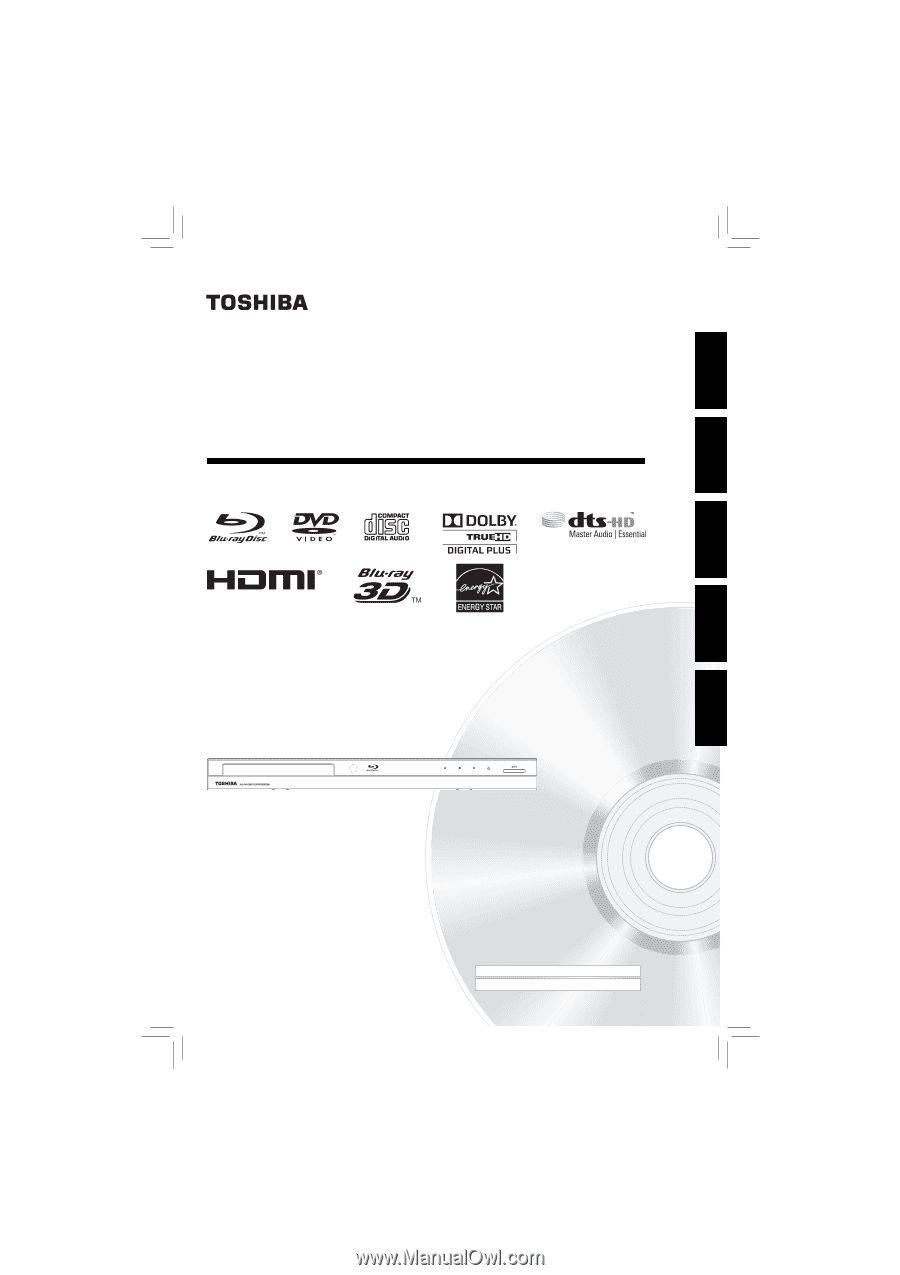
Blu-ray Disc™ / DVD Player
OWNER’S MANUAL
BDX4200KU
Owner’s Record
The model number and serial number are on the back of the
unit. Record these numbers in the spaces below. Refer to
these numbers whenever you communicate with your Toshiba
dealer about this unit.
Model number:
Serial number :
©
2011
Toshiba Corporation
INTRODUCTION
CONNECTIONS
PLAYBACK
FUNCTION SETUP
OTHERS