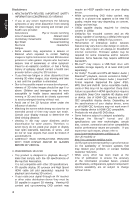Toshiba BDX5400KU Owners Manual
Toshiba BDX5400KU Manual
 |
View all Toshiba BDX5400KU manuals
Add to My Manuals
Save this manual to your list of manuals |
Toshiba BDX5400KU manual content summary:
- Toshiba BDX5400KU | Owners Manual - Page 1
English Blu-ray DiscTM Player BDX4400KE BDX5400KE Owner's Manual 1 - Toshiba BDX5400KU | Owners Manual - Page 2
15-16 Network 16-17 Language...17 Security ...17 Information 17 Playback 17-18 Display 18-19 7 Network functional description 19-20 8 Specifications 21 9 Troubleshooting 22-23 10 Glossary 24-25 11 License Information 26-58 2 - Toshiba BDX5400KU | Owners Manual - Page 3
Important Safety and important notice Responsible for CE-marking is TOSHIBA EUROPE GMBH Hammfelddamm 8, 41460 Neuss, Germany Warning: • of lead (Pb), mercury (Hg), and/or cadmium (Cd) defined in the Battery Directive (2006/66/EC), then the chemical symbols for lead (Pb), mercury (Hg) and/or - Toshiba BDX5400KU | Owners Manual - Page 4
manual INSTRUCTIONS PROVIDED WITH YOUR DISPLAY AND/OR 3D GLASSES BEFORE 3D VIEWING. II.PERFORMANCE RELATED • This product is designed to playback Blu-rayTM discs that comply with the 3D specifications of Blu-ray to support 3D Firmware update updates that may resolve your problem, or contact Toshiba - Toshiba BDX5400KU | Owners Manual - Page 5
AVCHD Related Logos are trademarks of Panasonic Licensing Corporation. Corporation and Sony Corporation. Blu-ray DiscTM, Blu-rayTM, Blu-ray 3DTM, BD-LiveTM, BONUSVIEWTM, and the logos are trademarks of the Blu-ray Disc Association. The terms HDMI and HDMI High-Definition Multimedia Interface, and - Toshiba BDX5400KU | Owners Manual - Page 6
jack to access a variety of up-to-date content (e.g. refreshed previews and exclusive special features). Blu-ray DiscTM Java Blu-ray DiscTM Java(BD-J) Application the BD-ROM format supports Java for interactive functions. "BD-J" offers content providers almost unlimited functionality when creating - Toshiba BDX5400KU | Owners Manual - Page 7
Product overview Main unit 1 2345 6 7 English No. Control 1 Disc compartment 2 IR Sensor 3 4 5 6 7 USB jack Function Load a disc into the disc drive. Point the remote control at the IR sensor. Open or close the disc compartment. Stop playback. Playback/pause. Turn the power on (indicator grows - Toshiba BDX5400KU | Owners Manual - Page 8
tray Number Buttons • Press to enter track/chapter title numbers/password directly GOTO • To goto a title, chapter, track or playing time • Point remote control to the sensor on the front panel POWER • To switch the Blu-ray Disc™ Player to ON or standby mode OSC • To access On Screen Control menu - Toshiba BDX5400KU | Owners Manual - Page 9
connection configurations instructions from your telecommunication carrier or Internet service provider. Connecting to the TOSHIBA's USB Wi-Fi® adapter to the USB jack on the right side of the Blu-ray Disc™ Blu-ray Disc™ player is equipped with an IEEE 802.11n wireless module, which also supports - Toshiba BDX5400KU | Owners Manual - Page 10
a wireless access point or router (for BDX5400KE model) Your Blu-ray Disc™ player has an integrated Wi-Fi® device and antenna. No physical connection to the wireless router is necessary. Connecting USB device The USB jack supports USB flash drive, TOSHIBA's USB Wi-Fi® adapter (Model name: WLM-12EB1 - Toshiba BDX5400KU | Owners Manual - Page 11
and switch to the correct video-in input (refer to the TV user manual on how to select the correct input). Prepare the remote control 1. Open prompt you to perform Easy Setup. 1. Follow the on-screen instructions to customize the following settings to your preference: OSD Language Resolution Aspect - Toshiba BDX5400KU | Owners Manual - Page 12
OK to begin playback from the beginning of the disc. Not all Blu-rayTM discs support the resume feature. Fast Forward and Fast Reverse 1. Press to fast forward disc playback will pop up the disc menu. POP UP/MENU During Blu-ray DiscTM playback, press POP UP/ MENU to display the disc title, and - Toshiba BDX5400KU | Owners Manual - Page 13
, only the primary audio can be heard. Notes: - Not all the Blu-ray™ discs can support this function. - High Definition PIP (Secondary Video) is not supported. REPEAT Press REPEAT repeatedly to select different repeat modes. Blu-ray DiscTM: Repeat Chapter and Title. DVD: Repeat Chapter, Title and All - Toshiba BDX5400KU | Owners Manual - Page 14
Cyrillic Latin I Greek Turkish Hebrew [Subtitle Style]: When you play the Blu-ray DiscTM or DVD disc and if it has external subtitle, you will see vary with disc types. And some items are available only when the disc is supportable. - The DivX® subtitle filename(.sub) has to be saved under the same - Toshiba BDX5400KU | Owners Manual - Page 15
Dolby Pro Logic. {Surround Encoded (Lt/Rt)} - Downmixes the multichannel audio into surround compatible stereo. Choose when the Blu-ray Disc™ player is connected to equipment that supports virtual surround function such as Dolby Pro Logic. System 1. In Setting menu, use / to select System and press - Toshiba BDX5400KU | Owners Manual - Page 16
Internet service may be "down", or your security firewall may be blocking access of the player to the Internet. [IP Setting] {Auto} - Auto obtain network information. {Manual} - Manual setup network information. [Wi-Fi DirectTM] It allows you to configure a secured wireless network between the Blu-ray - Toshiba BDX5400KU | Owners Manual - Page 17
[Change Password] Follow the instruction on the TV screen to change the password for locked discs and play restricted Blu-rayTM discs/DVDs. 1. Use desired angles, therefore the angle mark is displayed only when the Blu-ray Disc™/DVD disc is supportable for multi-angle and Angle Mark is set to ON. { - Toshiba BDX5400KU | Owners Manual - Page 18
1080p} - Select a video resolution setting that is best supported by the TV. See TV manual for details. [Color Space] Select a predefined Color Space this option to view a picture without 3D effect or when a TV cannot support 3D Blu-ray™ discs. [Video Adjust] {Brightness} - Press / to adjust the - Toshiba BDX5400KU | Owners Manual - Page 19
supported. Using Portal Menu A new cloud based service Toshiba makes no warranties, representations, or assurances about the content, availability or functionality of thirdparty content or servics. Use of third party internet services may require registration by a computer set this Blu-ray Disc™ - Toshiba BDX5400KU | Owners Manual - Page 20
English 4. Enter the password using the virtual keyboard, and press the OK button while [OK] is selected on the screen. Your web album is displayed on the screen. Creating a new Picasa account on your PC Visit http://picasa.google.com/ to create a new account. 20 - Toshiba BDX5400KU | Owners Manual - Page 21
8 Specifications English Playable media This product can play: • Blu-ray Disc™-Video, BD-ROM Ver 2.0 - Profile1.1 (True BD Player and PinP, Virtual File System Support), BD-R Ver 1.1/1.2/1.3 - BD-ROM mode (BDMV Recording), BD-RE Ver 2.1 - BD-ROM mode (BDMV Recording) • DVD, DVD-ROM (Single/Dual - Toshiba BDX5400KU | Owners Manual - Page 22
to Auto. Connecting to a 3D TV. Playback a 3D disc. Wear 3D glasses. Make sure that the Blu-ray Disc™ player supports the disc. Make sure that the Blu-ray Disc™ player supports the region code of the DVD or Blu-ray Disc™. For DVD+RW/+R or DVD-RW/-R, make sure that the disc is finalized. Clean the - Toshiba BDX5400KU | Owners Manual - Page 23
you upgrade the system by network, please make sure the player is connected to the internet when upgrading the SW. When playing a DVD disc or Blu-ray Disc™, press STOP button once, the player will go into stop resume mode, meanwhile you cannot change some settings in setup menu such as language - Toshiba BDX5400KU | Owners Manual - Page 24
AVI files can contain both audio and video data in a file container that allows synchronous audio-with-video playback. BD-Java™ With some Blu-ray Disc™ which support Java™ applications, you can enjoy the interactive functions such as games or interactive menus. BD-Live™ BD-Live™ is a BD-video (BD-ROM - Toshiba BDX5400KU | Owners Manual - Page 25
set of numbers which are assigned to devices participating in a computer network. JPEG A very common digital still picture format. A stillpicture used as destination for storing additional contents from BD-Live™ enabled Blu-ray Disc™-Video. MKV The Matroska Multimedia Container is an open standard - Toshiba BDX5400KU | Owners Manual - Page 26
marketability or fitness for specific uses. All risks associated with the quality or performance of these software components are assumed by the user. TOSHIBA shall not be liable whatsoever for any cost of repair or correction or other incidental expense incurred in connection with a defect found in - Toshiba BDX5400KU | Owners Manual - Page 27
English procps (ps, top) psmisc coreutils gawk grep findutils bash tar sed gzip inetutils ncurses gdb (gdbserver) Das U-Boot International Components for Unicode OpenSSL dibbler FreeType Expat libcurl libjpeg c-ares mtd-utils libmtp libusb libusb-compat wpa_supplicant libnl Wireless Tools DirectFB - Toshiba BDX5400KU | Owners Manual - Page 28
price. Our General Public Licenses are designed to make sure that you have the freedom to distribute copies of free software (and charge for this service if you wish), that you receive source code or can get it if you want it, that you can change the software or use pieces - Toshiba BDX5400KU | Owners Manual - Page 29
modified by someone else and passed on, we want its recipients to know that what they have is not the original, so that any problems introduced by others will not reflect on the original authors' reputations. Finally, any free program is threatened constantly by software patents. We wish to - Toshiba BDX5400KU | Owners Manual - Page 30
the Program at all. For example, if a patent license would not permit royalty-free redistribution of the Program by all those who receive copies directly or indirectly through you, then the only way you could satisfy both it and this License would be to refrain entirely from distribution of the - Toshiba BDX5400KU | Owners Manual - Page 31
, but may differ in detail to address new problems orconcerns. Each version is given a distinguishing version number exceptions for this. Our decision will be guided by the two goals of preserving the DEFECTIVE, YOU ASSUME THE COST OF ALL NECESSARY SERVICING, REPAIR OR CORRECTION. 12. IN NO EVENT - Toshiba BDX5400KU | Owners Manual - Page 32
of the GPL to prohibit the practice for those products. If such problems arise substantially in other domains, we stand ready to extend this provision to would make you directly or secondarily liable for infringement under applicable copyright law, except executing it on a computer or modifying a - Toshiba BDX5400KU | Owners Manual - Page 33
works for you must do so exclusively on your behalf, under your direction and control, on terms that prohibit them from making any copies of any price or no price for each copy that you convey, and you may offer support or warranty protection for a fee. 5. Conveying Modified Source Versions. You may - Toshiba BDX5400KU | Owners Manual - Page 34
by you or a third party) that supports equivalent copying facilities, provided you maintain clear directions next to the object code saying where Information does not include a requirement to continue to provide support service, warranty, or updates for a work that has been modified or installed by - Toshiba BDX5400KU | Owners Manual - Page 35
grant rights under trademark law for use of some trade names, trademarks, or service marks; or f) Requiring indemnification of licensors and authors of that material by the recipient, for any liability that these contractual assumptions directly impose on those licensors and authors. All other non- - Toshiba BDX5400KU | Owners Manual - Page 36
English that work, subject to this License. You are not responsible for enforcing compliance by third parties with this License. An "entity transaction" is a transaction transferring control of an organization, or substantially all assets of one, or subdividing an organization, or merging - Toshiba BDX5400KU | Owners Manual - Page 37
to the present version, but may differ in detail to address new problems or concerns. Each version is given a distinguishing version number. If the SHOULD THE PROGRAM PROVE DEFECTIVE, YOU ASSUME THE COST OF ALL NECESSARY SERVICING, REPAIR OR CORRECTION. 16. Limitation of Liability. IN NO EVENT UNLESS - Toshiba BDX5400KU | Owners Manual - Page 38
English be useful, but WITHOUT ANY WARRANTY; without even the implied warranty of MERCHANTABILITY or FITNESS FOR A PARTICULAR PURPOSE. See the GNU General Public License for more details. You should have received a copy of the GNU General Public License along with this program. If not, see - Toshiba BDX5400KU | Owners Manual - Page 39
of your choice, consistent with the licensing of the Independent Modules. 2. No Weakening of GCC Copyleft. The availability of this Exception does not imply any general presumption that third-party software is unaffected by the copyleft requirements of the license of GCC. - Toshiba BDX5400KU | Owners Manual - Page 40
the freedom to distribute copies of free software (and charge for this service if you wish); that you receive source code or can get it version, so that the original author's reputation will not be affected by problems that might be introduced by others. Finally, software patents pose a constant - Toshiba BDX5400KU | Owners Manual - Page 41
application-supplied function or table used by this function must be optional: if the application does not supply it, the square root function must still compute square roots.) These requirements apply to the modified work as a whole. If identifiable sections of that work are not derived from the - Toshiba BDX5400KU | Owners Manual - Page 42
that work also fall under Section 6, whether or not they are linked directly with the Library itself. 6. As an exception to the Sections above, you at run time a copy of the library already present on the user's computer system, rather than copying library functions into the executable, and (2) will - Toshiba BDX5400KU | Owners Manual - Page 43
the Library at all. For example, if a patent license would not permit royalty-free redistribution of the Library by all those who receive copies directly or indirectly through you, then the only way you could satisfy both it and this License would be to refrain entirely from distribution of the - Toshiba BDX5400KU | Owners Manual - Page 44
problems or exceptions for this. Our decision will be guided by the two goals of preserving the free PROVE DEFECTIVE, YOU ASSUME THE COST OF ALL NECESSARY SERVICING, REPAIR OR CORRECTION. 16. IN NO EVENT (s) and this permission notice appear in supporting documentation. THE SOFTWARE IS PROVIDED "AS - Toshiba BDX5400KU | Owners Manual - Page 45
NO EVENT SHALL THE OpenSSL PROJECT OR ITS CONTRIBUTORS BE LIABLE FOR ANY DIRECT, INDIRECT, INCIDENTAL, SPECIAL, EXEMPLARY, OR CONSEQUENTIAL DAMAGES (INCLUDING, BUT NOT LIMITED TO, PROCUREMENT OF SUBSTITUTE GOODS OR SERVICES; LOSS OF USE, DATA, OR PROFITS; OR BUSINESS INTERRUPTION) HOWEVER CAUSED AND - Toshiba BDX5400KU | Owners Manual - Page 46
English THE POSSIBILITY OF SUCH DAMAGE. The licence and distribution terms for any publically available version or derivative of this code cannot be changed. i.e. this code cannot simply be copied and put under another distribution licence [including the GNU Public Licence.] zlib zlib.h -- - Toshiba BDX5400KU | Owners Manual - Page 47
.org Discusses general use and applications of FreeType, as well as future and wanted additions to the library and distribution. If you are looking for support, start in this list if you haven't found anything to help you in the documentation. [email protected] Discusses bugs, as well as - Toshiba BDX5400KU | Owners Manual - Page 48
distributable. The IJG distribution formerly included code to read and write GIF files. To avoid entanglement with the Unisys LZW patent, GIF reading support has been removed altogether, and the GIF writer has been simplified to produce uncompressed GIFs. This technique does not use the LZW algorithm - Toshiba BDX5400KU | Owners Manual - Page 49
(sm) is a Service Mark property of CompuServe that copyright notice and this permission notice appear in supporting documentation, and that the name of M.I.T. not Authors and Group 42, Inc. assume no liability for direct, indirect, incidental, special, exemplary, or consequential damages, - Toshiba BDX5400KU | Owners Manual - Page 50
included 50 in all copies of any software which is or includes a copy or modification of this software and in all copies of the supporting documentation for such software. THIS SOFTWARE IS BEING PROVIDED "AS IS", WITHOUT ANY EXPRESS OR IMPLIED WARRANTY. IN PARTICULAR, NEITHER THE AUTHOR NOR LUCENT - Toshiba BDX5400KU | Owners Manual - Page 51
IN NO EVENT SHALL THE COPYRIGHT OWNER OR CONTRIBUTORS BE LIABLE FOR ANY DIRECT, INDIRECT, INCIDENTAL, SPECIAL, EXEMPLARY, OR CONSEQUENTIAL DAMAGES (INCLUDING, BUT NOT LIMITED TO, PROCUREMENT OF SUBSTITUTE GOODS OR SERVICES; LOSS OF USE, DATA, OR PROFITS; OR BUSINESS INTERRUPTION) HOWEVER CAUSED AND - Toshiba BDX5400KU | Owners Manual - Page 52
. IN NO EVENT SHALL THE AUTHOR OR CONTRIBUTORS BE LIABLE FOR ANY DIRECT, INDIRECT, INCIDENTAL, SPECIAL, EXEMPLARY, OR CONSEQUENTIAL 52 DAMAGES (INCLUDING, BUT NOT LIMITED TO, PROCUREMENT OF SUBSTITUTE GOODS OR SERVICES; LOSS OF USE, DATA, OR PROFITS; OR BUSINESS INTERRUPTION) HOWEVER CAUSED AND - Toshiba BDX5400KU | Owners Manual - Page 53
ANY DIRECT, INDIRECT, INCIDENTAL, SPECIAL, EXEMPLARY, OR CONSEQUENTIAL DAMAGES (INCLUDING, BUT NOT LIMITED TO, PROCUREMENT OF SUBSTITUTE GOODS OR SERVICES; both that copyright notice and this permission notice appear in supporting documentation, and that the names of Stichting Mathematisch Centrum or - Toshiba BDX5400KU | Owners Manual - Page 54
or previous Modifications. 1.10. "Original Code" means Source Code of computer software code which is described in the Source Code notice required by Exhibit A this definition, "control" means (a) the power, direct or indirect, to cause the direction or management of such entity, whether by contract or - Toshiba BDX5400KU | Owners Manual - Page 55
You must include a prominent statement that the Modification is derived, directly or indirectly, from Original Code provided by the Initial Developer and You may choose to offer, and to charge a fee for, warranty, support, indemnity or liability obligations to one or more recipients of Covered Code. - Toshiba BDX5400KU | Owners Manual - Page 56
PROFITS, LOSS OF DATA OR SOFTWARE, WORK STOPPAGE, COMPUTER FAILURE OR MALFUNCTION OR IMPAIRMENT OF OTHER GOODS. COSTS OF PROCUREMENT OF SUBSTITUTE SOFTWARE OR SERVICES. YOU ACKNOWLEDGE THAT THIS SOFTWARE IS MALFUNCTIONING OF THE SOFTWARE MAY RESULT DIRECTLY OR INDIRECTLY IN PHYSICAL INJURY OR LOSS - Toshiba BDX5400KU | Owners Manual - Page 57
WITHOUT LIMITATION, DAMAGES FOR LOSS OF GOODWILL, WORK STOPPAGE, COMPUTER FAILURE OR MALFUNCTION, OR ANY AND ALL OTHER COMMERCIAL DAMAGES OR ANY DIRECT, INDIRECT, INCIDENTAL, SPECIAL, EXEMPLARY, OR CONSEQUENTIAL DAMAGES (INCLUDING, BUT NOT LIMITED TO, PROCUREMENT OF SUBSTITUTE GOODS OR SERVICES; - Toshiba BDX5400KU | Owners Manual - Page 58
IN NO EVENT SHALL THE COPYRIGHT HOLDER OR CONTRIBUTORS BE LIABLE FOR ANY DIRECT, INDIRECT, INCIDENTAL, SPECIAL, EXEMPLARY, OR CONSEQUENTIAL DAMAGES (INCLUDING, BUT NOT LIMITED TO, PROCUREMENT OF SUBSTITUTE GOODS OR SERVICES; LOSS OF USE, DATA, OR PROFITS; OR BUSINESS INTERRUPTION) HOWEVER CAUSED AND

English
1
Blu-ray Disc
TM
Player
BDX4400KE
BDX5400KE
Owner’s Manual