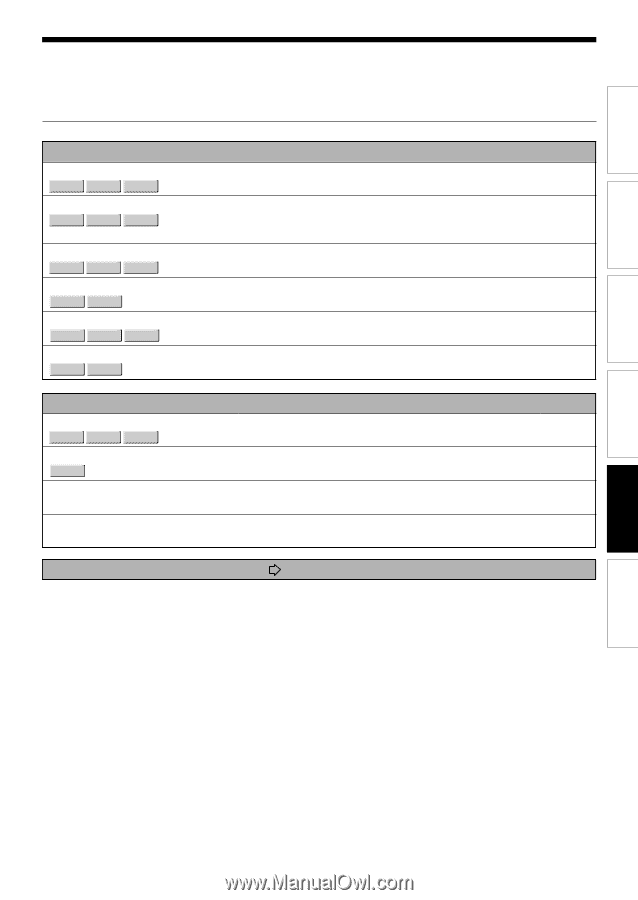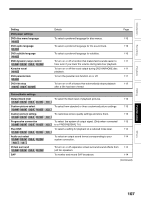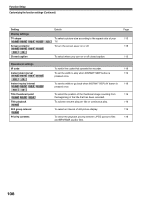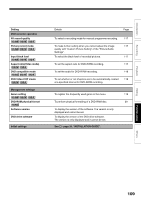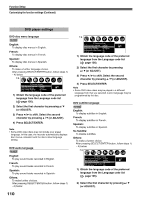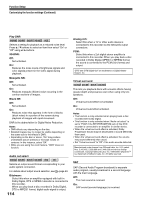Toshiba D-R4SU Owners Manual - Page 109
DVD-Video:CHP create
 |
View all Toshiba D-R4SU manuals
Add to My Manuals
Save this manual to your list of manuals |
Page 109 highlights
Introduction Recording Playback Setting DVD recorder operation AV record quality DVD-RAM DVD-RW DVD-R Picture record mode DVD-RAM DVD-RW DVD-R Input black level DVD-RAM DVD-RW DVD-R Aspect ratio(Video mode) DVD-RW DVD-R DVD compatible mode DVD-RAM DVD-RW DVD-R DVD-Video:CHP create DVD-RW DVD-R Management settings Genre setting DVD-RAM DVD-RW DVD-R DVD-RAM physical format DVD-RAM Software version DVD drive software Initial settings Details Page To select a recording mode for manual programme recording. 117 To make further setting when you cannot adjust the image 117 quality with "Custom Picture Setting" of the "Picture/Audio Settings". To select the black level of recorded pictures. 117 To set the aspect ratio for DVD-R/RW recording. 117 To set the audio for DVD-R/RW recording. 118 To set whether or not chapters are to be automatically created 118 at a specified interval for DVD-R/RW recording. To register the frequently used genre in the menu. 119 To perform physical formatting of a DVD-RAM disc. 29 To display the version of the software. The version is only displayed and cannot be set. To display the version of the DVD drive software. The version is only displayed and it cannot be set. See page 30, "INSTALLATION GUIDE". Editing Function setup Others 109