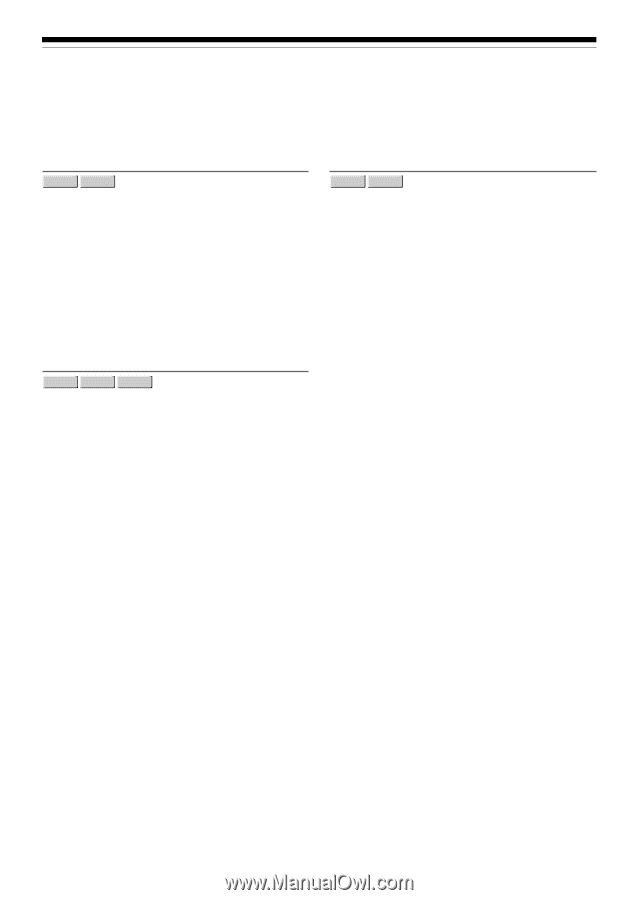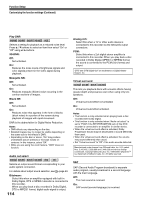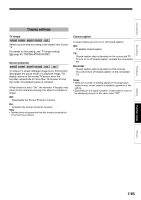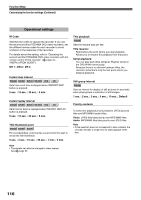Toshiba D-R4SU Owners Manual - Page 118
min. : 10 min. : 15 min. : 20 min.
 |
View all Toshiba D-R4SU manuals
Add to My Manuals
Save this manual to your list of manuals |
Page 118 highlights
Function Setup Customizing the function settings (Continued) Aspect ratio(Video mode) DVD-RW DVD-R To set the aspect ratio when recording onto a DVD-R/RW disc. 4:3: Fixes the aspect ratio at 4:3. 16:9: Fixes the aspect ratio at 16:9. Note • When "AV record quality" is set to "EP", pictures are recorded in 4:3 aspect ratio even if "16:9" is selected. DVD compatible mode DVD-RAM DVD-RW DVD-R To set whether or not recording is to be performed in the format for which recording is allowed by the DVD-Video standard (video, audio and other data) during recording. Off: When recording on a DVD-RAM disc, both the main and SAP sounds are recorded. When recording on a DVD-R/RW disc, this is ineffective. The recorder will automatically regard this as "Main," and record sound of the main channel only in stereo. Select "Main" or "SAP" for a DVD-R/RW recording. Main: Records sound of the main channel only in stereo. SAP: Records sound of the SAP channel only in stereo. Notes • When "AV record quality" is set to "MP" and set this mode to "Main" or "SAP", the picture quality may become lower than when you set this mode to "Off". • You can change the setting from Quick Menu. DVD-Video:CHP create DVD-RW DVD-R To set whether chapters are to be automatically created at a selected interval during DVD-R/RW recording. Off: Chapters are not set. 5 min. : 10 min. : 15 min. : 20 min. To set the interval at which chapters are automatically created to 5, 10, 15 or 20 minutes. Note • The number of chapters has the upper limit, which varies depending on the disc condition. If the number reaches it, no more chapters are created. 118