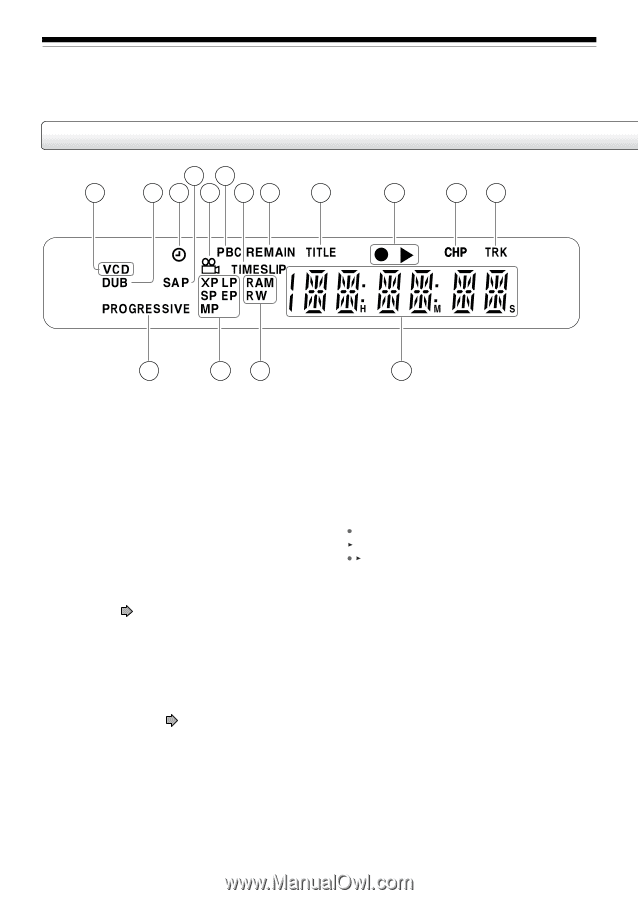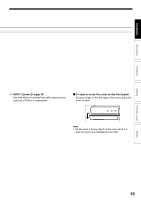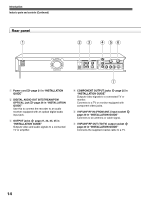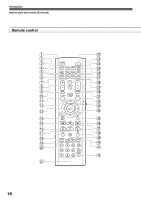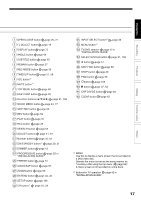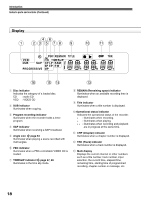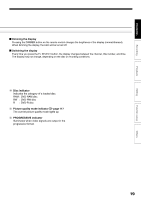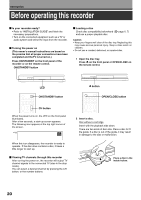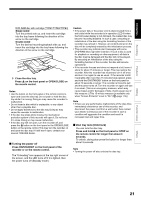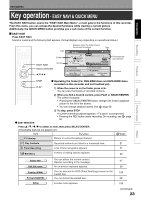Toshiba D-R4SU Owners Manual - Page 18
Display
 |
View all Toshiba D-R4SU manuals
Add to My Manuals
Save this manual to your list of manuals |
Page 18 highlights
Introduction Index to parts and controls (Continued) Display 46 1 23 5 78 9 10 11 12 16 15 14 13 q Disc indicator Indicates the category of a loaded disc. CD : audio CD VCD : VIDEO CD w DUB indicator Illuminates when copying. e Program recording indicator Illuminates when the recorder holds a timer program. r SAP indicator Illuminates when receiving a SAP broadcast. t Angle icon page 64 Illuminates when playing a scene recorded with multi angles. y PBC indicator Illuminates when a PBC-controllable VIDEO CD is loaded. u TIMESLIP indicator page 57, 58 Illuminates in the time slip mode. i REMAIN (Remaining space) indicator Illuminates when an available recording time is displayed. o Title indicator Illuminates when a title number is displayed. !0 Operational status indicator Indicates the operational status of the recorder. : Illuminates when recording. : Illuminates when playing. : Illuminates when recording and playback are in progress at the same time. !1 CHP (Chapter) indicator Illuminates when a chapter number is displayed. !2 TRK (Track) indicator Illuminates when a track number is displayed. !3 Multi display Displays the current channel or other numbers such as a title number, track number, input selection, the current time, elapsed time, remaining time, starting time of programmed recording, chapter number or message, etc. 18