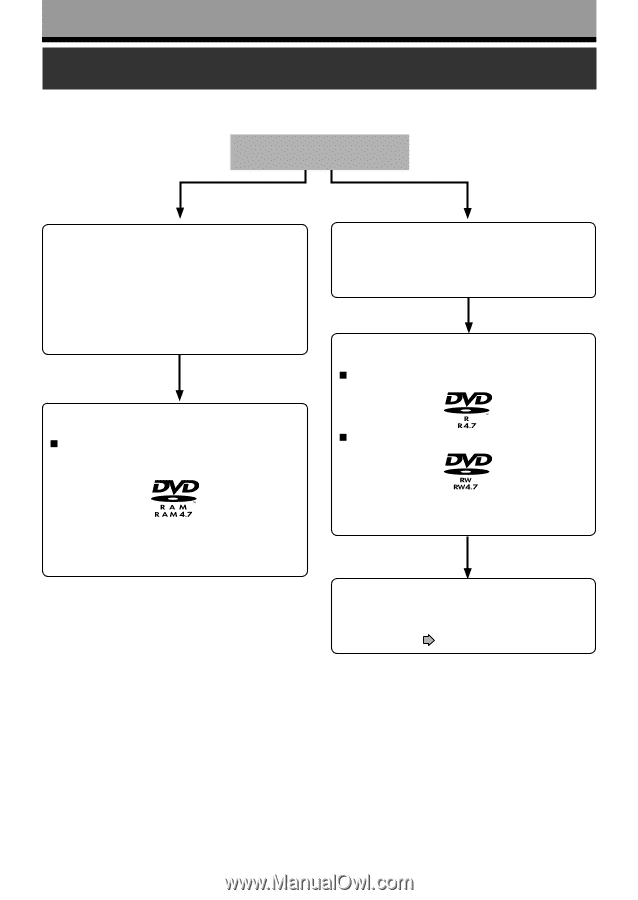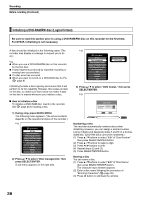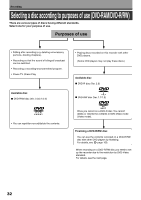Toshiba D-R4SU Owners Manual - Page 32
Selecting a disc according to purposes of use DVD-RAM/DVD-R/RW
 |
View all Toshiba D-R4SU manuals
Add to My Manuals
Save this manual to your list of manuals |
Page 32 highlights
Recording Selecting a disc according to purposes of use (DVD-RAM/DVD-R/RW) There are various types of discs having different standards. Select one for your purpose of use. Purposes of use • Editing after recording (e.g. deleting unnecessary portions, dividing chapters). • Recording so that the sound of bilingual broadcast can be switched. • Recording a recording-once-permitted program. • Pause TV. Chase Play. Available disc DVD-RAM disc (Ver. 2.0/2.1/2.2) • Playing discs recorded on this recorder with other DVD players. (Some DVD players may not play these discs.) Available disc DVD-R disc (Ver. 2.0) DVD-RW disc (Ver. 1.1/1.2) • You can repetition-record/delete the contents. Once you record on a DVD-R disc. You cannot delete or rewrite the contents in DVD-Video mode (Video mode). Finalizing a DVD-R/RW disc You can see the contents recorded on a DVD-R/RW disc with other DVD players by finalizing. For details, see page 100. When recording on a DVD-R/RW disc you need to set up the recorder due to the restriction by DVD-Video standard. For details, see the next page. 32