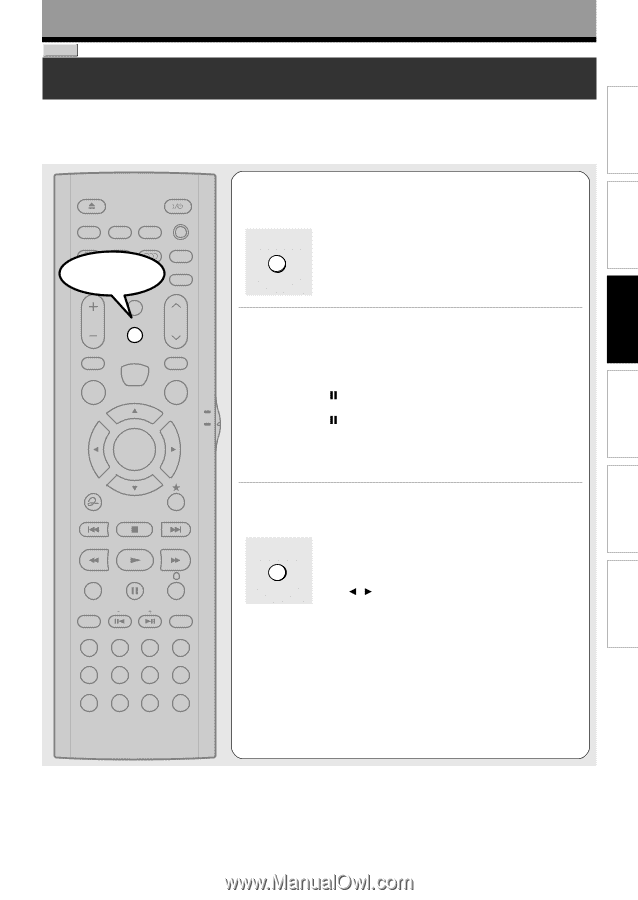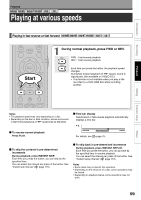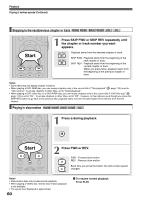Toshiba D-R4SU Owners Manual - Page 57
Pausing a TV broadcast to resume later Pause TV
 |
View all Toshiba D-R4SU manuals
Add to My Manuals
Save this manual to your list of manuals |
Page 57 highlights
Introduction Recording Playback Playback DVD-RAM Pausing a TV broadcast to resume later (Pause TV) This function enables you to pause a TV broadcast and resume viewing at a later, more convenient time, by storing the TV broadcast temporarily on a DVD-RAM disc. When this function is used, a DVD-RAM disc which can be recorded needs to be loaded into the recorder beforehand. OPEN/CLOSE DISPLAY FL SELECT DIMMER PROGRESSIVE ANGLE SUBTITLE AUDIO/SAP FREEZE Start REMAIN REC MODE EXTEND ZOOM SETUP VOL TIMESLIP CH MUTE INPUT SELECT TOP MENU EASY NAVI MENU INSTANT REPLAY QUICK MENU SELECT/ ENTER TV DVD INSTANT SKIP SKIP REV STOP SKIP FWD REV PLAY FWD REC SEARCH T ADJUST CHP DIVIDE 1 2 3 +10 4560 CLEAR 789 1 While viewing a TV broadcast via this recorder or immediately before it starts, press TIMESLIP. TIMESLIP When Pause TV mode is ready, playback stops automatically. The recorder begins to store the broadcast on a DVDRAM disc the moment you press TIMESLIP button. 2 Locate a scene you want by the following methods. Fast-forward/fast-reverse: Press FWD or REV button. Forward/reverse Slow-motion: First press button then press FWD or REV button. Forward/reverse frame by frame play: First press button then press ADJUST button. • To resume normal playback, press PLAY button. • You can play in fast-forward to within 10 seconds prior to the current broadcast. 3 Press TIMESLIP to exit this mode. TIMESLIP The recorder stops storing the broadcast on a DVDRAM disc. A message appears and asks you whether you will save the stored data or erase it. Press / buttons to select, then press SELECT/ ENTER button. • When the recording mode is set to "XP", the recorder automatically changes "XP" to "SP" to record the broadcast. Editing Function setup Others Notes • This function is not available during recording. • Pause TV recording stops when the DVD-RAM disc is filled up. It will not begin if a DVD-RAM disc is full. • While using this pause TV recording, you cannot program a recording. • Playback may jump a few seconds back or pause depending on a disc or data condition. 57