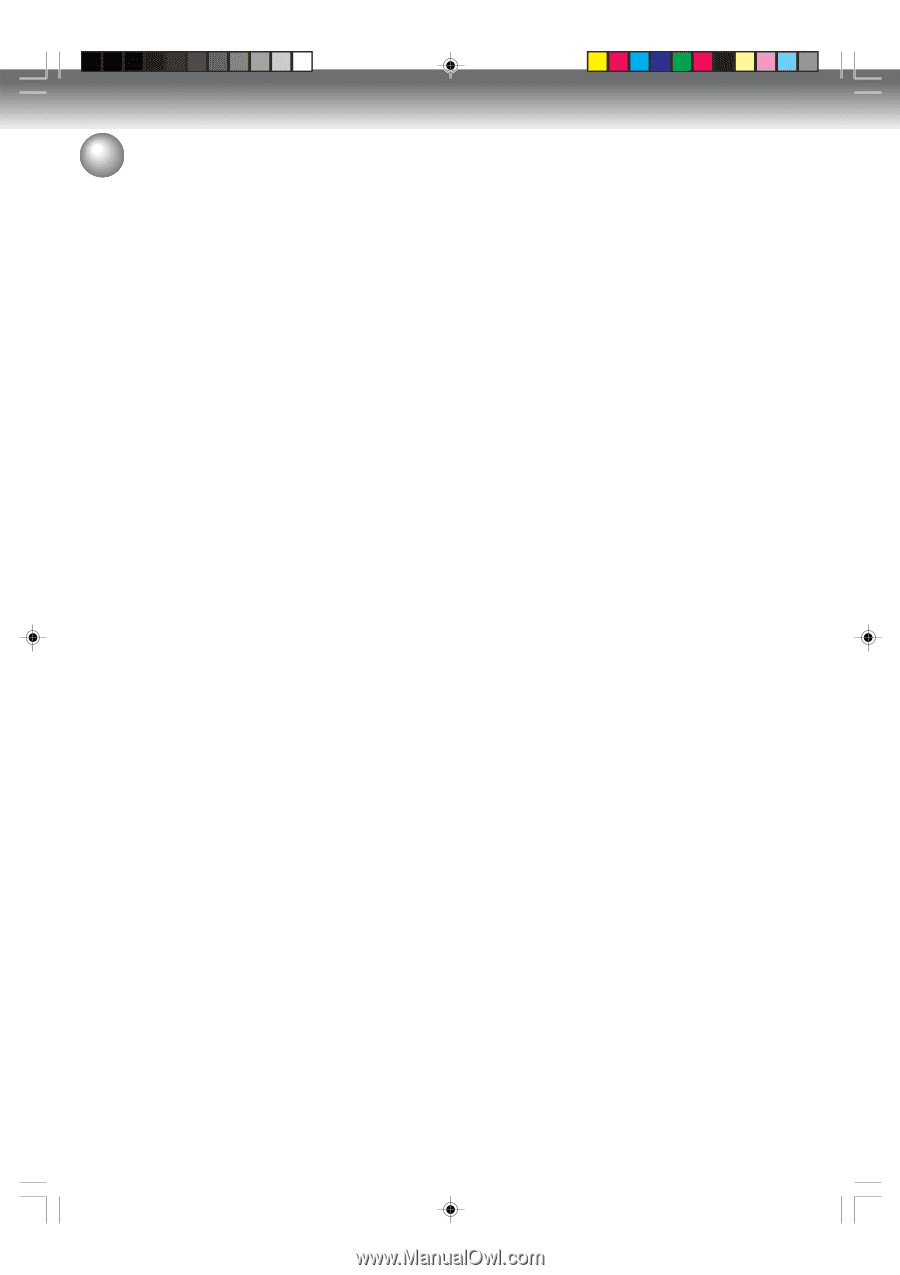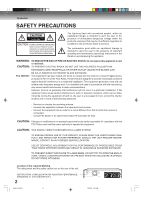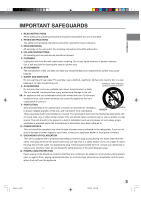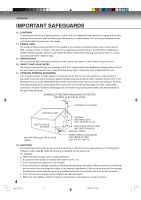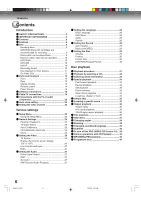Introduction
6
Introduction
•
SAFETY PRECAUTIONS
....................................
2
•
IMPORTANT SAFEGUARDS
..............................
3
•
Contents
.............................................................
6
•
Features
..............................................................
8
•
Disc
.....................................................................
9
Handling discs
...................................................
9
DVD-RAM discs with cartridges are
recommended for recording
...............................
9
Discs which can be played back
........................
9
Discs on which video can be recorded
............
10
DVD-RAM
........................................................
10
DVD-RW
..........................................................
10
DVD-R
..............................................................
10
Recording format
.............................................
10
Disc playback in other players
.........................
11
On Video CDs
..................................................
11
•
Parts and functions
.........................................
12
Front
................................................................
12
Rear
.................................................................
12
Display window
................................................
13
Remote control
................................................
14
Power Source
..................................................
15
•
Antenna connections
......................................
16
•
Cable TV connections
......................................
18
•
Connections with the TV or audio
component
........................................................
20
•
Auto clock setting
............................................
22
•
Setting the video channel
...............................
22
Various settings
•
Setup Menu
.......................................................
23
Using the Setup Menu
.....................................
23
•
General Settings
..............................................
24
Parental / Password
.........................................
24
TV/Cable Select
...............................................
25
Auto CH Memory
.............................................
25
CH Add/Delete (channels)
...............................
25
Clock
................................................................
25
•
Setting the Video
..............................................
26
TV Screen
........................................................
26
Display (Turning the screen display
“On” or “Off”)
....................................................
26
Line1 Input/Line2 Input
....................................
27
E.B.L
................................................................
27
•
Setting the Audio
.............................................
27
Dolby Digital Output
.........................................
27
DRC
.................................................................
27
Surround
..........................................................
27
SAP (Second Audio Program)
.........................
27
Contents
OSD Language
................................................
28
DVD Menu
.......................................................
28
Audio
................................................................
28
Subtitle
.............................................................
28
•
Setting the Record
...........................................
29
Auto Chapter
....................................................
29
Black Level (REC)
...........................................
29
•
Setting the Disc
................................................
29
Initialize
............................................................
29
Finalize
............................................................
30
Protect Disc
.....................................................
30
DVD-RAM Physical Format
.............................
30
Disc playback
•
Playback procedure
.........................................
31
•
Playback by selecting a title
...........................
32
•
Checking media information
...........................
33
•
Special playback
..............................................
34
Fast forward playback
......................................
34
Review playback
..............................................
34
Still playback
....................................................
34
Frame advance
................................................
34
Slow motion playback
......................................
34
Locating a chapter or track
..............................
34
•
Instant skip
.......................................................
35
•
Locating a specific scene
...............................
35
•
Repeat playback
...............................................
36
Instant replay
...................................................
36
A-B repeat playback
.........................................
36
Title/Chapter repeat playback
..........................
36
•
Title selection
...................................................
37
•
DVD menu
.........................................................
37
•
Changing angles
..............................................
38
•
Zooming
............................................................
38
•
Changing soundtrack language
.....................
39
•
Subtitles
............................................................
39
•
To turn off the PBC (VIDEO CD Version 2.0) ..39
•
Various operations with CD Playback
............
40
•
MP3/WMA/JPEG playback
...............................
42
•
Progressive scan
.............................................
45
•
Setting the Language
......................................
28
2H5-01 P02-07
7/23/05, 1:20 PM
6