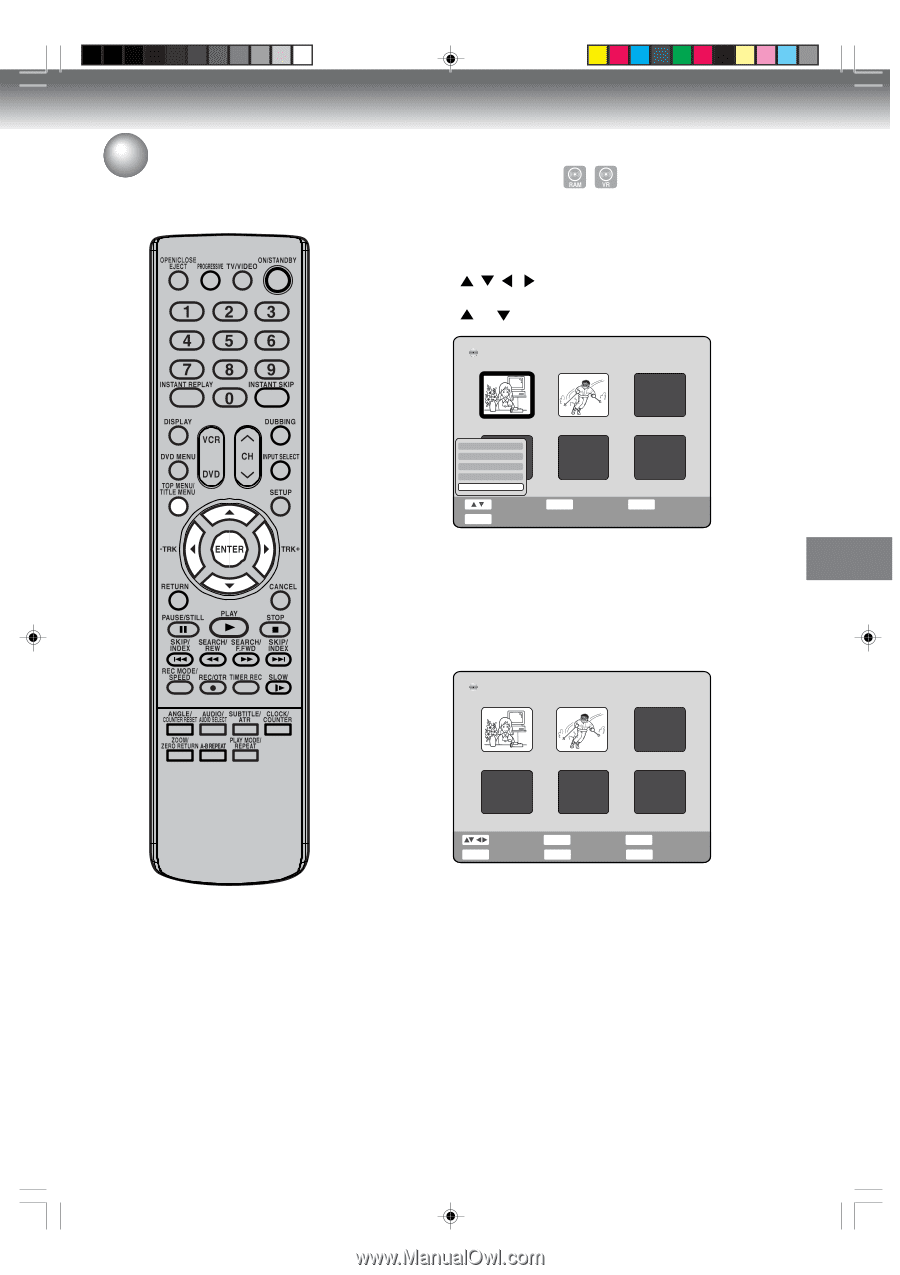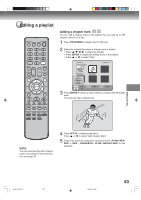Toshiba D-VR4XSU Owners Manual - Page 67
Combining the titles
 |
View all Toshiba D-VR4XSU manuals
Add to My Manuals
Save this manual to your list of manuals |
Page 67 highlights
Editing a playlist Combining the titles You can create a playlist by combining the several original titles or playlists. 1 Press TITLE MENU to display the PL Title List. 2 Select the playlist where you want to combine the titles. • Press / / / to select the playlist. • Press ENTER to display the editing menu of the playlist. • Press or to select "Combine". DVD-RW VR Disc Name:050823 PL Title List 1/ 2 PL Title 01 01/31 0:11:09 Play Chapter List Rename Delete Combine PL Title 02 02/21 0:05:09 TITLE MENU Select End ENTER Enter RETURN Back 3 Press ENTER. 4 Select the title that you want to combine from the PL Title List, then press ENTER. Following the playlist, the selected playlist is combined. The several playlist were combined so that the total recording time is displayed. DVD-RW VR Disc Name:050823 PL Title List 1/ 2 PL Title 01 01/31 0:16:18 PL Title 02 02/21 0:05:09 RETURN Select Back ENTER DVD MENU Enter Original DISPLAY TITLE MENU Info End Editing the disc 2H5-01 P60-73 67 7/25/05, 23:22 67