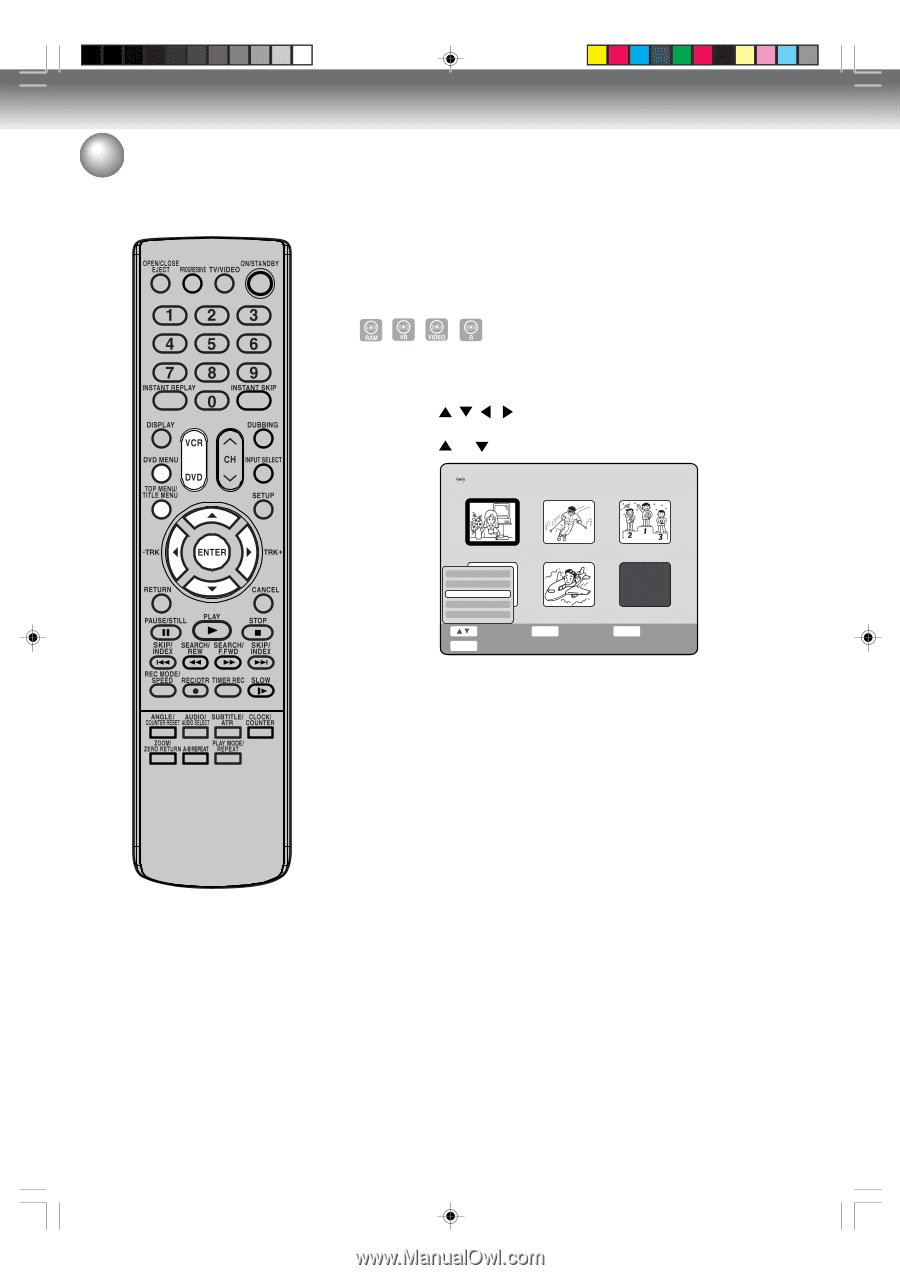Toshiba D-VR4XSU Owners Manual - Page 70
Editing an original title
 |
View all Toshiba D-VR4XSU manuals
Add to My Manuals
Save this manual to your list of manuals |
Page 70 highlights
Editing the disc Editing an original title Preparation: • Turn ON the TV and set to the video input mode. • Load the recorded disc. • Press DVD to select the DVD mode. (The DVD indicator will light.) Changing an original title name 1 Press TITLE MENU to display the ORG Tiltle List. 2 Select the original title that you want to rename. • Press / / / to select the original title. • Press ENTER to display the editing menu of original title. • Press or to select "Rename". DVD-RW VR Disc Name:050823 ORG Title List 1/ 5 01/31/2005 02:501/31 0:11:09 Play Chapter List Rename Delete N eT0w6i tP/l1el 2a0y05l i:0s16t51: 10 9 Select TITLE MENU End 02/21/2005 10:002/21 0:05:09 05/15/2005 11:105/15 0:05:09 07/21/2005 07:307/21 0:08:09 ENTER Enter RETURN Back 3 Press ENTER. The keyboard screen will appear. The entering method of the title name is the same as for the playlist. See the steps 4 and 5 of "Changing a title name" in "Editing a playlist" (page 62) and enter the title name. NOTES: • The title name can be a maximum of 64 characters. Long names will be shortened in the title menu. • Each press of DVD MENU will change the ORG Title List and the PL Title List. 70 2H5-01 P60-73 70 7/25/05, 23:22